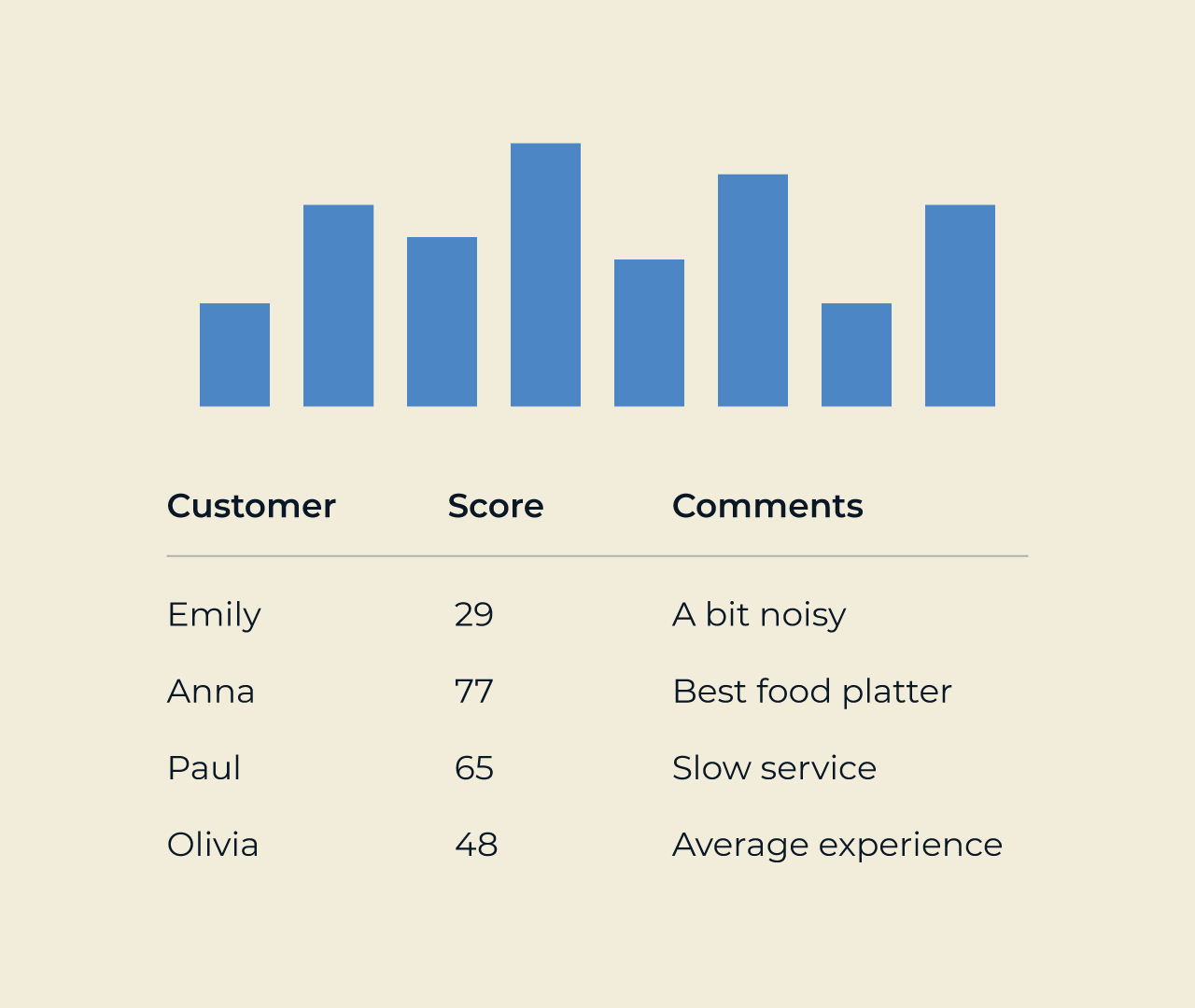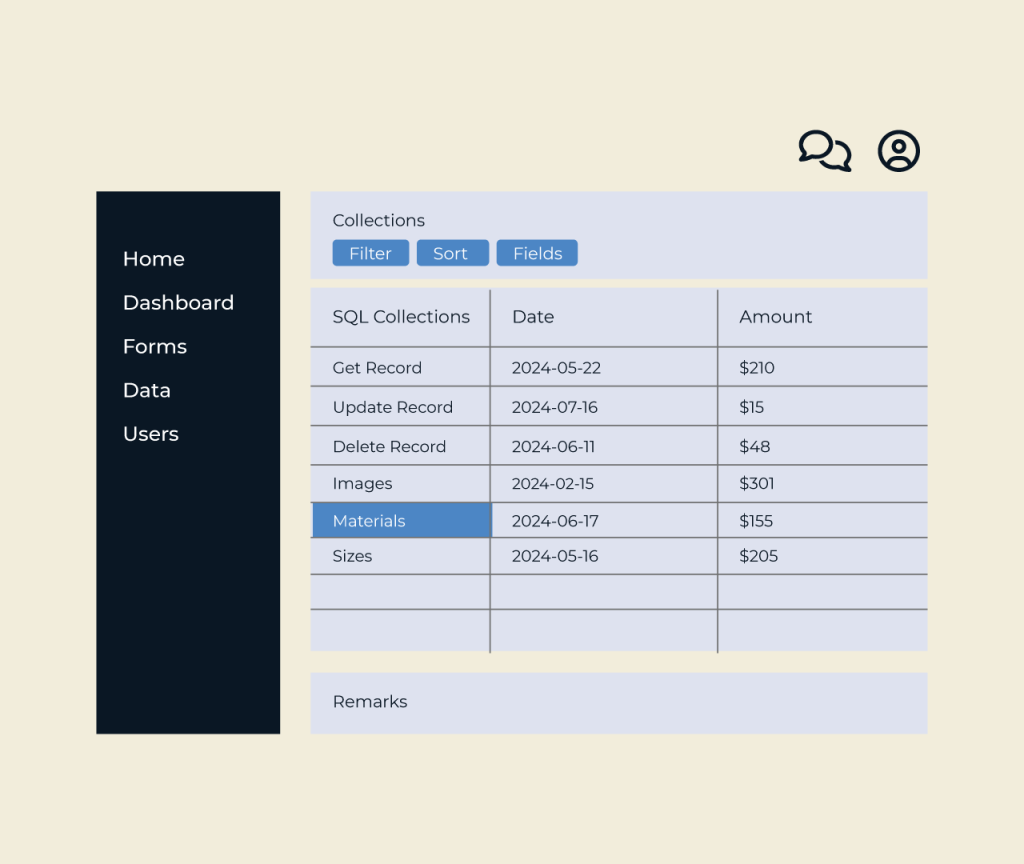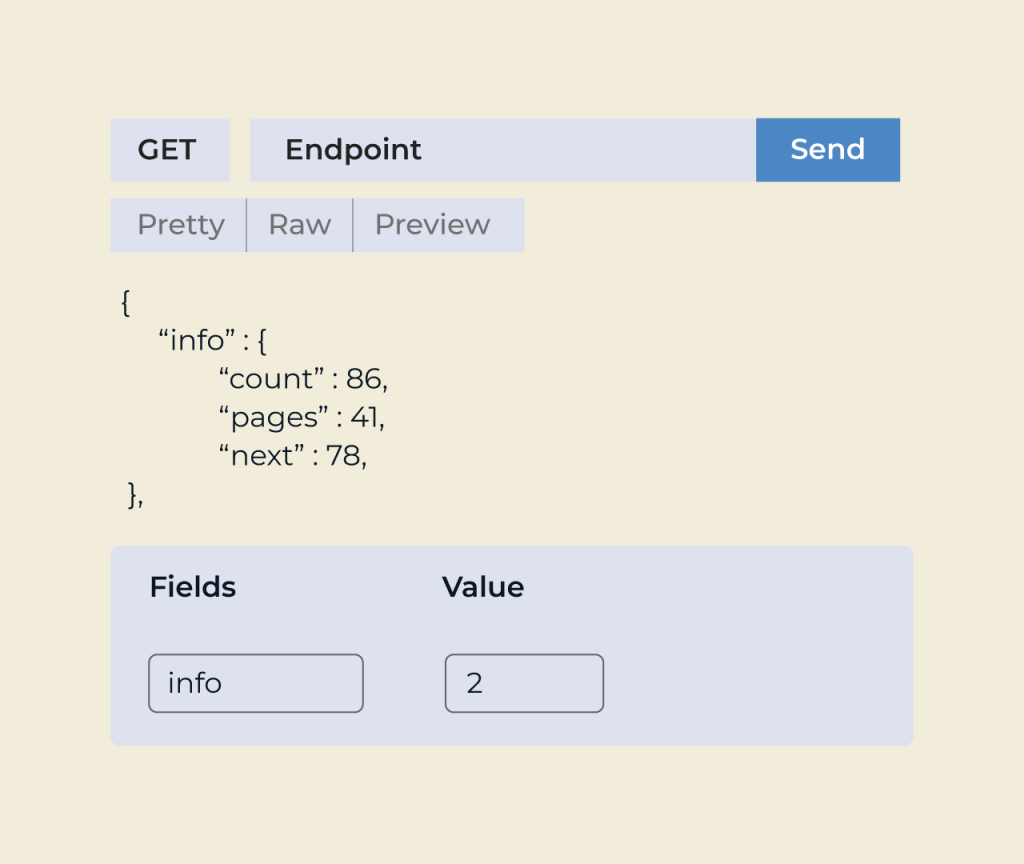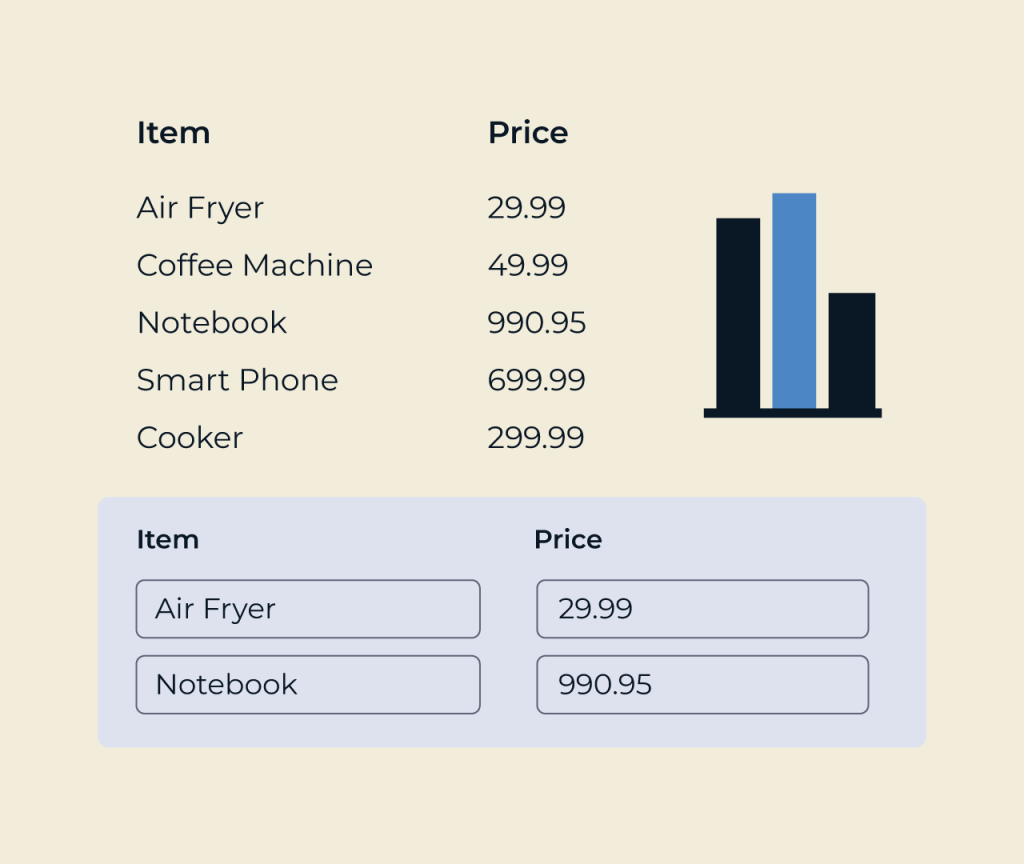Create A Liability Release Form
Creating a liability release form is essential for protecting your business from potential claims. This document outlines the risks involved in an activity and ensures participants acknowledge and accept those risks. By having a well-crafted release form, you can mitigate legal exposure and enhance your organization’s credibility.
Five simplifies the process of building a liability release form with its user-friendly platform. You can customize templates, incorporate specific legal language, and include fields for participant signatures. This streamlined approach ensures you create an effective and compliant release form tailored to your unique needs, saving you time and effort.