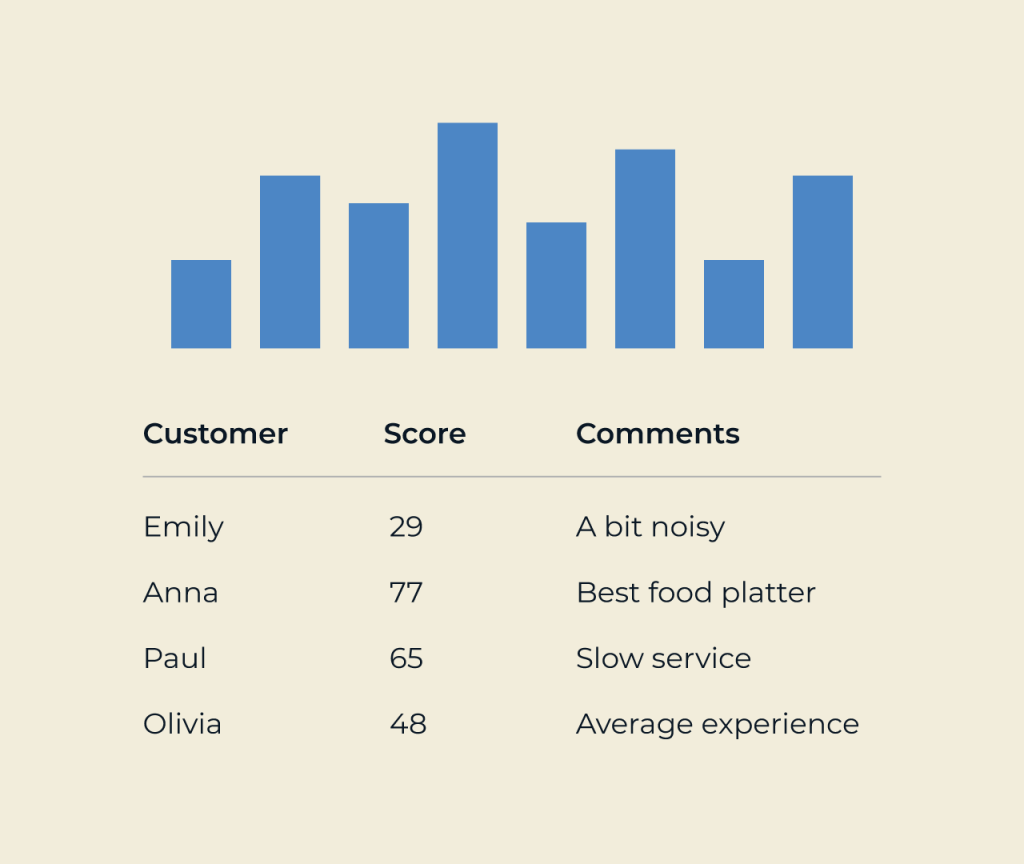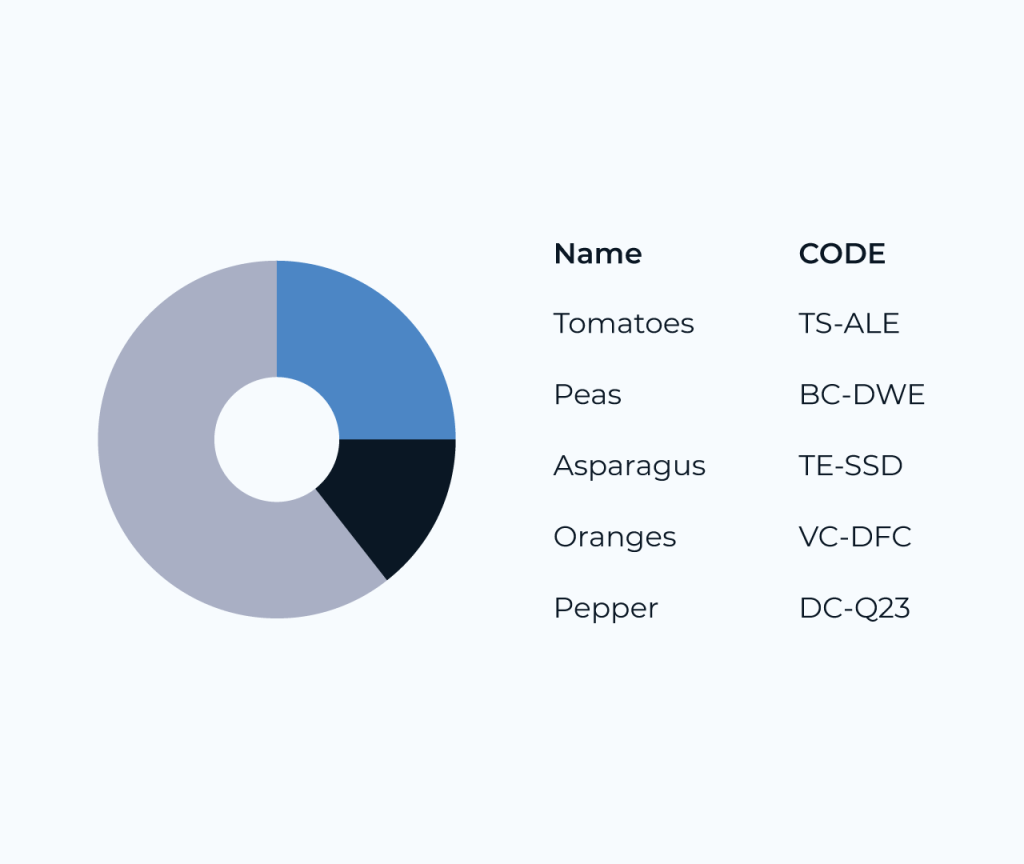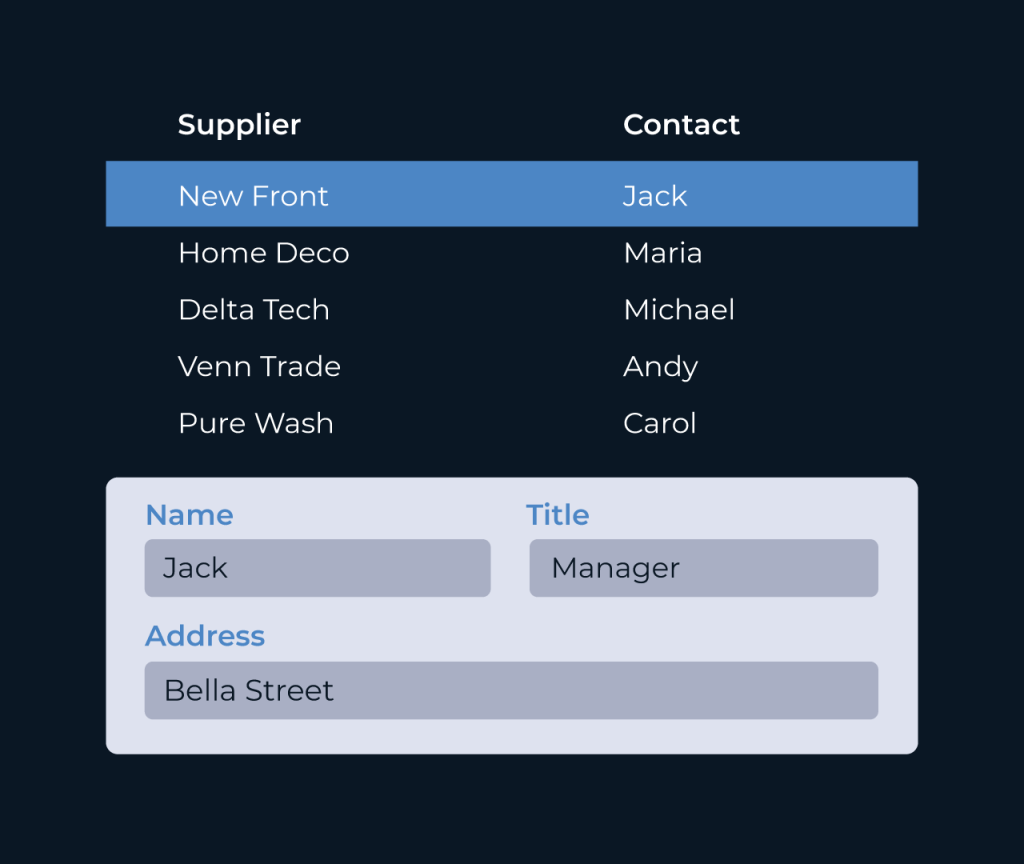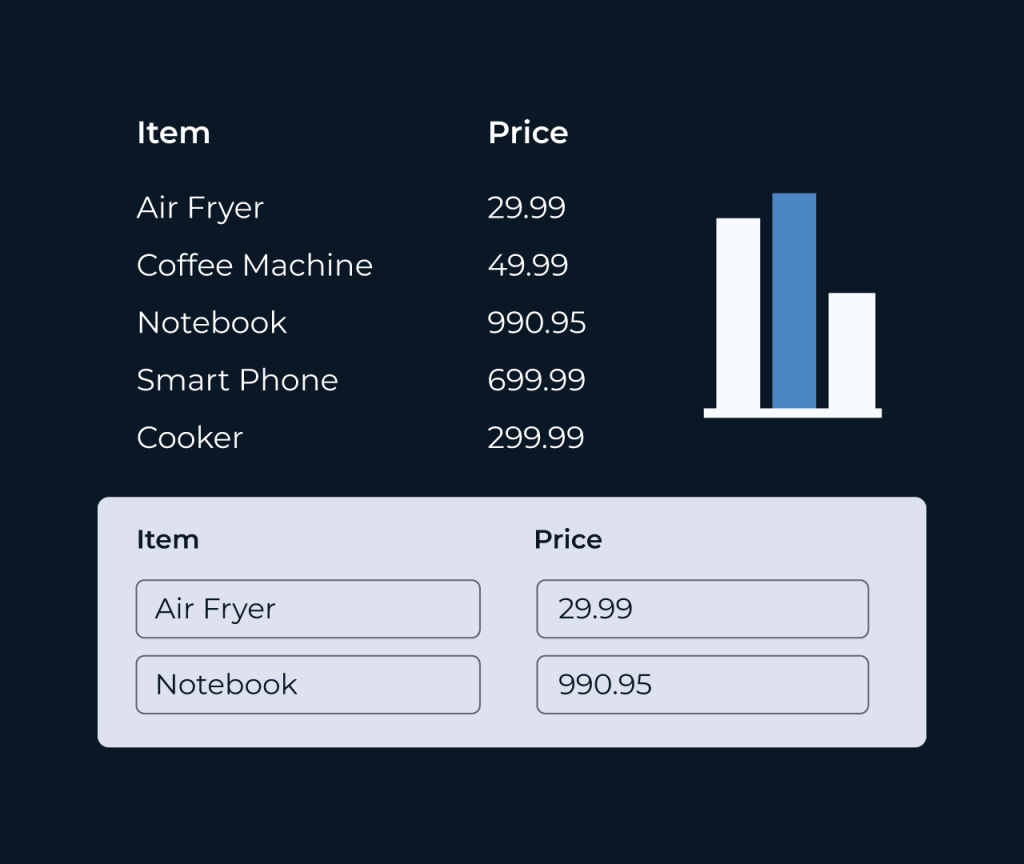Creating a License Database with Five
In this quick guide, we will outline the steps to create a simple License Database using the Five development environment in a few straightforward steps.
Step 1: Set Up Your Application
1.1. Log in to the Five development environment and create a new application by clicking on the yellow Plus icon.
1.2. Name your application “License Database” and click the Tick ✔️ icon to save.
1.3. Toggle the Multiuser option to allow user access to the application.
Step 2: Create Your Database Tables
2.1. Navigate to Data > Table Wizard to define your tables.
2.2. Create a “Licenses” table with fields such as LicenseID, LicenseKey, ExpiryDate, and Status.
2.3. Add required relationships if necessary, especially if you have multiple tables like “Users” or “Products.”
Step 3: Develop User Interface Forms
3.1. Go to Visual > Form Wizard to create the necessary forms for data entry.
3.2. Create a form for the Licenses table to allow users to view, add, or edit license records.
3.3. Ensure that your form is intuitive and user-friendly by adding validations where necessary.
Final Touches
4.1. Use Visual > Menus to create a menu structure to navigate between different functionalities of your application.
4.2. Add any charts or reports you may need using Visual > Chart Wizard and Visual > Reports for comprehensive insights.
4.3. Finally, deploy your application and make sure to test login functionality and user permissions.
By following these steps, you will have a responsive License Database application built with Five that can be used for managing and tracking licenses efficiently!