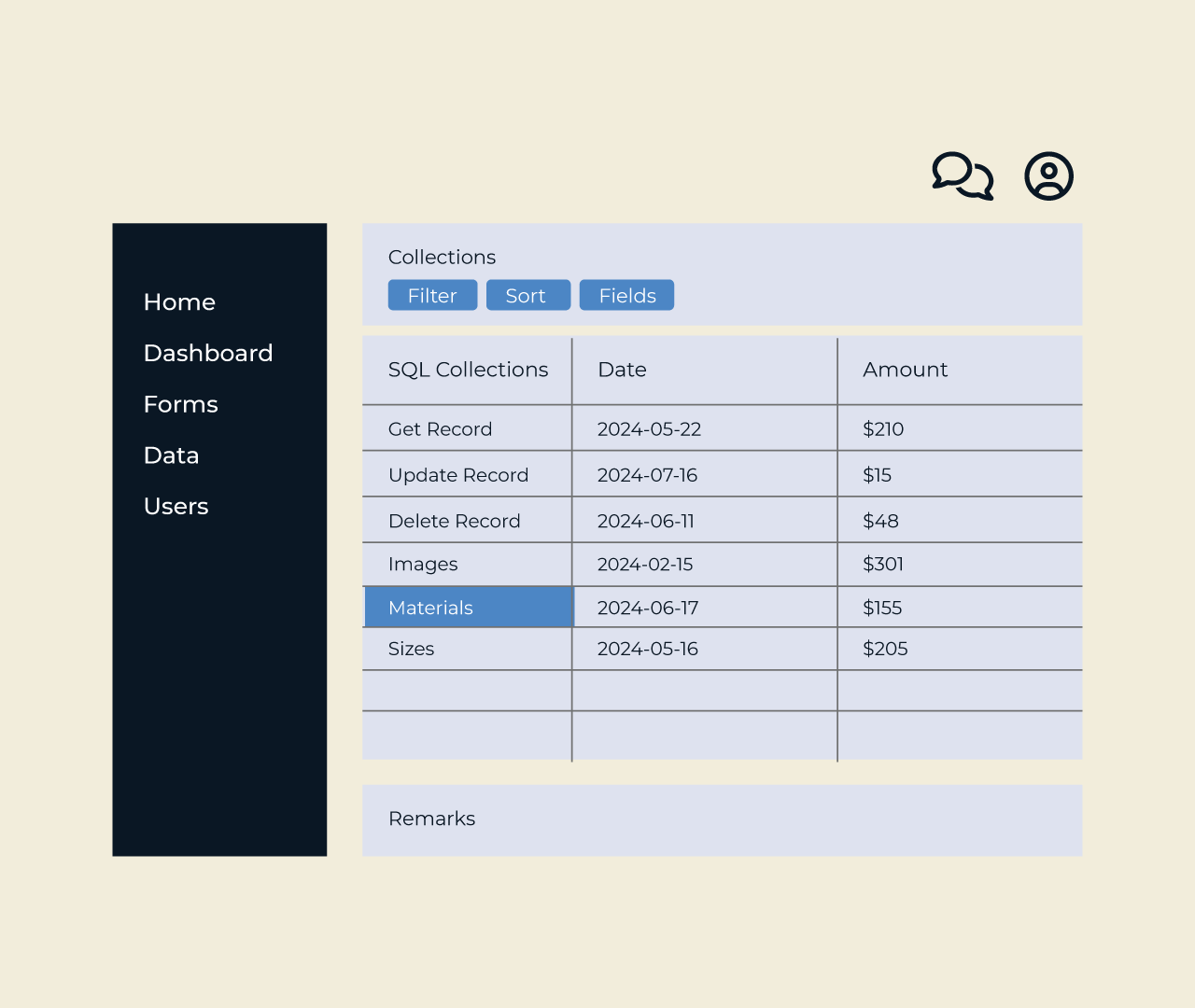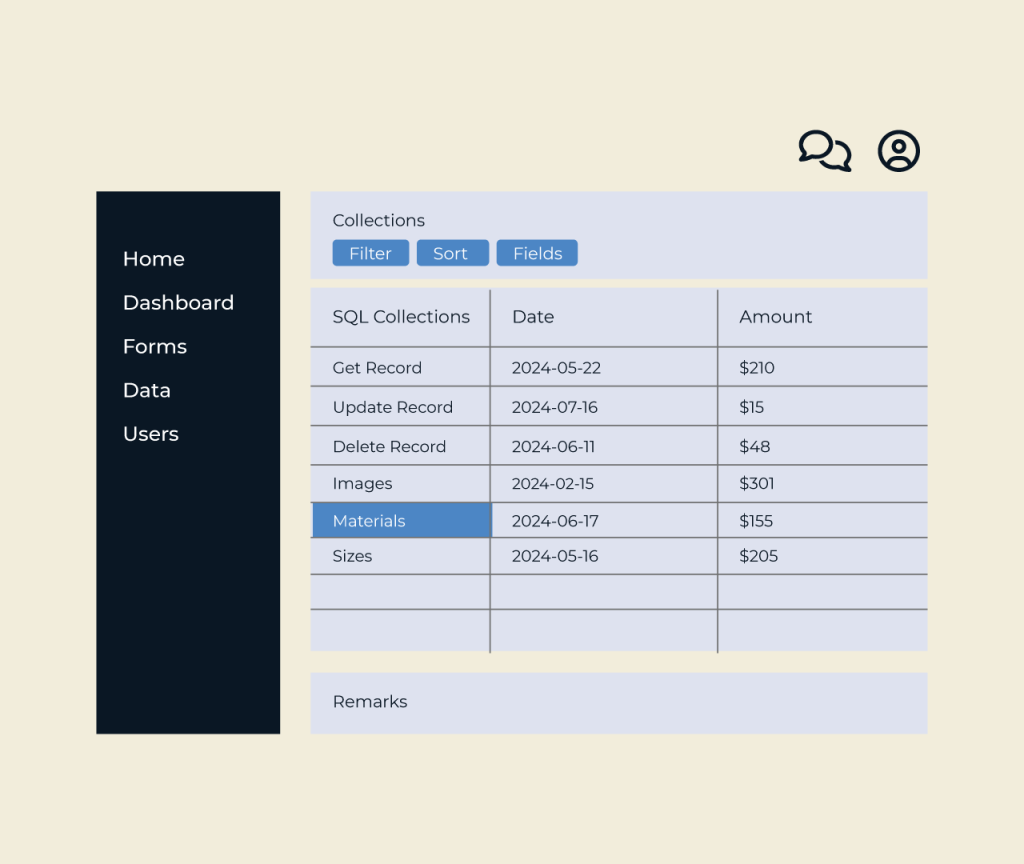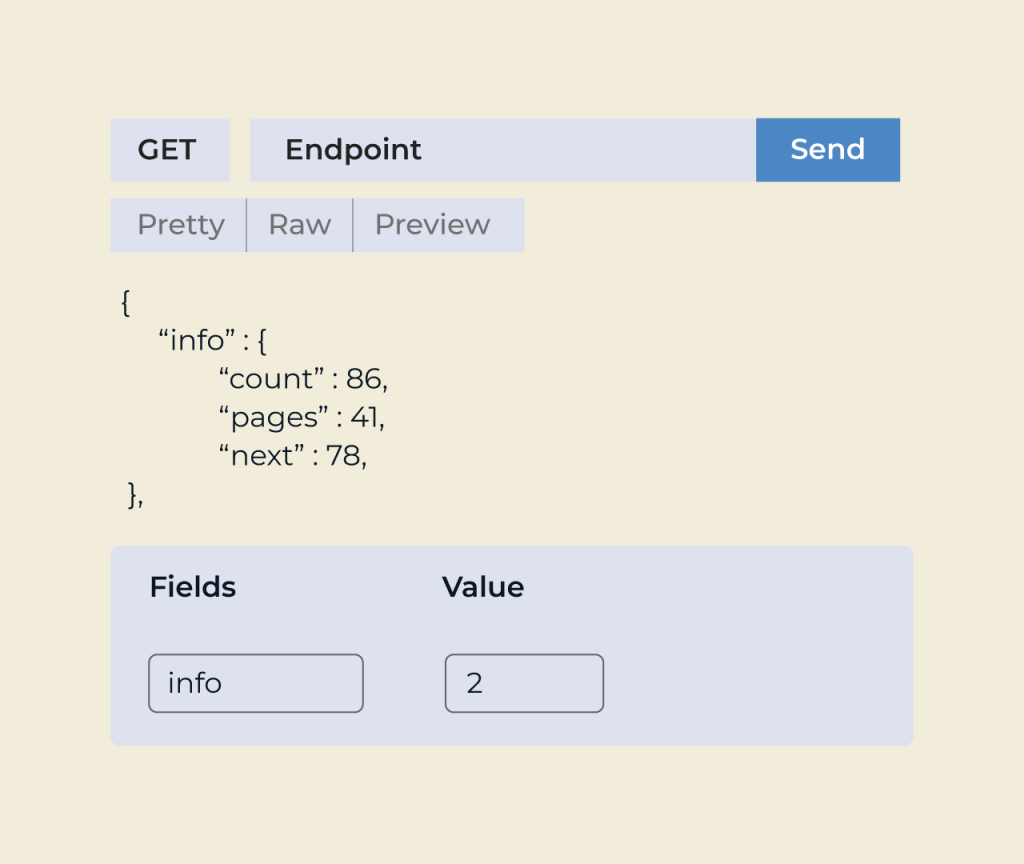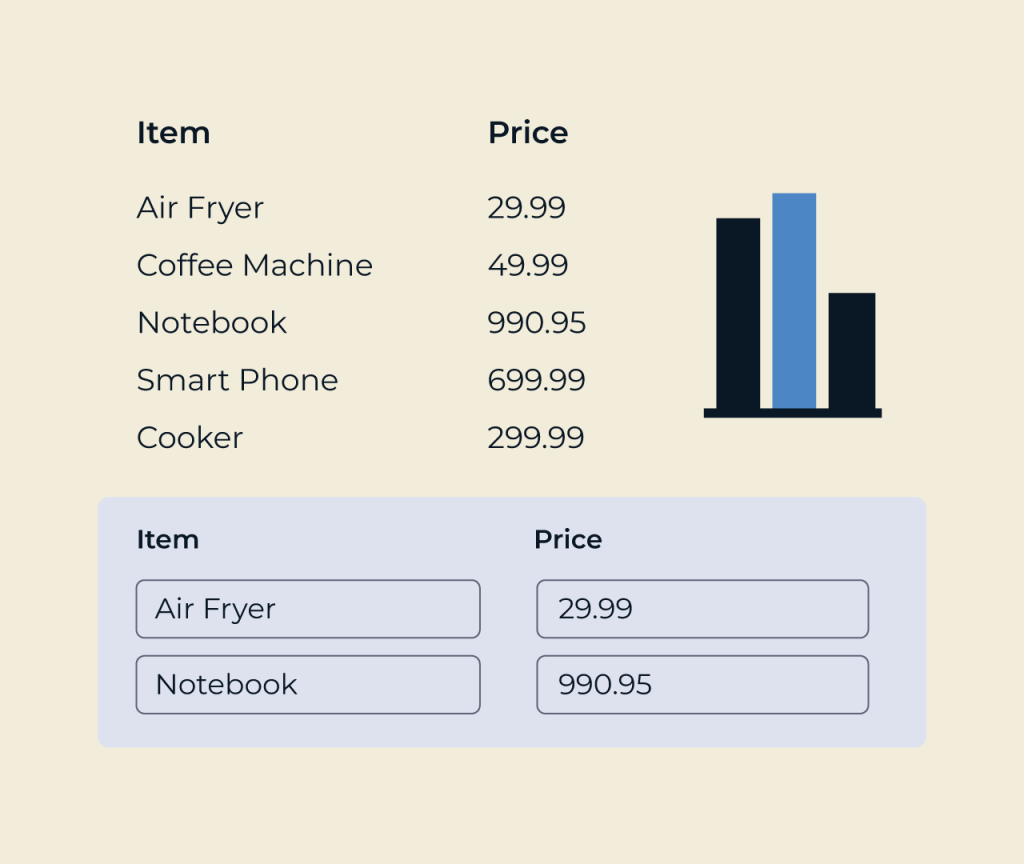Create A License Renewal Form
Creating a license renewal form with Five is a streamlined process that saves time and enhances user experience. You can easily customize fields to suit your specific requirements, whether it’s for collecting personal information, license details, or payment options. The intuitive interface allows you to drag and drop elements, ensuring that anyone can build a professional form without any coding knowledge.
Five also provides built-in analytics tools to track form submissions and monitor renewal rates. This valuable data helps you identify trends and improve your renewal process over time. With Five, managing license renewals has never been easier or more efficient.