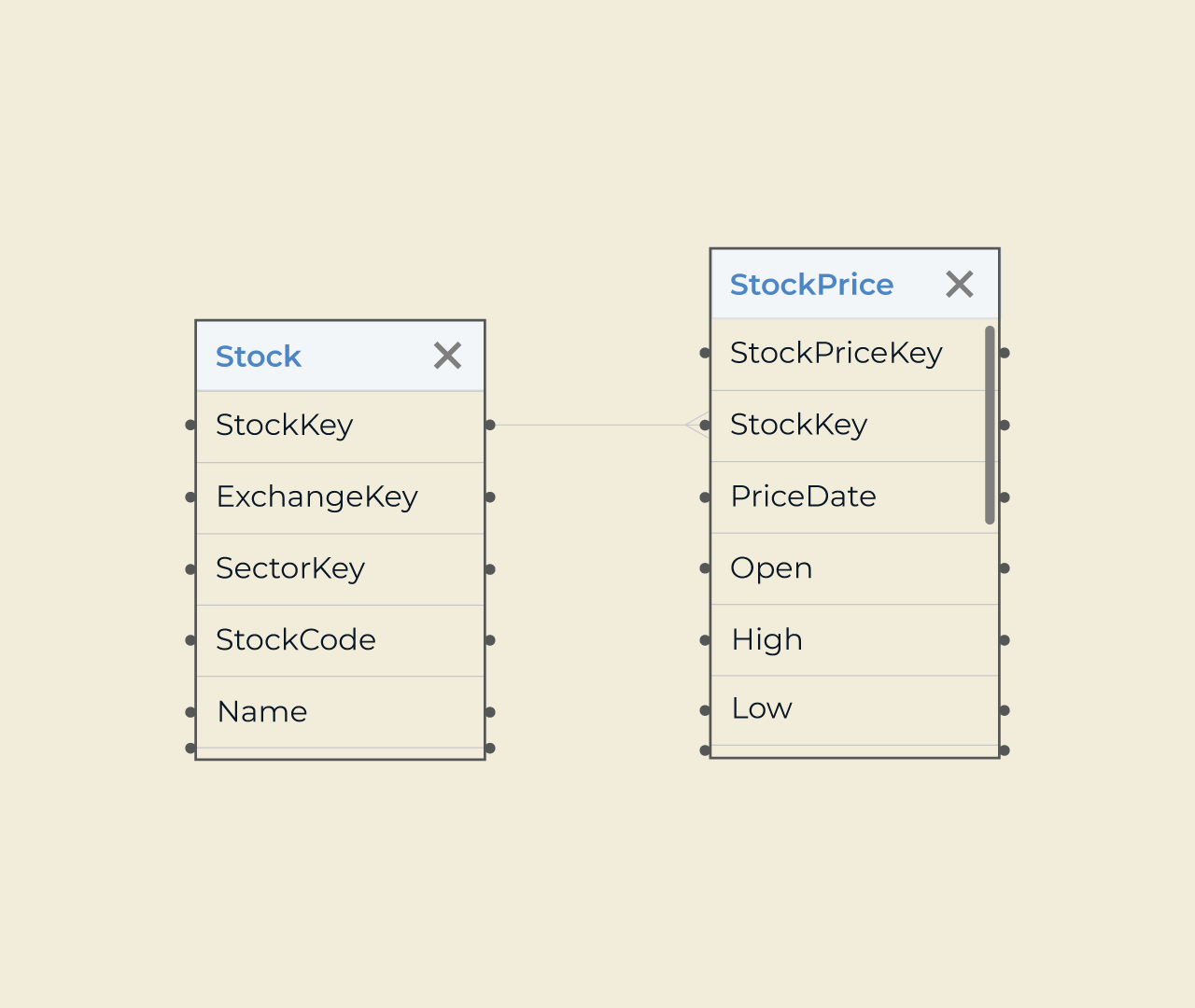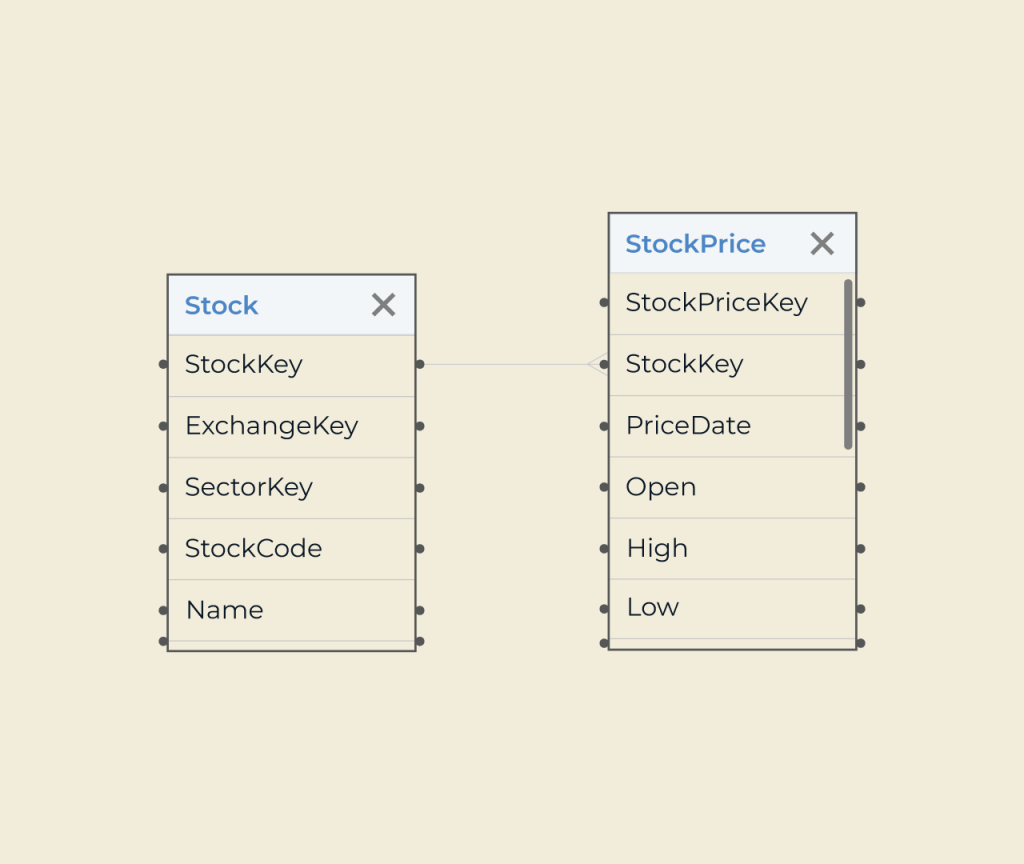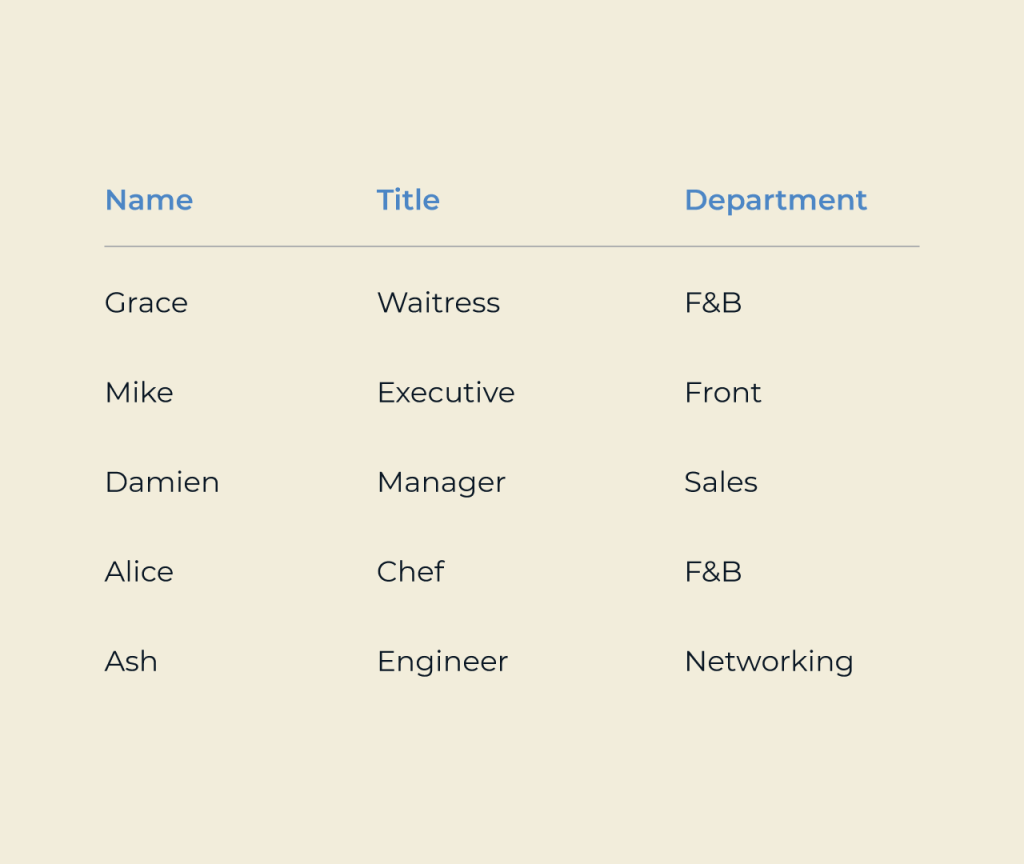Create A Licensing Management System
Creating a licensing management system is essential for businesses that want to streamline operations and ensure compliance. With Five, you have access to a robust platform that allows you to easily design, implement, and manage licensing processes tailored to your specific needs. Its user-friendly interface simplifies tracking licensing agreements, renewals, and usage metrics.
Five provides powerful tools and integrations, enabling automated workflows and real-time reporting. This ensures your licensing management is efficient and transparent, reducing the risk of errors and improving accountability. Leverage Five’s capabilities to enhance your licensing strategy and protect your intellectual property effortlessly.