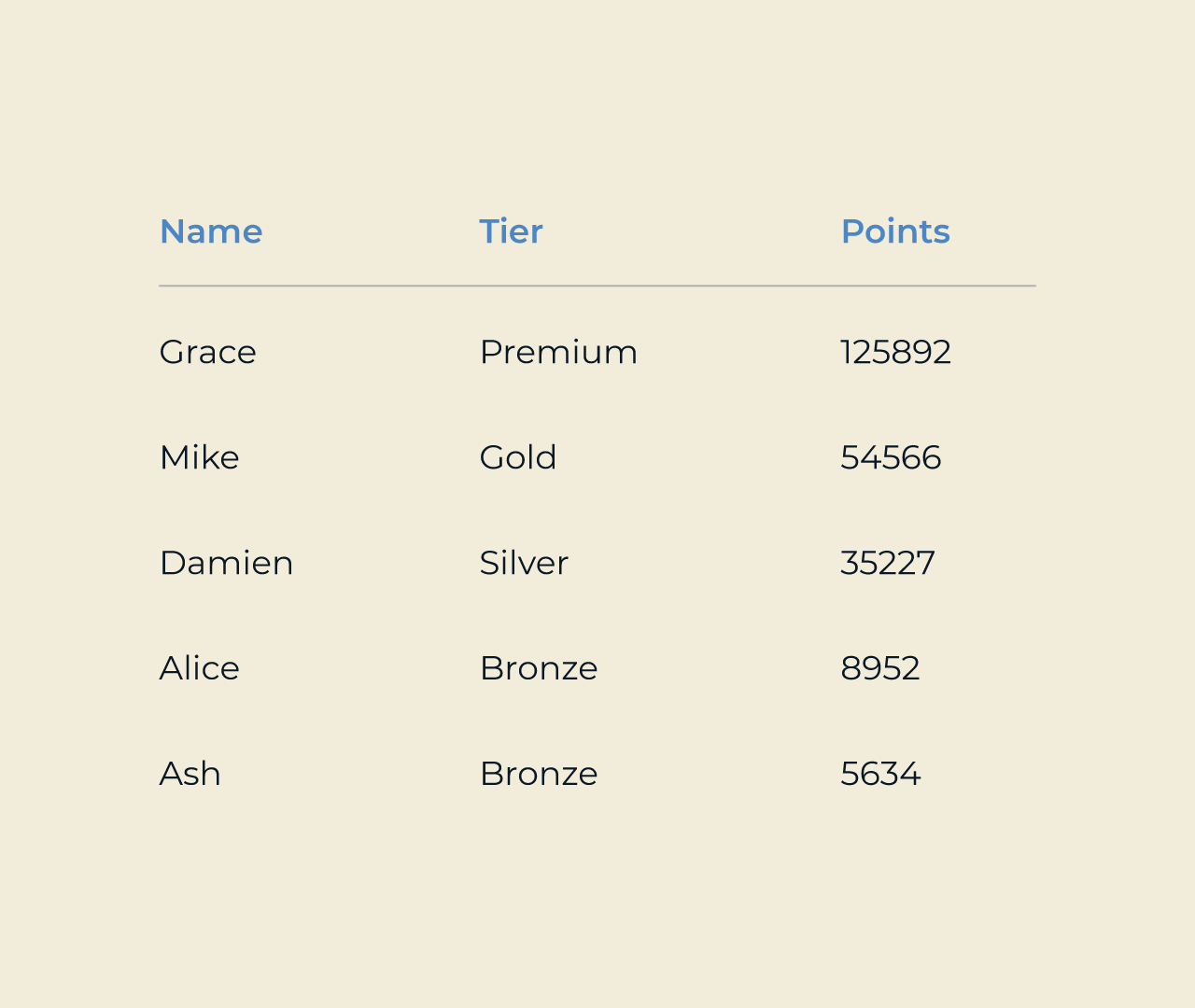Quick Guide to Creating a Licensing Portal
In this guide, we will outline the general steps to create a Licensing Portal using the Five development environment. The process includes setting up a responsive web application, managing user roles, and integrating with a SQL database.
Step 1: Create a New Application
To start, log into the Five development environment and create a new application. Provide a title, such as Licensing Portal, by clicking the Plus icon and saving your application.
Step 2: Set Up Database Tables
Utilize the Table Wizard to create necessary tables. For a Licensing Portal, consider tables such as Licenses, Users, and Applications. Define fields relevant to each table, such as license type, issue date, and expiration date, ensuring to save after each configuration.
Step 3: Develop User Interface and Forms
Next, create forms for users to interact with the portal. Use the Form Wizard to set up forms for license management and user submissions. Include fields relevant to the licenses or user data that need to be captured.
Step 4: Implement User Roles
Define user roles to manage access levels. Create roles for Admins, Users, and Viewers. Set permissions for each role to determine who can create, read, or update data within the Licensing Portal.
Step 5: Run and Test Your Application
Finally, deploy your application to test its functionality. Use the Run button to preview the Licensing Portal, ensuring that all features, forms, and tables are working as intended. Update as needed based on testing feedback.
Congratulations! You have created a Licensing Portal using Five. For further assistance, explore Five’s user community and documentation.