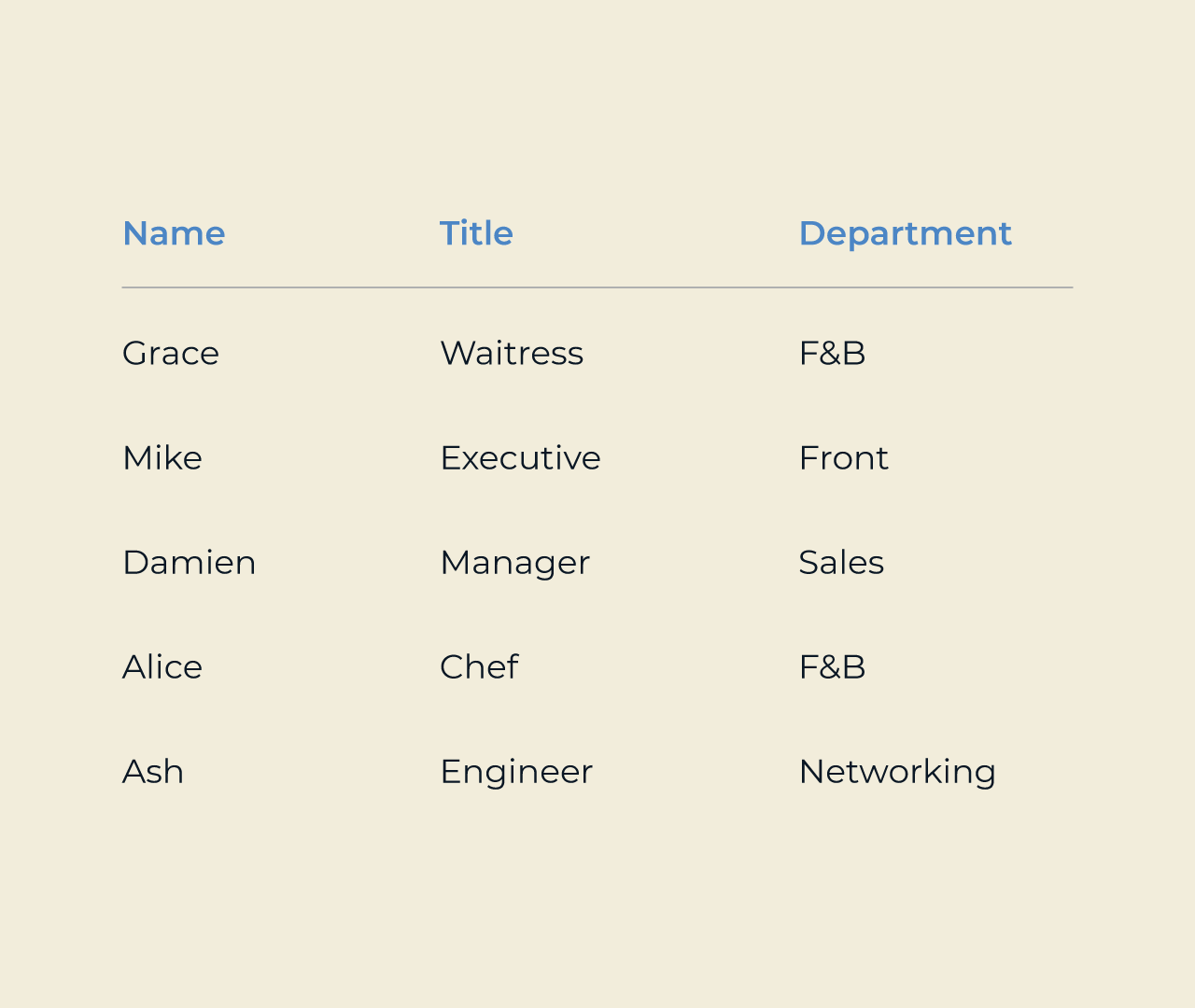Create a Lobby Portal
Creating a lobby portal has never been easier with Five’s intuitive platform. Users can design a welcoming and engaging online space that serves as the entry point for their virtual events. With customizable features, organizers can tailor the portal to match their branding, select layouts, and integrate multimedia elements to enhance user experience.
Five allows seamless interaction through real-time chat, networking features, and personalized agendas. Event participants can easily navigate the lobby, access resources, and connect with others. This centralized hub fosters engagement and excitement, making it the perfect kickoff for any event.