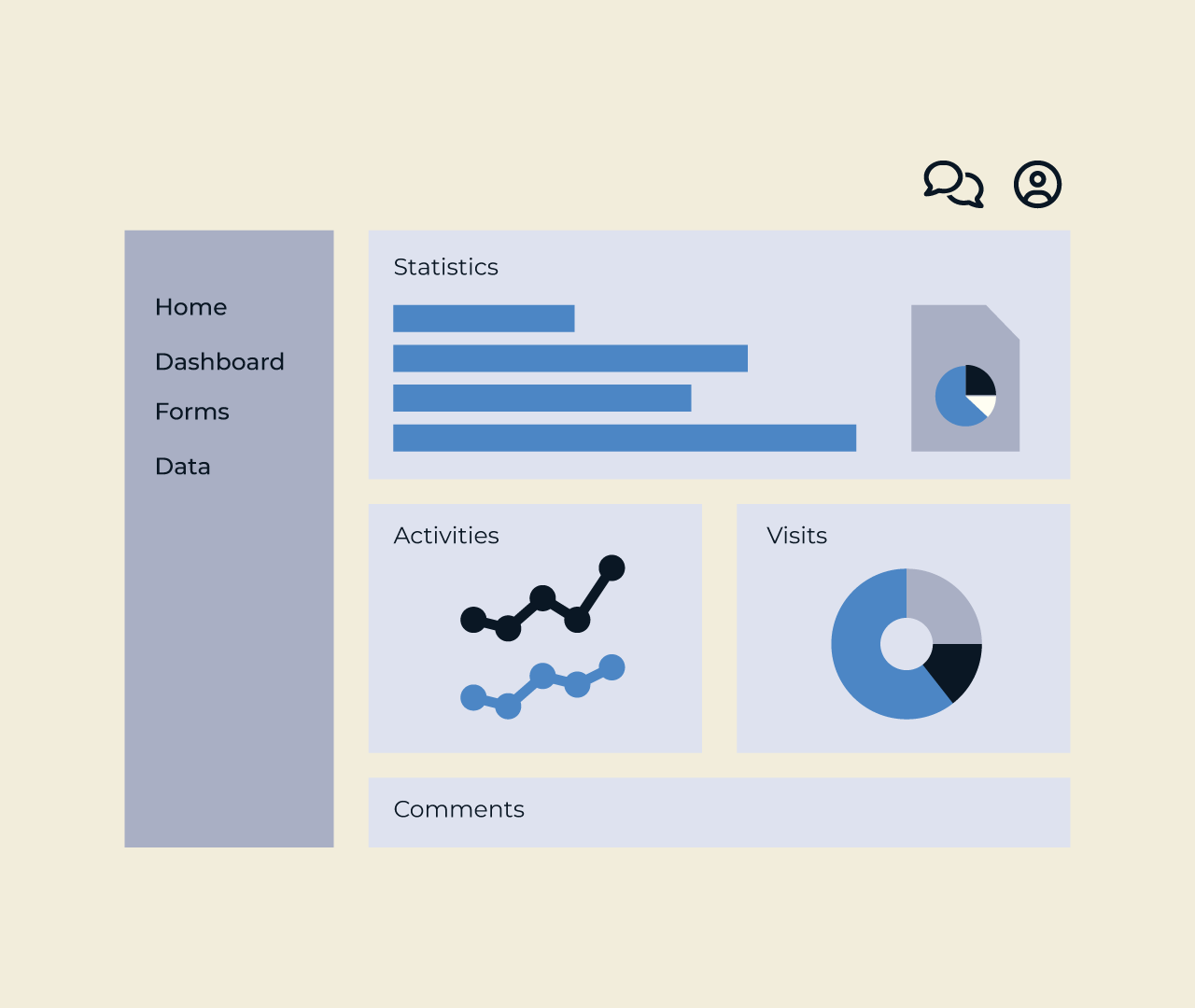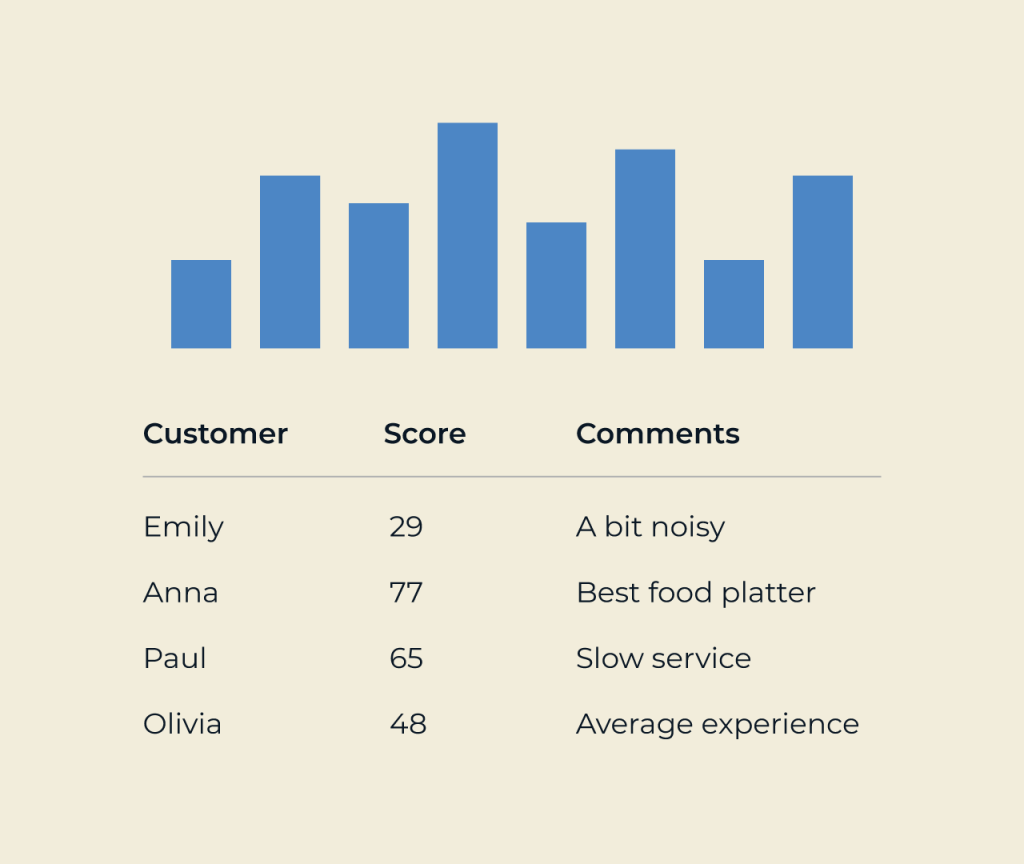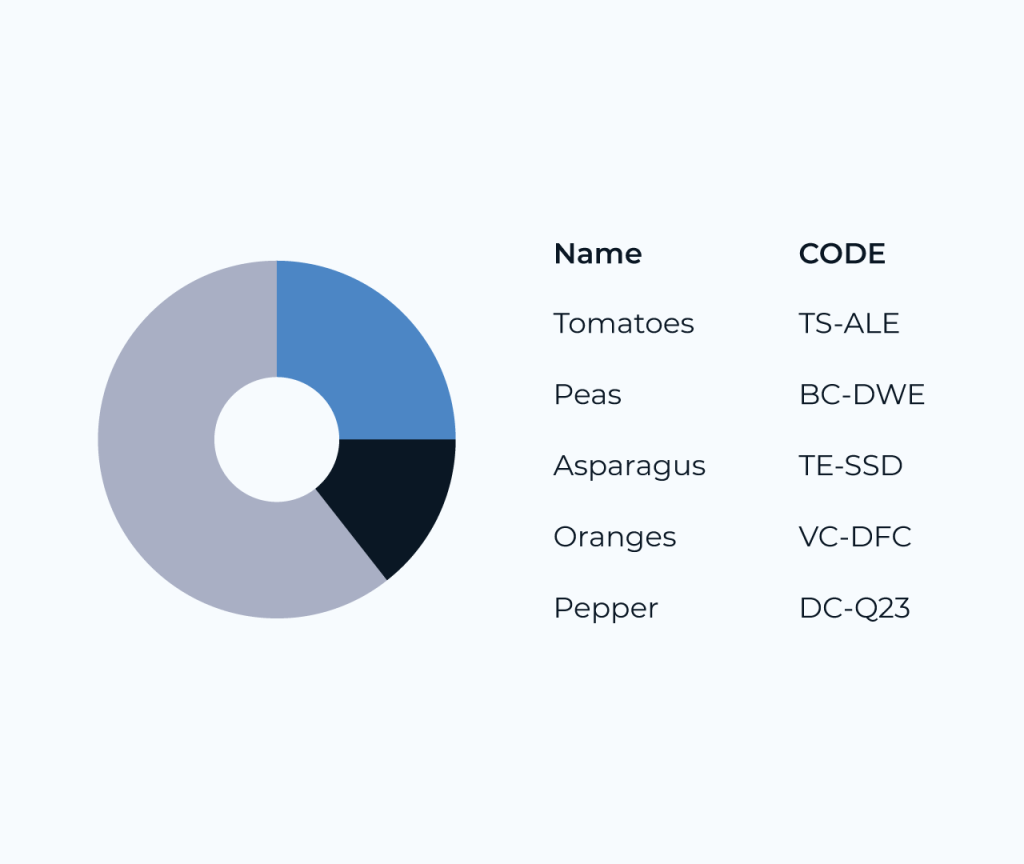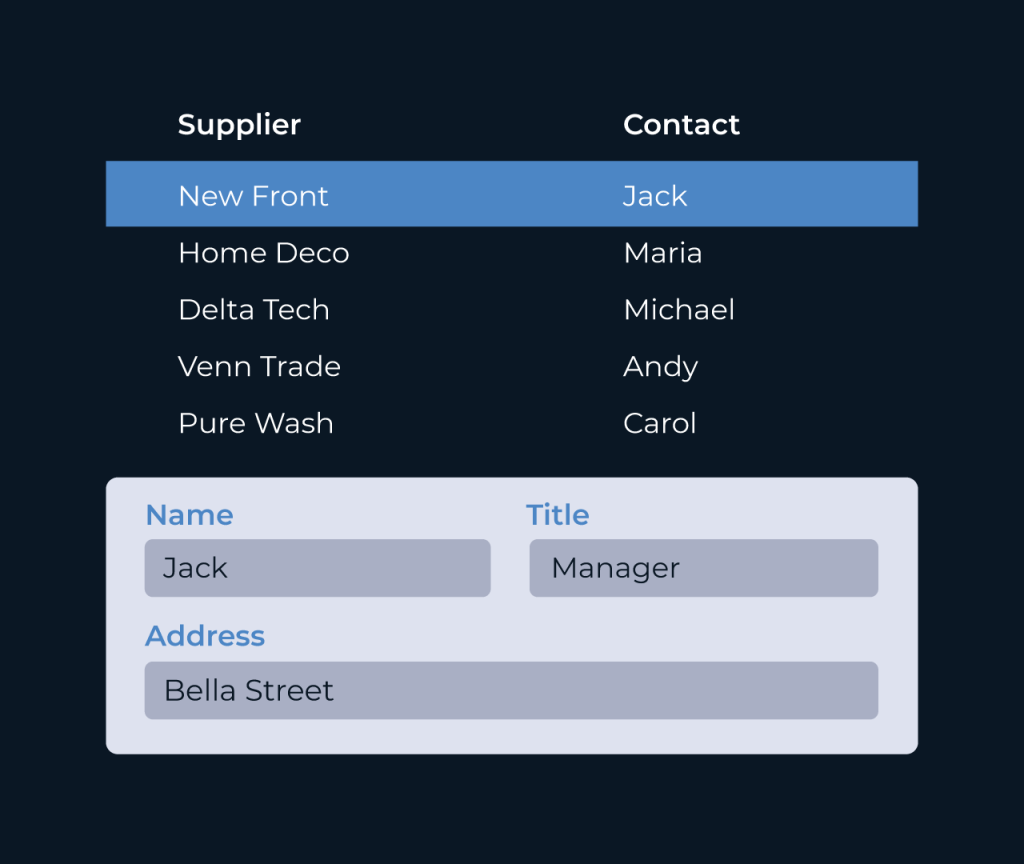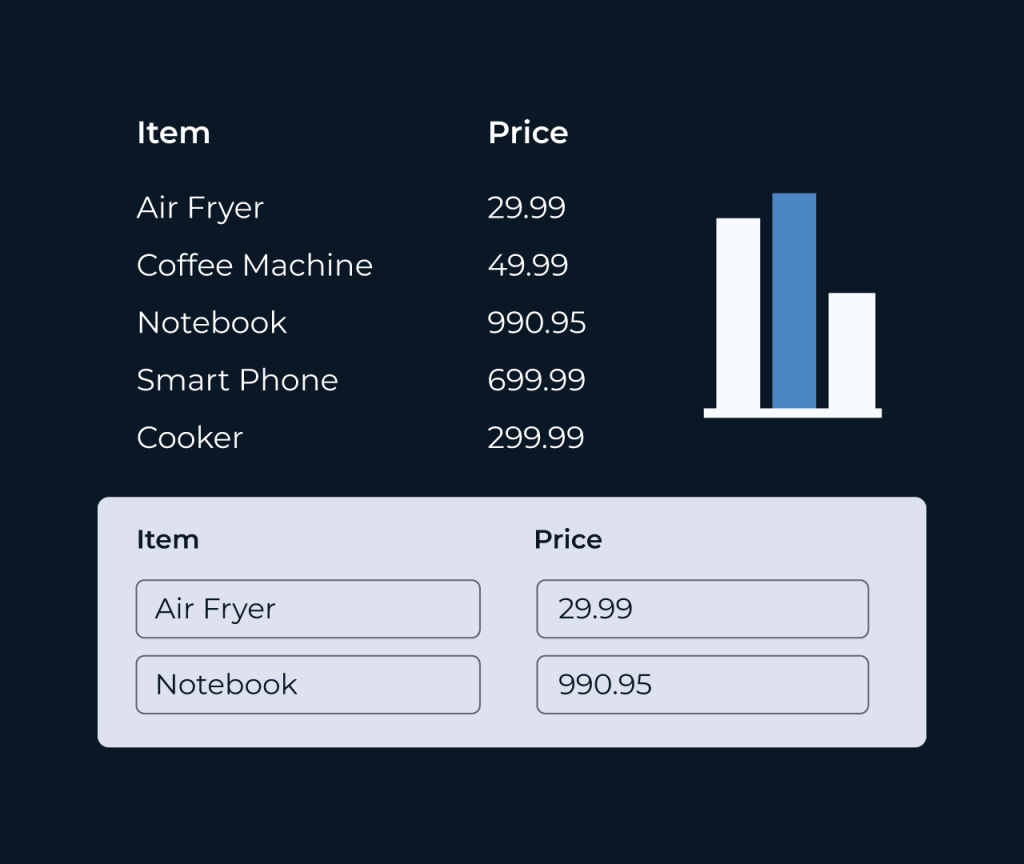Create a Location Database
Creating a location database is vital for organizing and accessing geographical data efficiently. With Five, users can easily build a robust location database by inputting various data points, such as coordinates, names, and attributes related to specific locations. The platform’s intuitive interface streamlines the data entry process, allowing for quick updates and modifications.
Additionally, Five supports geospatial queries, enabling users to retrieve and analyze location data seamlessly. By leveraging advanced mapping features and integration capabilities, Five empowers businesses and developers to create comprehensive location databases that cater to their unique requirements and enhance decision-making processes.