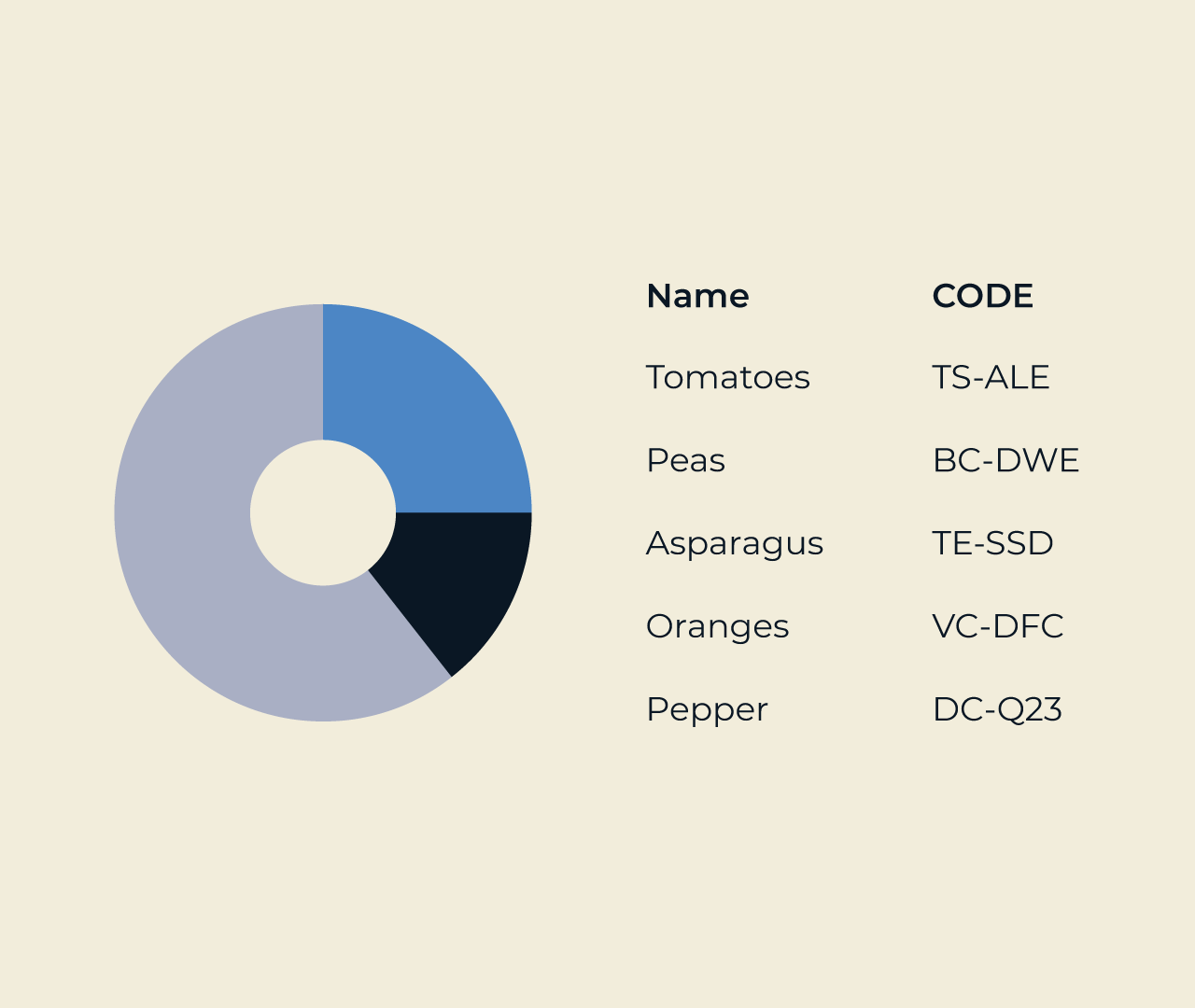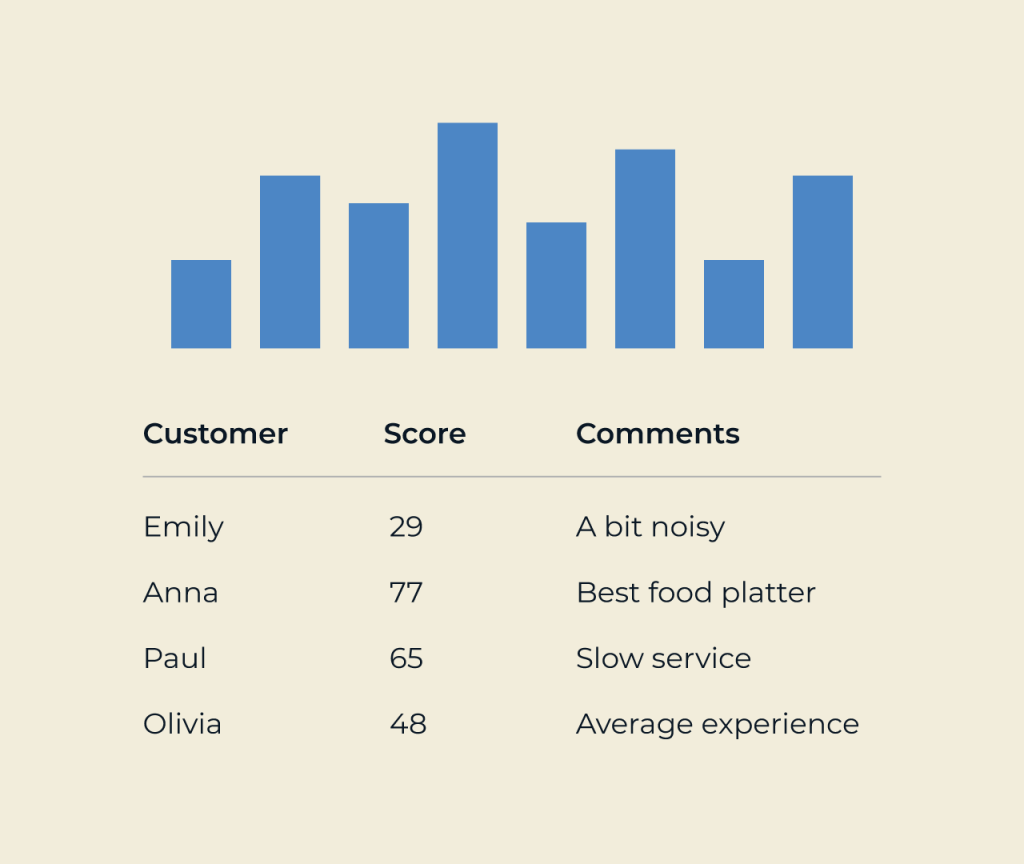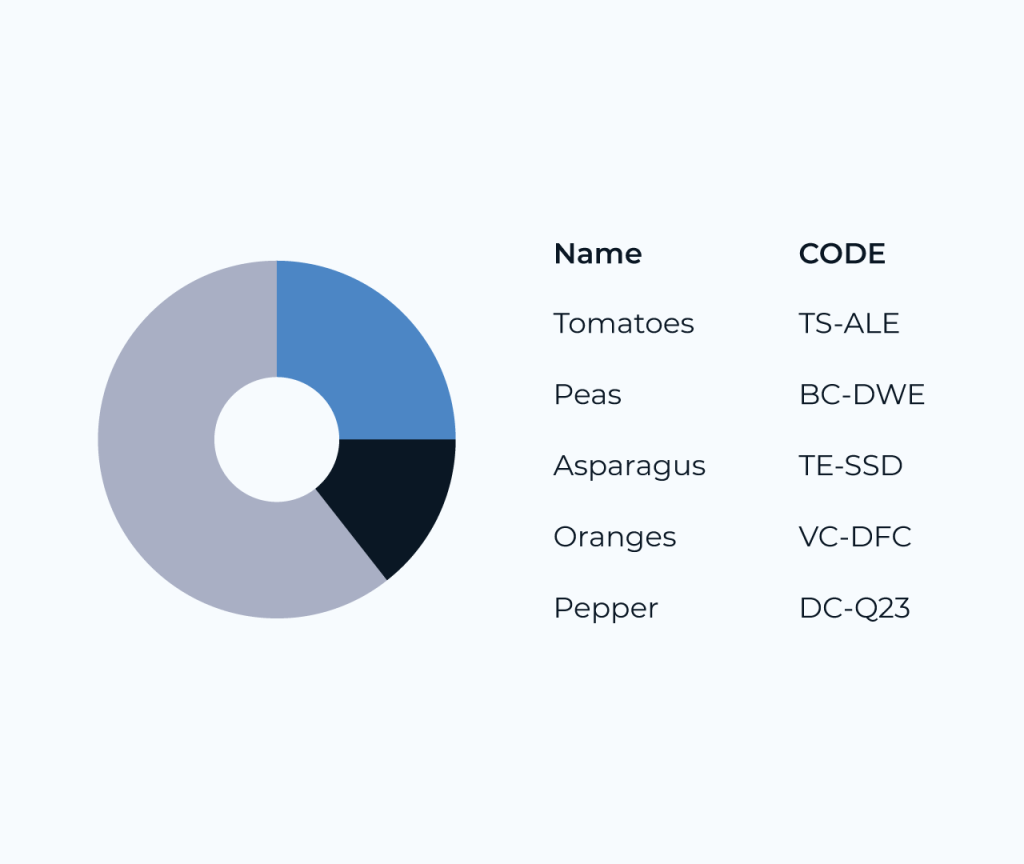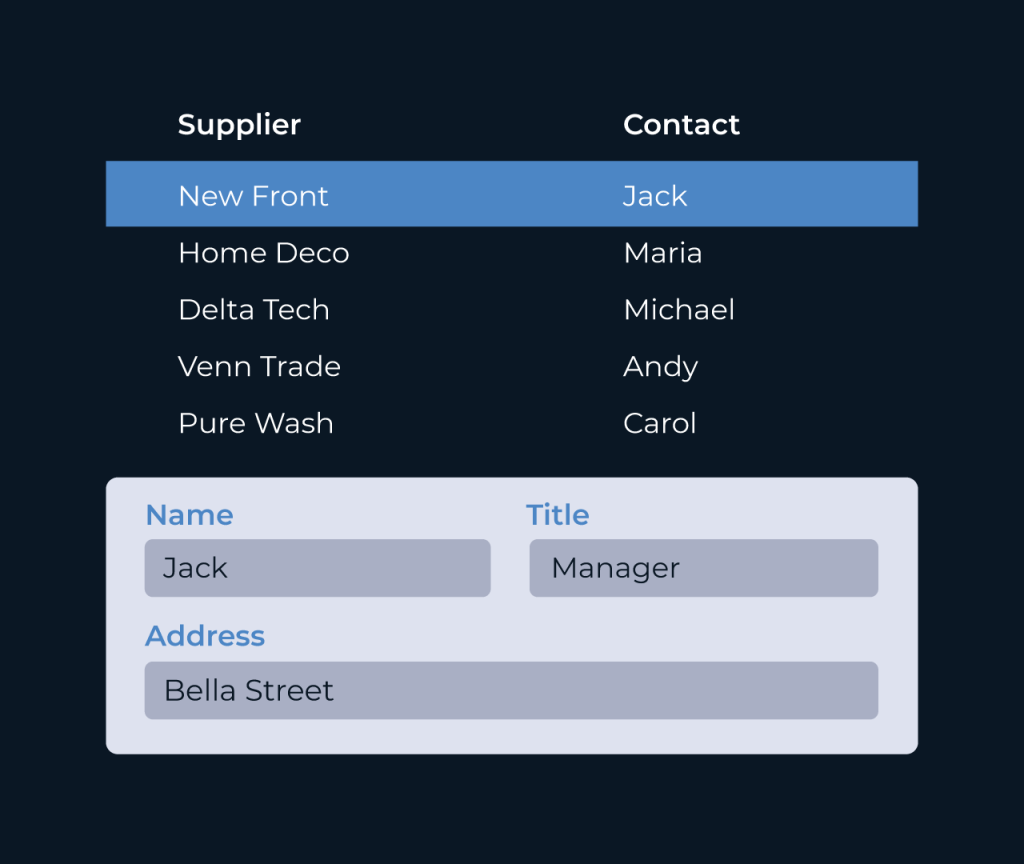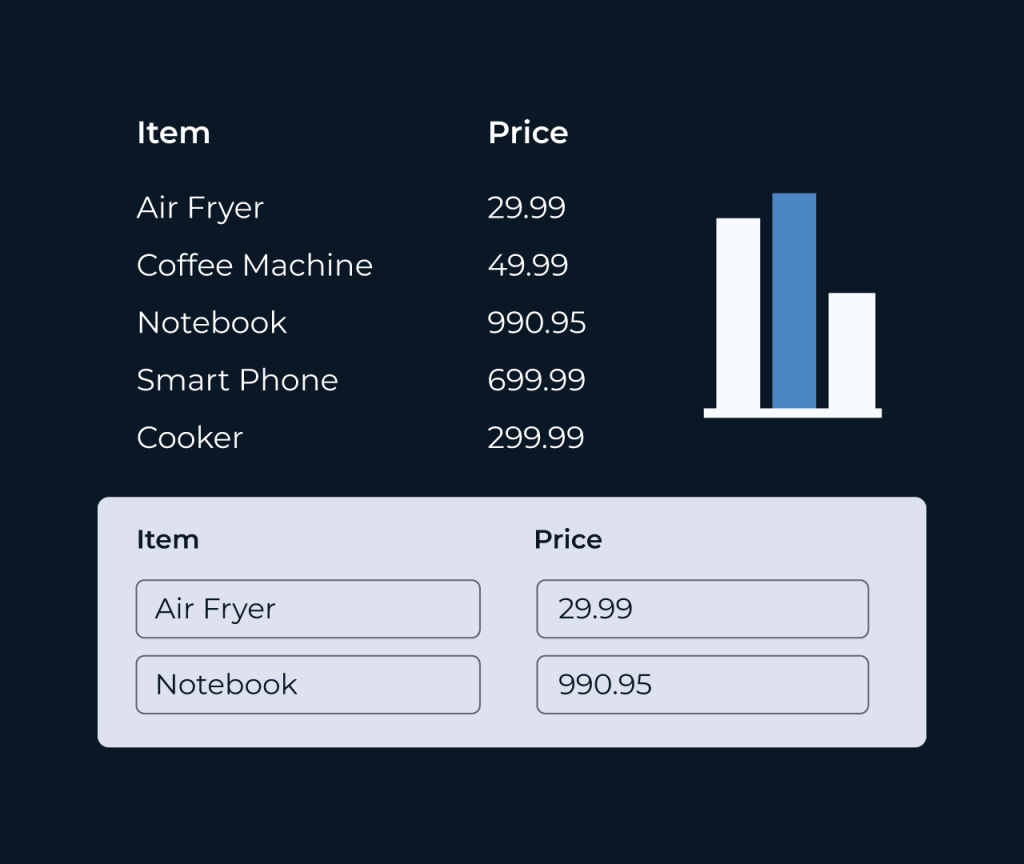Create a Log Database
Creating a log database is essential for tracking events, performance, and troubleshooting issues. With Five, building a log database becomes streamlined and efficient, allowing you to focus on data analysis rather than setup complexities.
Five provides intuitive tools and functionalities that facilitate the easy collection, storage, and retrieval of log data. Its robust architecture can handle large volumes of logs, and its built-in querying capabilities make accessing specific information quick and straightforward, ensuring that you can maintain oversight and optimize system performance seamlessly.