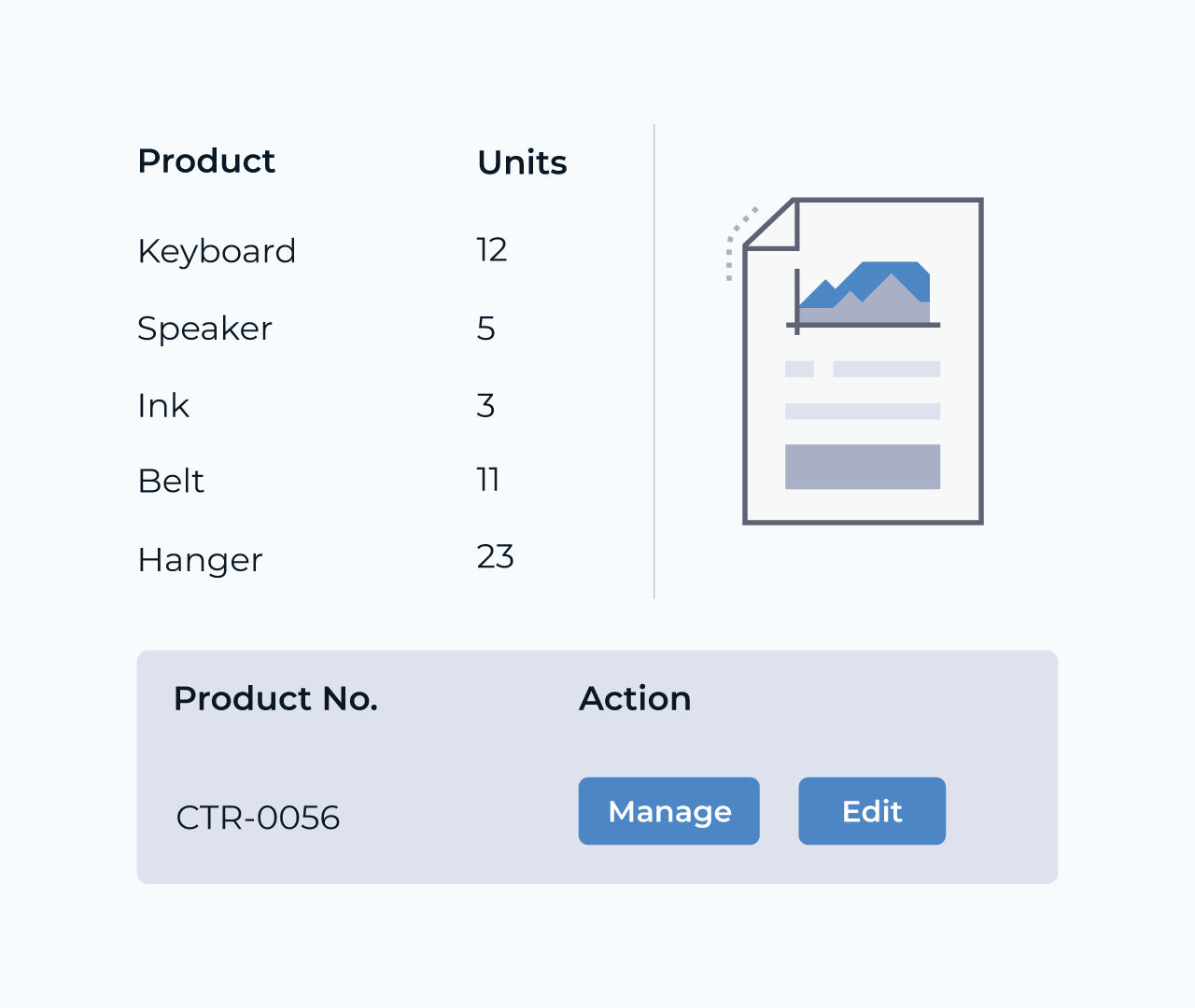Create a Logistics Portal
Creating a logistics portal with Five simplifies the complexities of supply chain management. Five offers a user-friendly platform that enables organizations to efficiently manage shipments, track packages in real-time, and streamline communication between stakeholders. The intuitive interface ensures that users can quickly access critical data and make informed decisions.
With customizable features, Five allows businesses to tailor the portal to their specific needs, enhancing operational efficiency. Additionally, it integrates seamlessly with existing systems, providing enhanced visibility and control over logistics operations. By leveraging Five, companies can create a robust logistics portal that maximizes productivity and fosters collaboration.