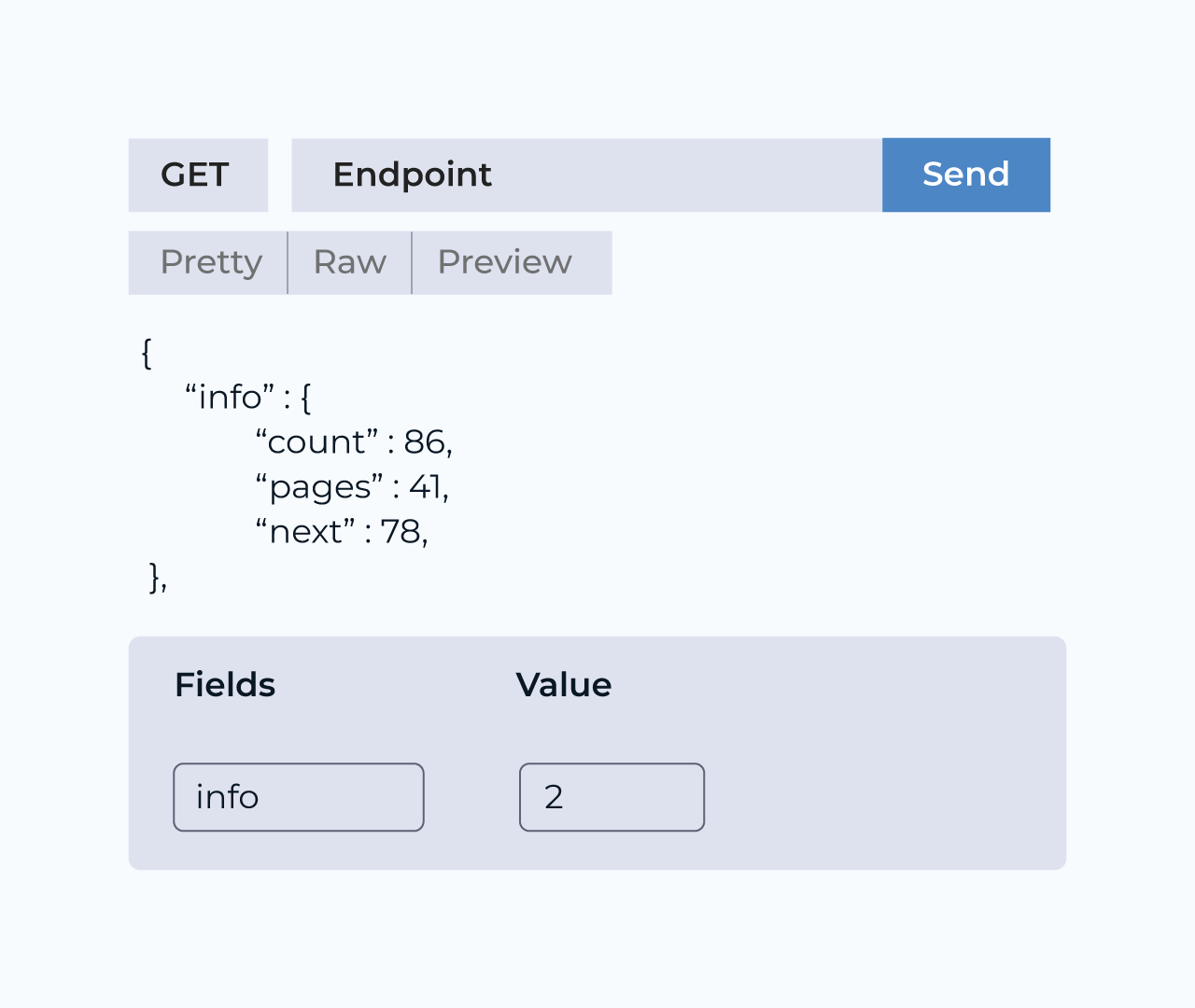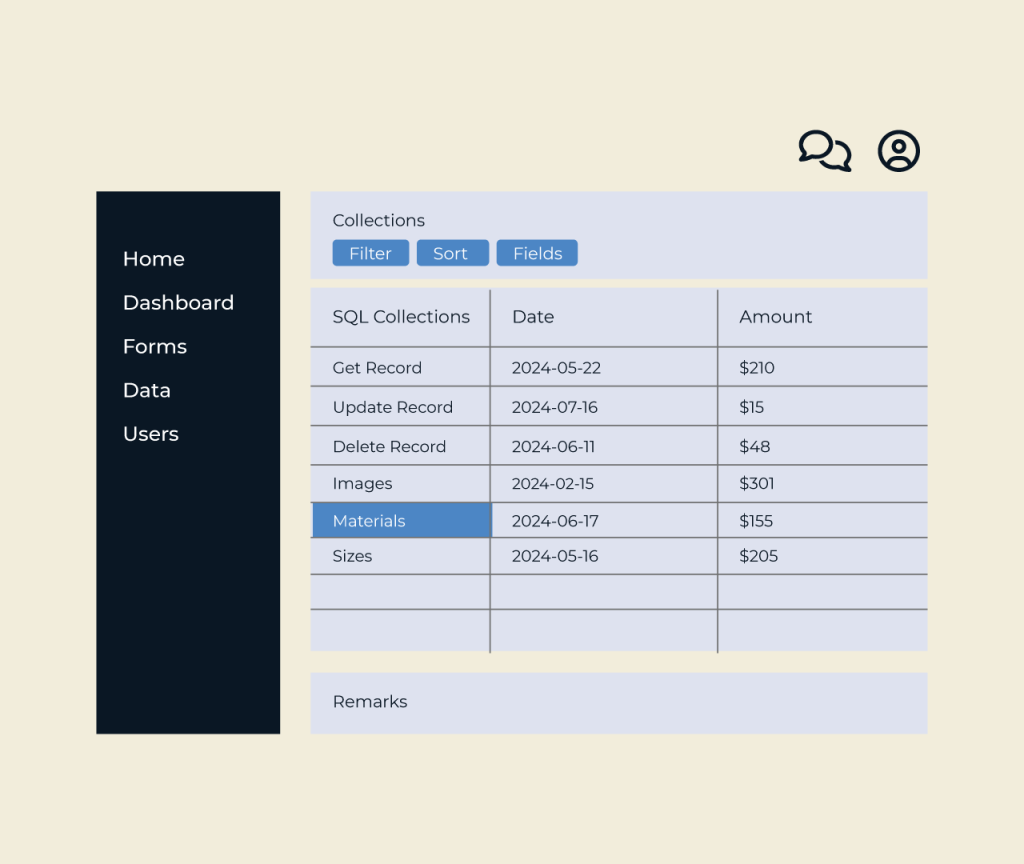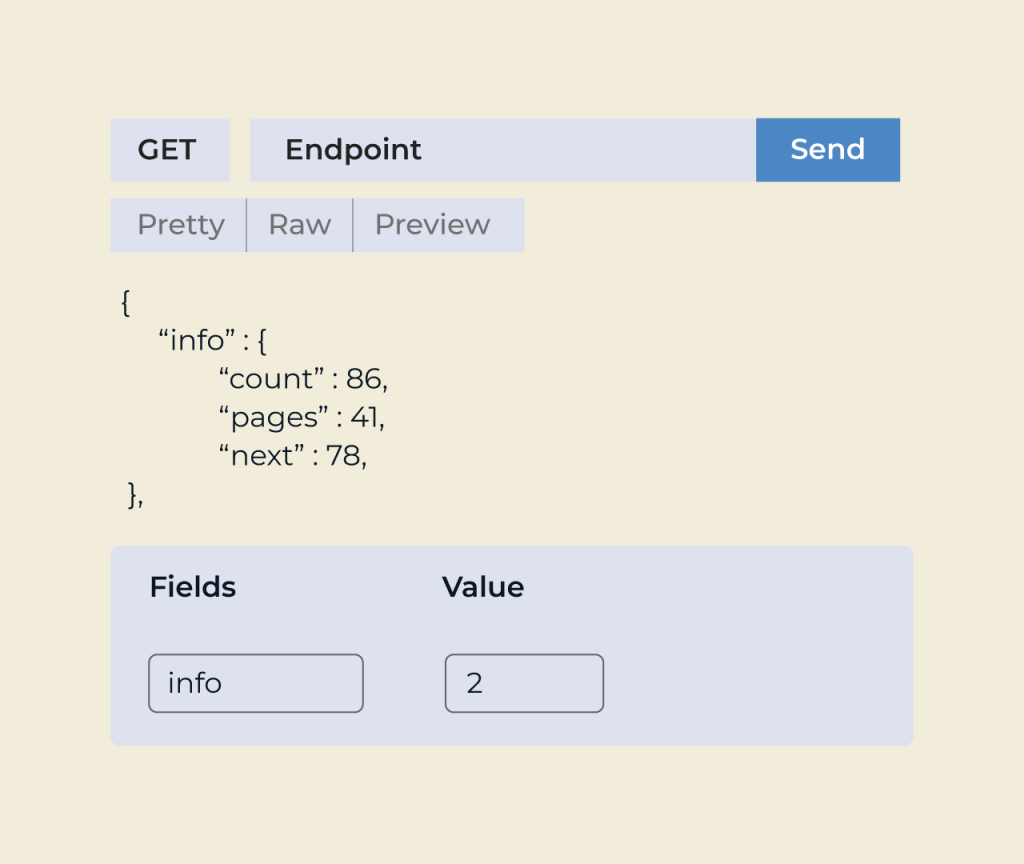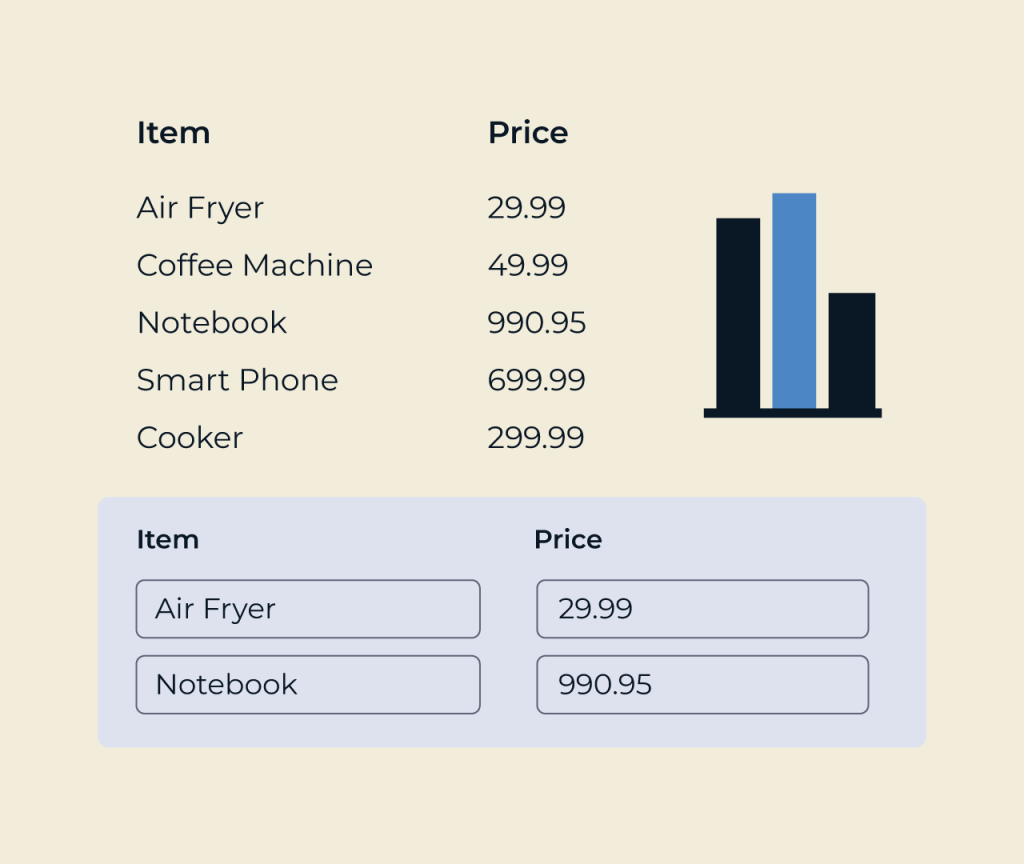Create A Maintenance Agreement Form
Creating a maintenance agreement form is essential for ensuring clear communication and expectations between service providers and clients. This document outlines the responsibilities, terms, and conditions related to maintenance services, providing a solid foundation for service delivery.
Five offers an intuitive interface that enables you to easily craft custom maintenance agreement forms. With a range of templates and flexible options, you can tailor the agreement to suit your specific needs, ensuring that all vital information is included. This streamlines processes and enhances professionalism in your service agreements, making it easier for both parties to understand their commitments.