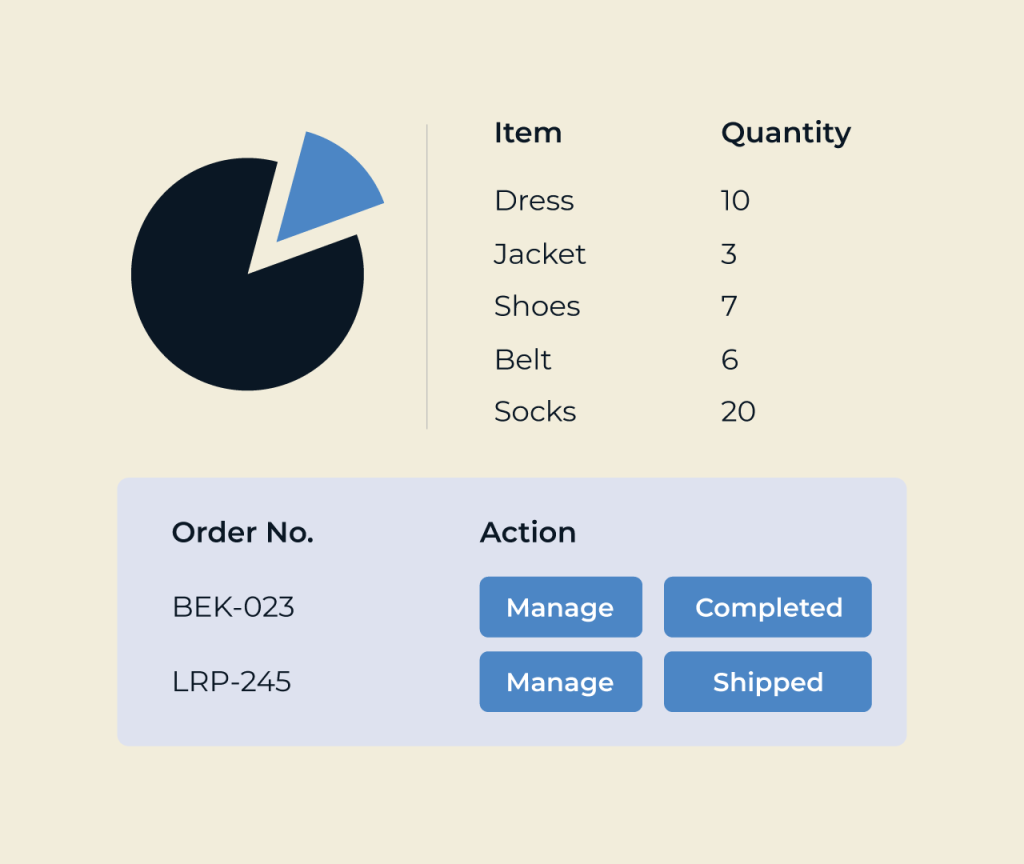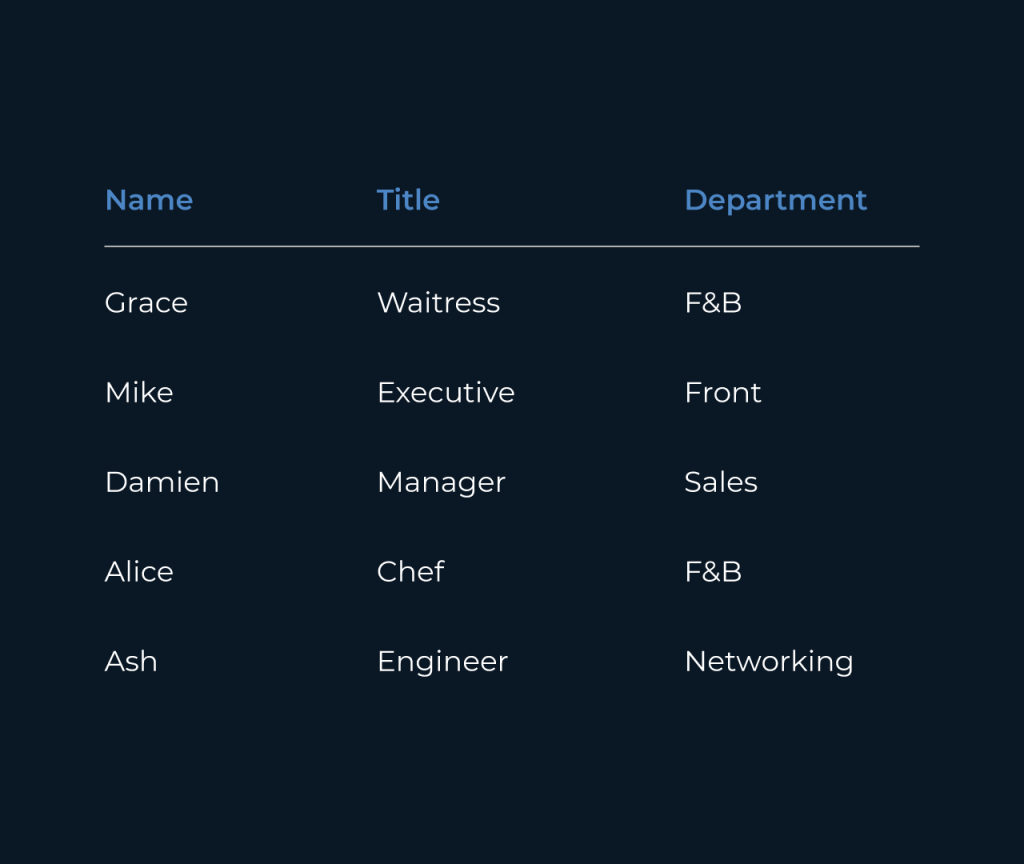Create a Maintenance Management Software
Creating a maintenance management software can streamline operations, reduce downtime, and enhance productivity. With the right tools, you can efficiently track assets, schedule maintenance, and monitor performance metrics to ensure optimal functionality.
Five empowers you to build customized maintenance management software that fits your specific needs. Its user-friendly interface and powerful features allow you to integrate scheduling, reporting, and inventory management seamlessly, making it easier to maintain your assets and improve workflow efficiency.