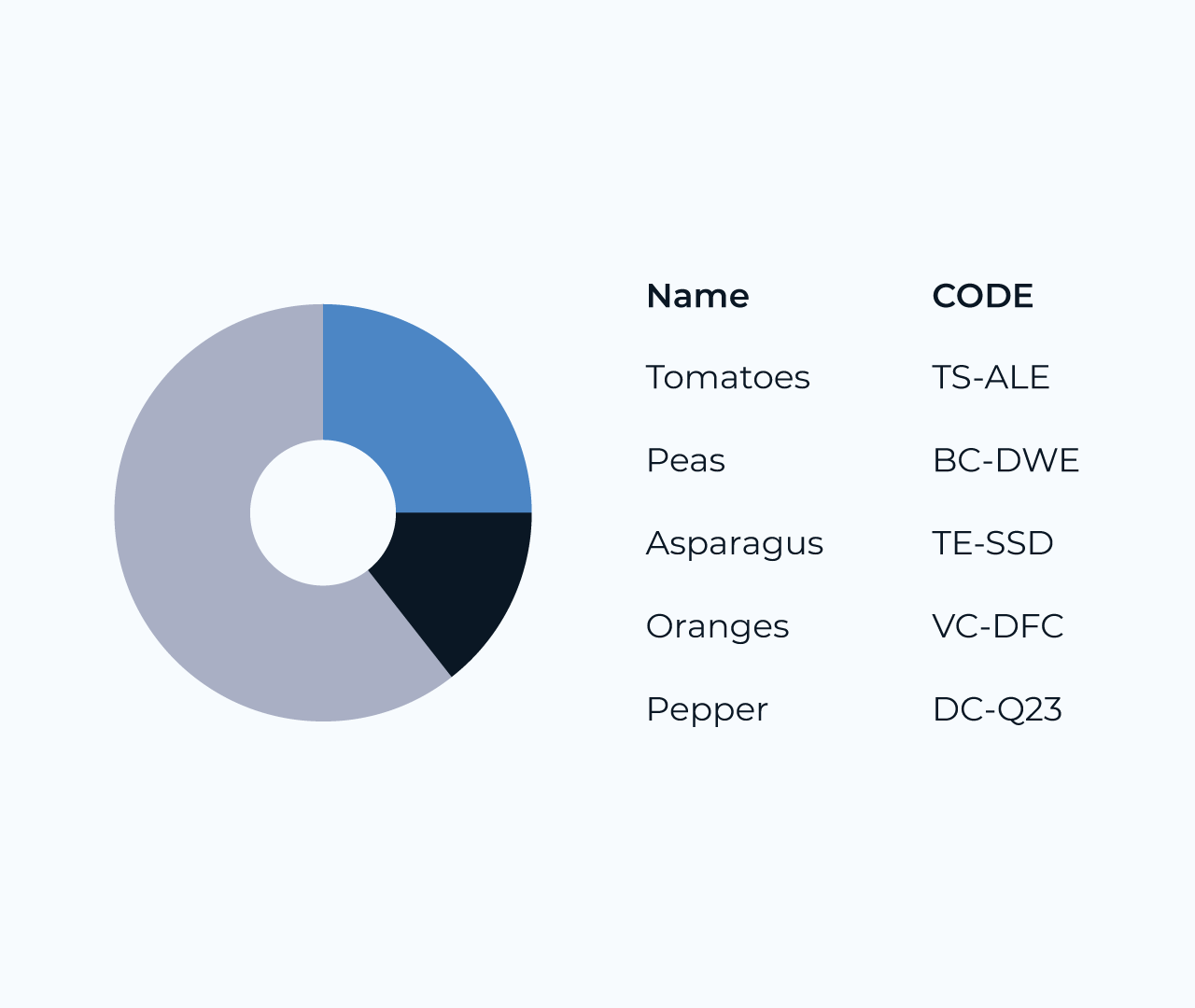Create A Maintenance Request Dashboard
Creating a maintenance request dashboard is crucial for efficient facility management, and Five simplifies this process with its user-friendly platform. With customizable widgets, you can track open requests, prioritize tasks, and monitor resolution times, enabling your team to stay organized and responsive.
Five’s intuitive interface allows for easy integration of data sources, meaning relevant information is always at your fingertips. By leveraging real-time analytics and visual reports, you can optimize workflows and improve communication among team members. Build a maintenance request dashboard that meets your specific needs and enhances overall productivity with Five.