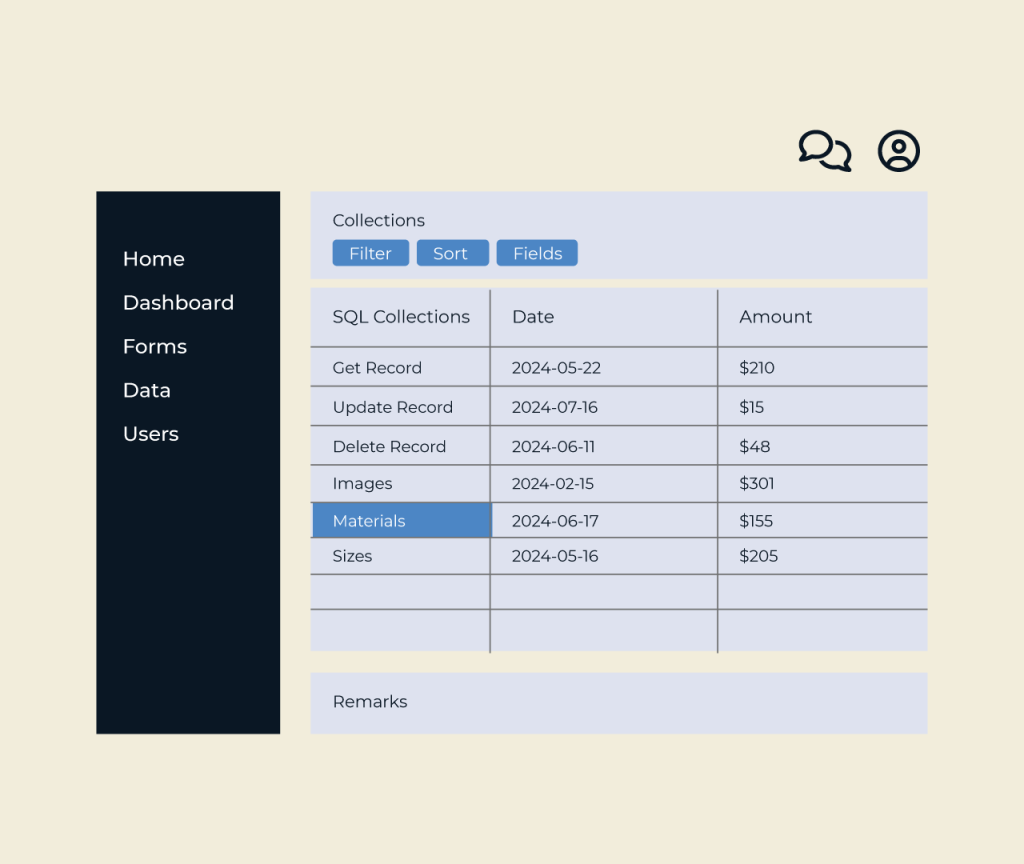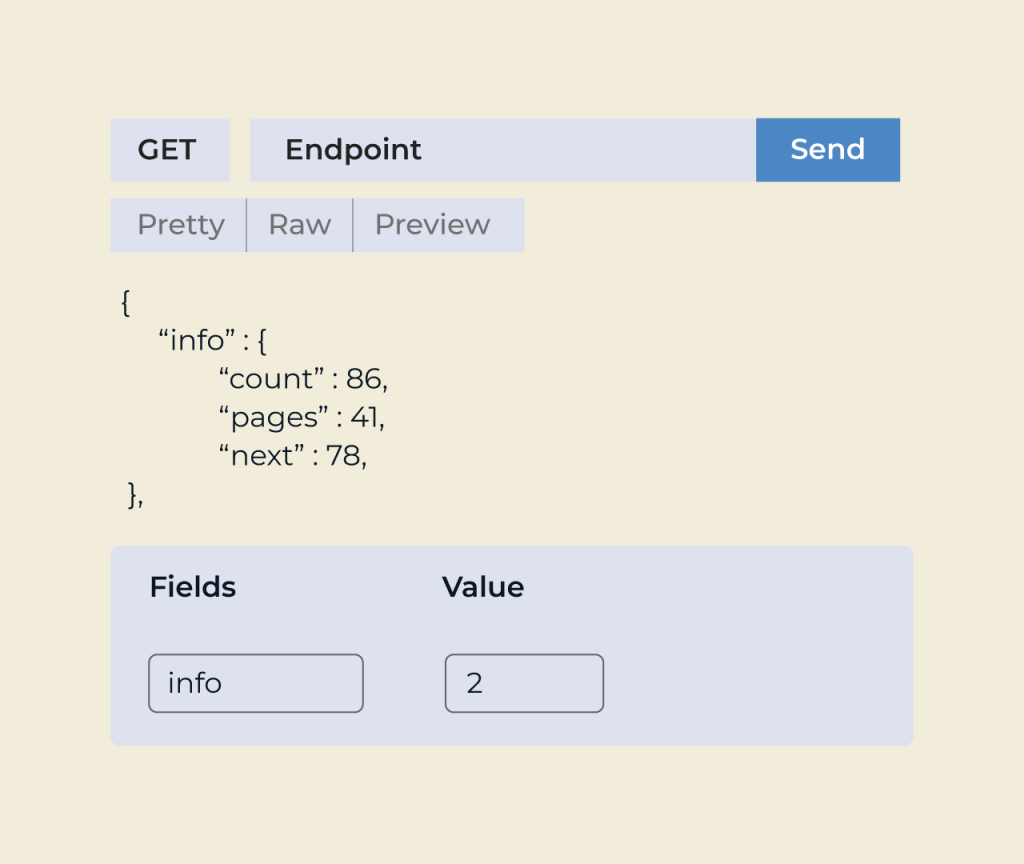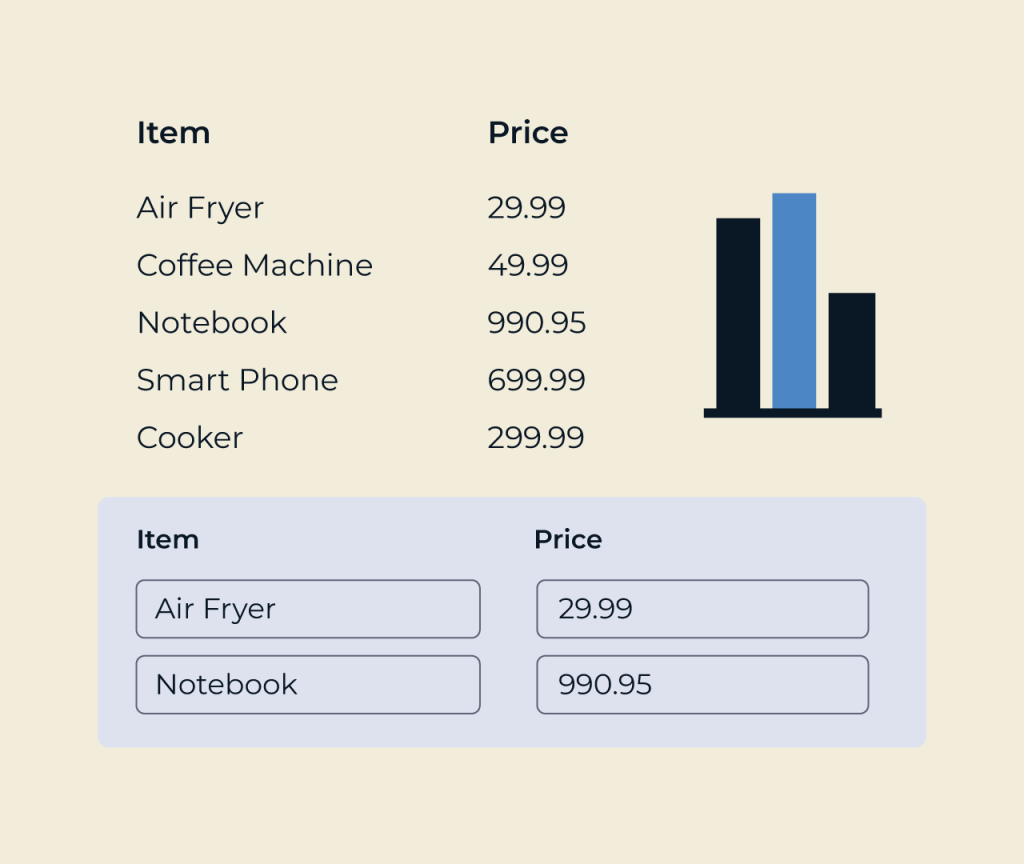Create a Maintenance Request Form
Creating a maintenance request form is essential for streamlining communication between tenants and property managers. With Five, the process is simplified, allowing you to customize the form according to your needs. You can include fields for detailed descriptions, urgency levels, and contact information, ensuring that all necessary details are captured at once.
Five’s user-friendly platform enables you to build and deploy the form quickly. You can easily integrate it into your property management system, making it accessible to tenants through various devices. This not only enhances responsiveness but also fosters a transparent communication channel for maintenance issues.