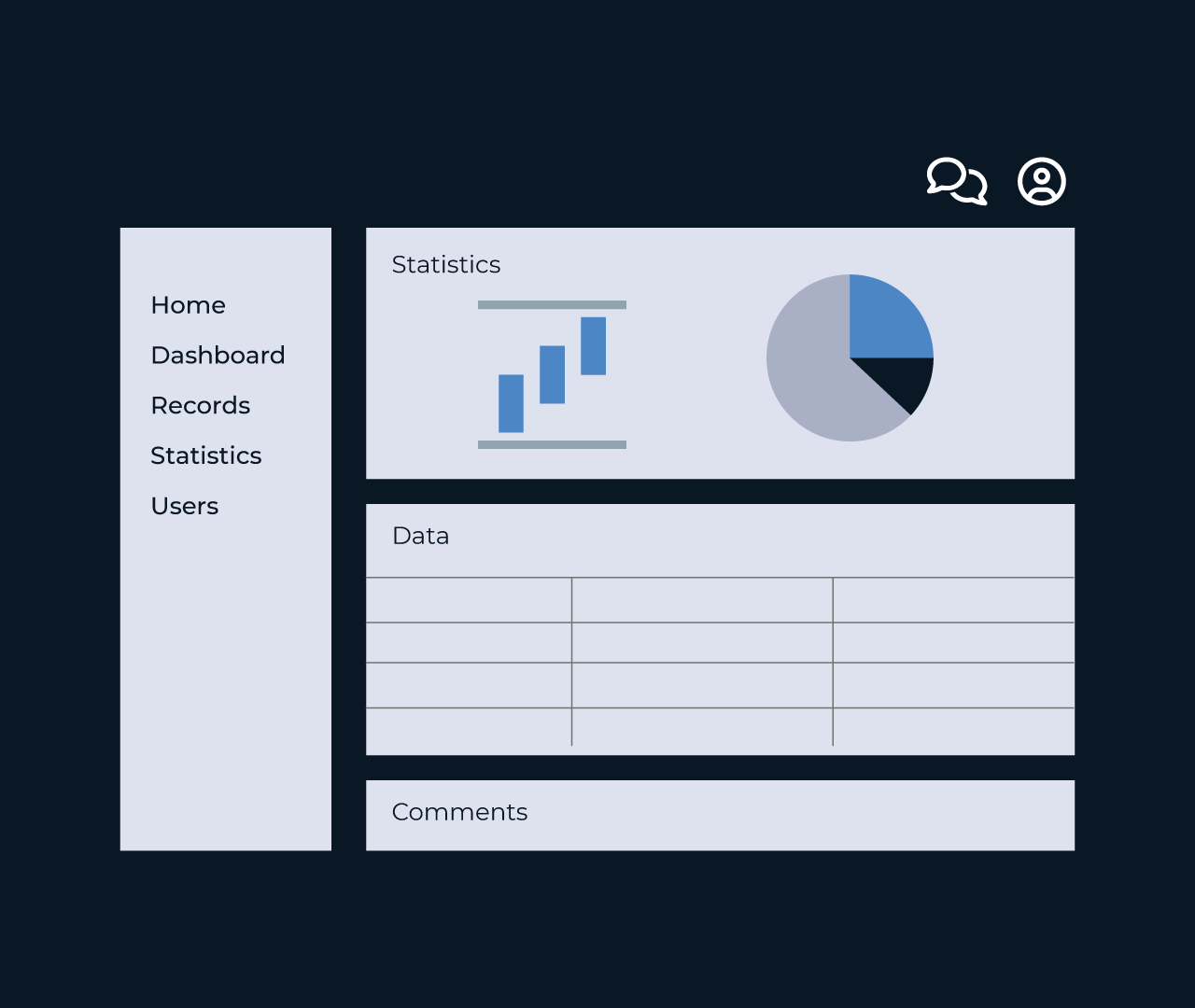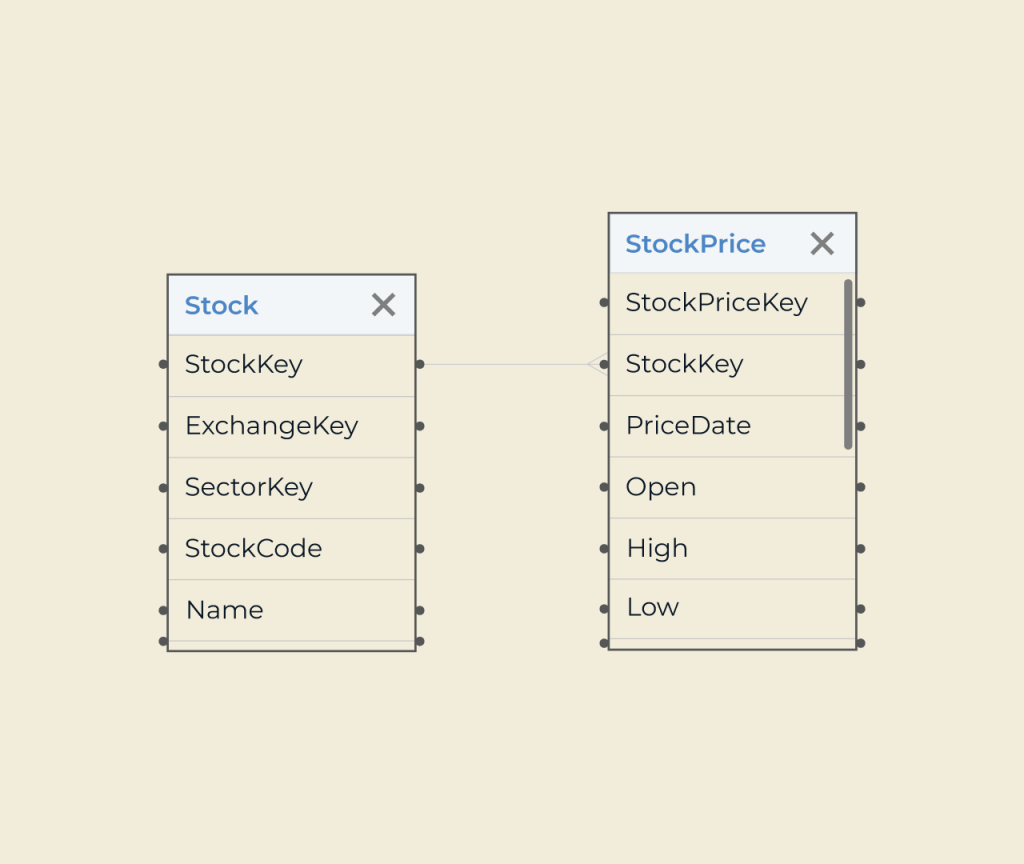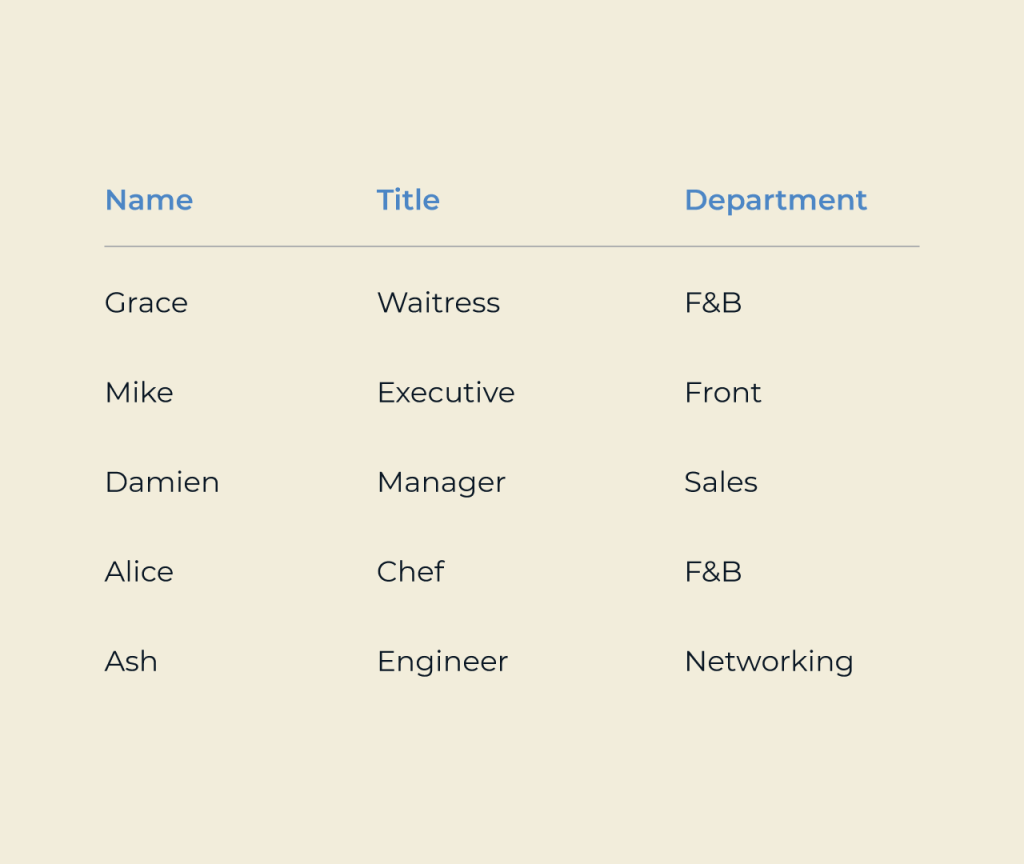Creating a Manager Portal Using Five
In this guide, we will walk you through the general steps to build a Manager Portal in just 30 minutes using the Five platform.
Step 1: Create a New Application
Start by clicking on the Applications tab and then the yellow Plus icon to create a new application. Name your application (e.g., Manager Portal) and save it.
Step 2: Enable Multiuser Functionality
Toggle the Multiuser option to on, which will provide you with a login screen for your application, allowing different managers to have unique logins.
Step 3: Build Database Tables
Use the Data > Table Wizard to create essential tables such as Managers, Projects, and Timesheets. Define the necessary fields for each table to capture relevant data.
Step 4: Set Up Forms for Data Entry
Navigate to Visual > Form Wizard to create forms that will allow managers to enter and update data related to their projects and timesheets.
Step 5: Create Menu Structure
Go to Visual > Menus to set up a user-friendly navigation structure for the portal. Include menu items for Dashboard, Projects, and Timesheets, ensuring easy access for users.
Step 6: Define User Roles and Permissions
Under Setup > Roles, create user roles such as Manager and Admin, giving different permissions based on the user level to control data access and capabilities.
Step 7: Integrate Charts and Reports
Use Visual > Chart Wizard to create charts that can display project statuses and timesheet summaries for better visualization of data. Add these to the appropriate menus.
Step 8: Deploy Your Application
Finally, deploy your portal by clicking the Deploy to Development button and then run the application to ensure everything is set up correctly.
Congratulations! You have successfully built a Manager Portal with essential functionalities. Explore additional features as needed to tailor it to your organization’s specific requirements.