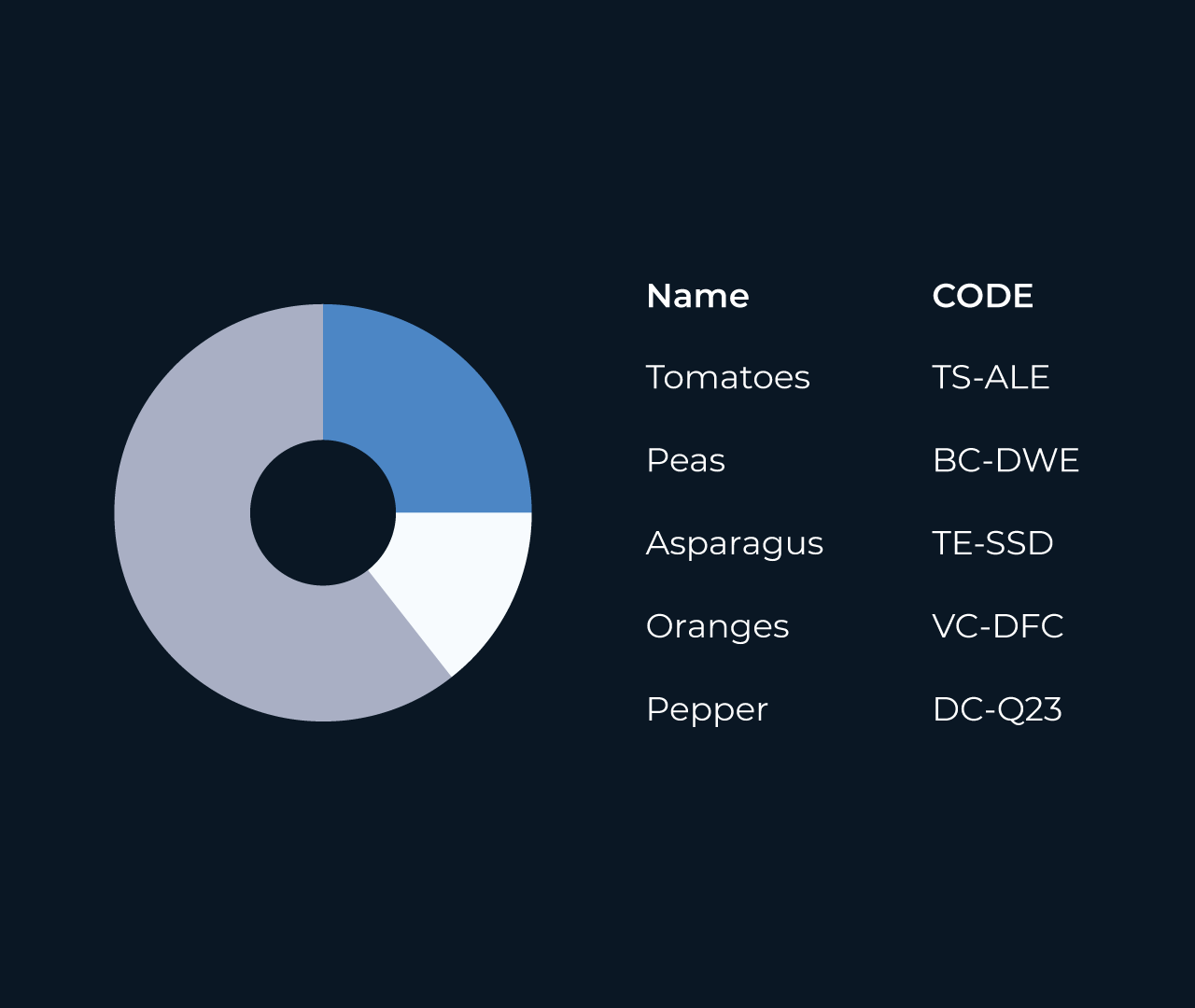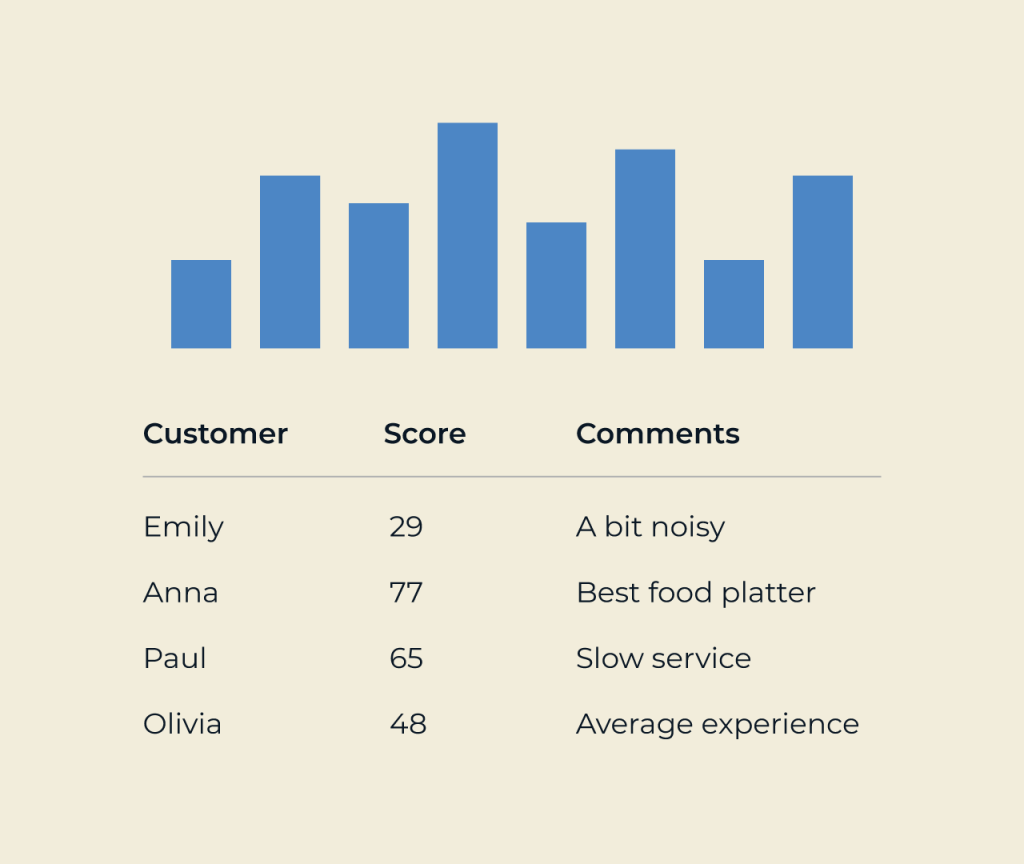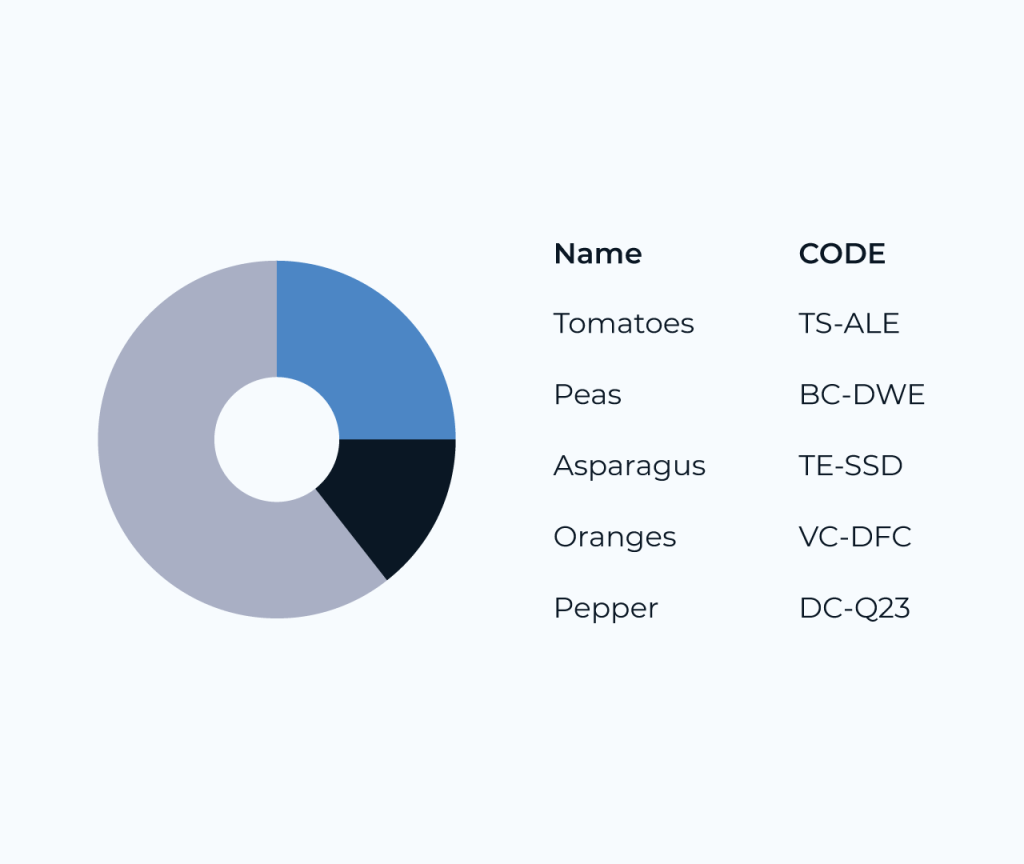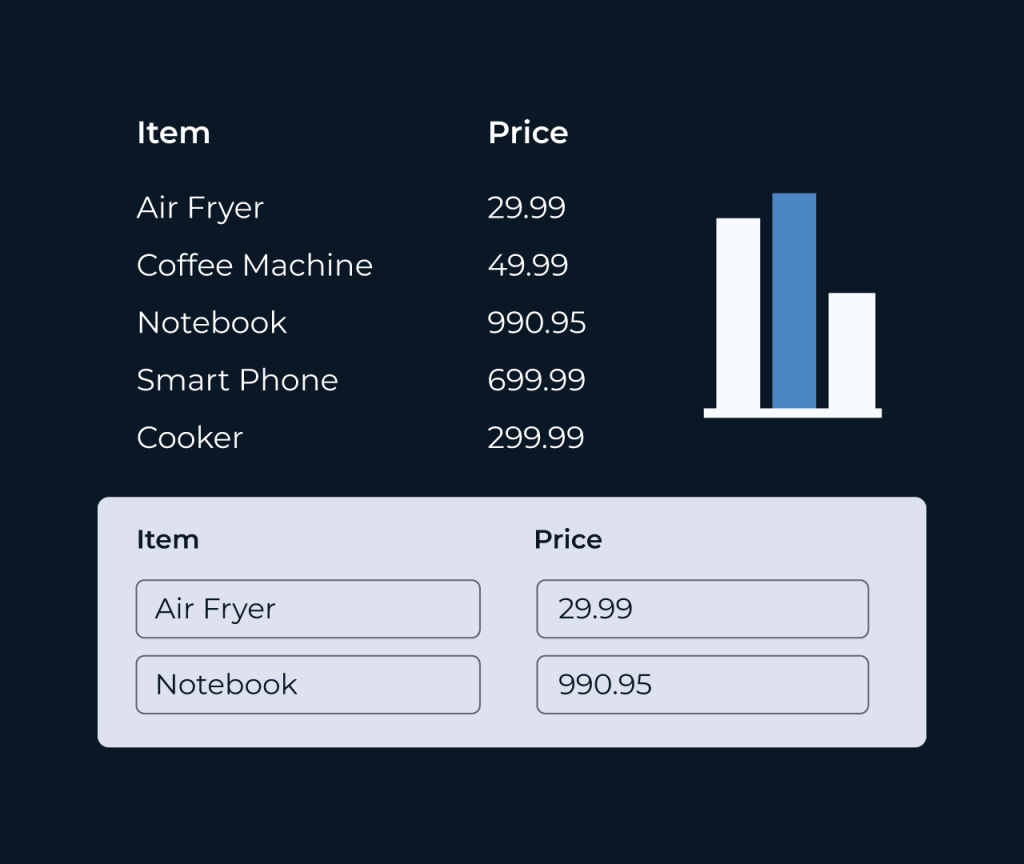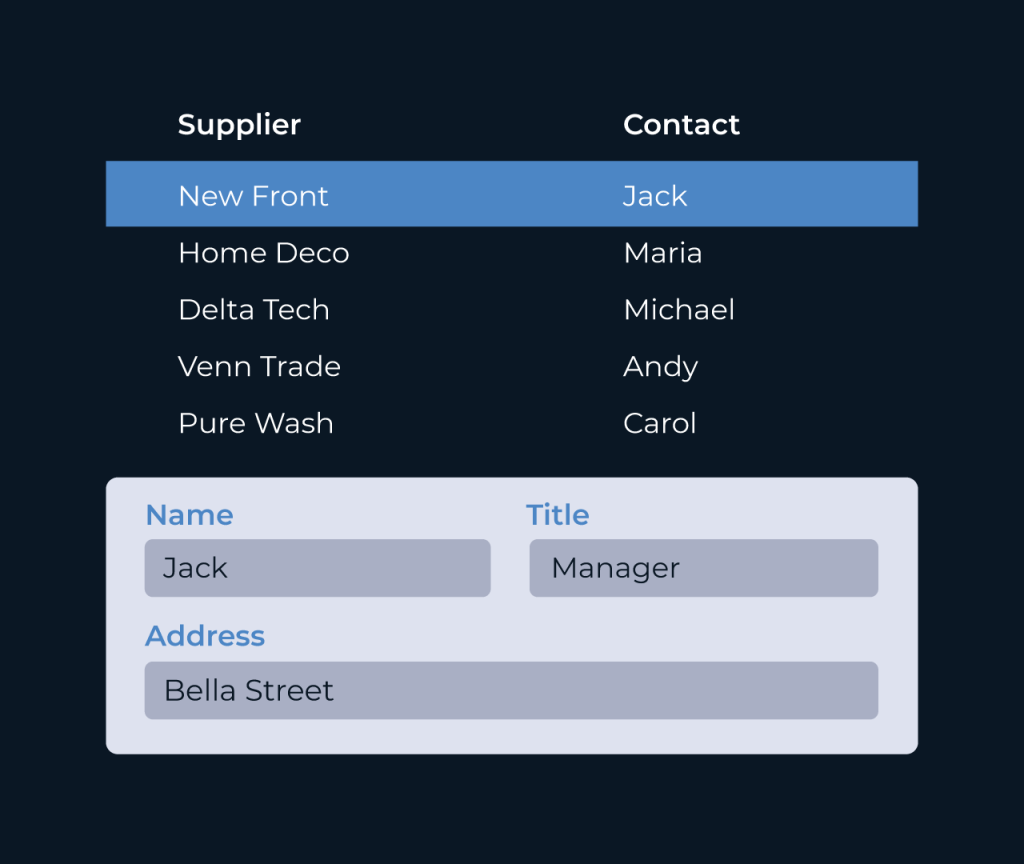Create a Manufacturer Database
Creating a manufacturer database is essential for efficiently managing supplier information and enhancing supply chain processes. With Five, you can easily compile comprehensive details about each manufacturer, including contact information, product specifications, and compliance certifications.
Five’s intuitive interface allows users to add, edit, and categorize manufacturer profiles seamlessly. You can also integrate advanced search and filtering features to quickly locate specific manufacturers as needed. This empowers organizations to streamline procurement operations and maintain up-to-date records, ensuring you always have access to critical supplier data when making strategic decisions.