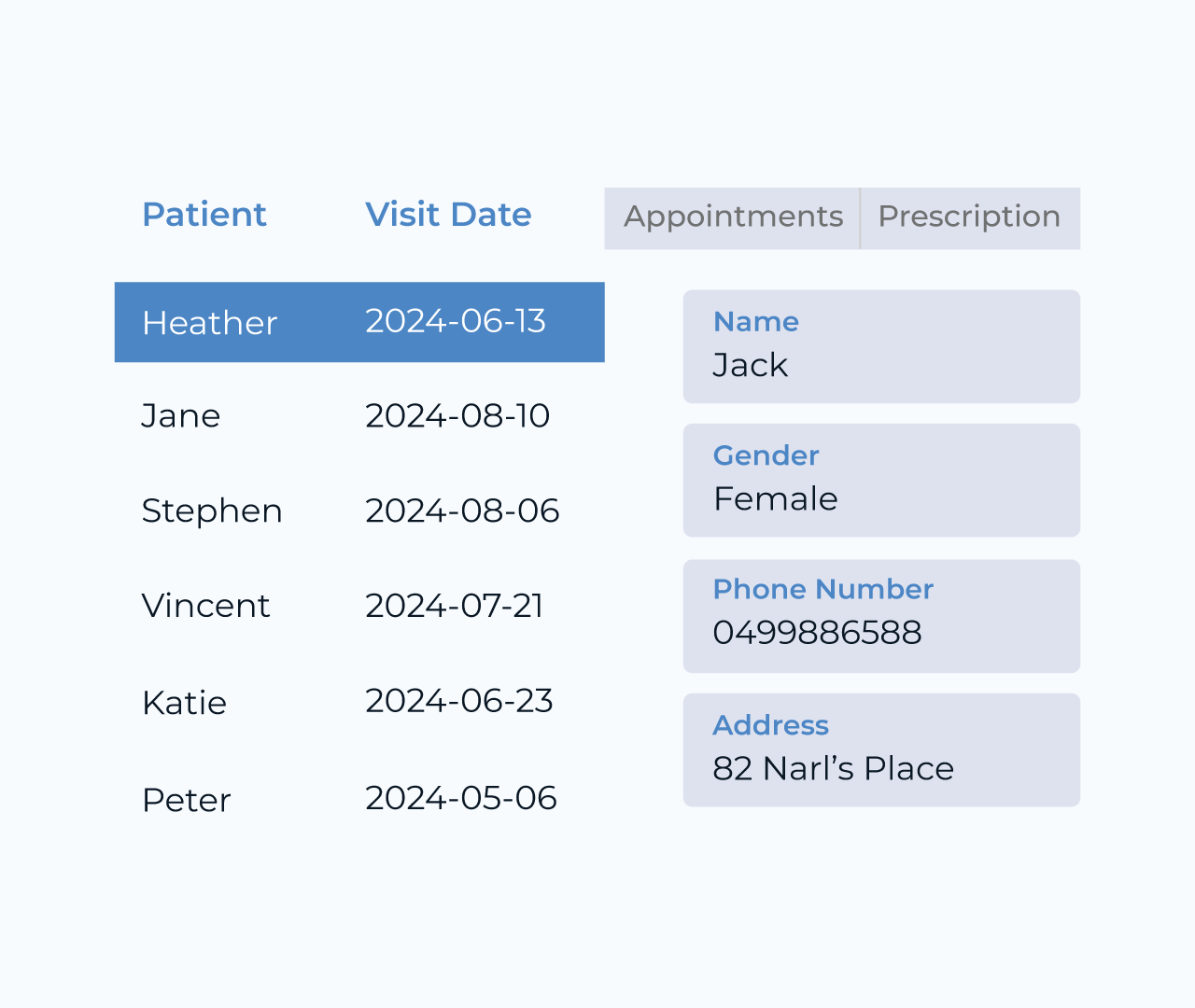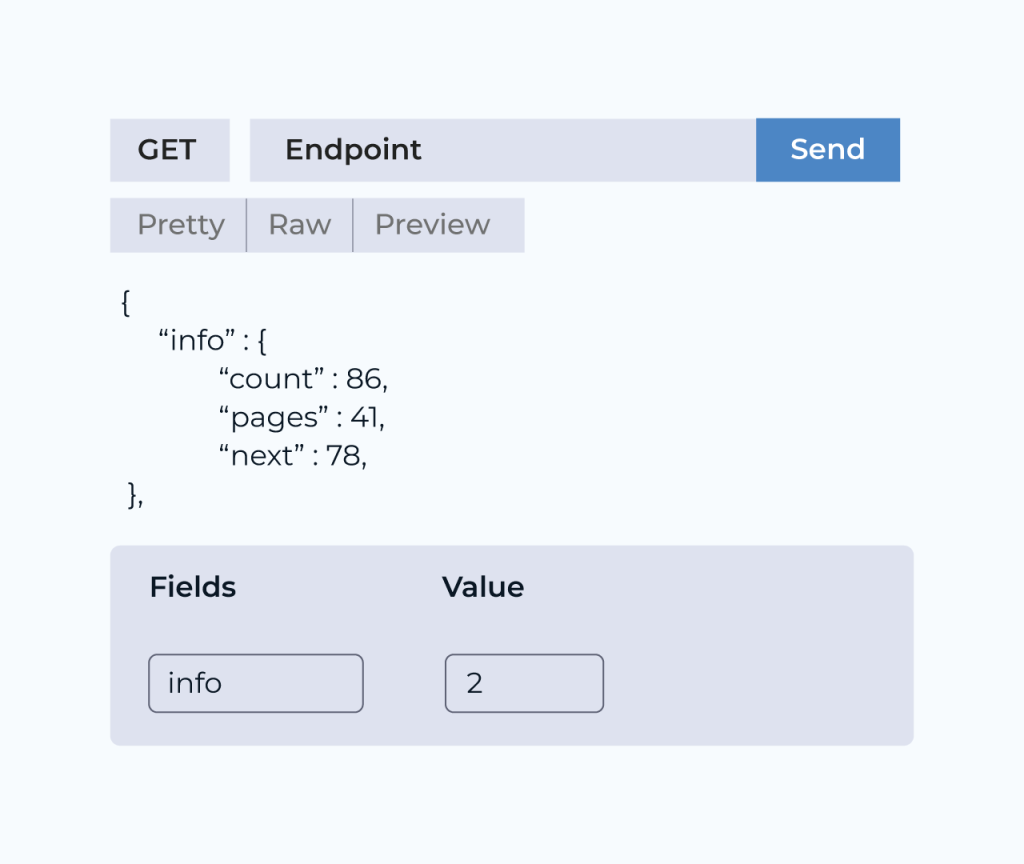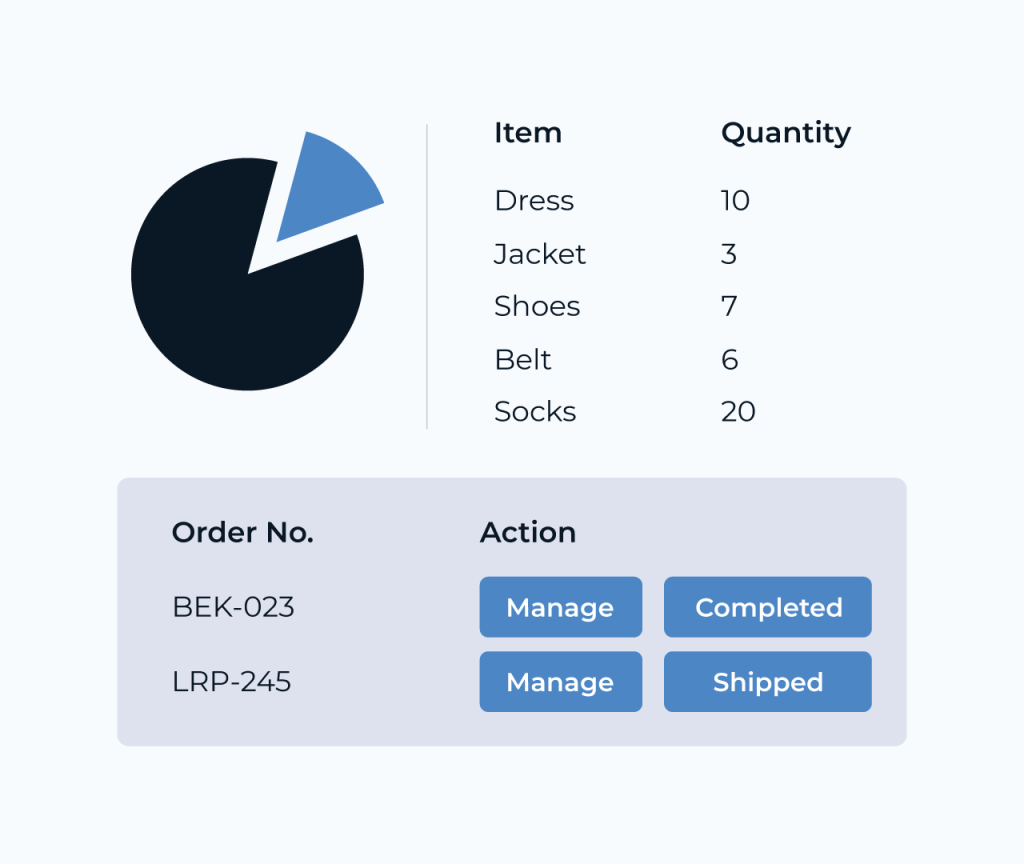Create a Media Portal
Creating a media portal with Five is streamlined and efficient, allowing you to curate and manage your content effortlessly. With user-friendly tools, you can design an appealing interface that showcases your media in a cohesive manner, tailored to your audience’s interests.
Five’s robust features enable you to upload, categorize, and share various media types, including videos, articles, and images. Additionally, the integrated analytics tools provide insights into user engagement, helping you refine your content strategy for maximum impact. Build your media portal with Five and elevate your content delivery experience.