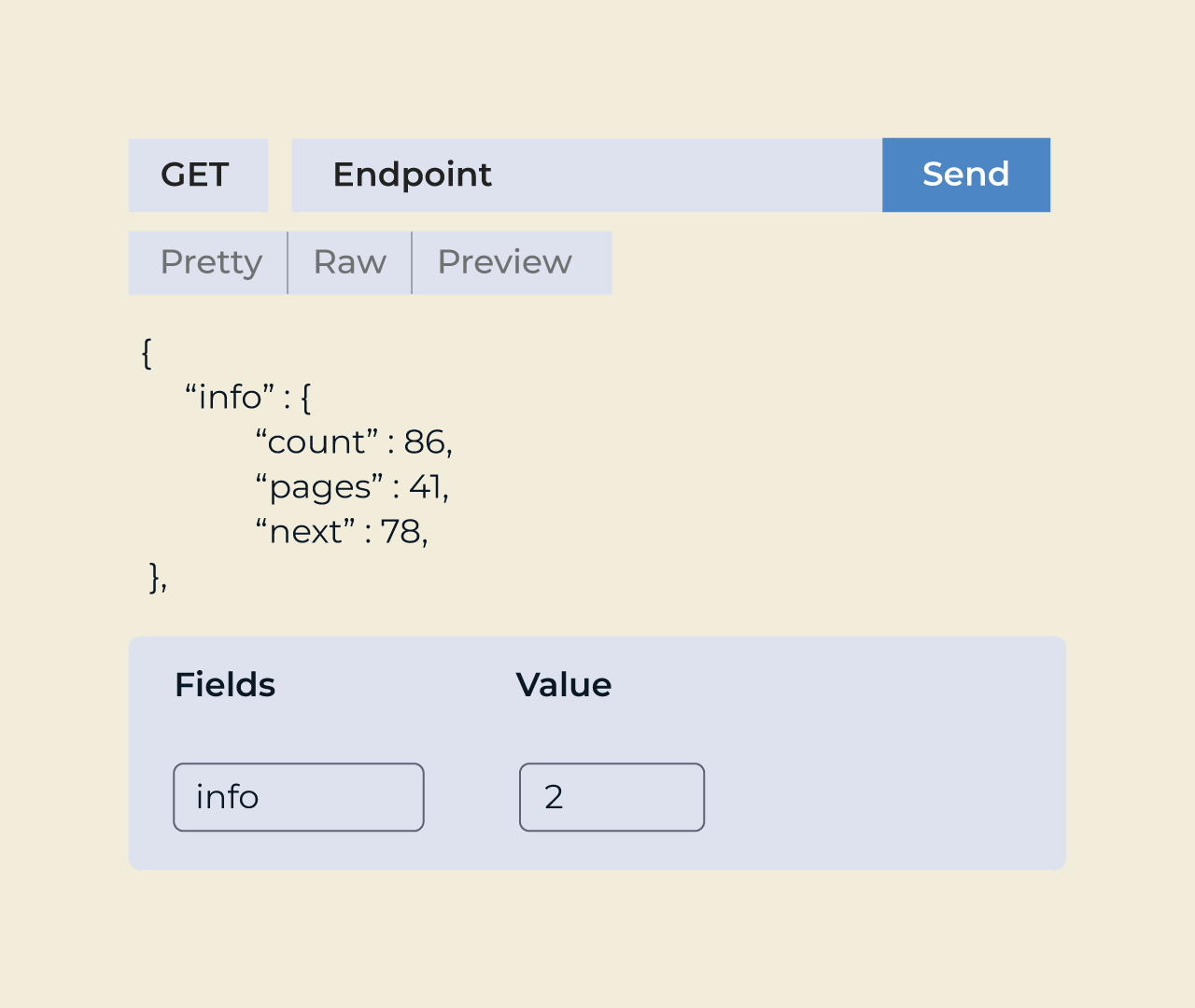Create a Meeting Portal
Creating a meeting portal is essential for streamlining communication and collaboration within teams. With Five, building a custom meeting portal is a straightforward process that empowers users to design an interface tailored to their specific needs. The platform offers a range of features that enhance user experience, such as customizable scheduling tools and integrated video conferencing options.
Five’s intuitive setup allows you to seamlessly incorporate your branding while facilitating easy access for participants. By leveraging Five’s robust capabilities, organizations can ensure that their meeting portal becomes a centralized hub for productive discussions and efficient decision-making, ultimately enhancing overall workflow.