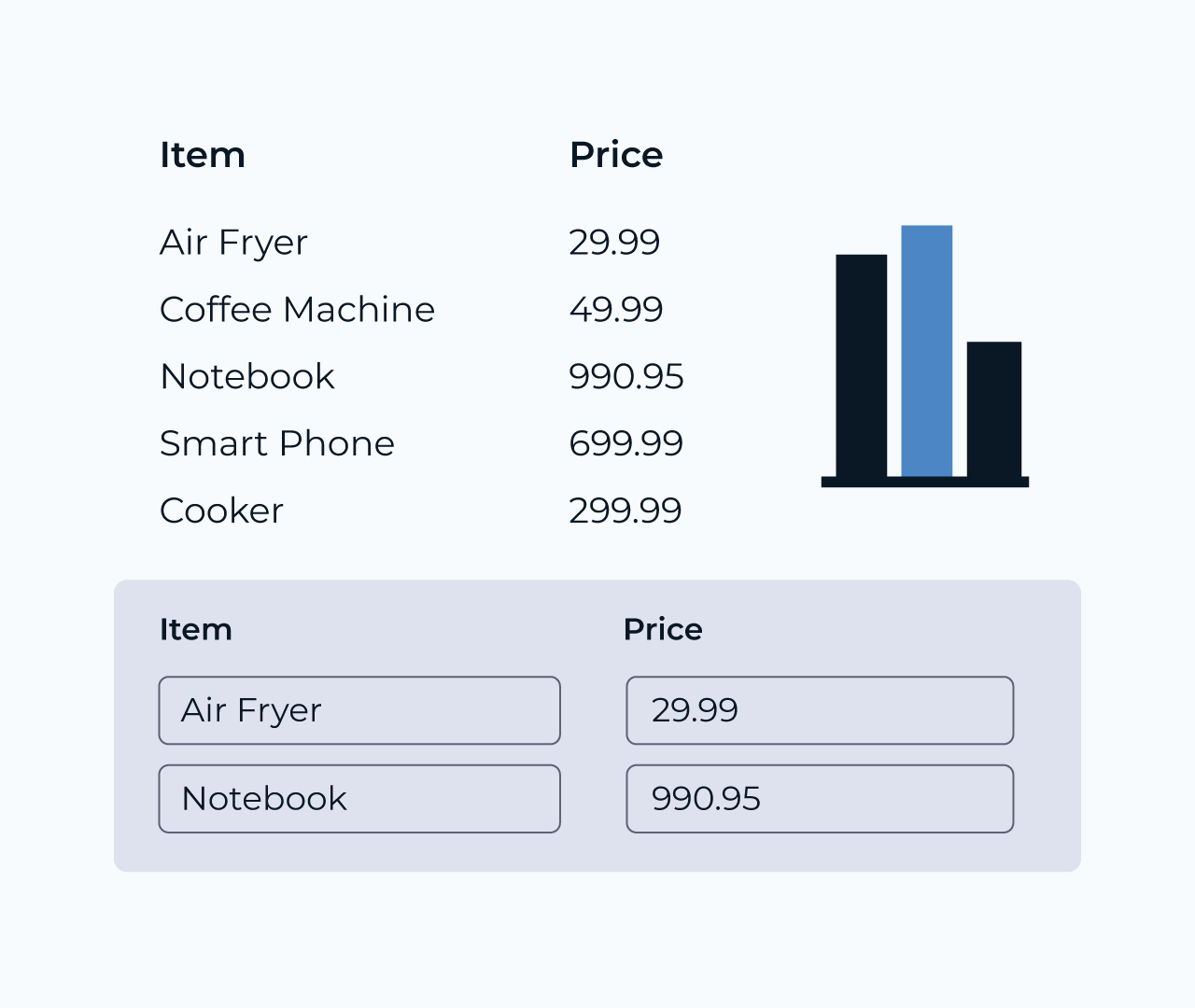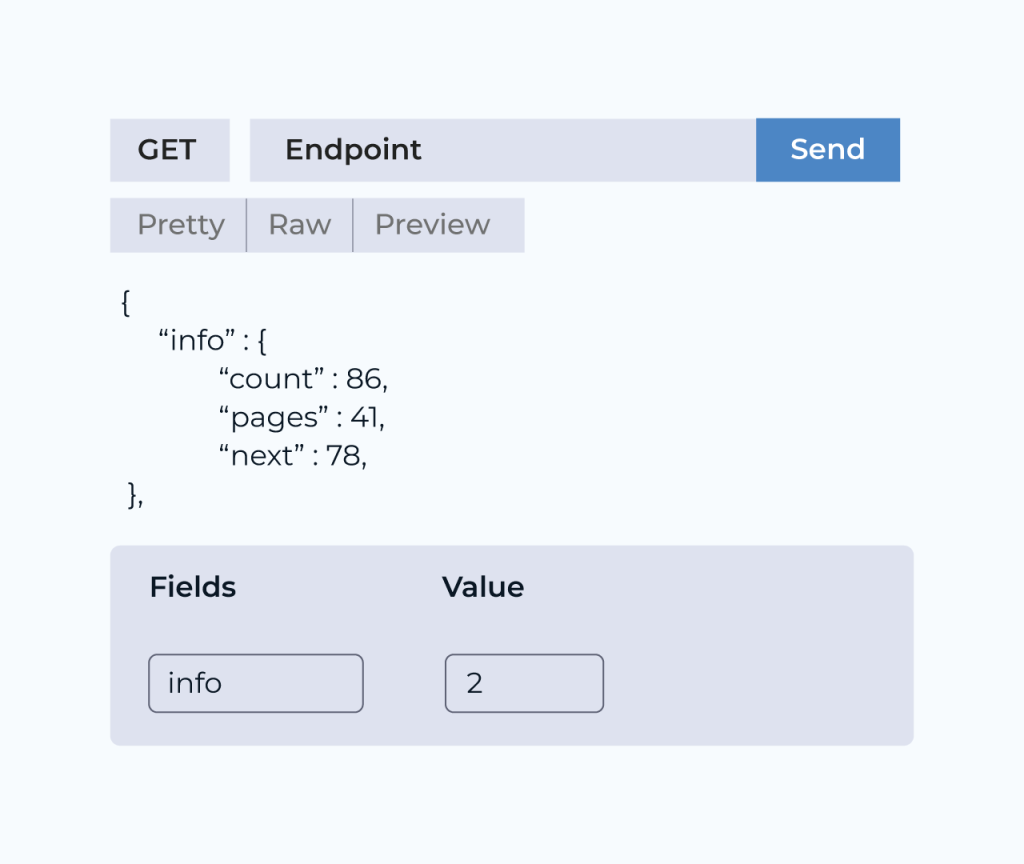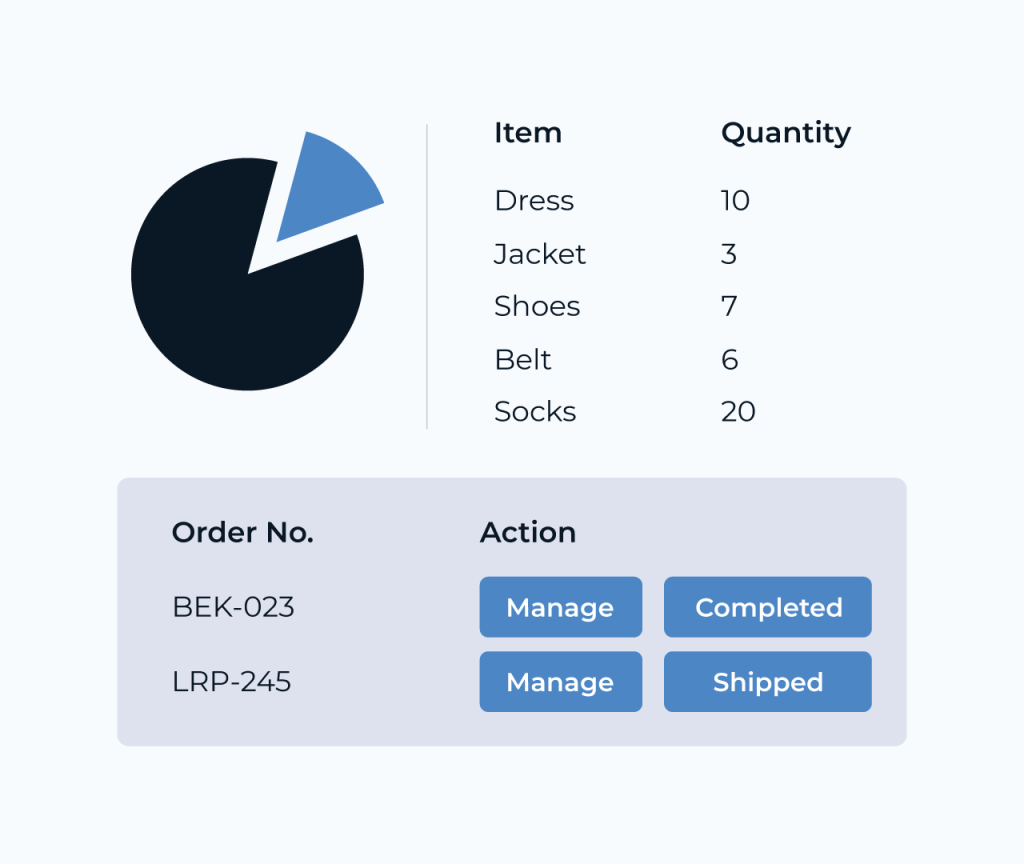Create a Membership Portal
A membership portal is essential for managing user access and delivering exclusive content. With Five, you can easily create a customized membership portal that aligns with your brand, offering a seamless user experience. The platform provides tools for defining membership tiers, managing subscriptions, and monitoring user engagement, ensuring that you cater to various audience needs.
Five simplifies the integration of payment gateways and user authentication systems, enabling secure transactions and protecting member data. With customizable features and intuitive design, you can launch your portal quickly, fostering a community around your brand while enhancing member satisfaction and loyalty.