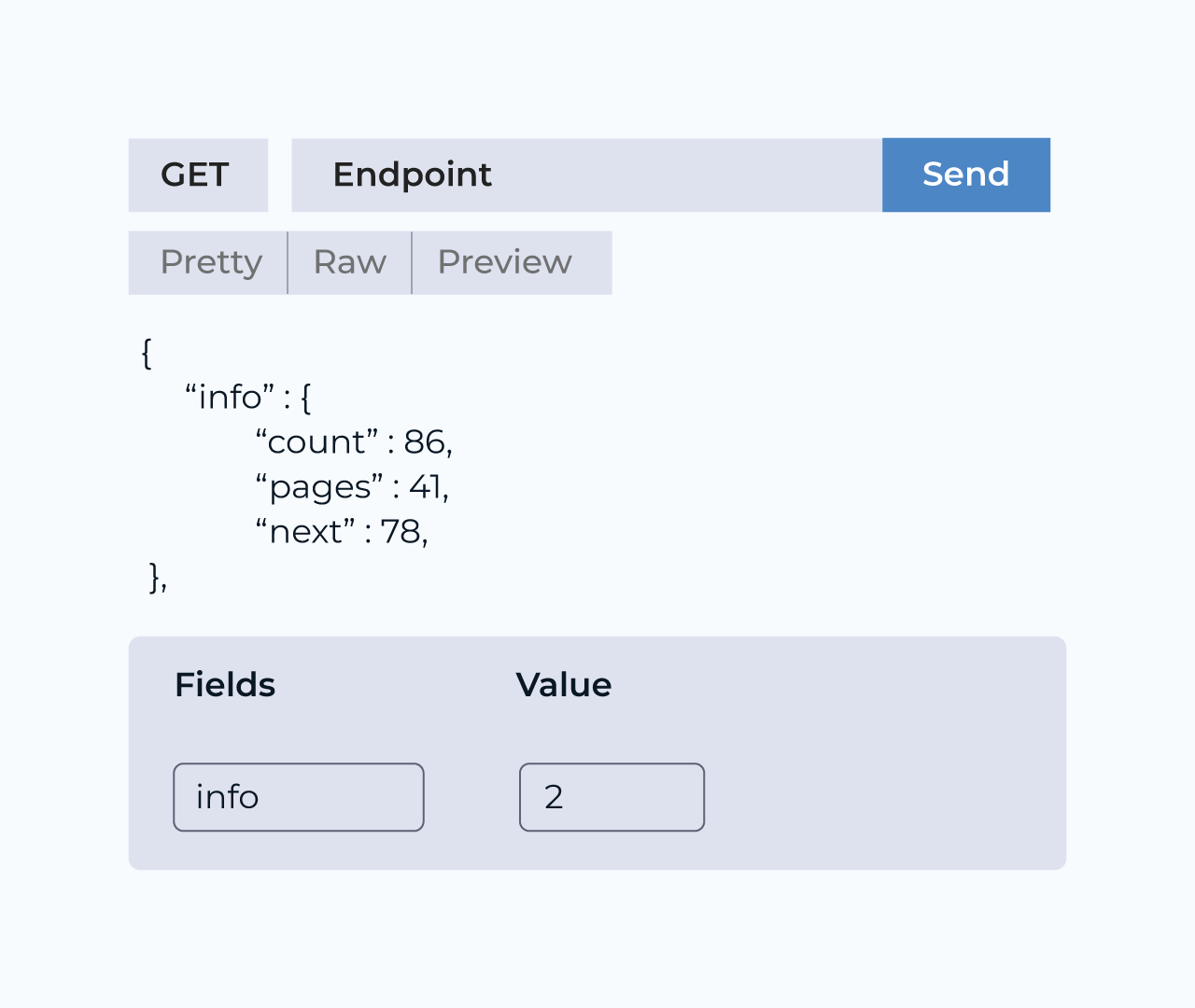Membership Tracking Dashboard Creation Guide
In this guide, we’ll create a Membership Tracking Dashboard using the Five platform in just a few steps.
Step 1: Create a New Application
Start by clicking on Applications and then on the yellow Plus icon. Name your application Membership Tracking Dashboard and save it.
Step 2: Set Up Your Database Tables
Use the Table Wizard to create necessary tables such as Members, MembershipTypes, and Transactions. Ensure to define the required fields for each table:
- Members: Name, Email, MembershipTypeID
- MembershipTypes: TypeName, Duration
- Transactions: MemberID, Amount, TransactionDate
Step 3: Design Forms and Menus
Create forms for user input using the Form Wizard. Develop forms for adding new members, updating membership details, and tracking transactions. After that, add menu items to structure navigation.
Step 4: Implement Data Queries and Charts
Write SQL queries to pull data, such as total memberships and financial statistics. Use the Chart Wizard to visualize this data, creating bar or pie charts for a clear representation of membership statistics.
Step 5: Add User Roles and Permissions
Go to Setup > Roles and create roles for different users, assigning relevant permissions to ensure data security and integrity. For instance, you might have Admin, Manager, and Member roles.
Step 6: Deploy and Test Your Application
Deploy your application using the Deploy to Development button. Test the functionality of forms, charts, and user roles to ensure everything operates as expected.
Conclusion
Congratulations! You now have a Membership Tracking Dashboard that allows for streamlined management of memberships and transactions.