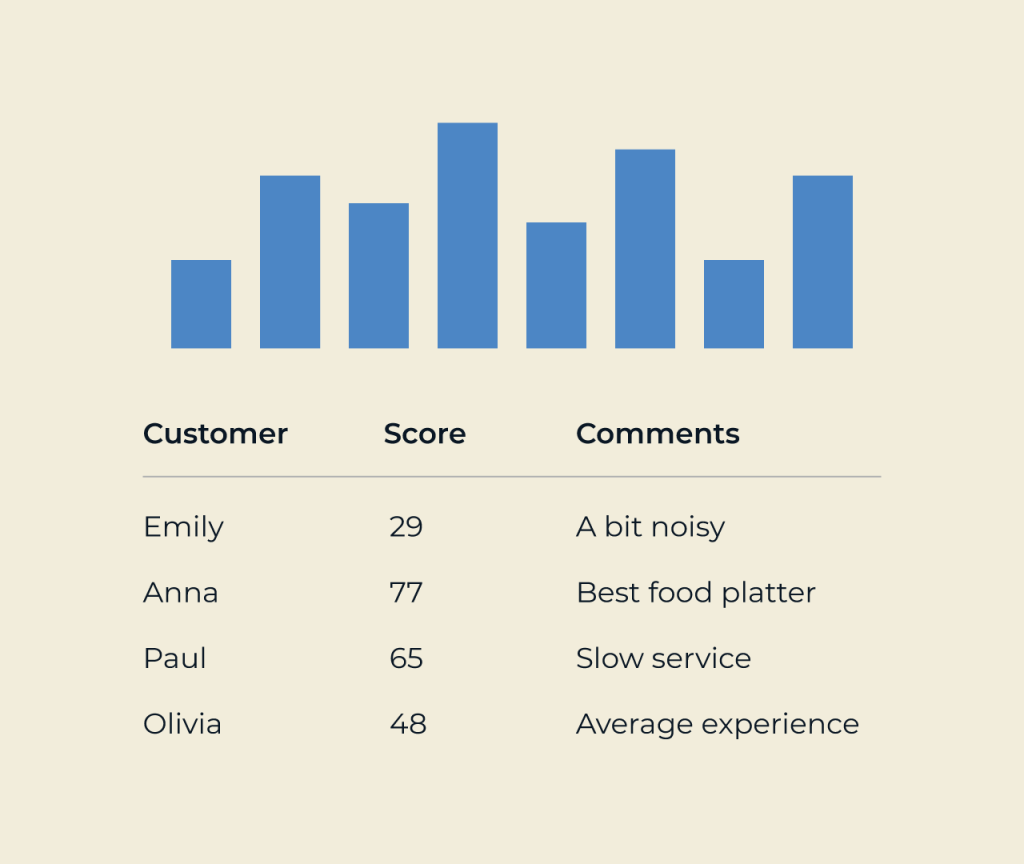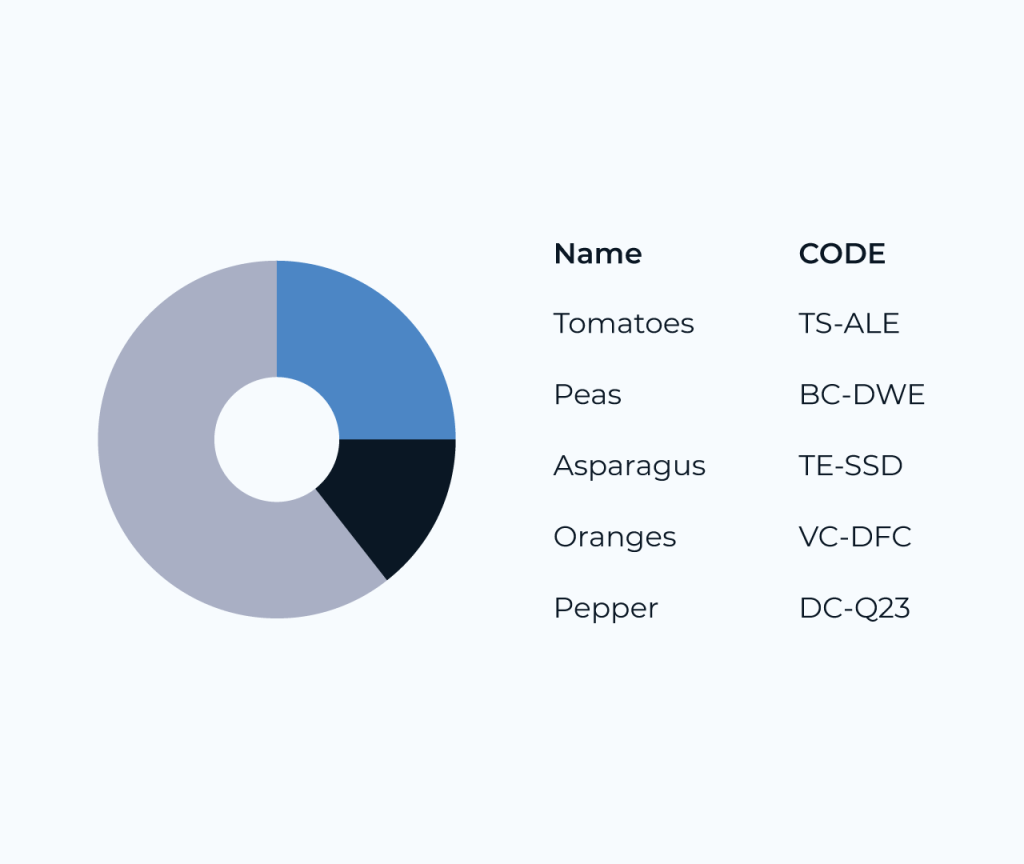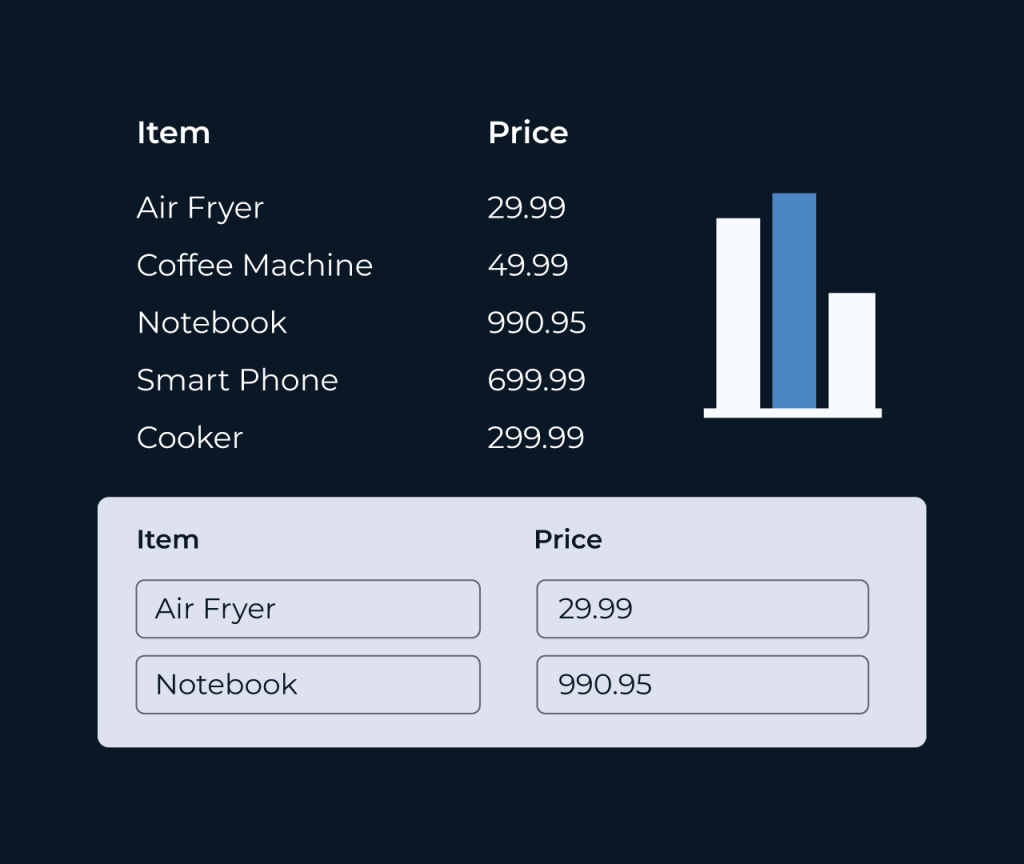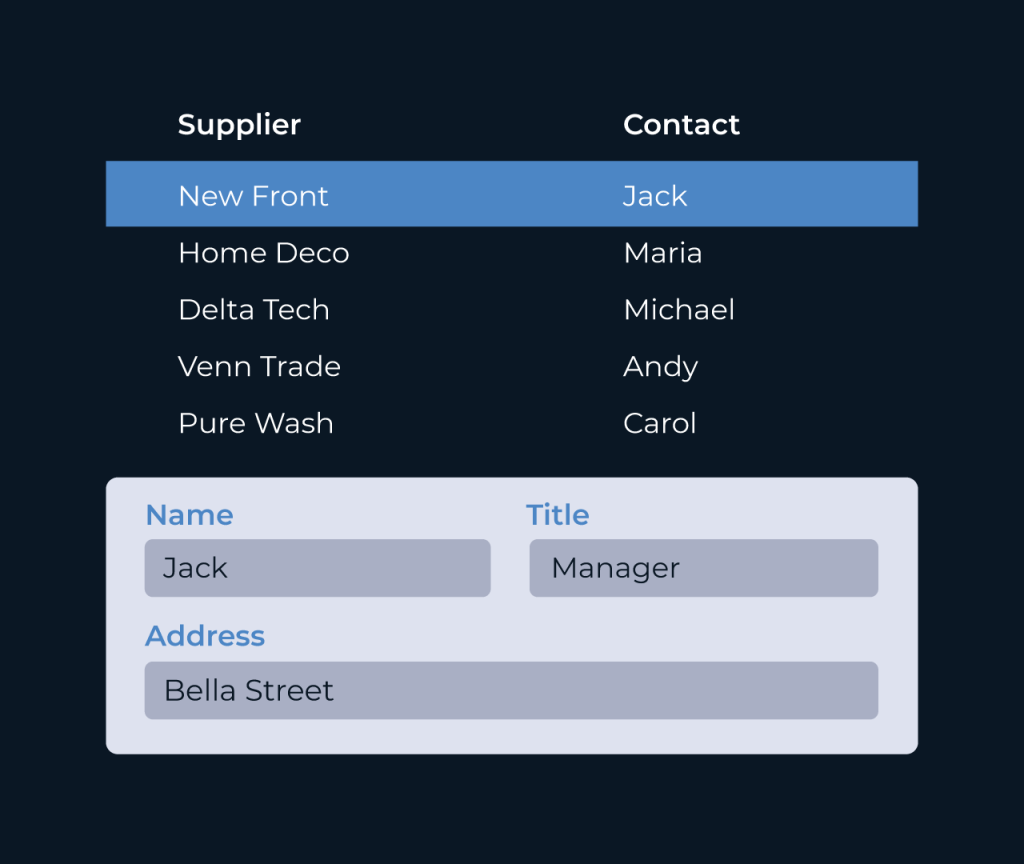Create a Message Database
Creating a message database is essential for efficient communication management, and Five streamlines this process. With its intuitive interface, users can easily organize messages, categorize them, and access historical data all in one place, enhancing collaboration and ensuring no important conversation is lost.
Five also supports seamless integration with existing systems, allowing users to import and export messages effortlessly. By leveraging Five’s robust search capabilities, teams can quickly retrieve relevant information, making it easier than ever to maintain effective communication and track important developments over time.