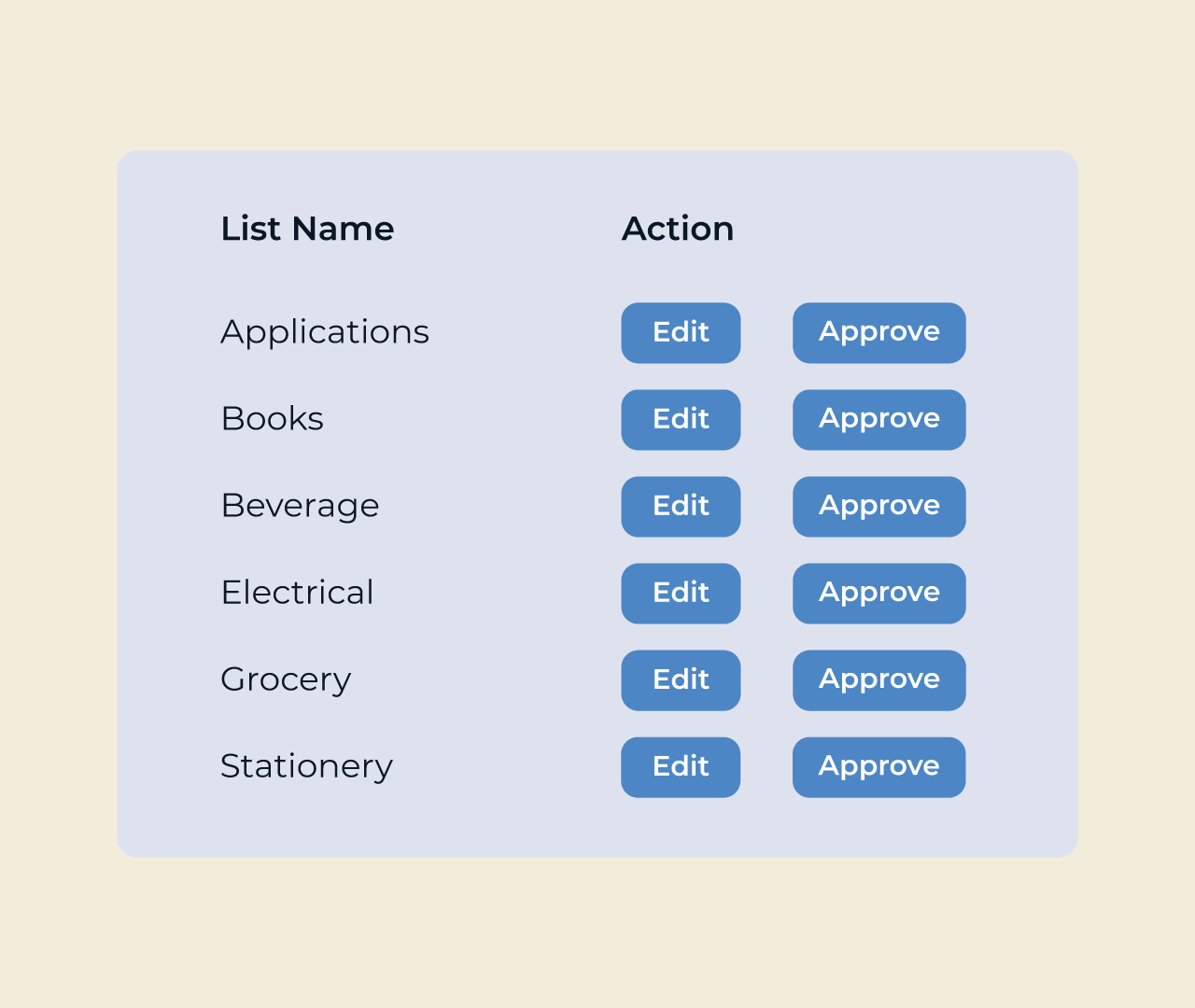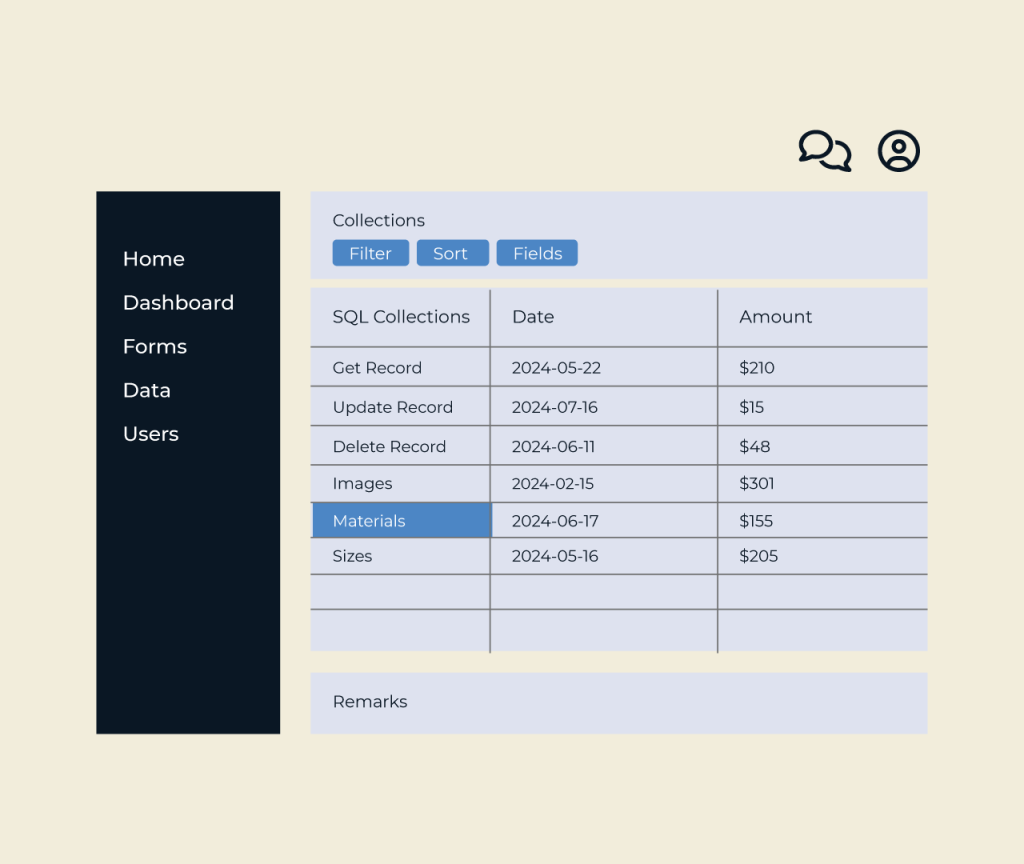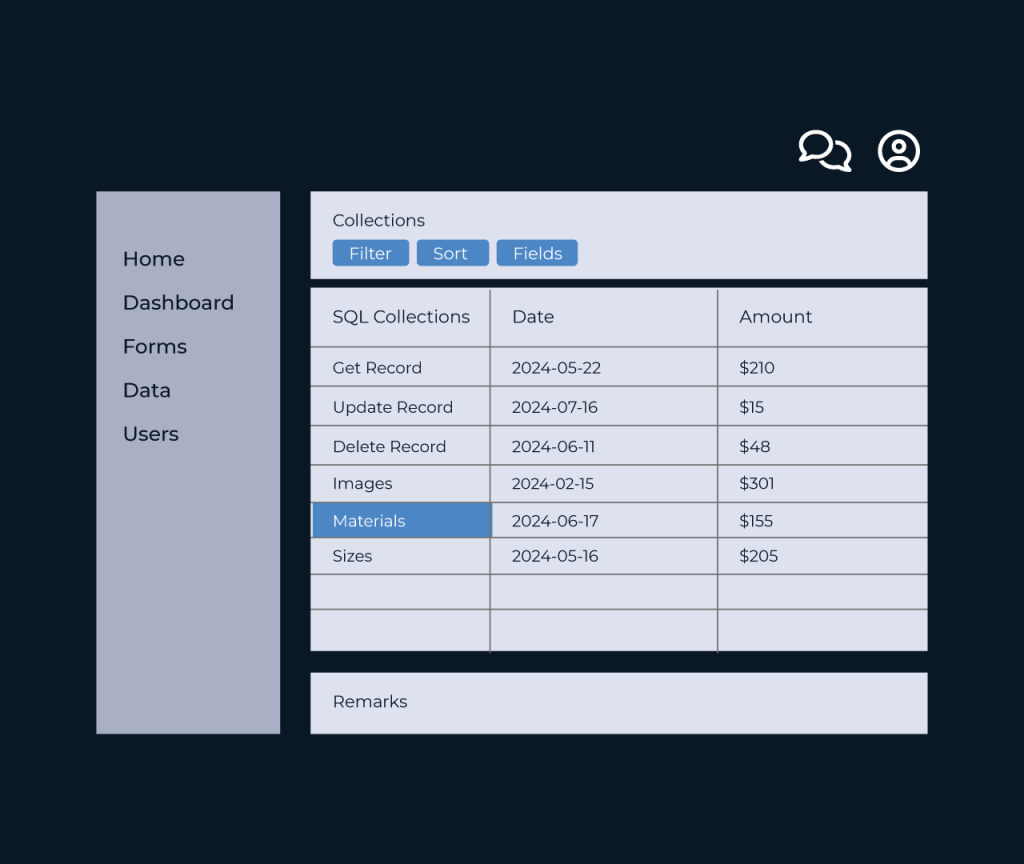Create a Newsletter Signup Form
Creating a newsletter signup form is essential for building your audience and nurturing leads. With Five, you can easily design a visually appealing form that integrates seamlessly into your website. Customizable fields allow you to tailor the signup experience according to your business needs, ensuring you collect the right information.
Five’s user-friendly interface lets you manage your subscribers effortlessly. You can automate confirmation emails and segment your audience for targeted campaigns. Plus, with detailed analytics, you can track signups and engagement, making it simpler to refine your strategies and grow your newsletter’s reach over time.