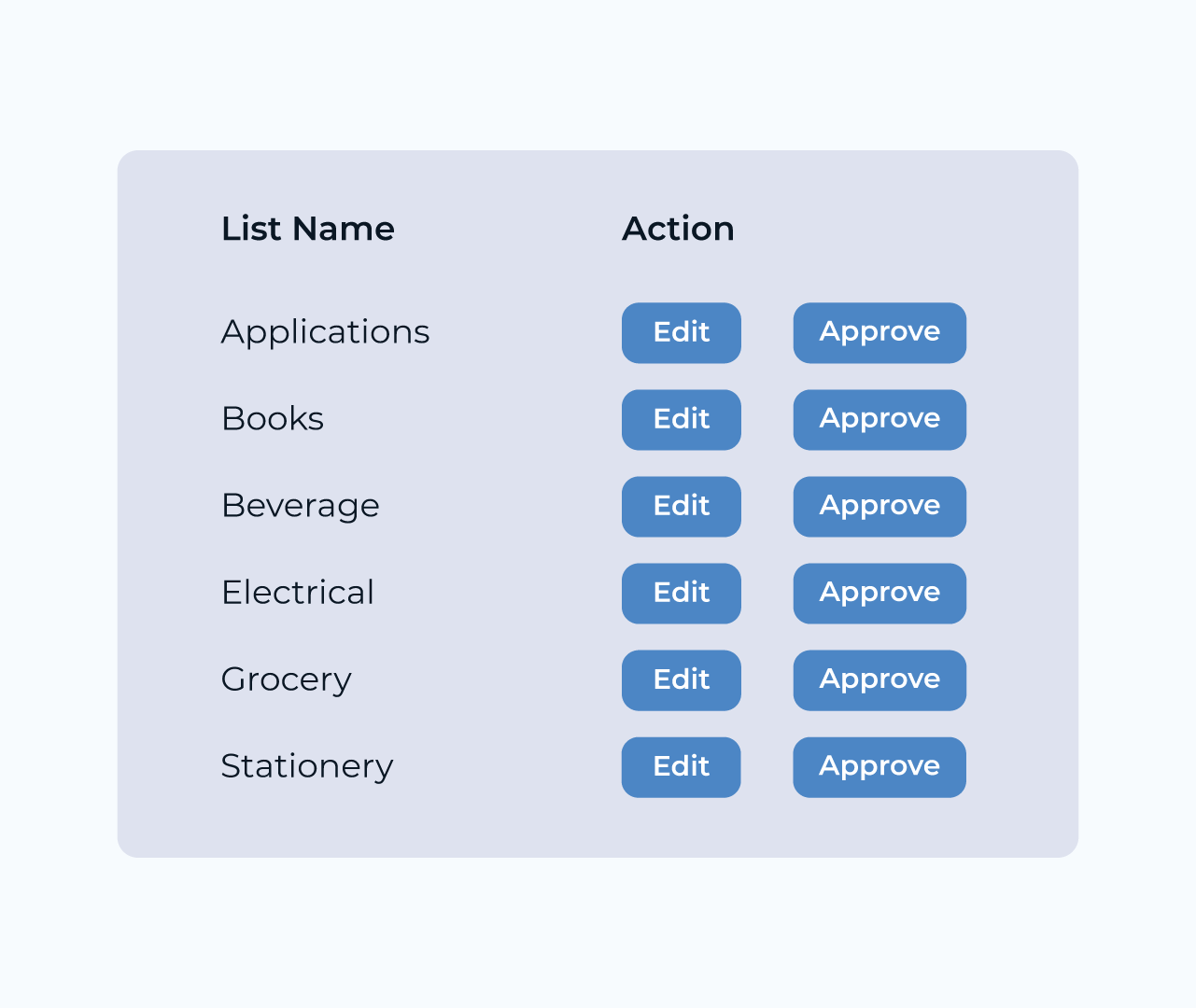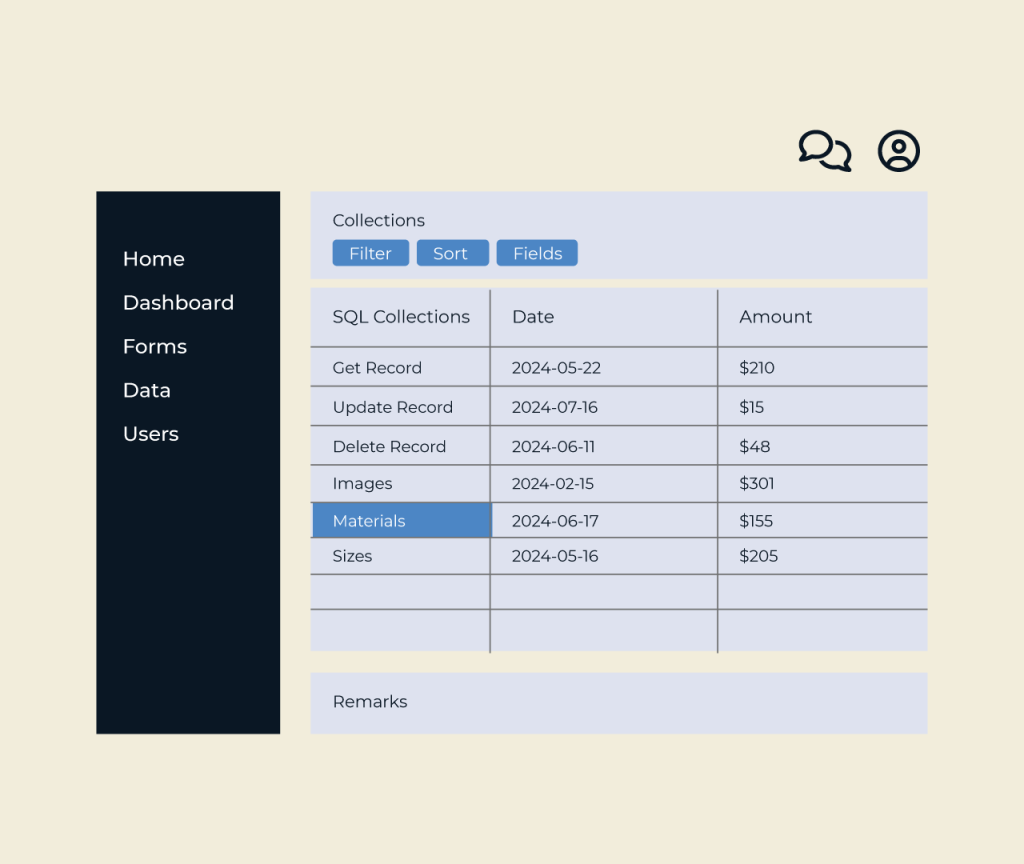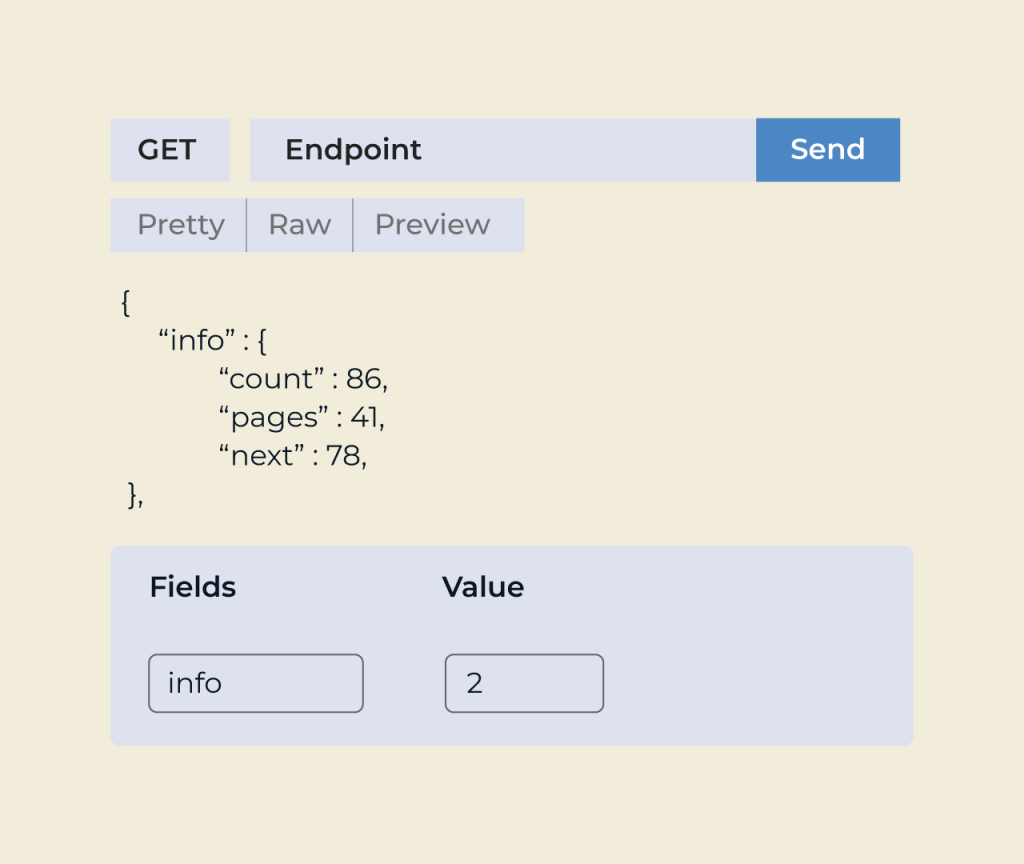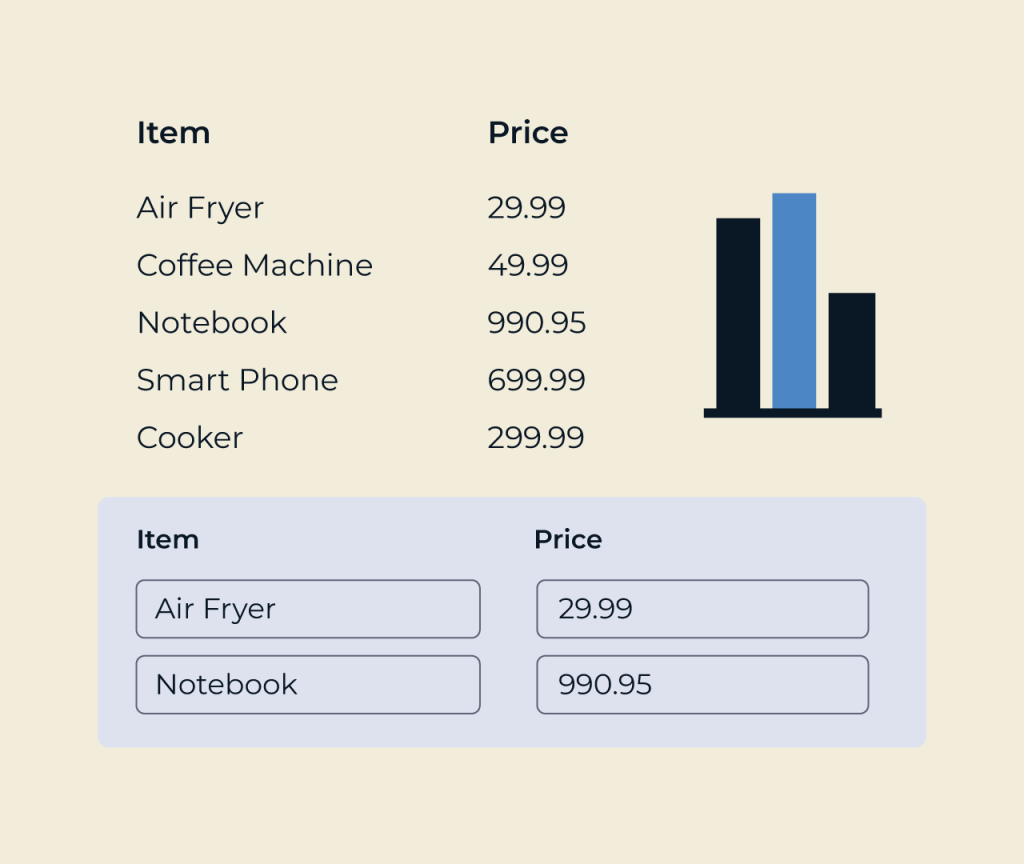Create a Non-Disclosure Agreement Form
Creating a non-disclosure agreement (NDA) is essential for protecting sensitive information, and Five simplifies this process. By using Five’s intuitive interface, users can quickly generate customized NDA templates that cater to specific needs. This ensures that all crucial elements are included and tailored to the unique requirements of each situation.
Five allows you to easily edit key terms, such as confidentiality clauses and duration, ensuring your NDA aligns perfectly with your business objectives. Once completed, you can download and share the agreement securely, giving you peace of mind while safeguarding your proprietary information.