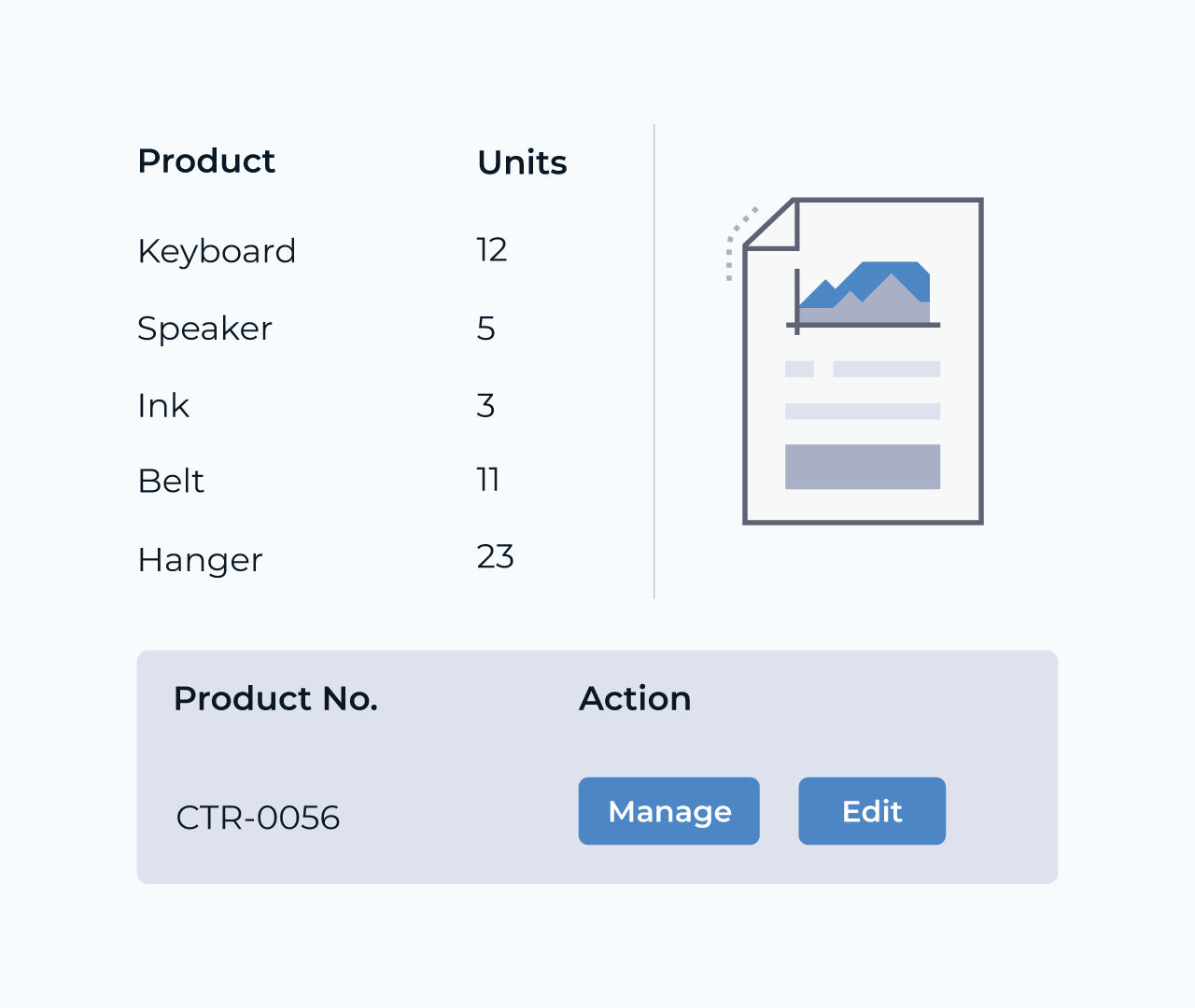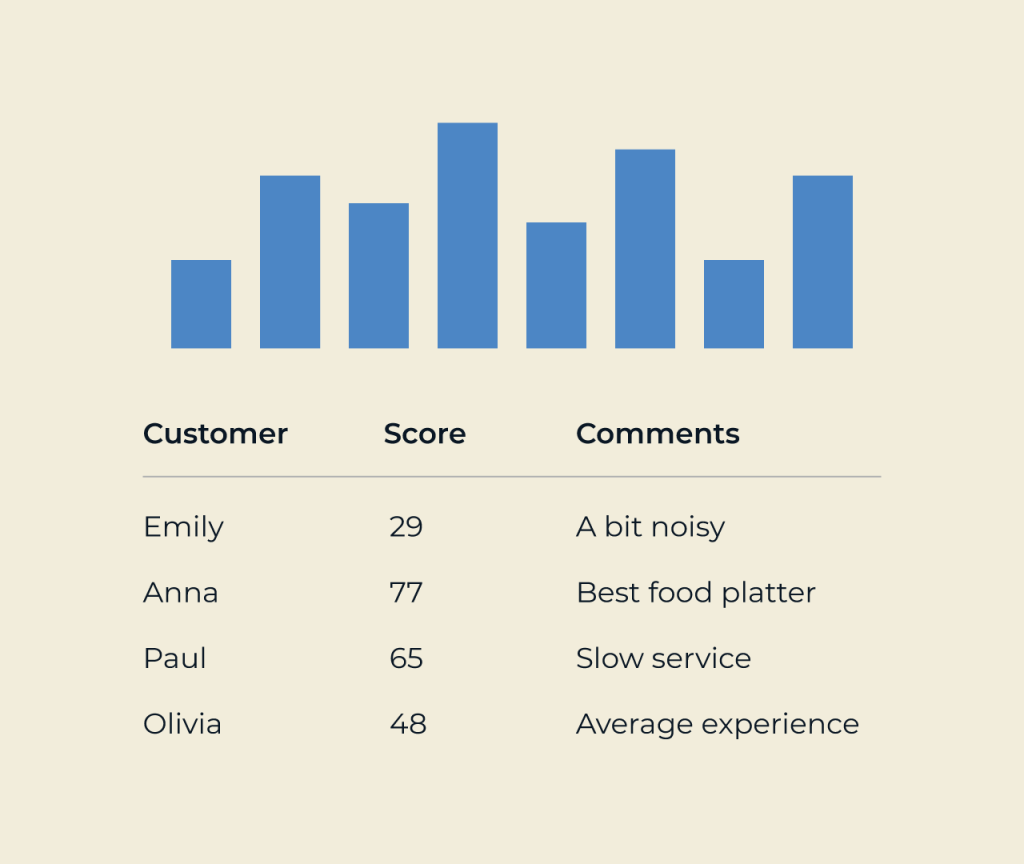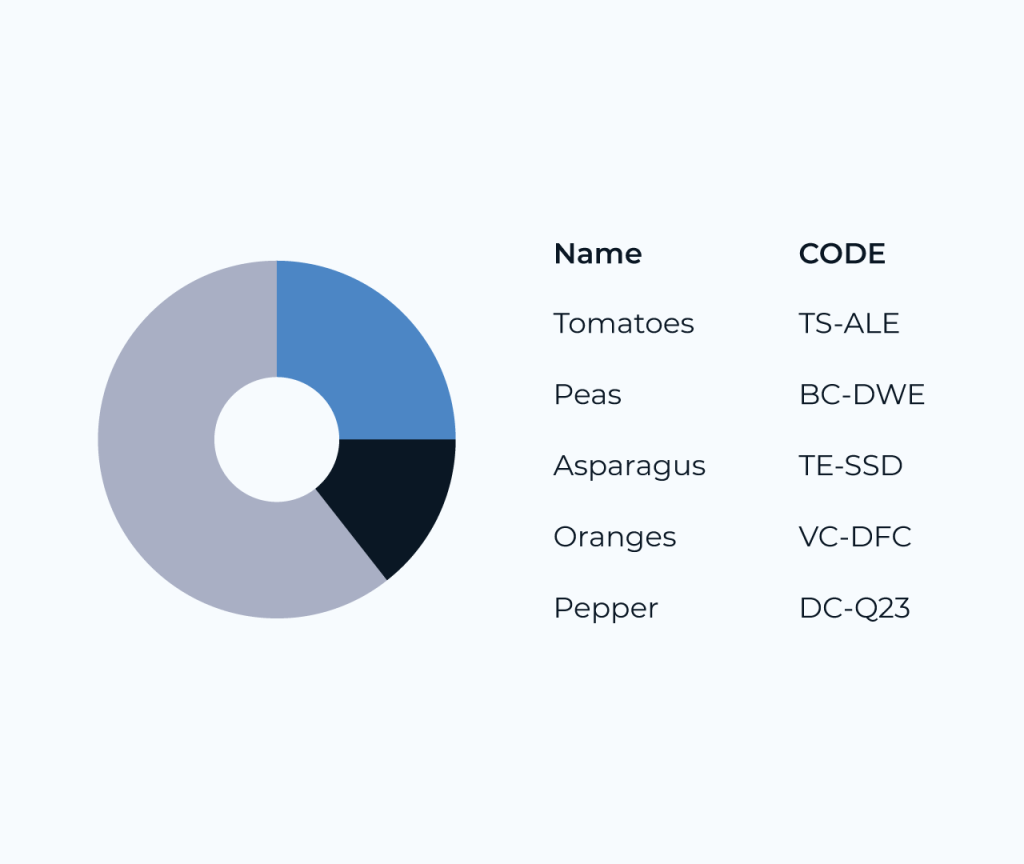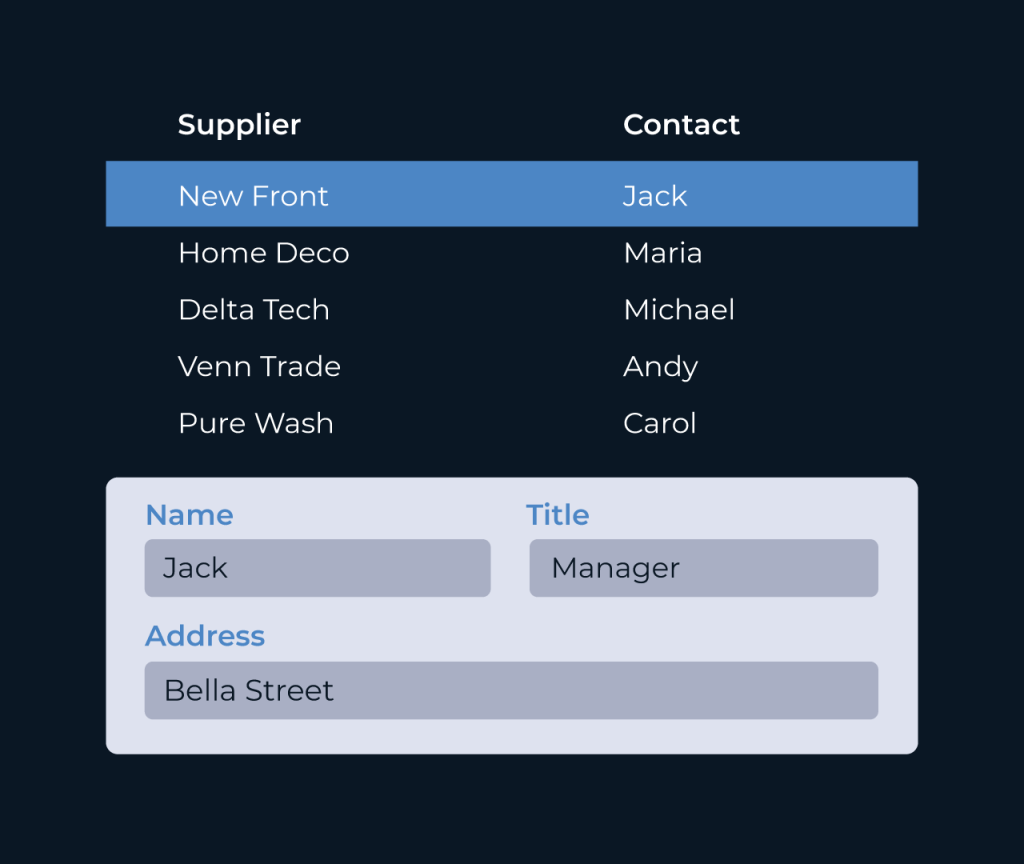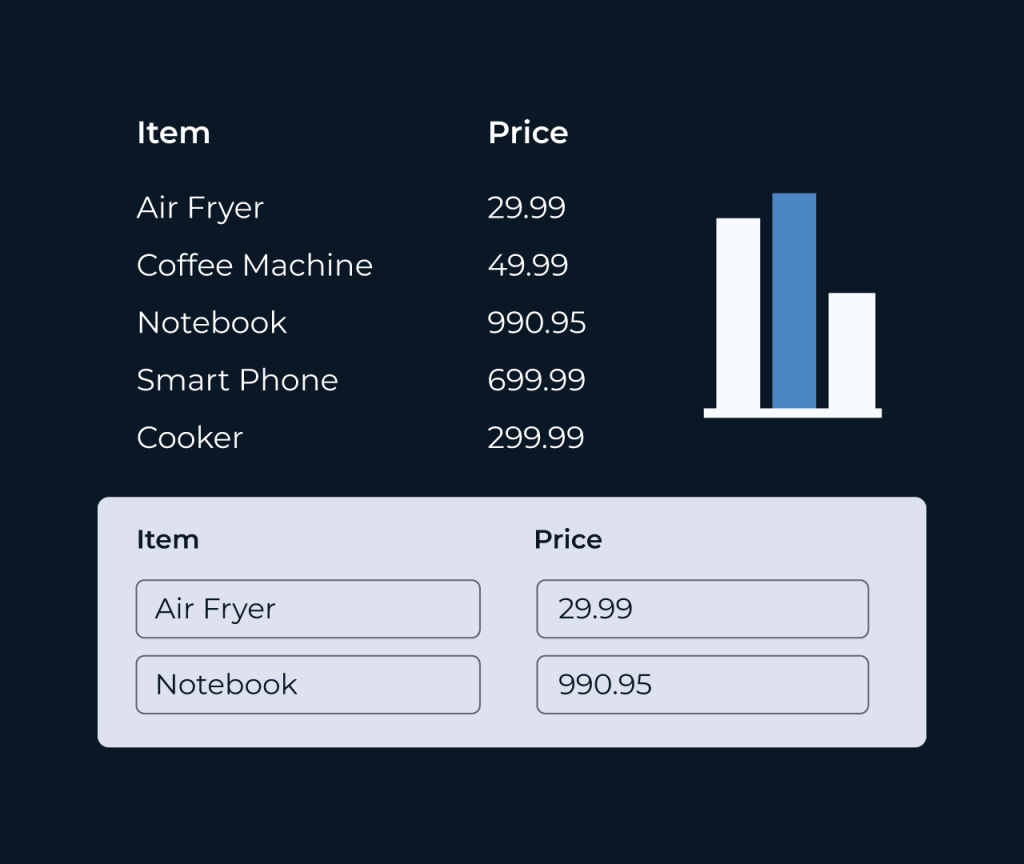Create a Note Database
Creating a note database with Five is a streamlined process that lets you organize your thoughts and ideas efficiently. The platform provides intuitive features that allow users to create, categorize, and search for notes effortlessly. Whether you’re jotting down quick ideas or managing detailed project notes, Five’s interface is designed for ease of use.
With customizable tags and folders, users can tailor their database to suit their unique needs. Additionally, the integrated search functionality ensures that you can find information quickly, saving time and enhancing productivity. Building a personal note database has never been easier than with Five’s user-friendly tools.