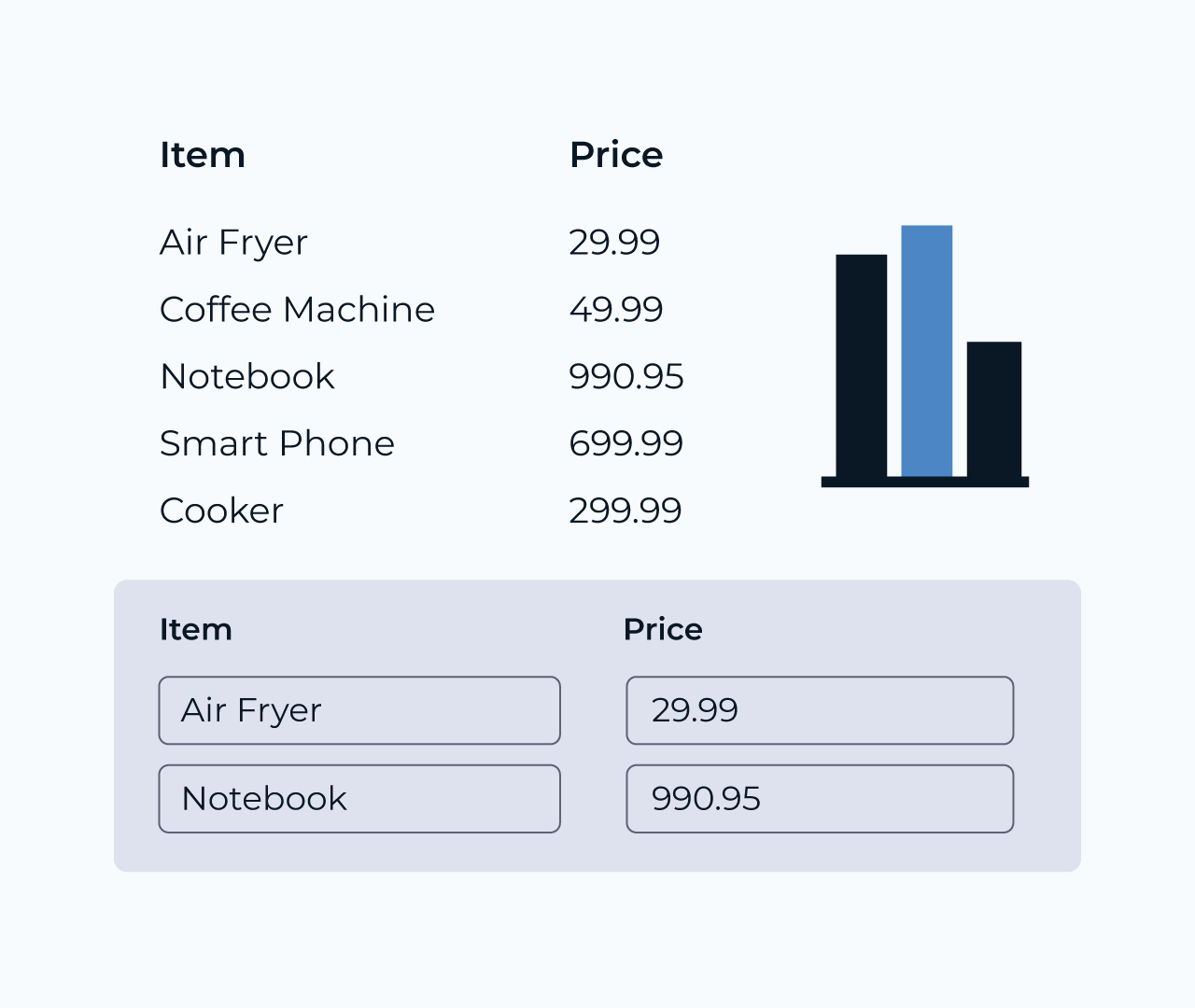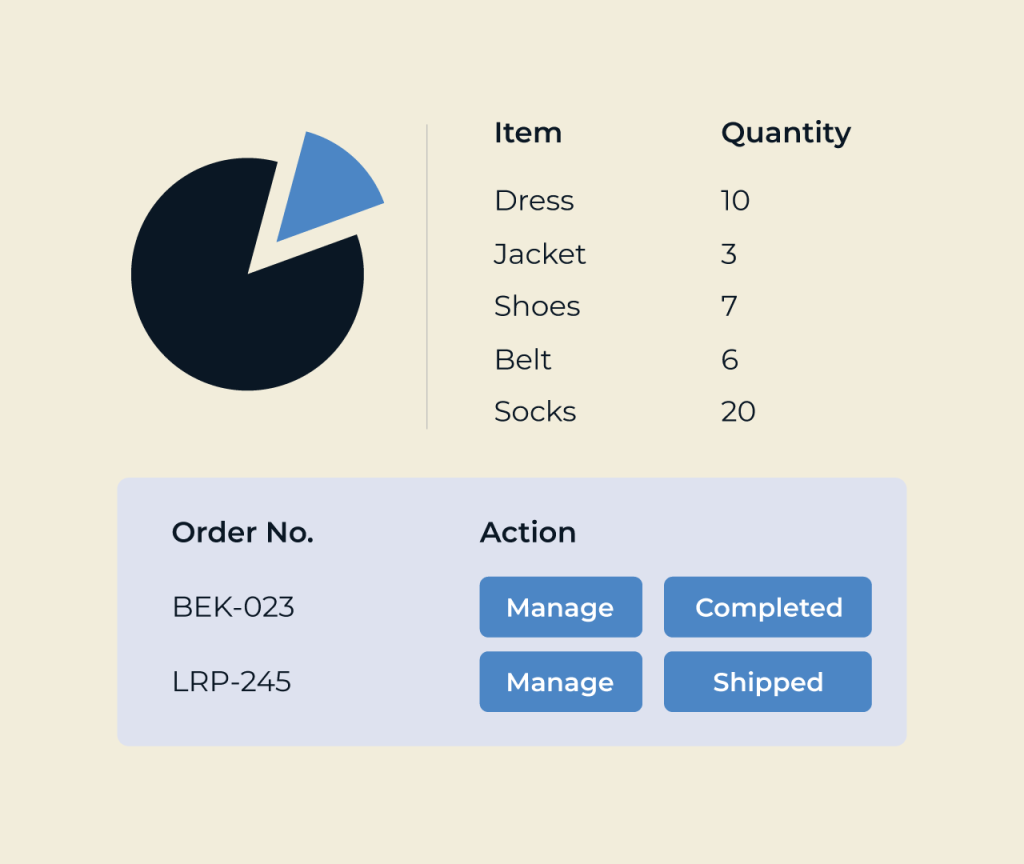Create a Notification Management Tool
Creating an effective notification management tool is essential for ensuring users stay informed without getting overwhelmed. Five streamlines this process by offering a user-friendly interface and customizable settings that allow you to tailor notifications based on user preferences and behaviors. With features like topic segmentation and priority levels, you can ensure that critical alerts grab attention while less important updates integrate seamlessly into the user experience.
Additionally, Five provides robust analytics to track engagement and optimize notification strategies. By analyzing user interactions, you can refine your notification methods, ensuring that your audience only receives the most relevant information when it matters most, enhancing overall satisfaction and retention.