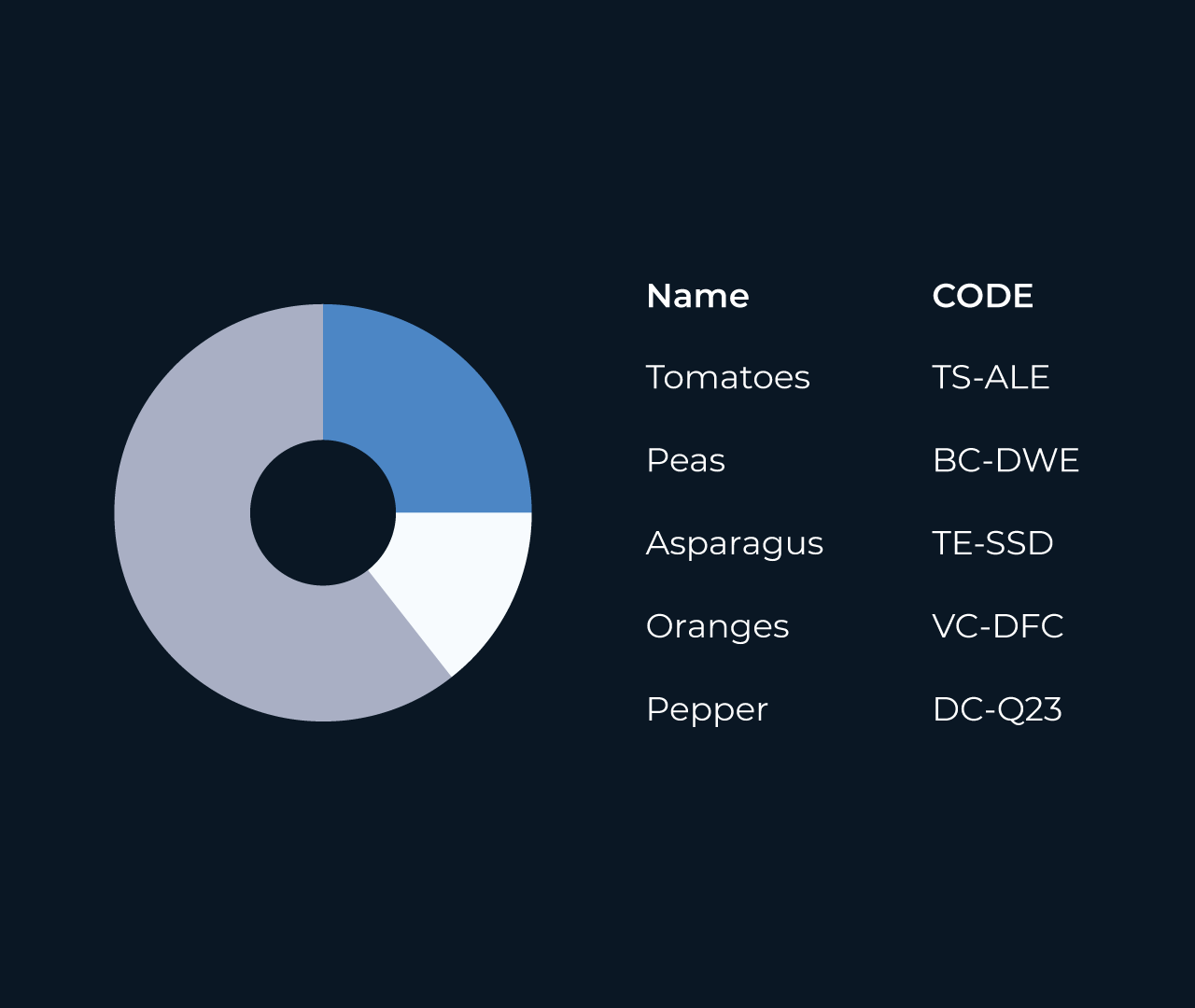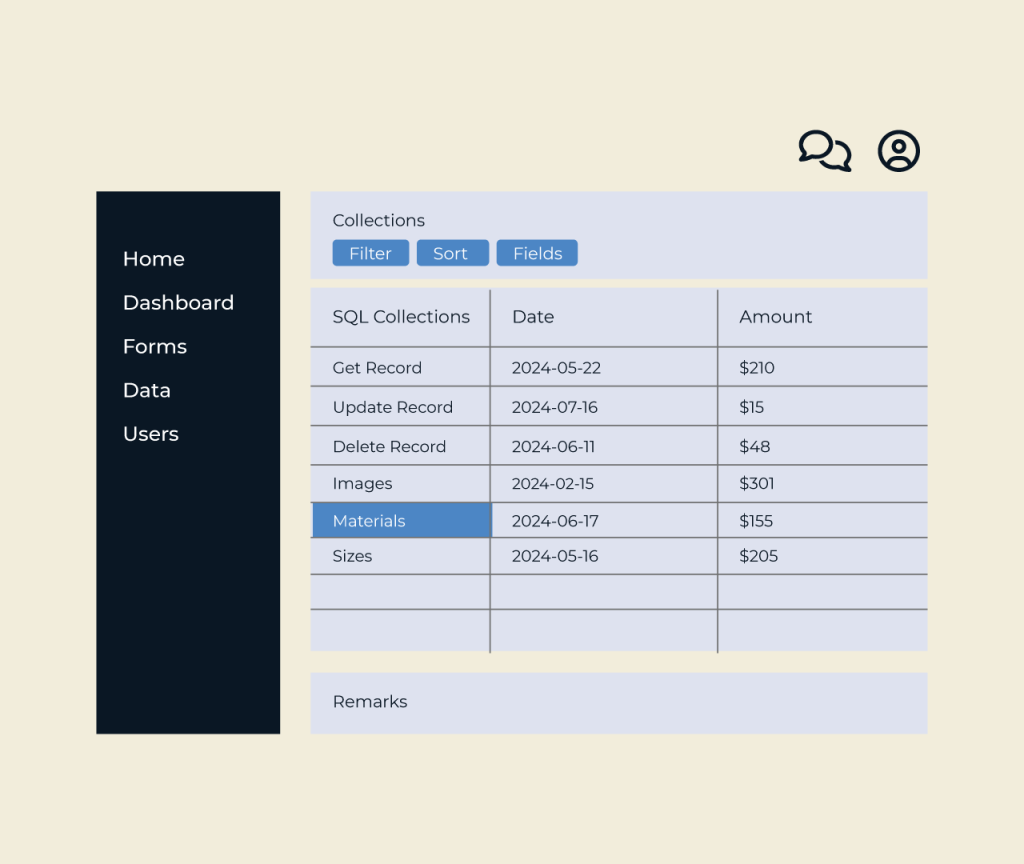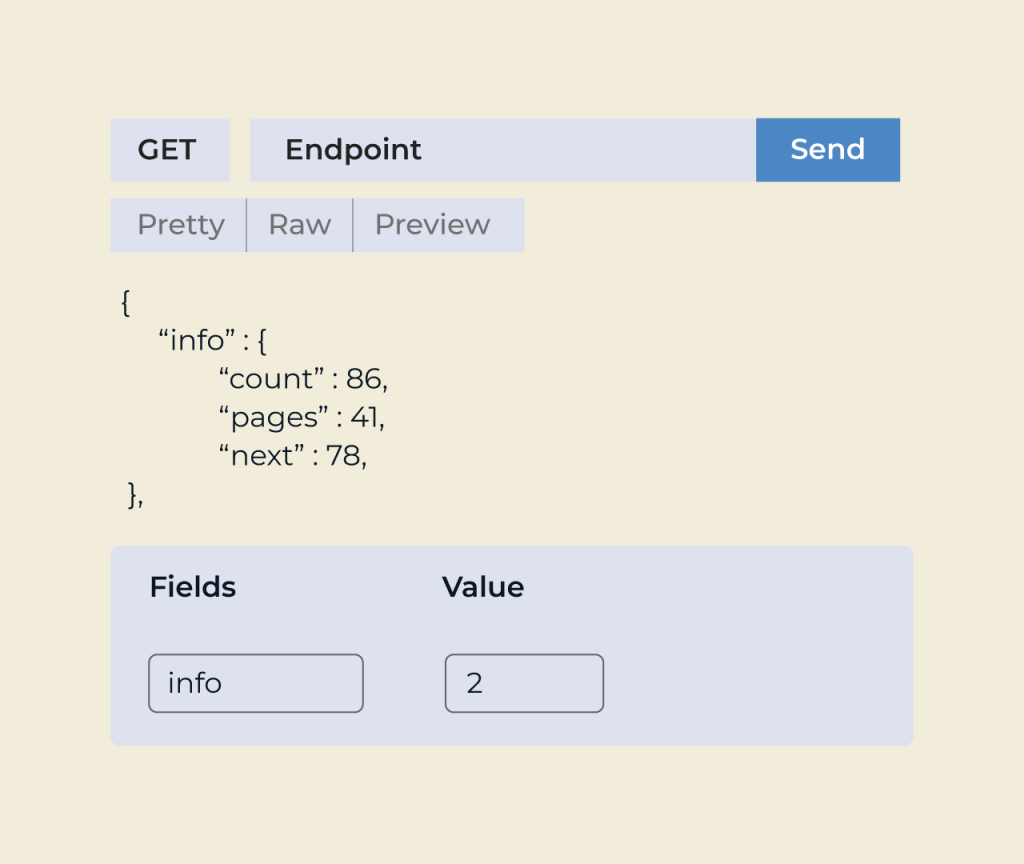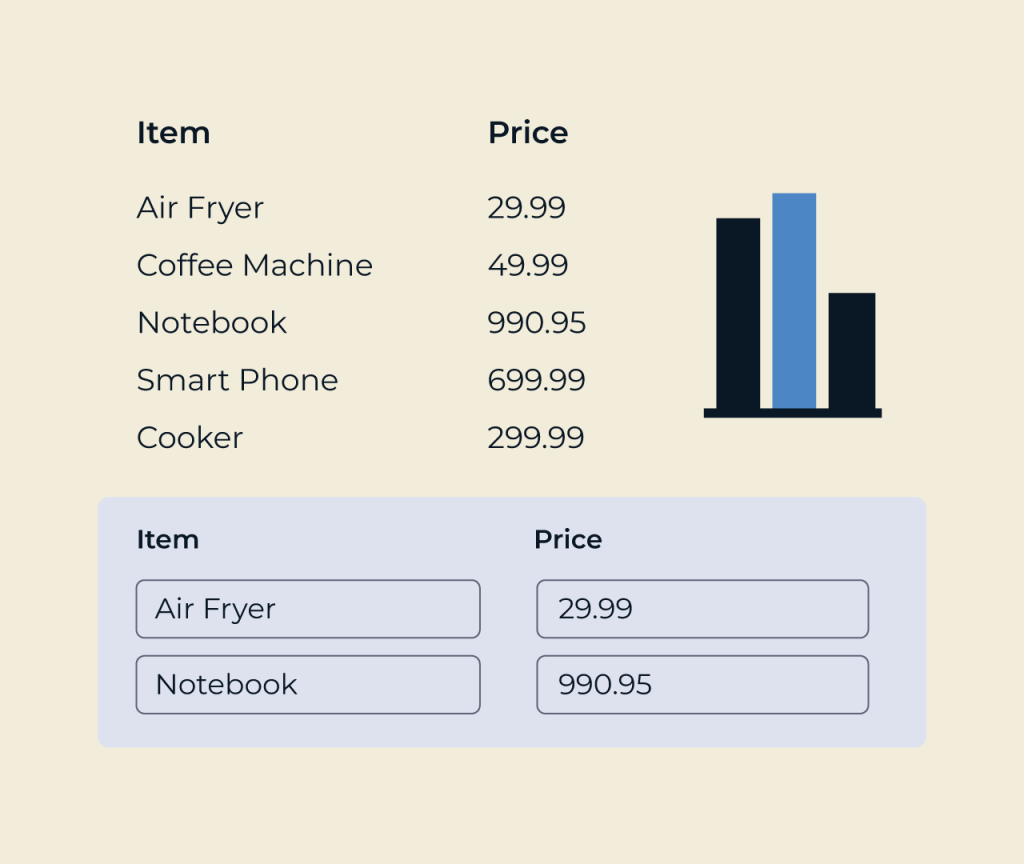Create A Product Return Form
Creating a product return form is essential for streamlining the return process and enhancing customer satisfaction. With Five, you can easily design a customized return form that captures necessary information, such as order details, customer contact, and reasons for return. This user-friendly feature helps businesses manage returns efficiently and keep track of customer feedback.
Five offers intuitive drag-and-drop functionality, allowing you to add and rearrange fields as needed. You can integrate it into your website seamlessly, ensuring customers can access the return form effortlessly. This flexibility empowers you to tailor the form to fit your brand while ensuring compliance with return policies.