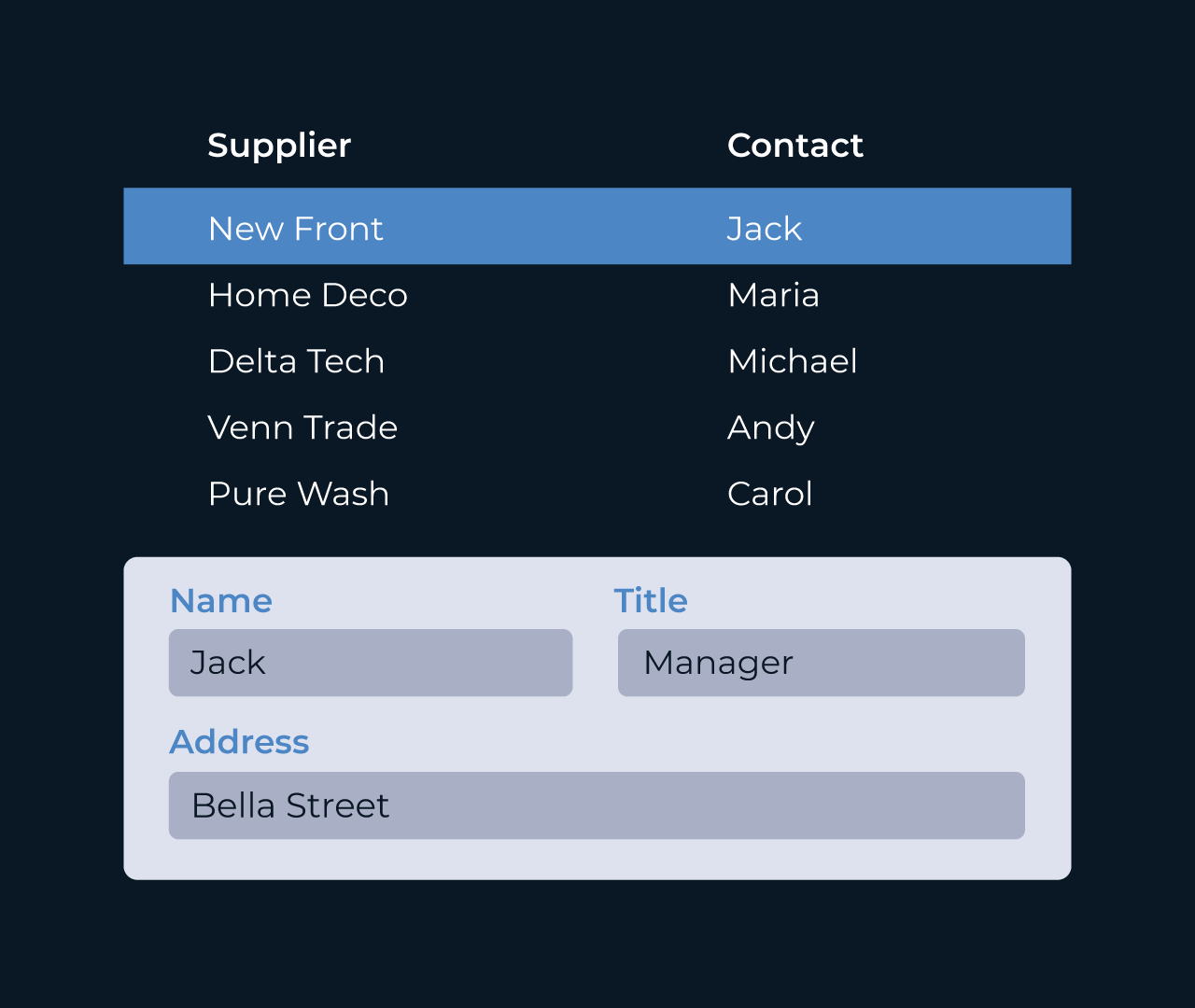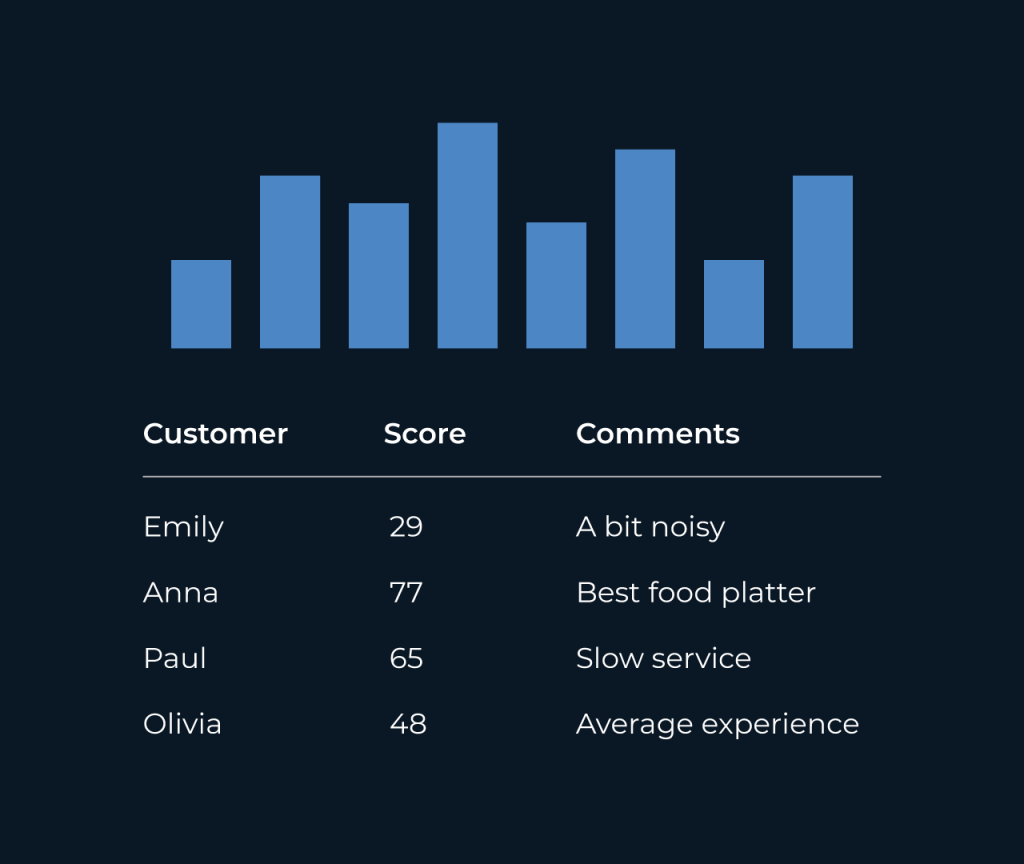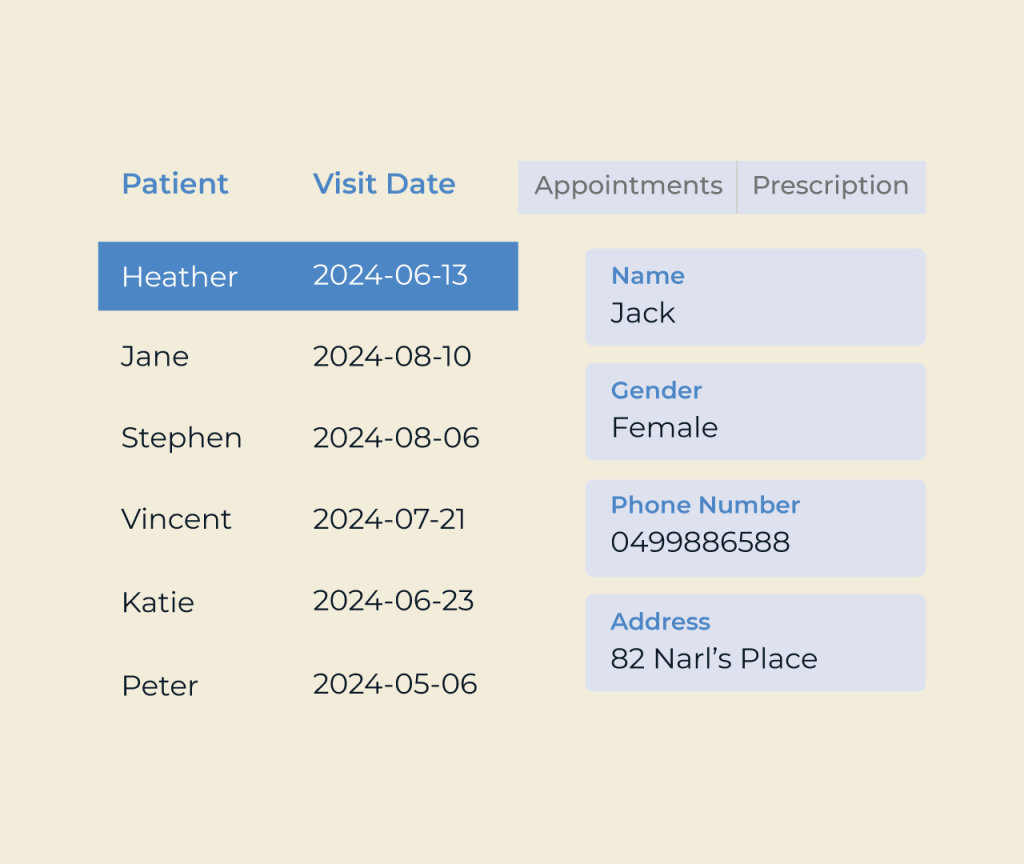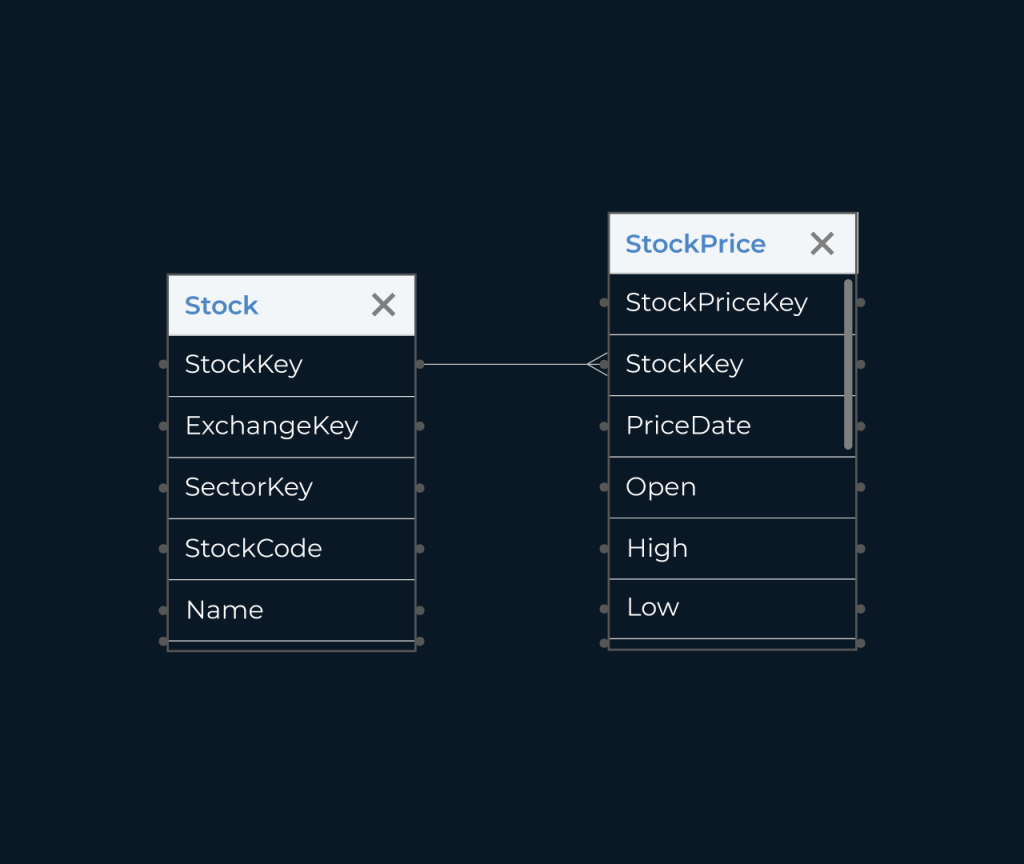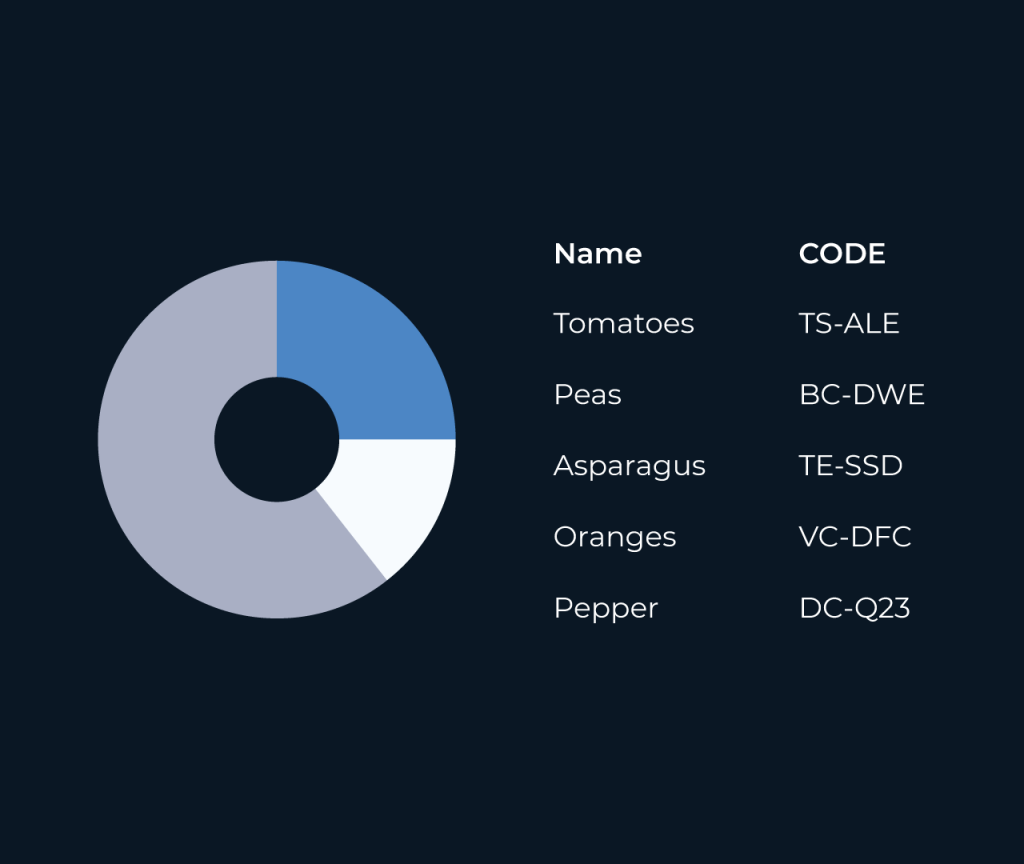Create A Production Planning Software
Creating a production planning software can significantly enhance operational efficiency, streamline workflows, and optimize resource allocation. The right tool will empower businesses to forecast demand, manage inventories, and schedule production runs effectively, resulting in minimized costs and maximized output.
Five provides an intuitive platform for building custom production planning software tailored to specific organizational needs. With its user-friendly interface and robust integration capabilities, Five allows businesses to create solutions that align with their unique processes, ensuring a seamless transition from traditional methods to advanced production management.