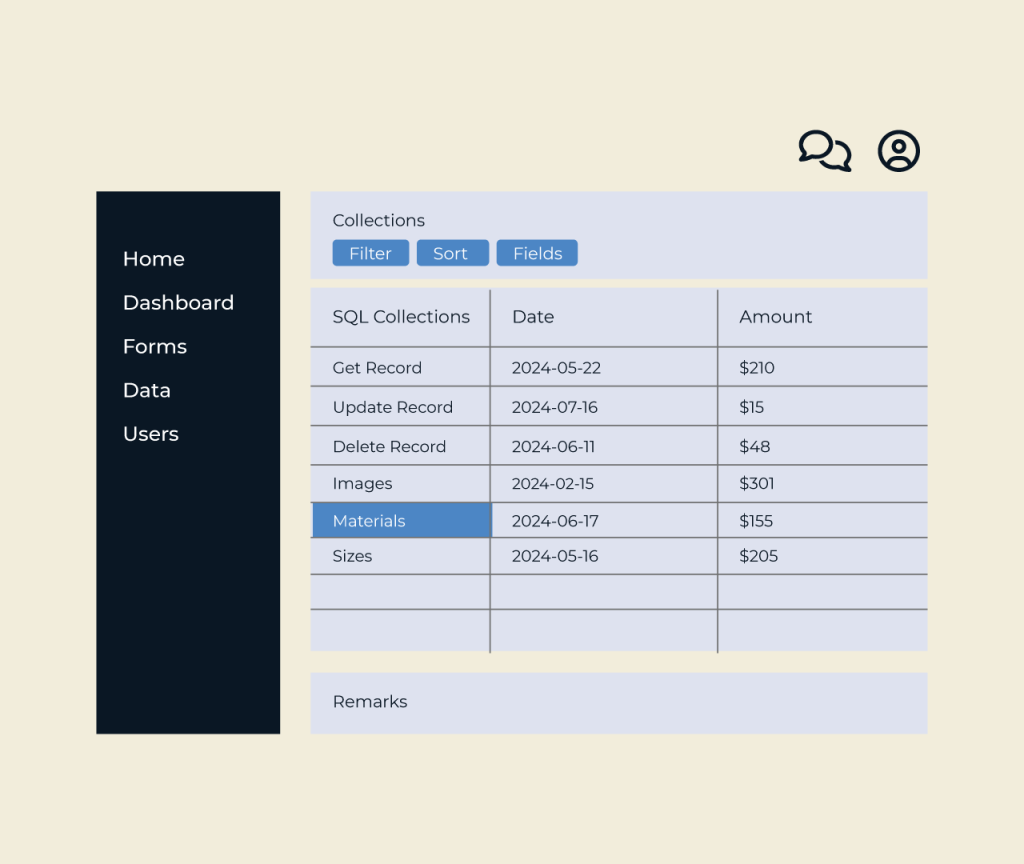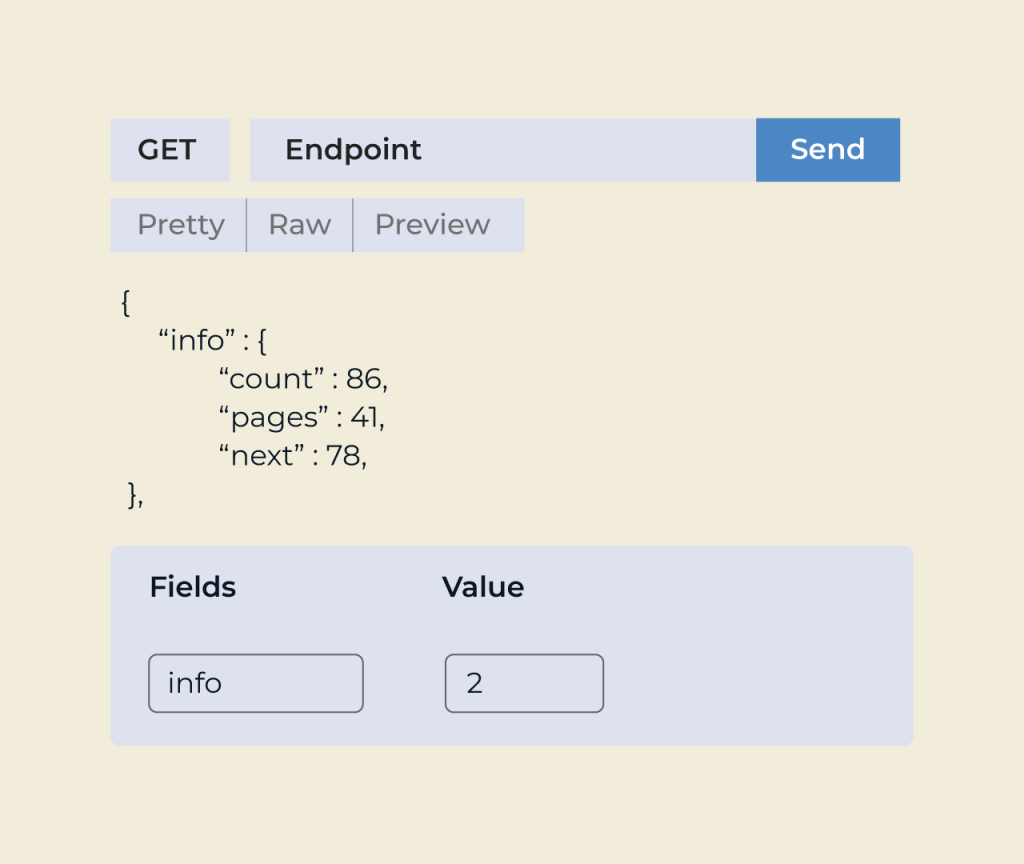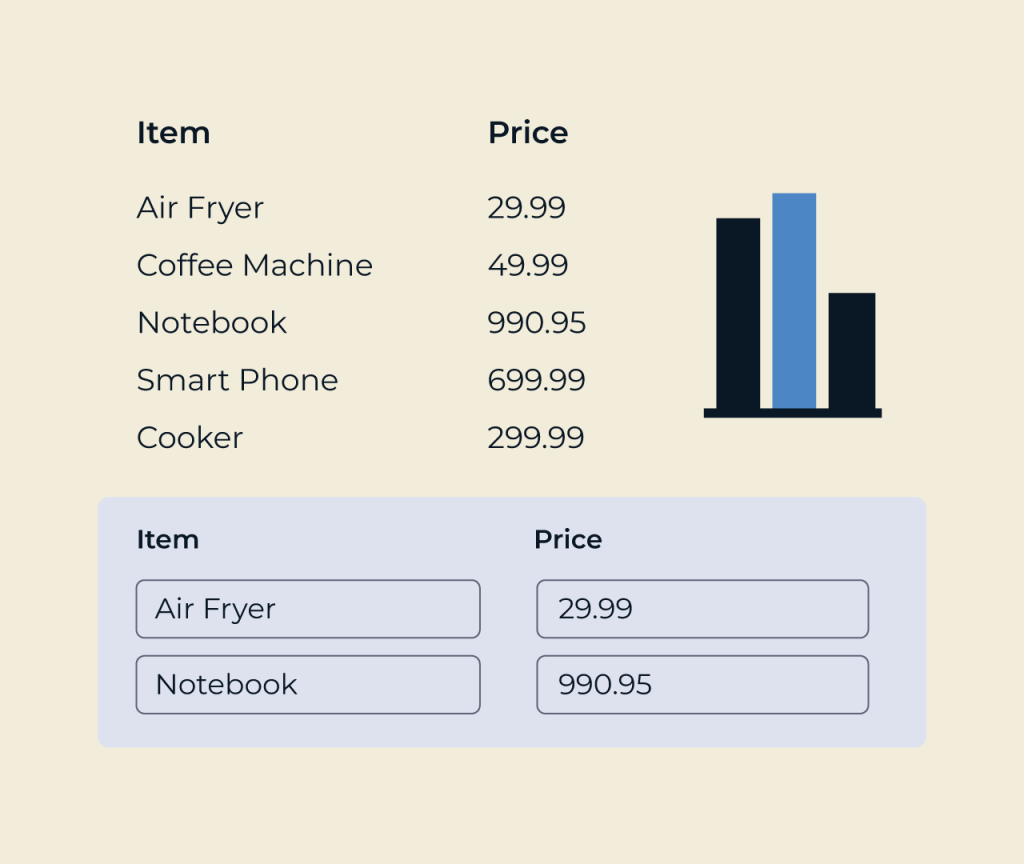Create A Qualification Form
Creating a qualification form with Five is a seamless process designed to help organizations streamline their candidate selection. Users can easily customize questions, response types, and criteria tailored to their specific needs. This flexibility ensures that you gather relevant information to assess each candidate effectively.
Five provides an intuitive interface that allows you to drag and drop elements, making form creation quick and efficient. Additionally, it offers real-time analytics on responses, helping you evaluate candidates proficiently. With Five, you can enhance your recruitment process and ensure that only the most qualified candidates move forward.