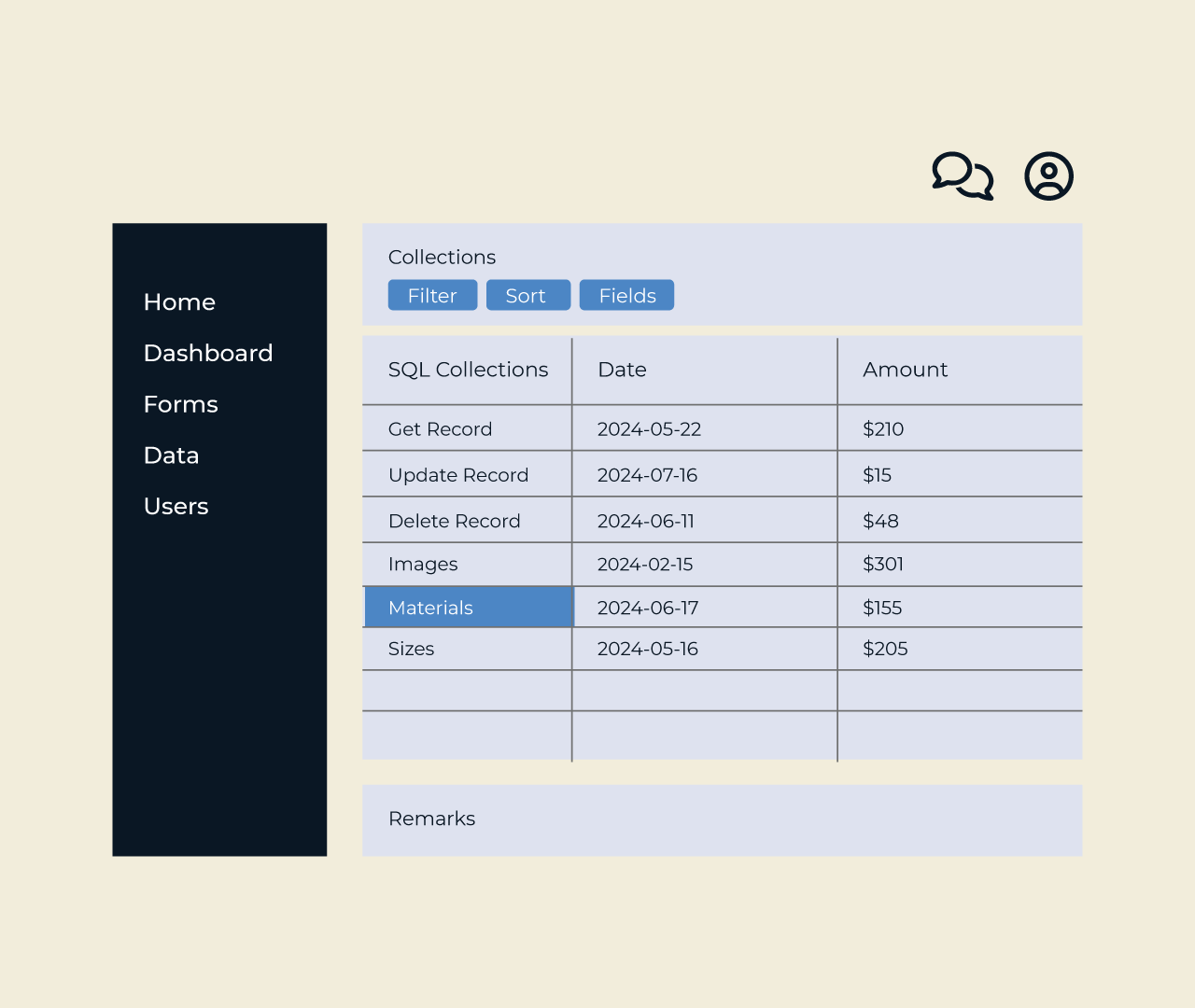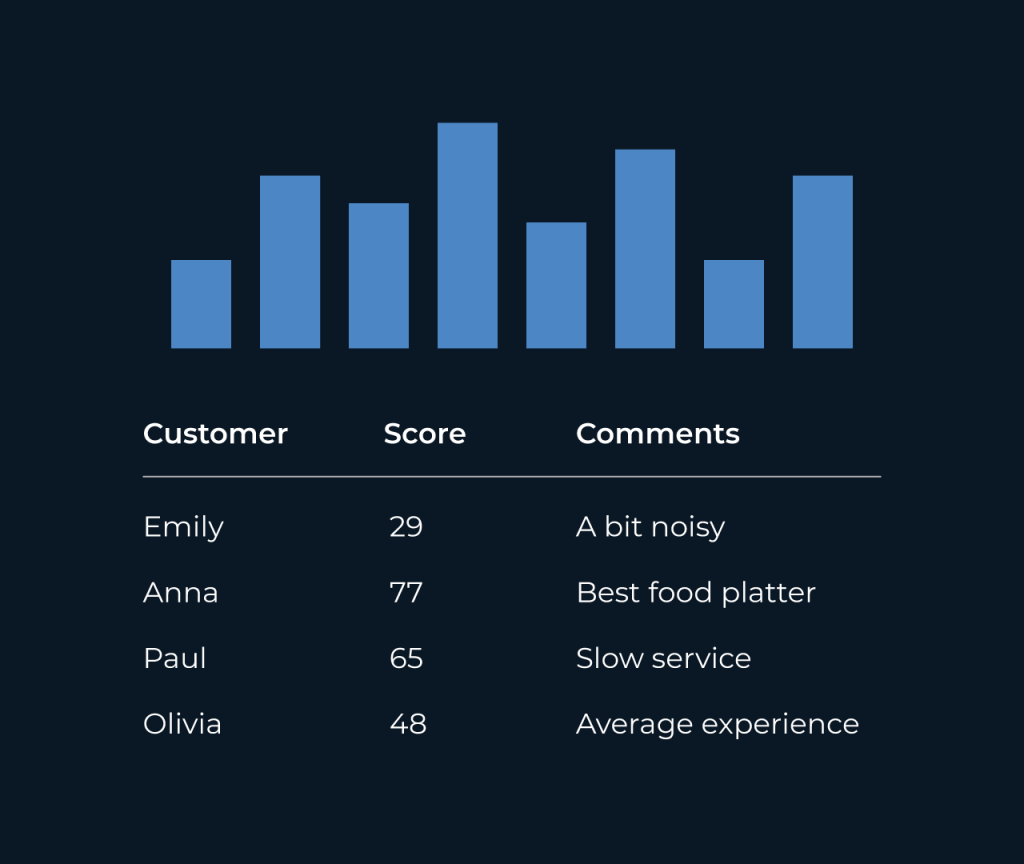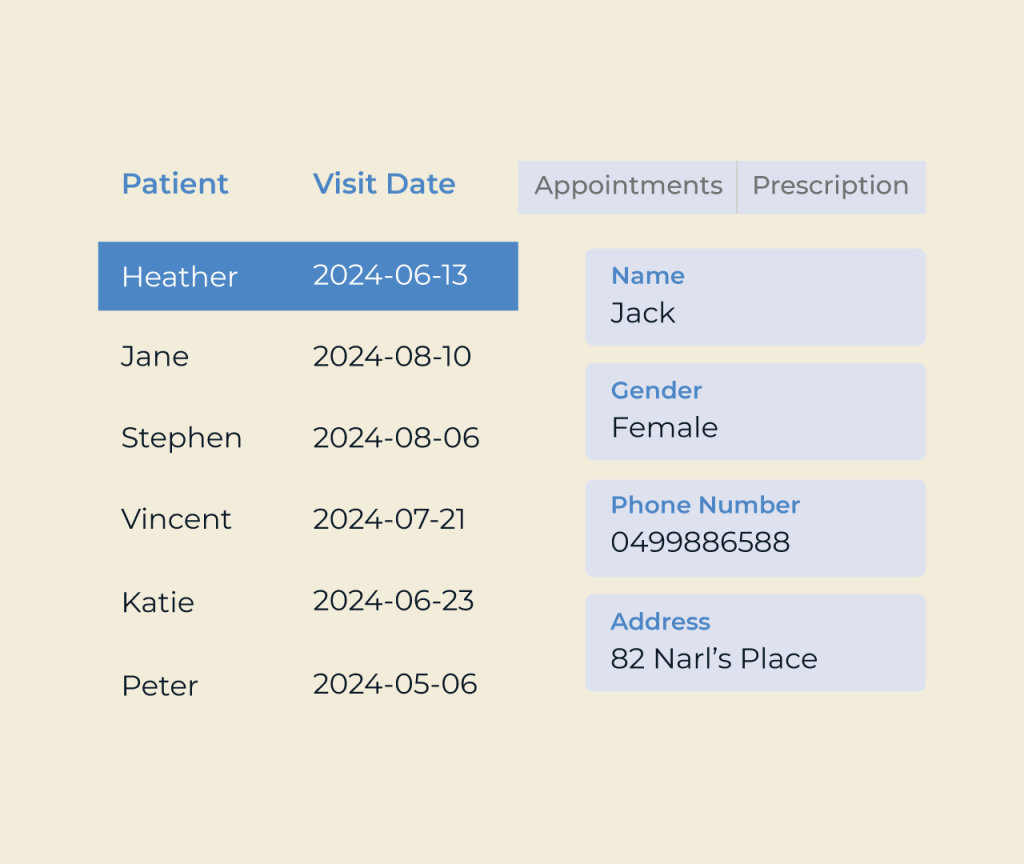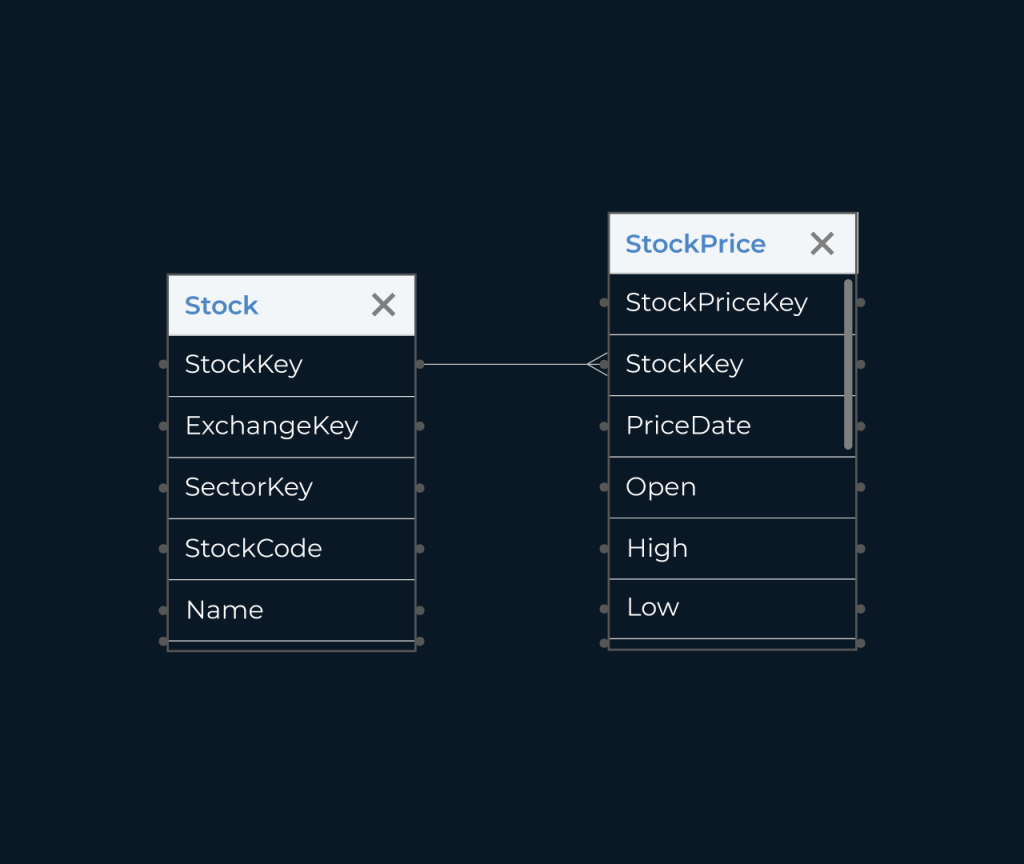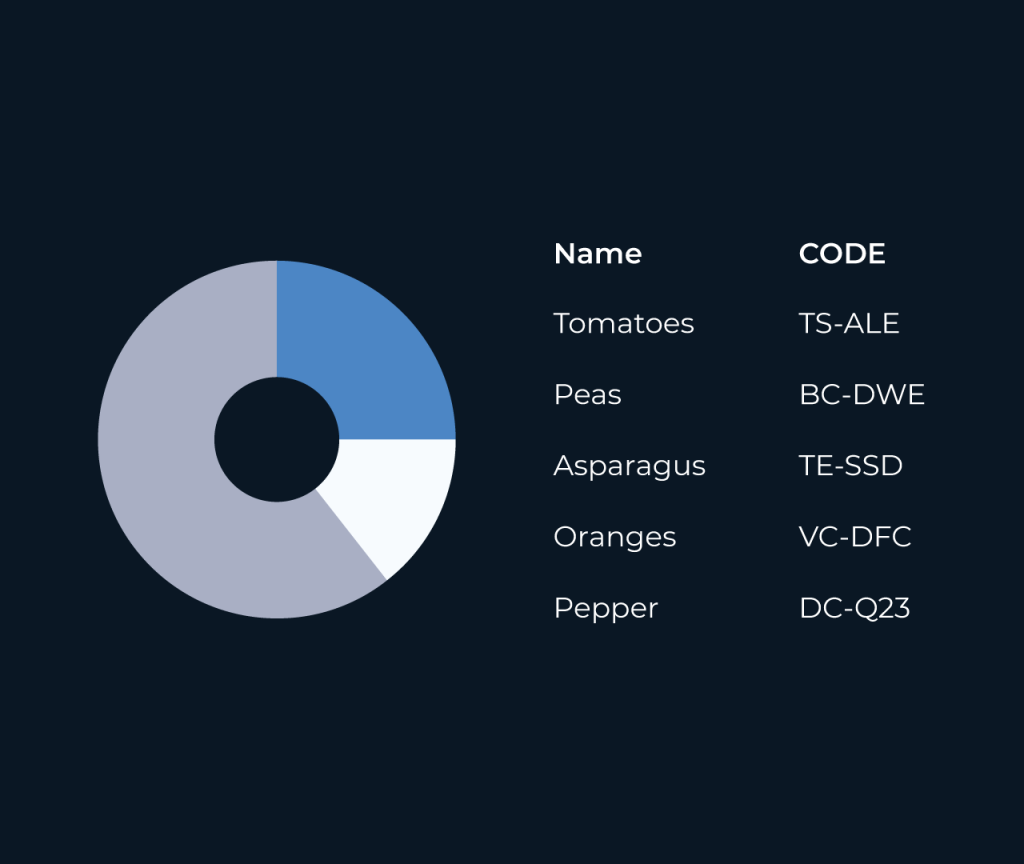Create a Quality Assurance Software
Creating a quality assurance software is essential for maintaining high standards in software development. A robust QA system ensures that applications function correctly and meet user expectations. By implementing automated testing, bug tracking, and reporting features, teams can streamline their QA processes and enhance overall productivity.
Five enables you to build such a quality assurance software effortlessly. With its intuitive interface and powerful integrations, Five allows you to customize testing scenarios, track issues in real time, and generate detailed reports. This flexibility empowers teams to maintain consistent quality and adapt to changing project demands seamlessly.