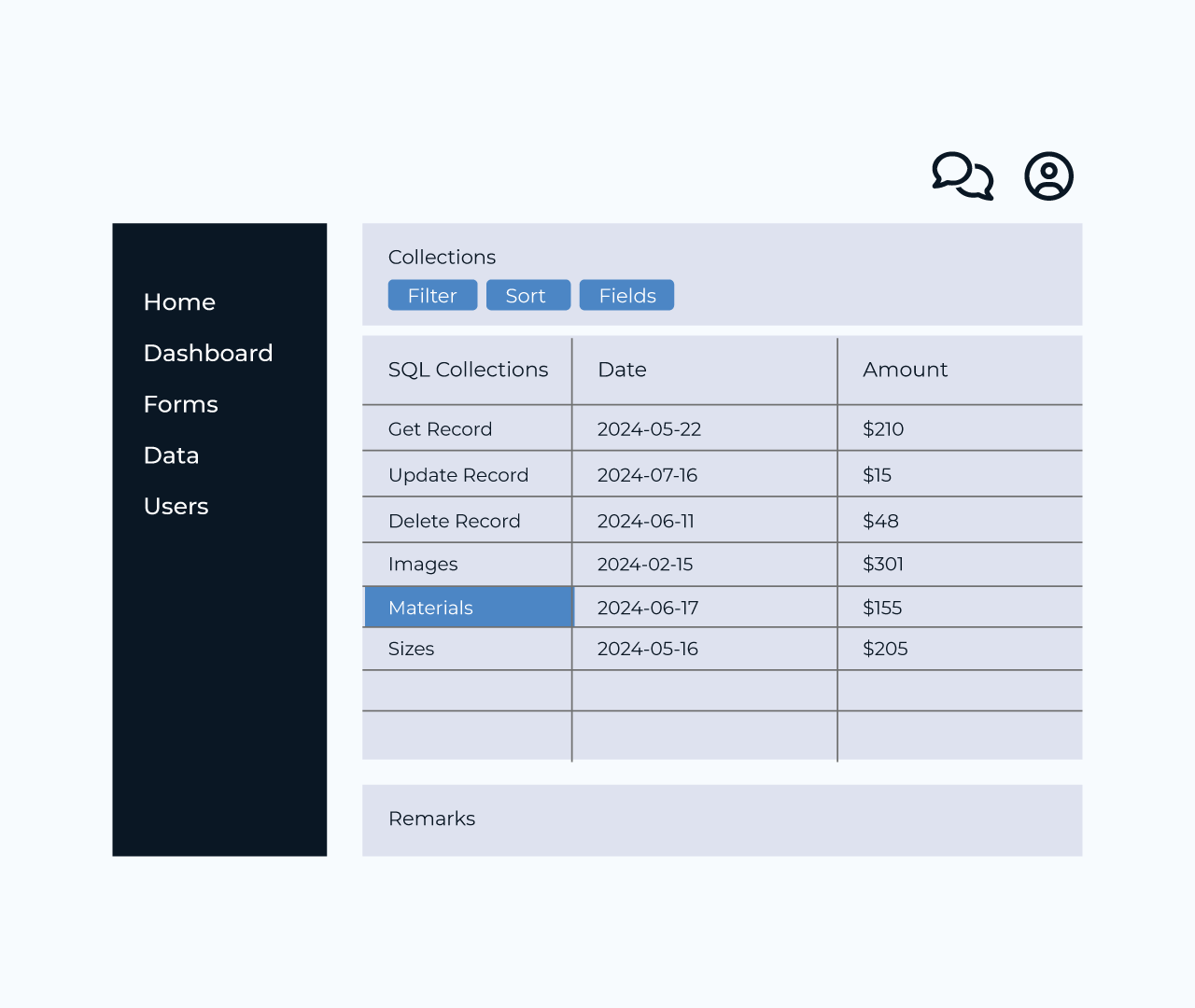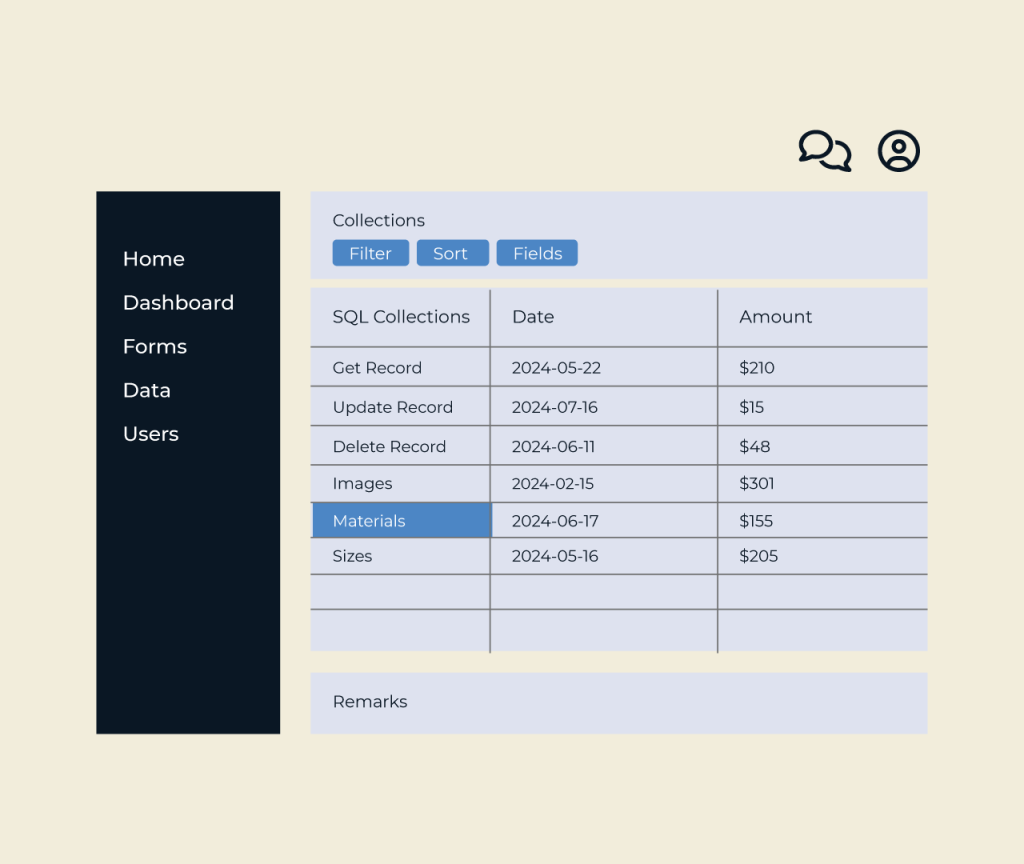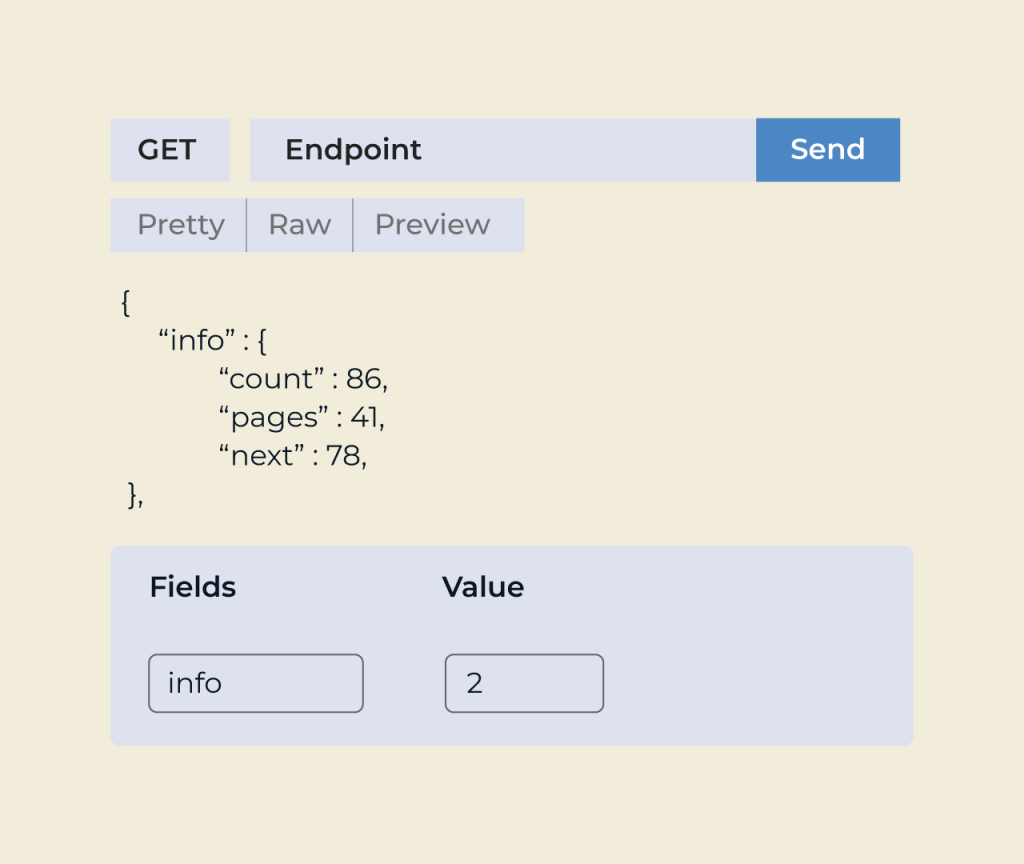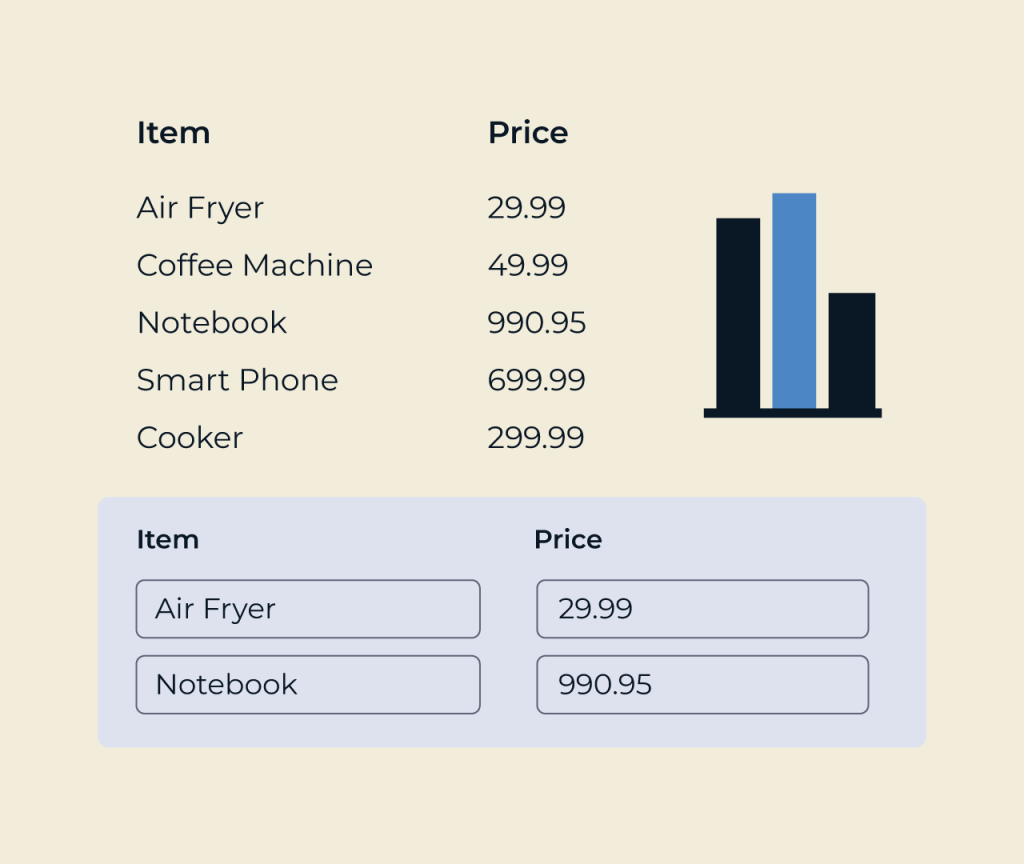Create a Referral Form
Creating a referral form in Five is a streamlined process designed to enhance your referral strategy. With an intuitive interface, you can customize your form to collect essential information, including the referrer’s details and the referral’s information. Adding specific fields tailored to your needs helps ensure you capture the right data for effective follow-up.
Five allows you to integrate branding elements and design features, creating a seamless experience for users. Once your form is set up, you can easily share it across various platforms, making it convenient for both referrers and recipients to engage with your service. Simplifying the referral process has never been easier!