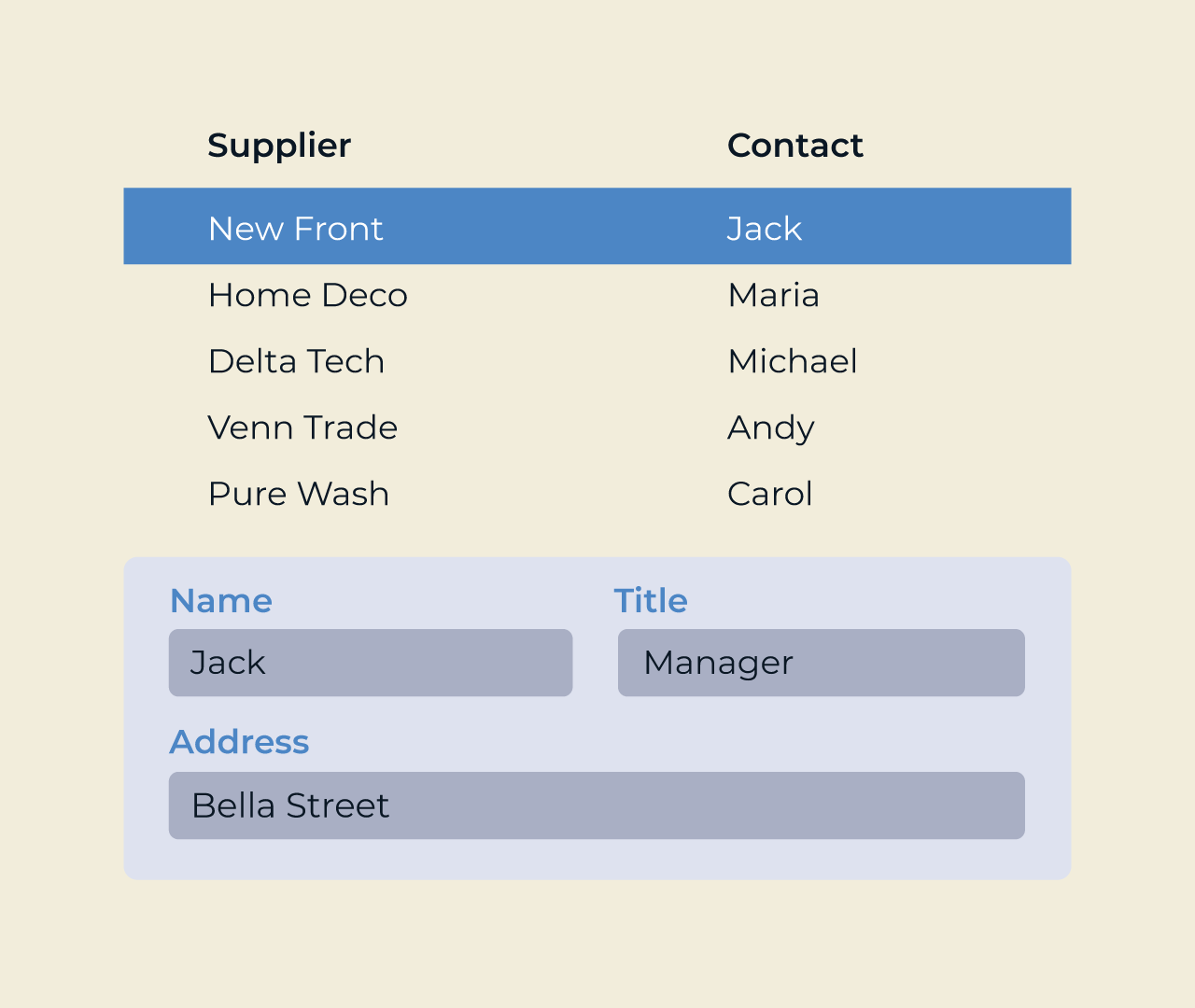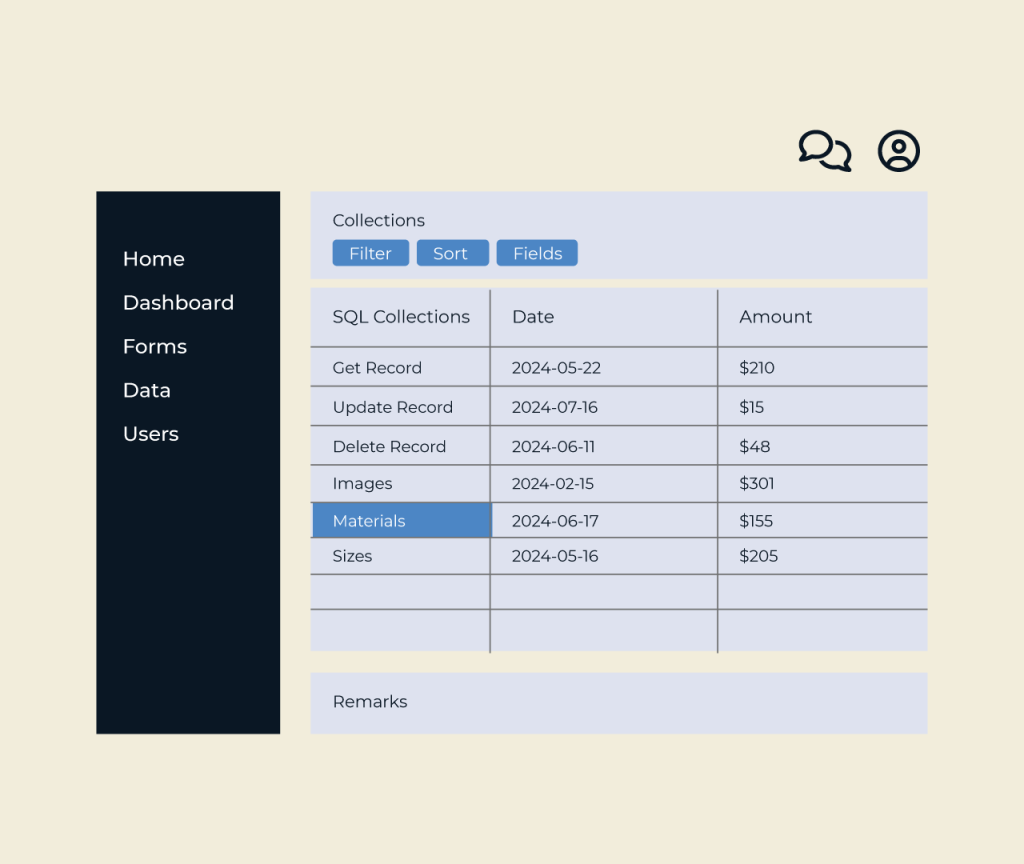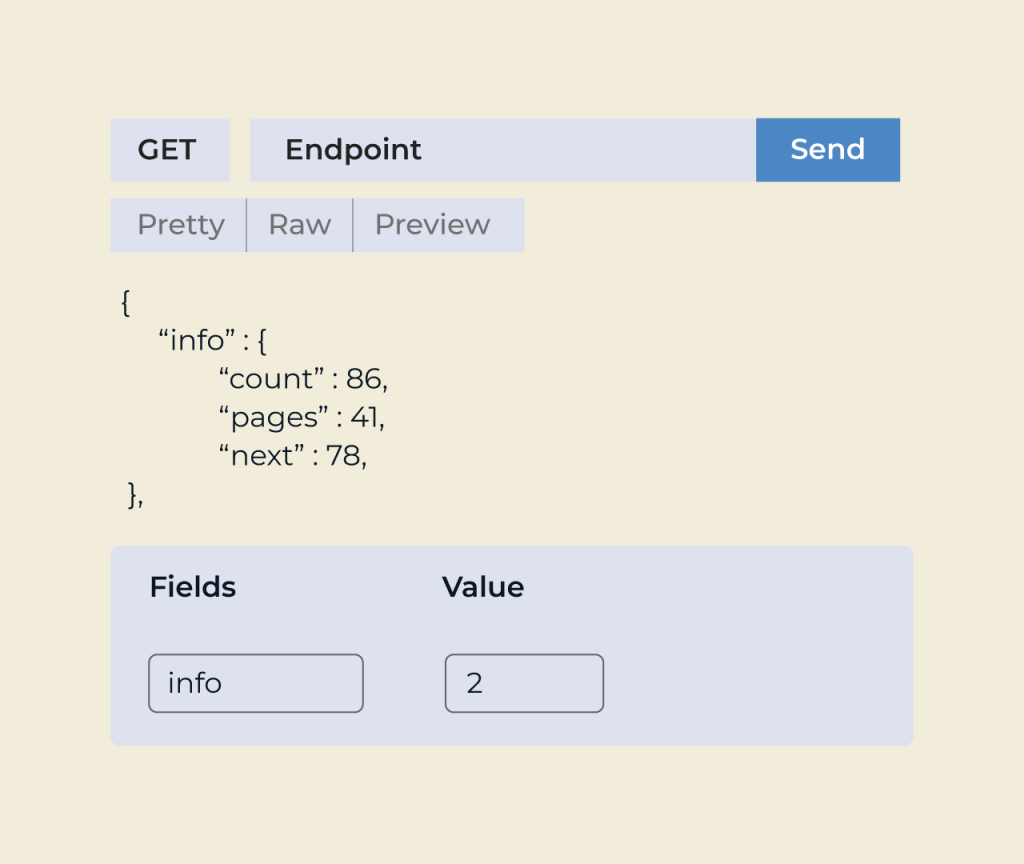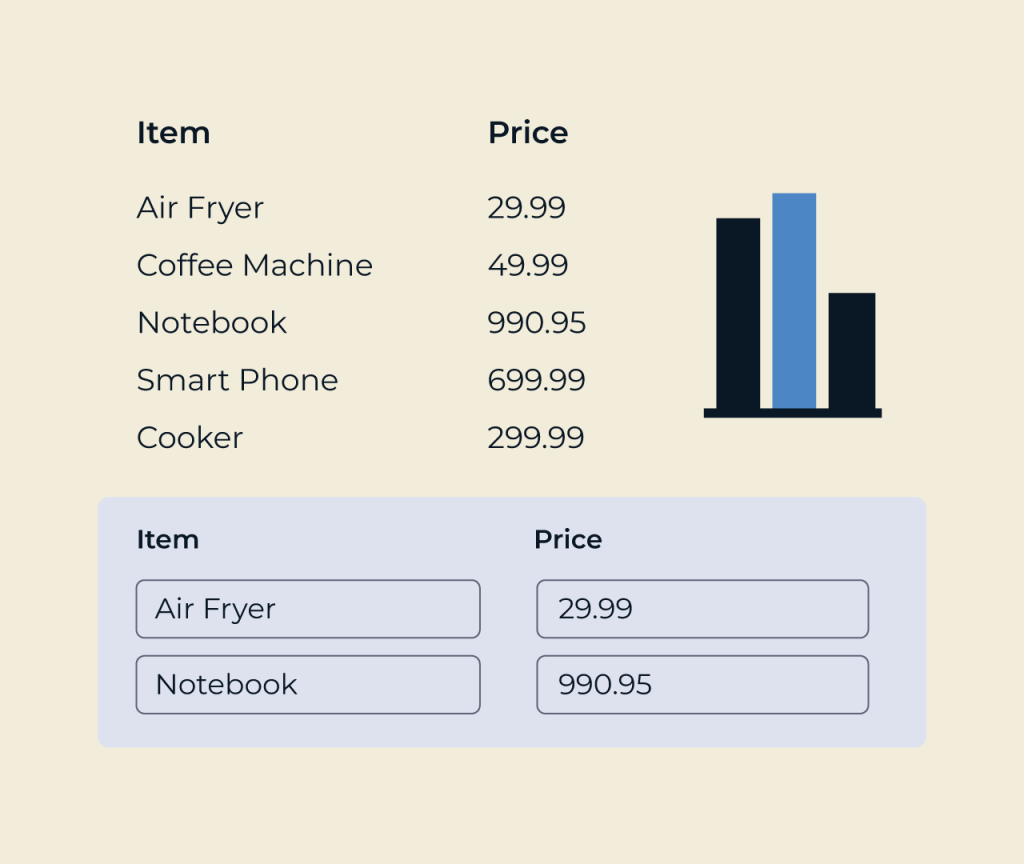Creating a Registration Form with Five
In this quick guide, we will outline how to create a simple Registration Form using the Five development platform. Follow these general steps to get started!
Step 1: Create a New Application
Begin by signing up and logging into your Five development environment. Click on Applications and then the yellow Plus icon to create a new application.
Enter a suitable title for your application, such as Registration Form, and save it by clicking the Tick ✔️ icon.
Step 2: Design the Database
Next, navigate to Data > Table Wizard to create the necessary database tables for your form.
You will typically have a Users table with fields like Username, Password, Email, and AccountType. Once you’ve defined the fields, save your table.
Step 3: Build the Registration Form
Access Visual > Form Wizard to create your registration form.
Select your Users table as the Main Data Source and proceed to configure the fields that users will interact with, such as input fields for Username, Password, and Email.
After configuring the necessary fields, save your form and add it to the menu so users can access it directly.
Step 4: Validate User Inputs
To ensure data integrity, go to Setup > Display Types and create validation rules for input fields. For example, you can enforce specific patterns for email format or password strength.
Step 5: Test and Deploy Your Form
Finally, run your application by clicking the Run ▶️ button to test the registration form. Make sure all fields are functioning correctly, and users can submit their information.
Once satisfied, deploy your application to make it accessible to users for registration.
Congratulations! You’ve successfully built a basic Registration Form using Five.