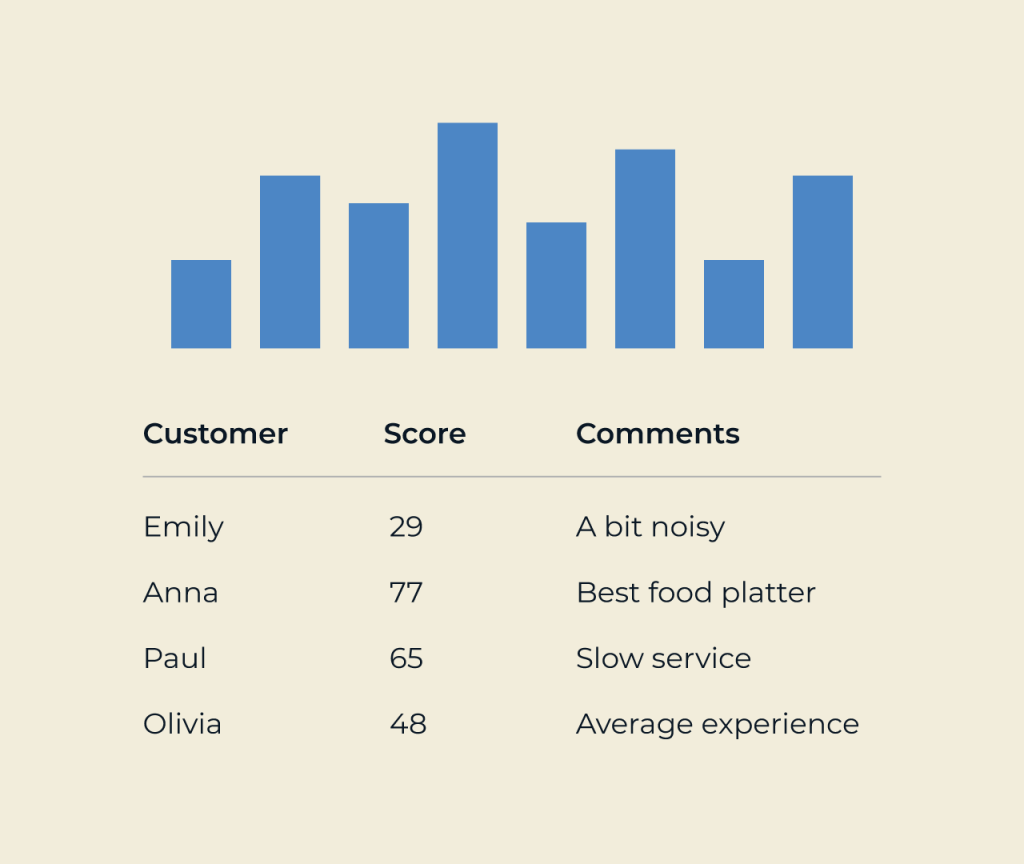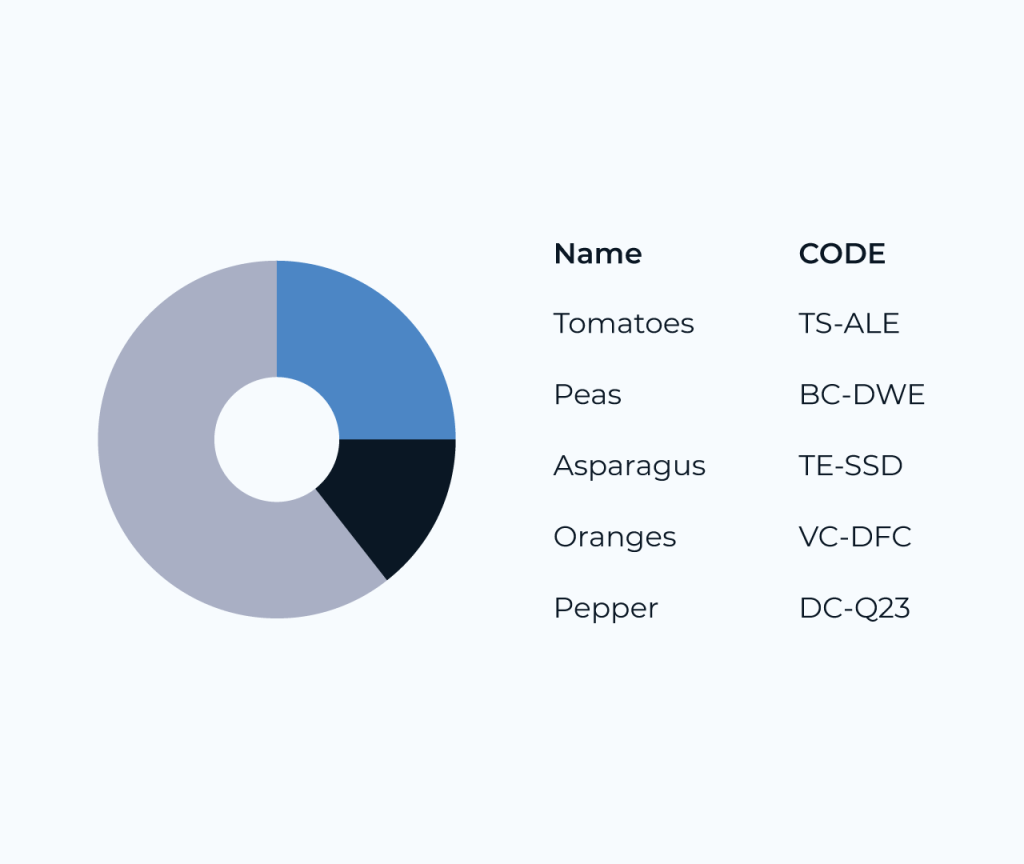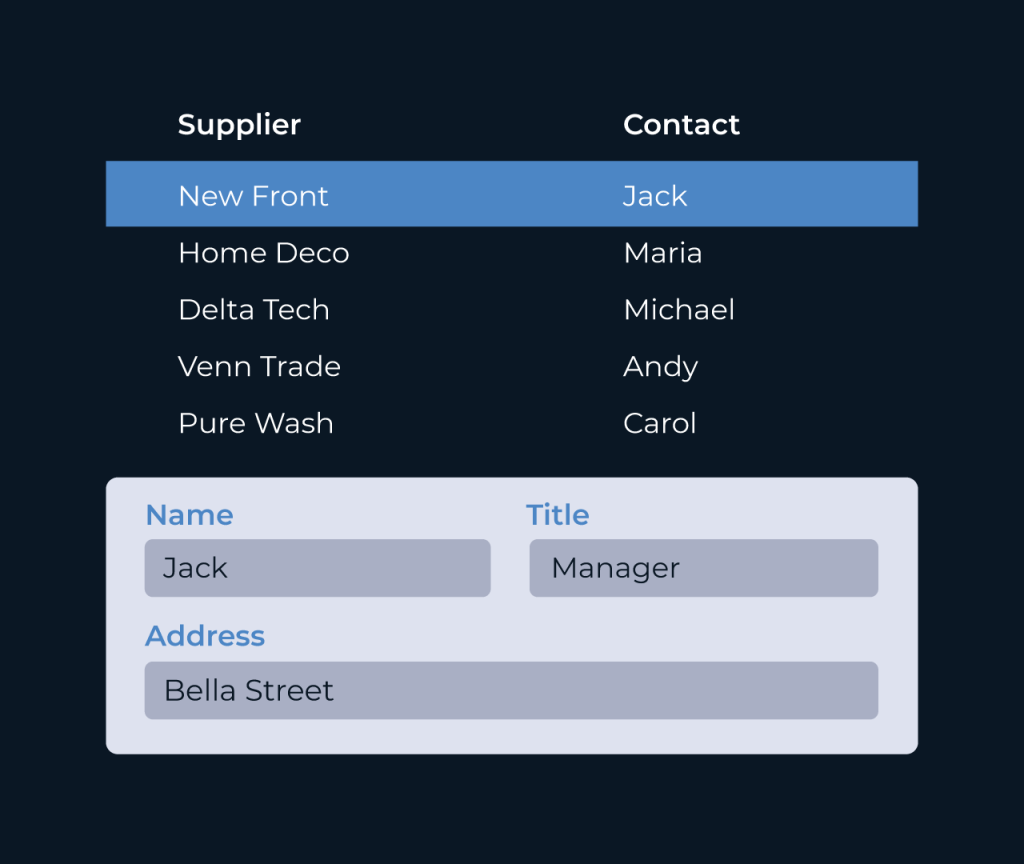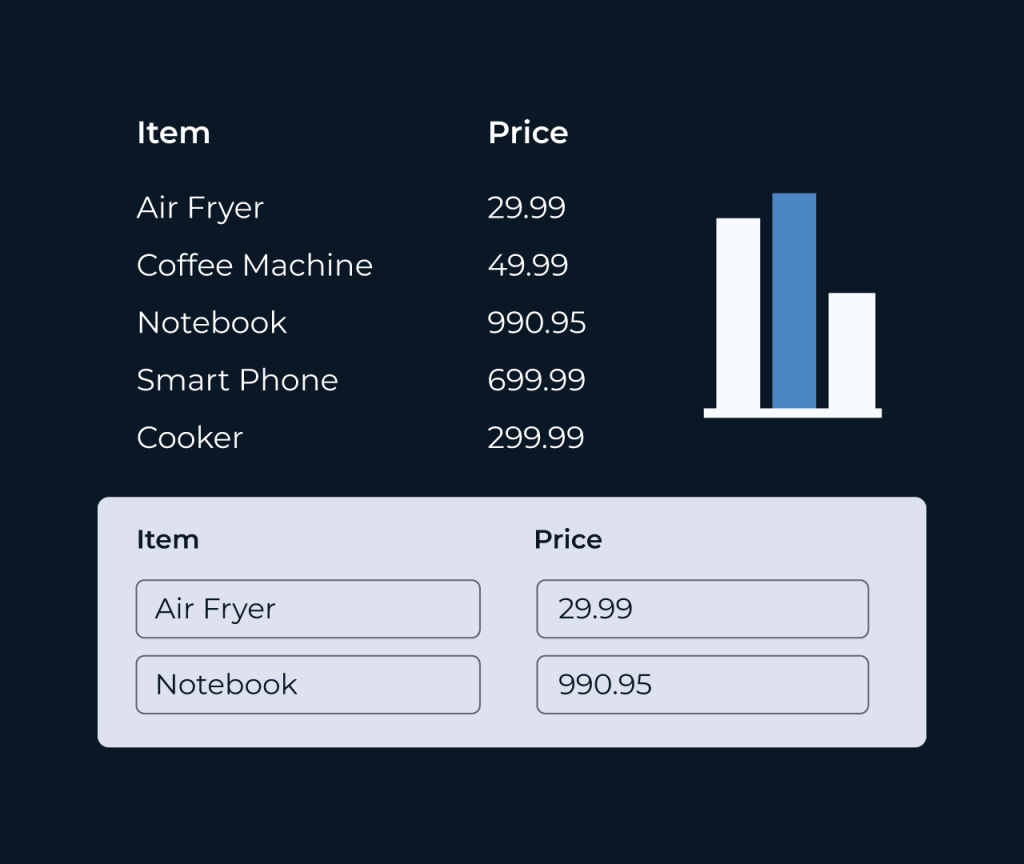Create a Resource Database
Creating a resource database is essential for efficiently managing information and enhancing productivity. Five provides a user-friendly platform that enables you to build and customize your resource database effortlessly. With its intuitive interface, you can categorize resources, add tags, and include relevant details to ensure that everything is easily searchable.
Five also allows for seamless collaboration, making it easy for team members to contribute, access, and update resources in real-time. By utilizing this dynamic resource database, you streamline information sharing, foster teamwork, and ultimately drive better decision-making across your organization. Harness the power of Five to unlock the full potential of your resources.