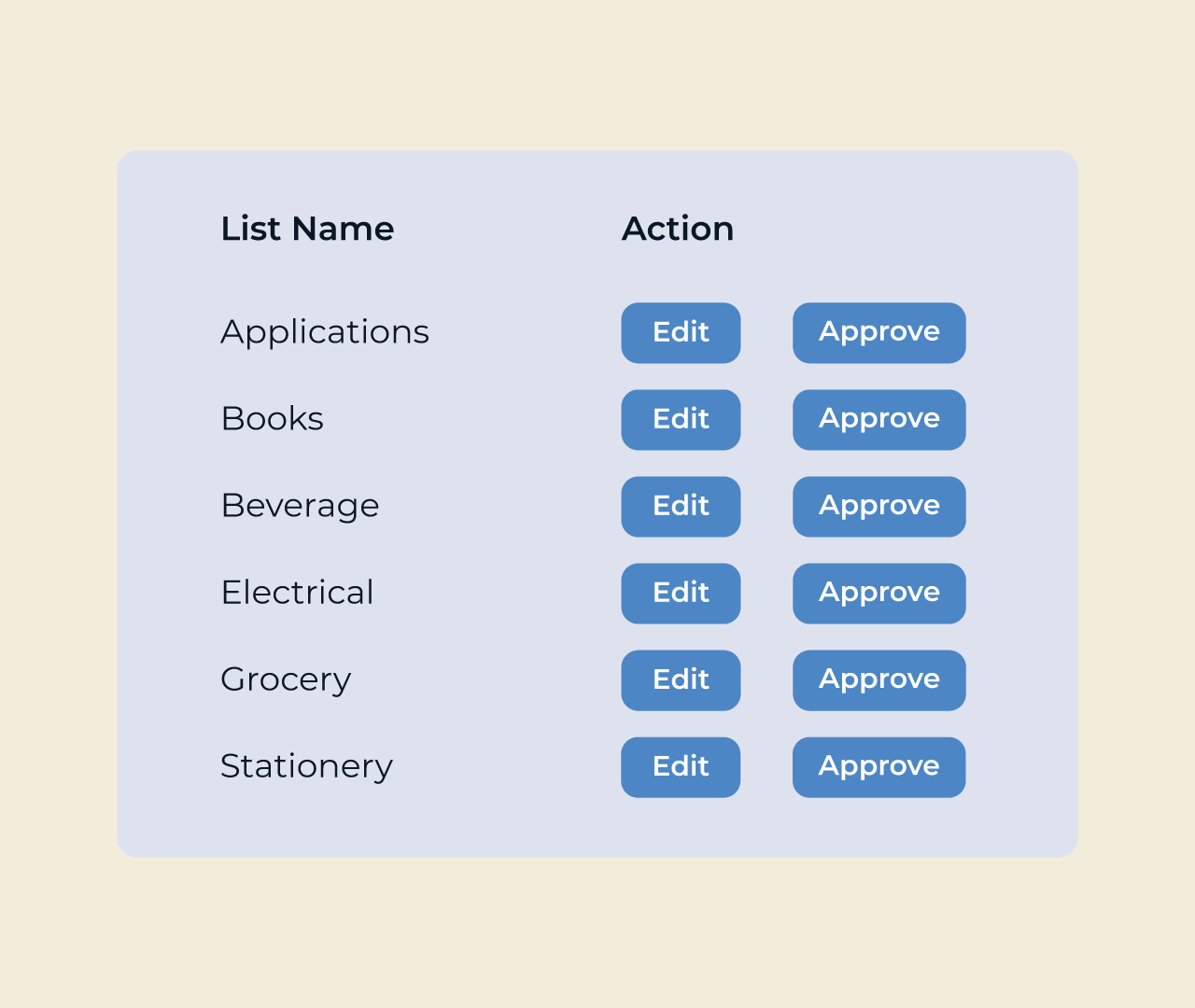Create a Resource Scheduling Tool
Creating a resource scheduling tool is essential for maximizing efficiency and ensuring optimal use of available resources. A well-designed tool helps organizations manage tasks, allocate resources intelligently, and track progress effectively, ultimately leading to improved productivity and reduced downtime.
Five simplifies this process by offering a user-friendly platform that enables you to build a customized resource scheduling tool tailored to your specific needs. With its flexible configuration options, you can integrate various resources, set priorities, and automate scheduling, allowing your team to focus on what truly matters—achieving your goals seamlessly.