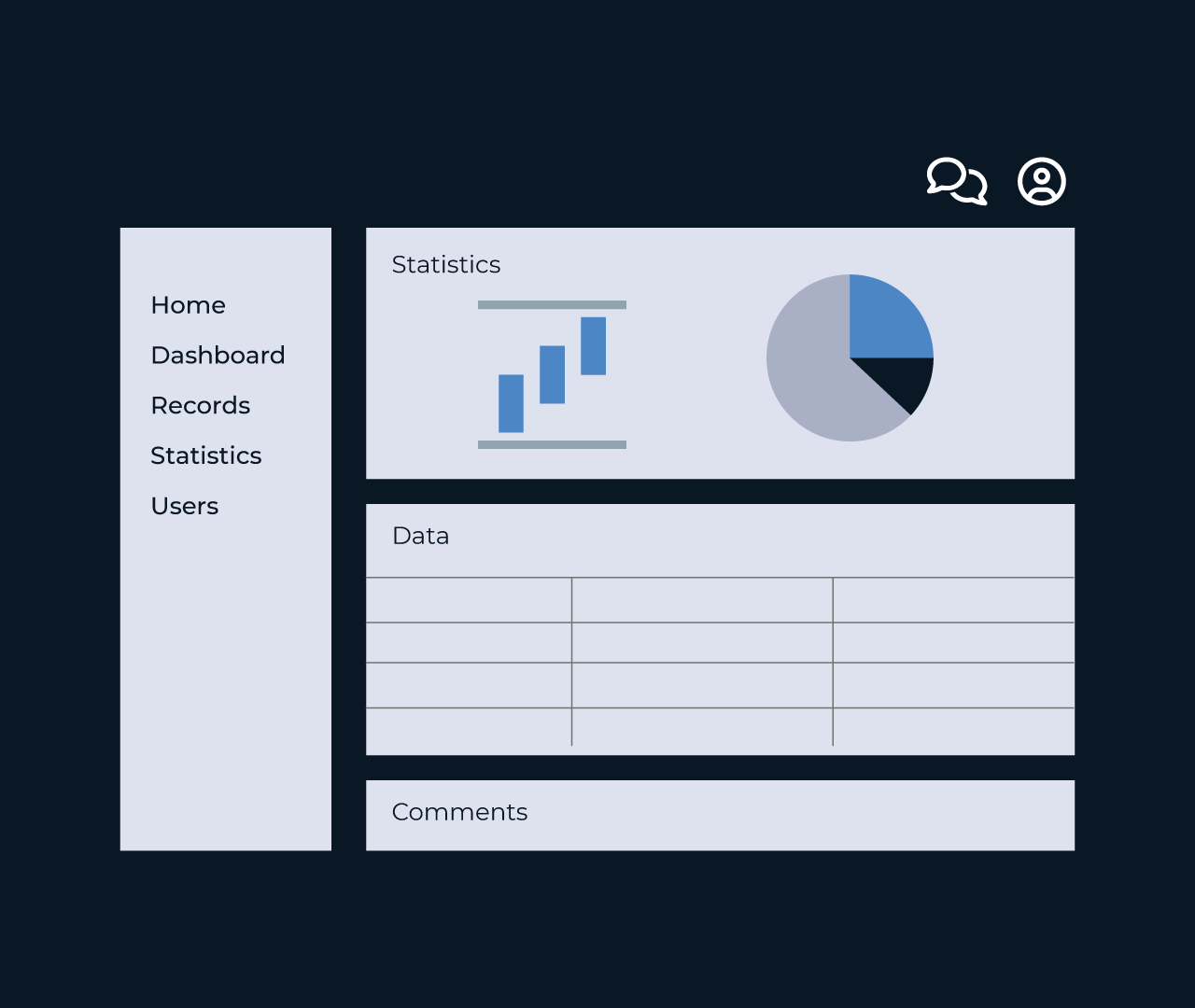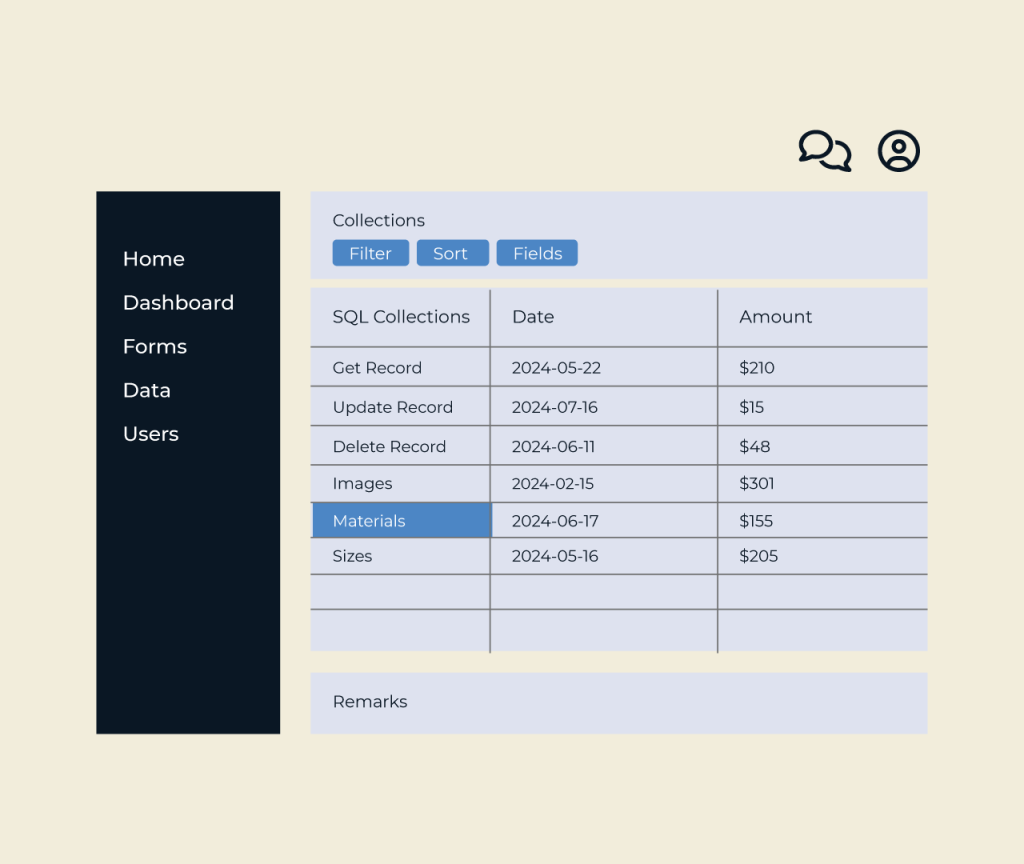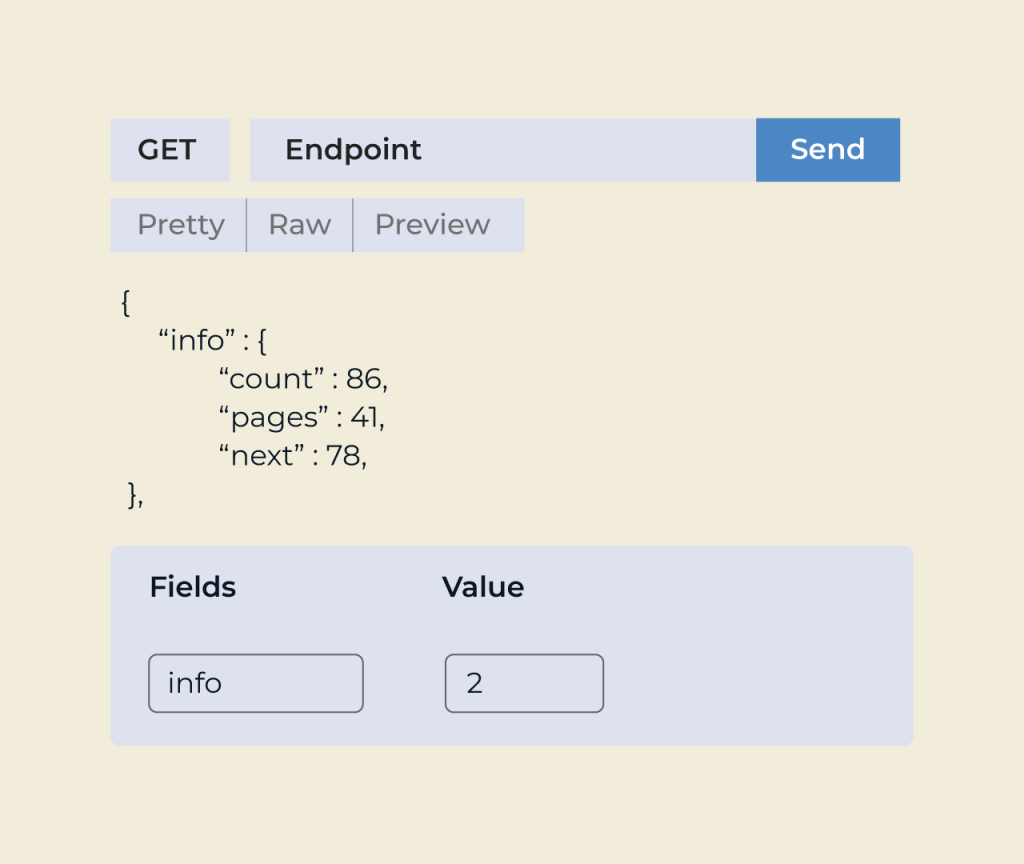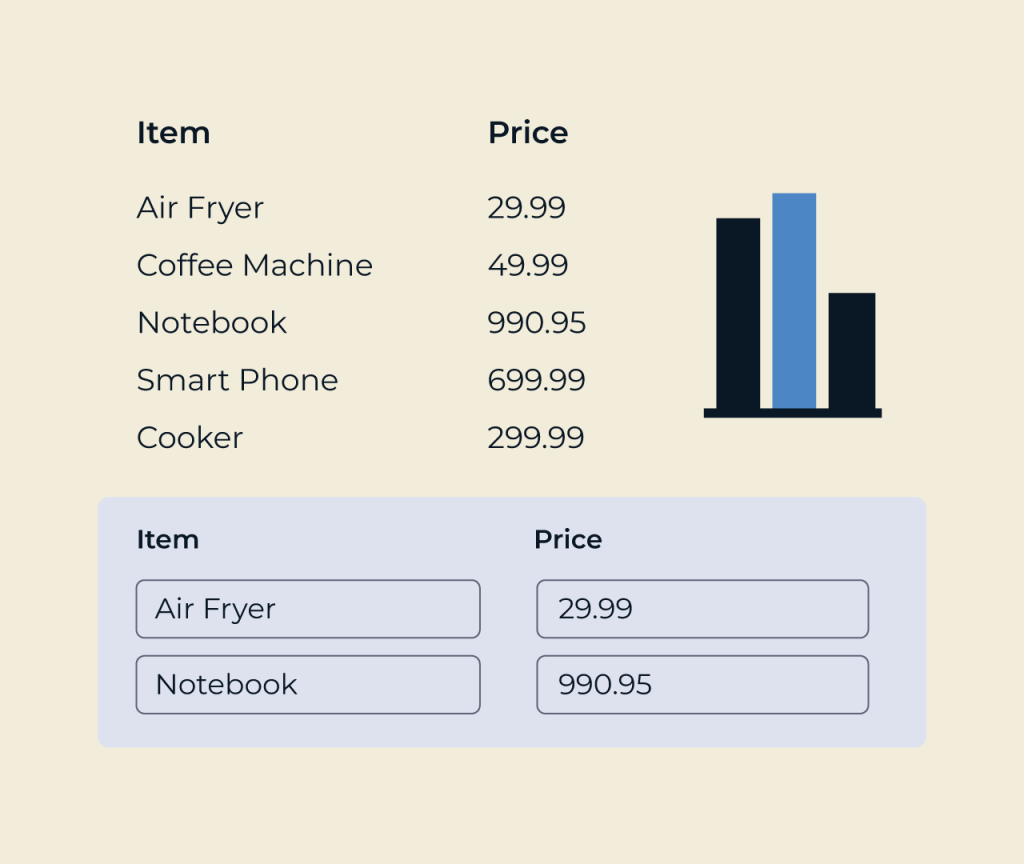Create A Return Authorization Form
Creating a return authorization form is crucial for streamlining the return process and ensuring efficient communication between you and your customers. A well-structured form captures essential information like order details, customer contact, and reasons for the return, facilitating faster resolution.
Five simplifies the creation of return authorization forms with its intuitive drag-and-drop interface. Users can customize fields to meet their specific needs, add branding elements, and set up automated workflows. This allows businesses to manage returns seamlessly, enhancing customer satisfaction while reducing manual effort.