Build a SQL Server Admin Panel in Minutes
Connect to your SQL Server database, pull in your data and easily start building admin panels, dashboards, and more. Save hundreds of hours and deliver your projects faster with Five.
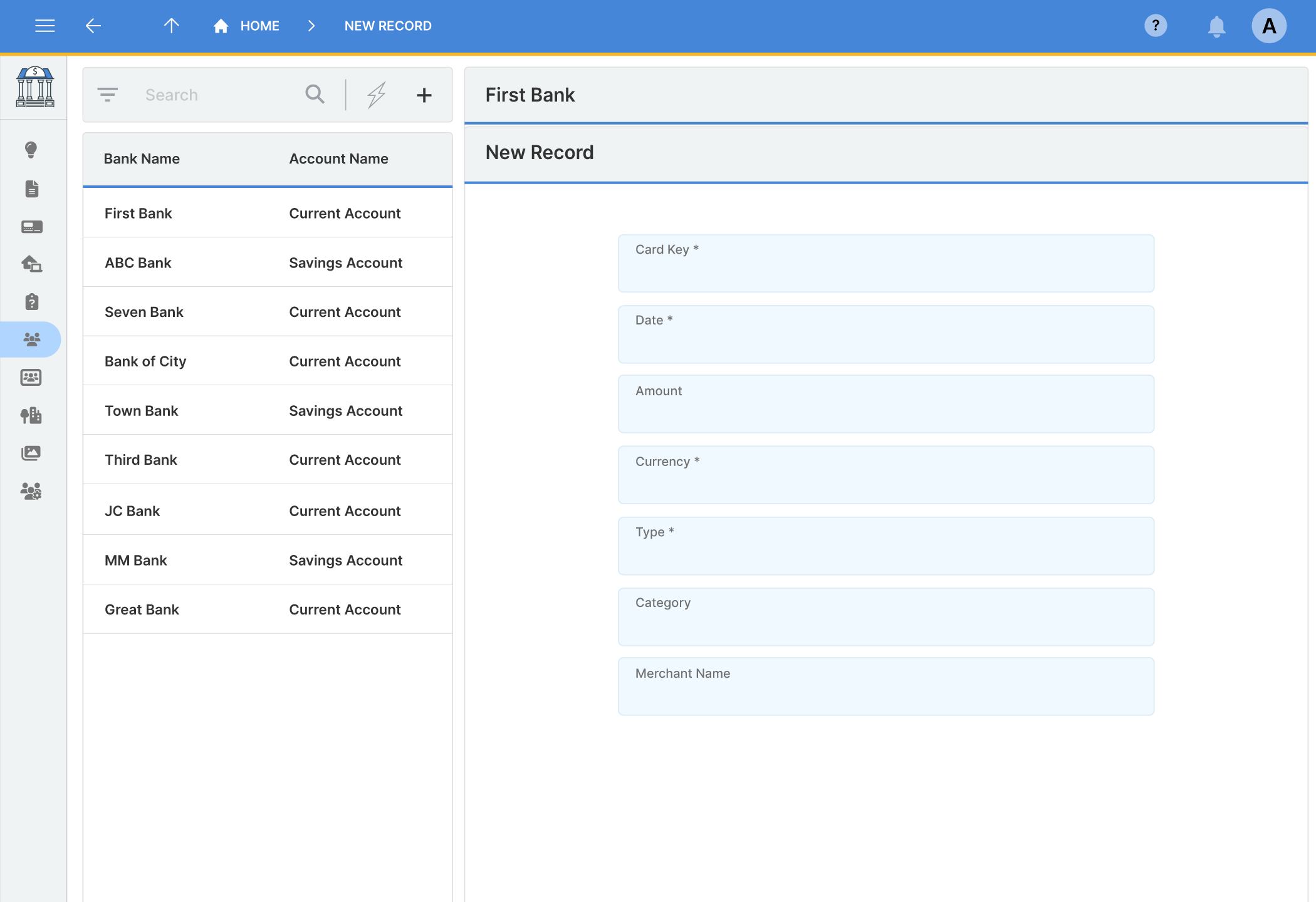
Connect to your SQL Server database, pull in your data and easily start building admin panels, dashboards, and more. Save hundreds of hours and deliver your projects faster with Five.
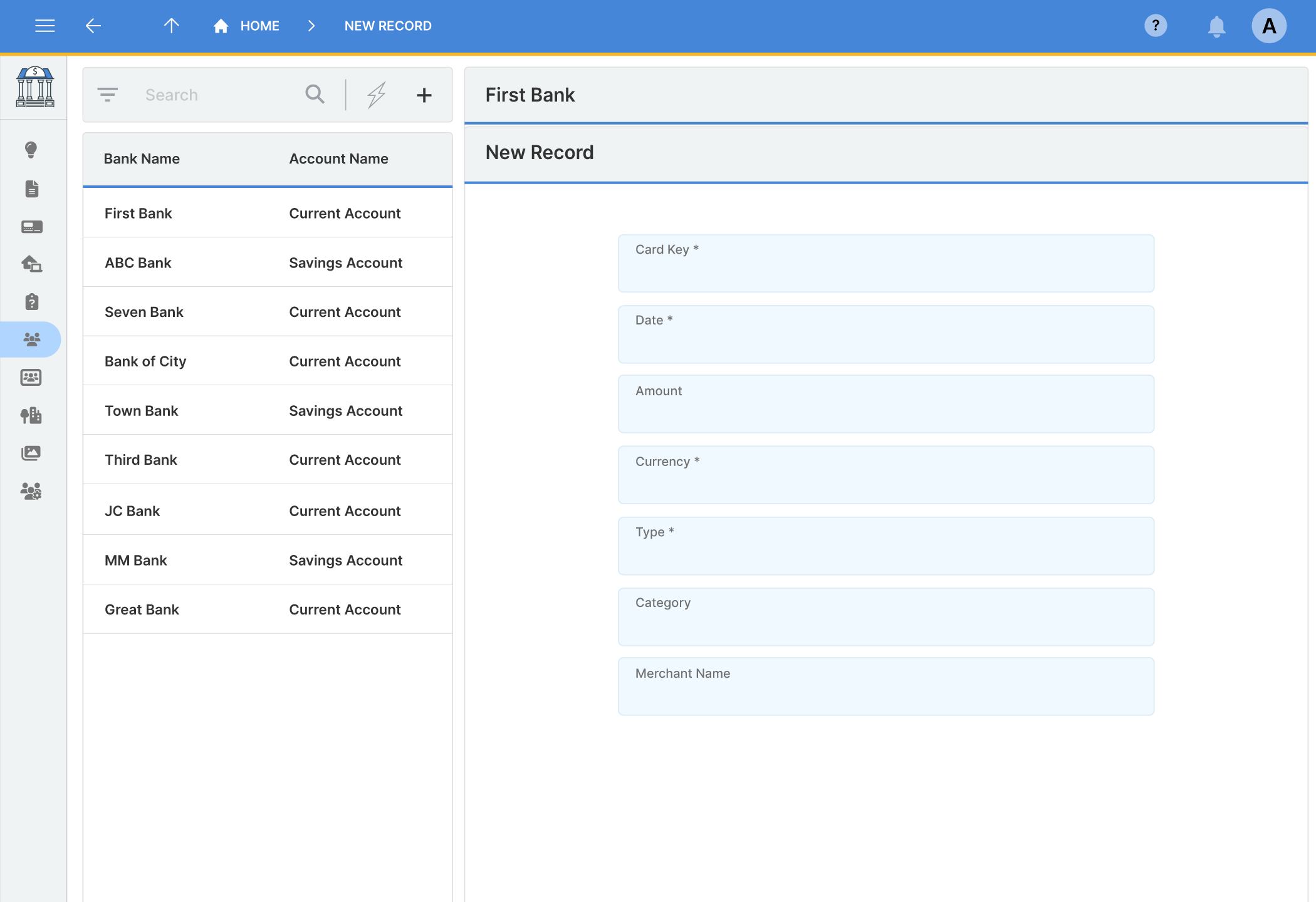
You can build it yourself using Five, a development environment designed for rapid application creation. Equipped with intuitive tools, Five makes development faster, though there is a learning curve, and complex applications still take time to fully develop. If you need a simple solution, Five is a great choice. But for more advanced requirements, Option 2 might be a better fit.
Our experienced development team builds your application using Five. By using the Five platform, our team can convert requirements into working software 10x faster than traditional approaches to software engineering. When working with us, our clients see working software almost immediately.
Five is a low-code development environment that helps software developers build and deploy custom online database applications faster. Developers can rapidly build release-ready software by using Five’s prebuilt features, such as a hosted SQL database, authentication, or access control. And they can add full code to their application almost anywhere.
Five is mainly used by software developers, data analysts, database administrators, and more to build a wide variety of custom business applications.
You can create your own relational database, using Five’s built-in MySQL database or connect to any external relational database such as MySQL, Microsoft SQL Server and SQLite.
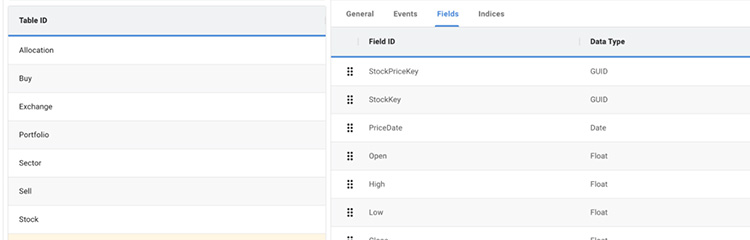
Build applications on multiple data sources. Five can directly connect to any external, relational database (MySQL, Microsoft SQL Server, SQLite), RESTful API endpoint to send, transform, or extract data.
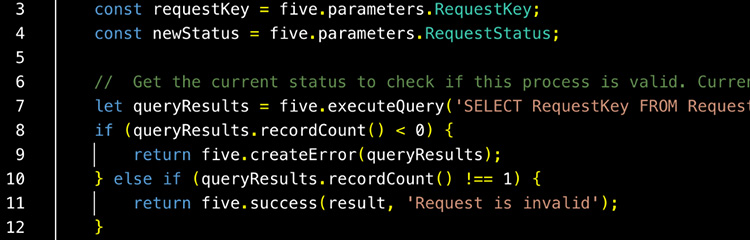
Create custom business logic to automate tasks, streamline data entry, or create workflows. Write JavaScript and TypeScript functions to extend your application beyond Five’s built-in features.

Five is the fastest way to go from database to web application. Five auto-generates a responsive user interface with forms, charts, dashboards, and reports. No front-end skills required.
A SQL Server Admin Panel is a web-based interface or software application that allows administrators to manage and oversee various aspects of a SQL Server database. This panel typically provides functionalities for tasks such as creating and managing databases, configuring user access and permissions, monitoring server performance, and executing SQL queries.
From project management tools, progress tracking apps, customer portals, and performance dashboards to functional CRUD apps, Five helps you build and deploy bespoke business software faster.