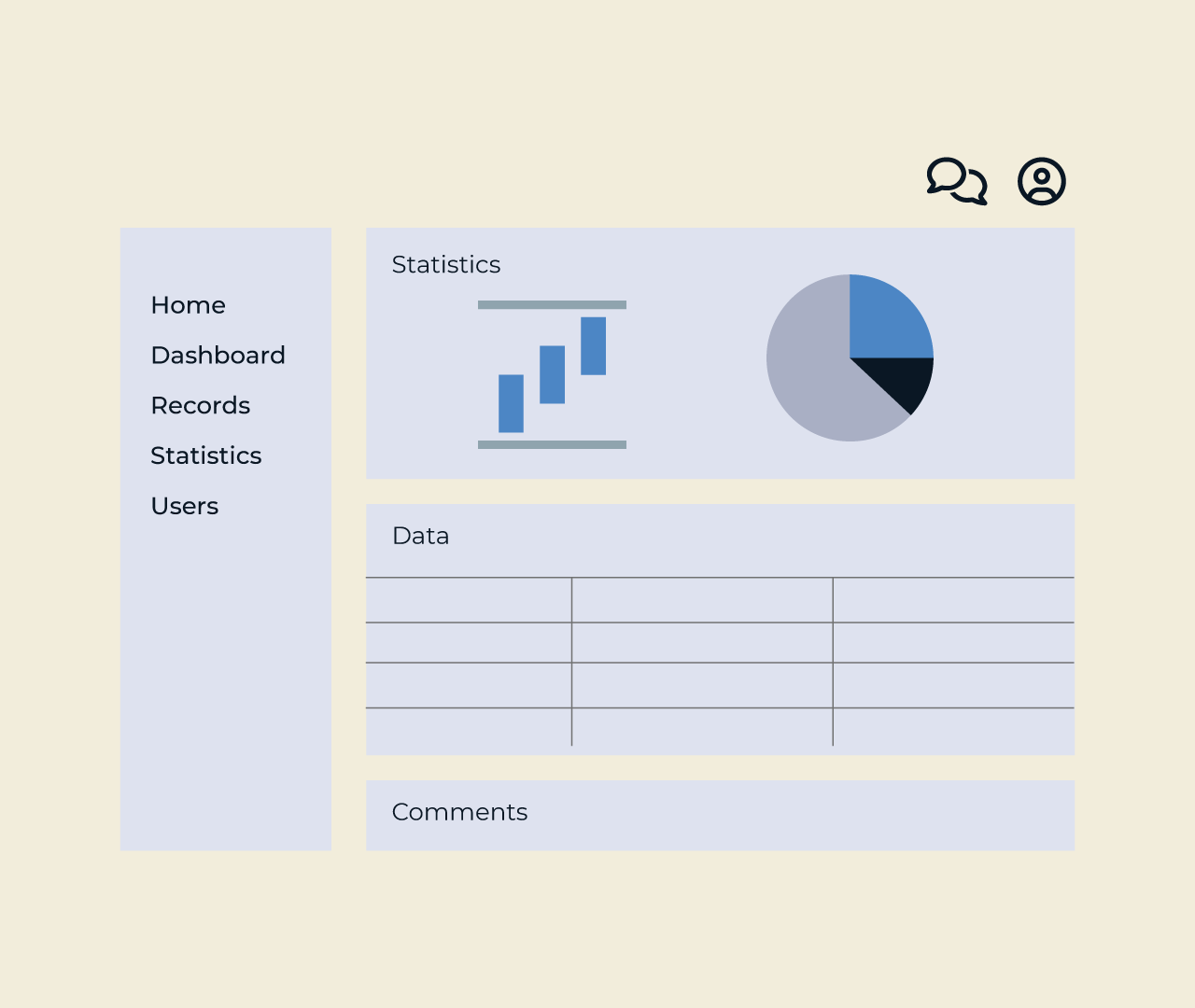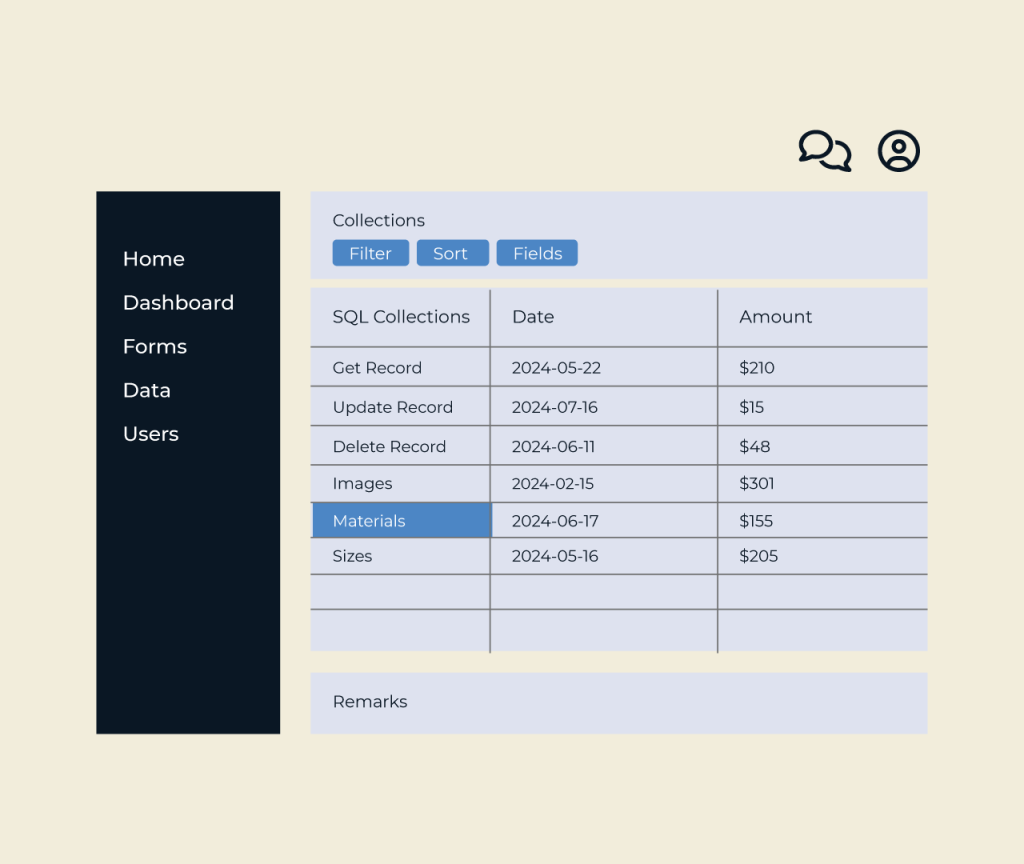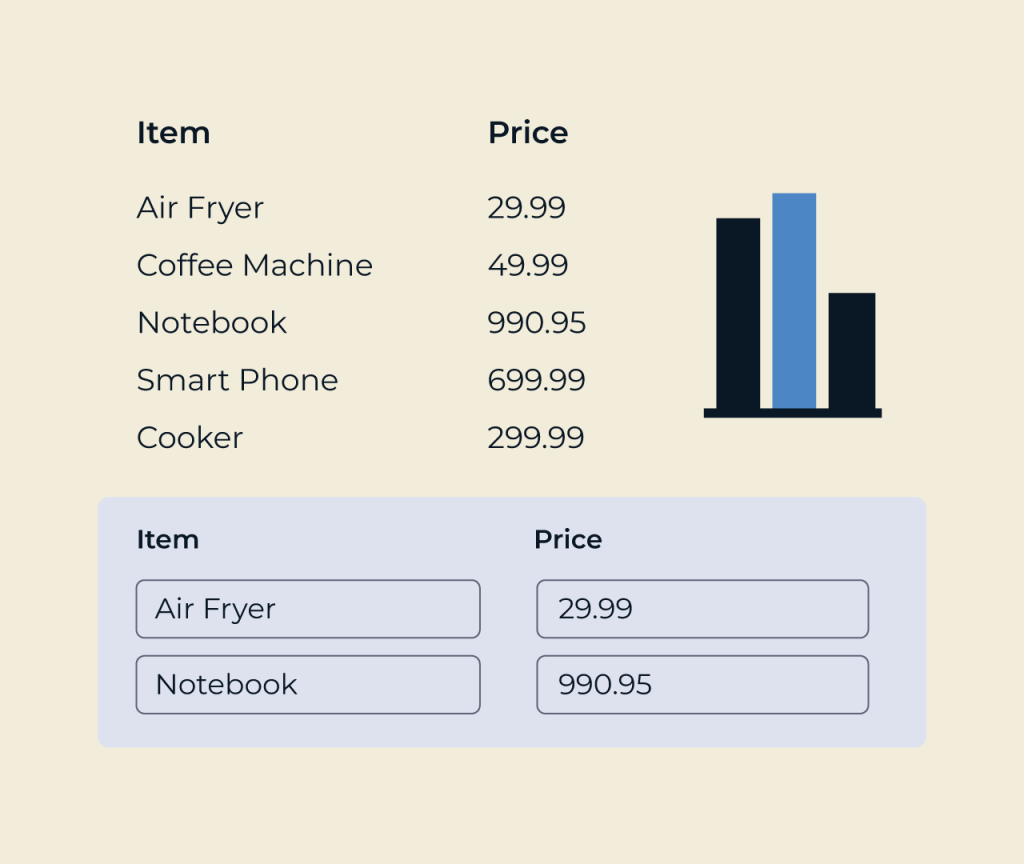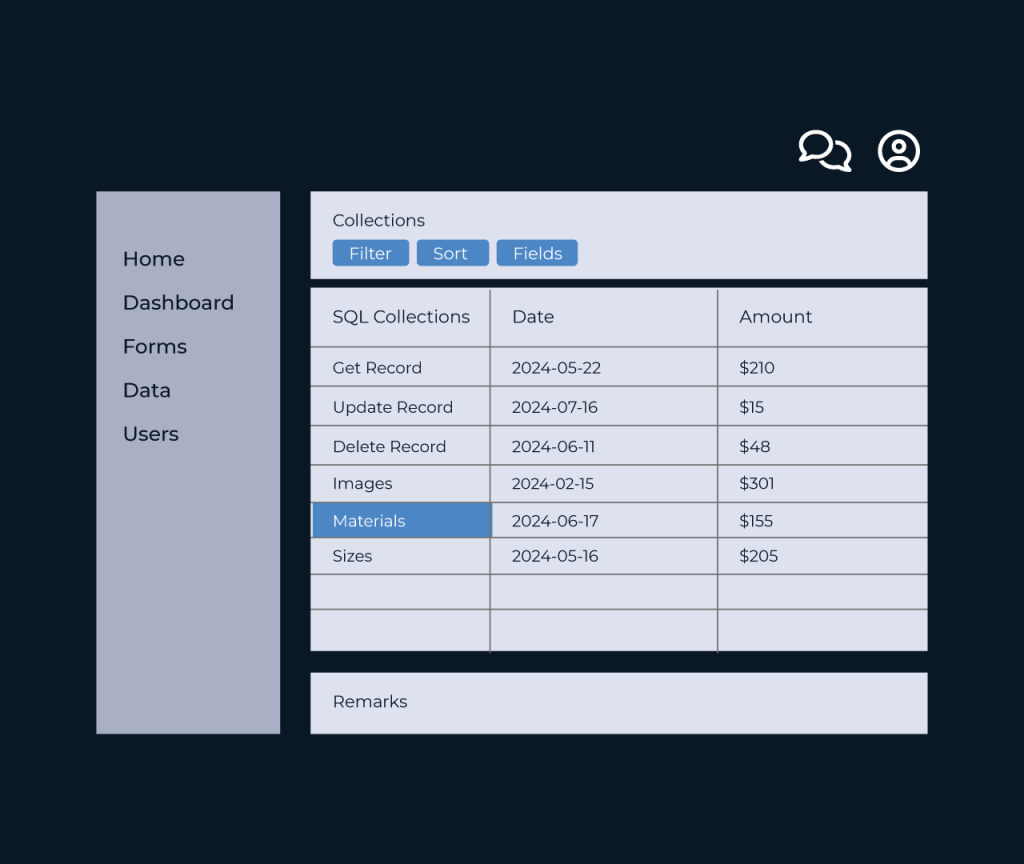Create a Vendor Registration Form
Creating a vendor registration form is essential for streamlining your procurement process. With Five, you can easily design and customize this form to collect all necessary information from potential vendors. The platform offers various field types, allowing you to ask for details such as company name, contact information, and tax identification numbers.
Five’s user-friendly drag-and-drop interface enables you to arrange fields according to your specific requirements. Once created, you can share the form through various channels, ensuring a smooth registration process that helps you evaluate and onboard vendors efficiently. Simplify your vendor management with Five today!