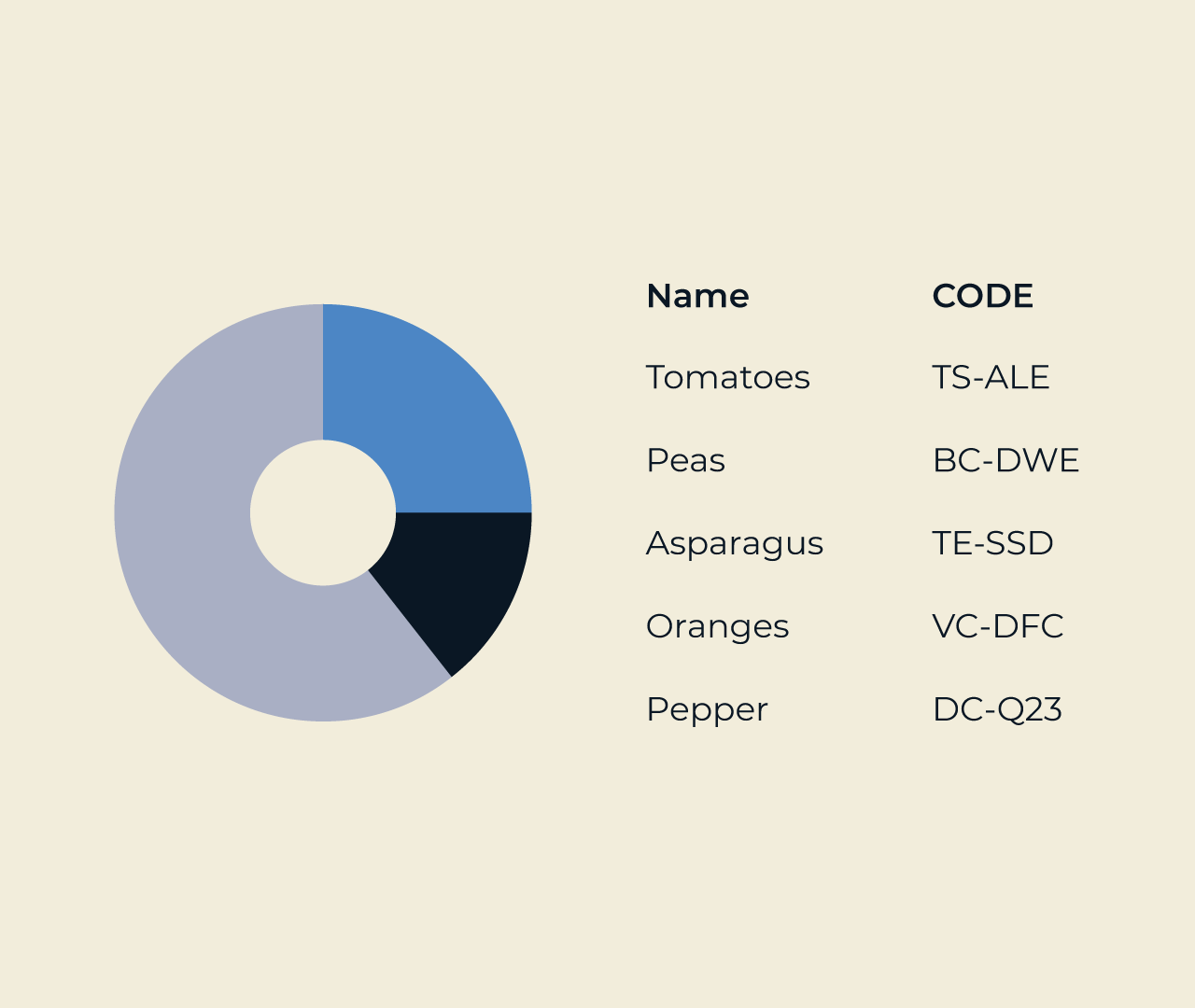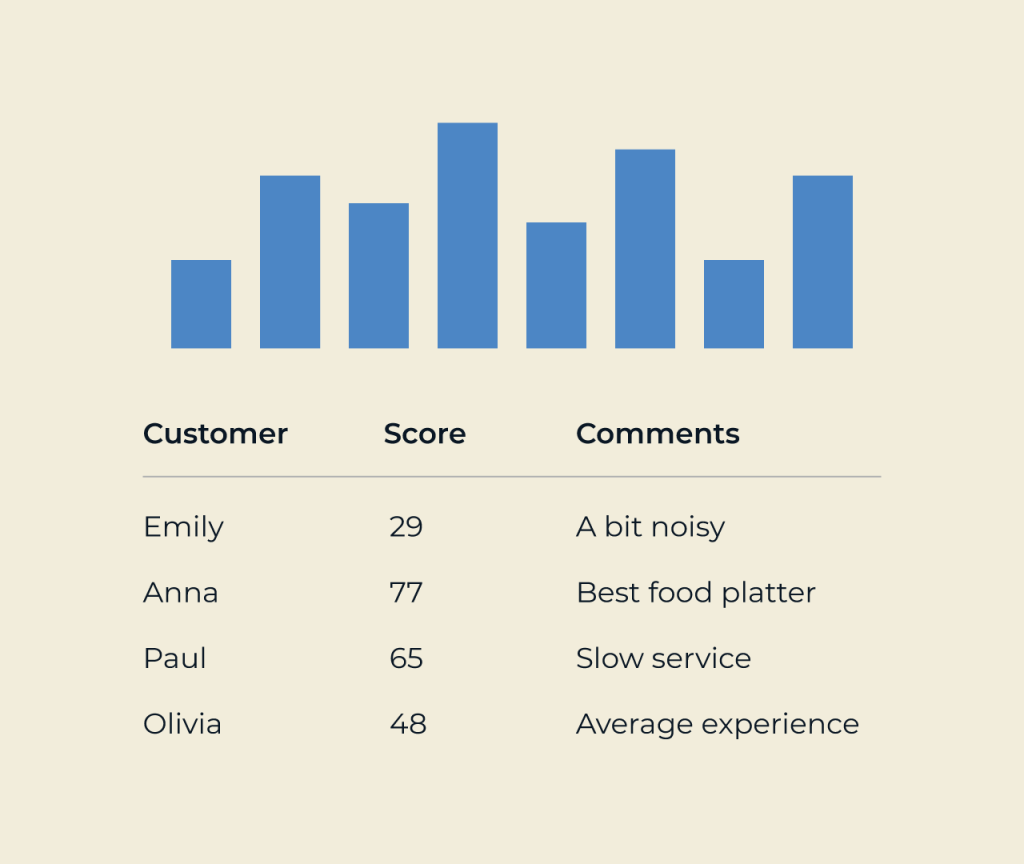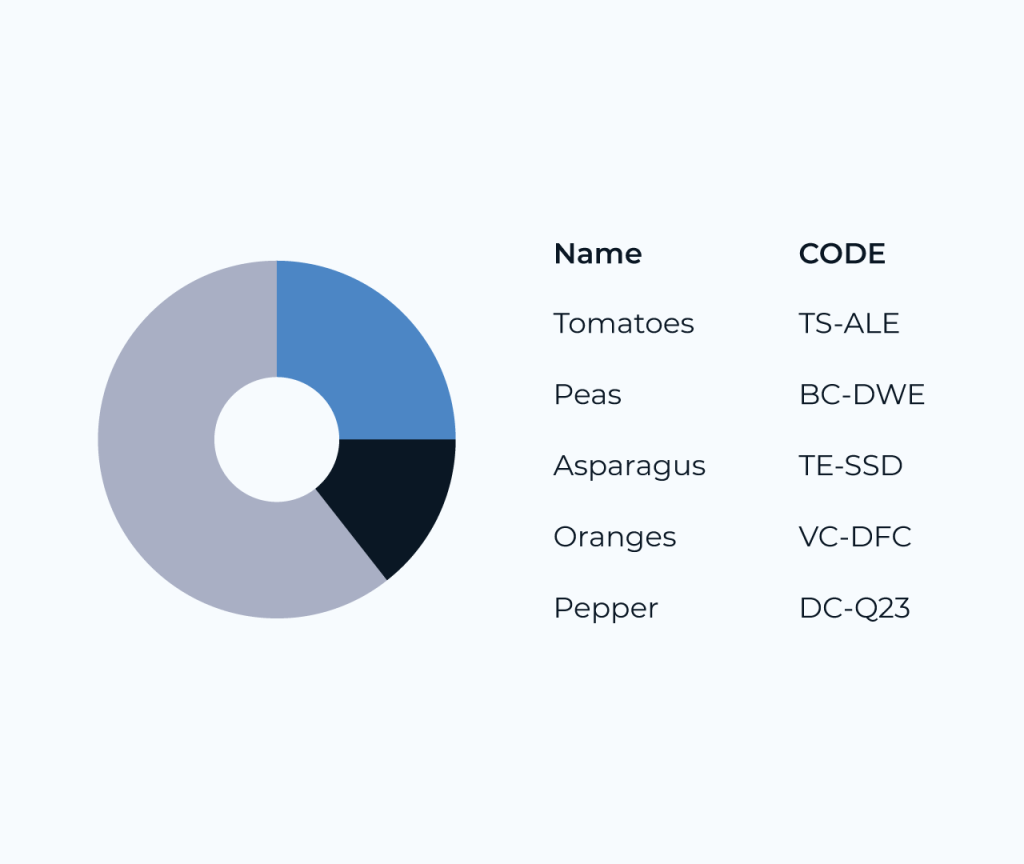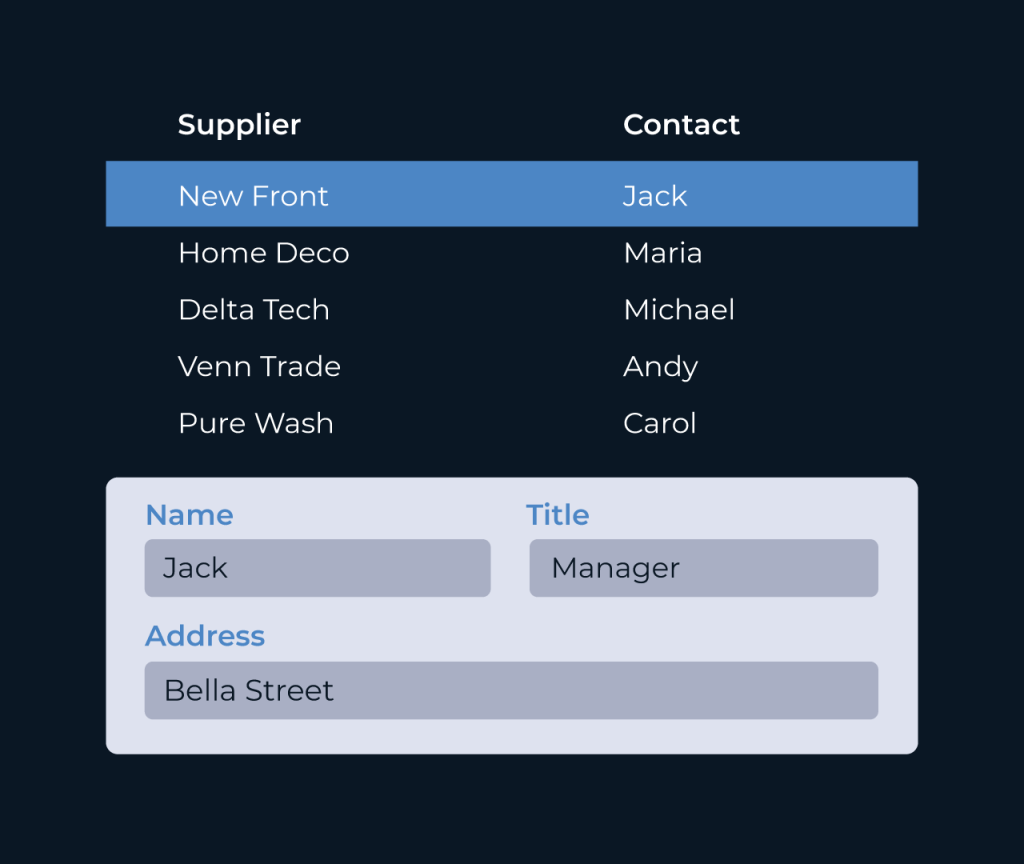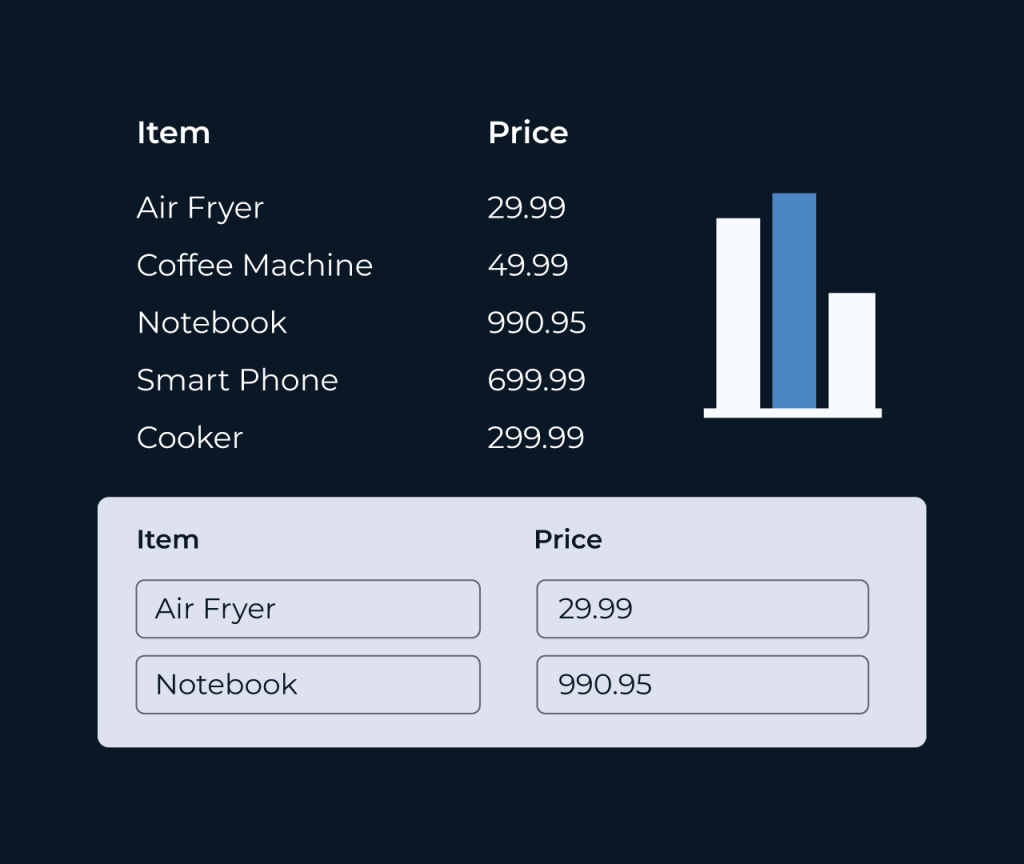Create a Visitor Database
Creating a visitor database is essential for businesses looking to streamline their operations and enhance customer engagement. With Five, you can easily compile and manage visitor information, ensuring that you have access to valuable data at your fingertips. This feature allows you to categorize visitors based on their preferences and interactions, fostering personalized experiences.
Five’s intuitive interface simplifies the process of adding and updating visitor profiles. You can track visitor history, preferences, and feedback, which can help in tailoring your services. By leveraging this comprehensive database, businesses can improve their marketing strategies and build stronger relationships with their customers.