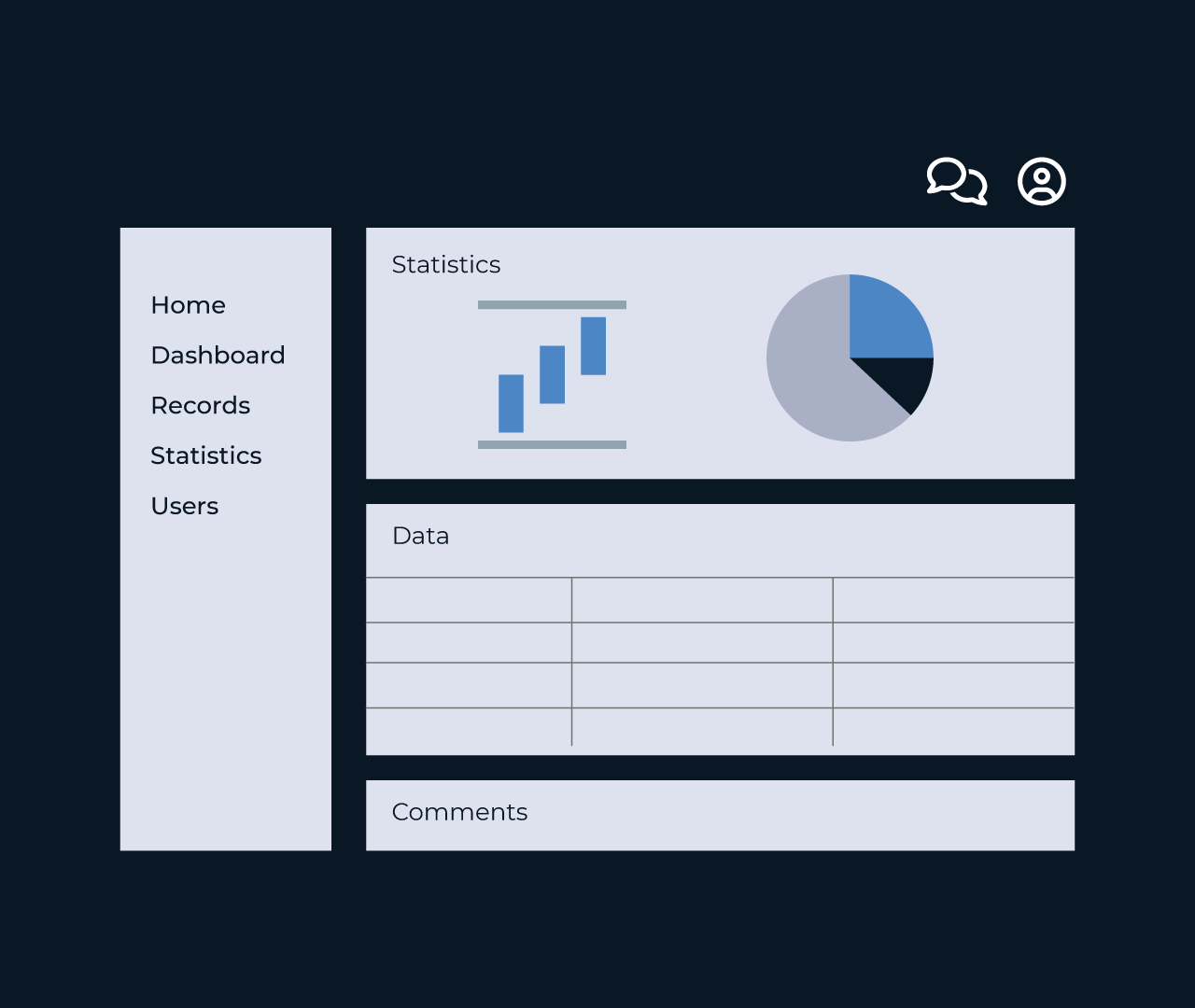Create a Warehouse Operations Dashboard
Creating a warehouse operations dashboard is essential for monitoring performance, tracking inventory, and improving efficiency. A well-designed dashboard provides real-time insights into key metrics, enabling warehouse managers to make data-driven decisions quickly. Visualizations of stock levels, order processing times, and workforce productivity help identify trends and areas for improvement.
Five empowers users to build custom dashboards tailored to their specific needs. With intuitive drag-and-drop functionality, you can easily integrate data from various sources, set up auto-refresh features, and customize visual elements. This flexibility ensures that your dashboard highlights the most relevant information, streamlining operations and enhancing overall performance.