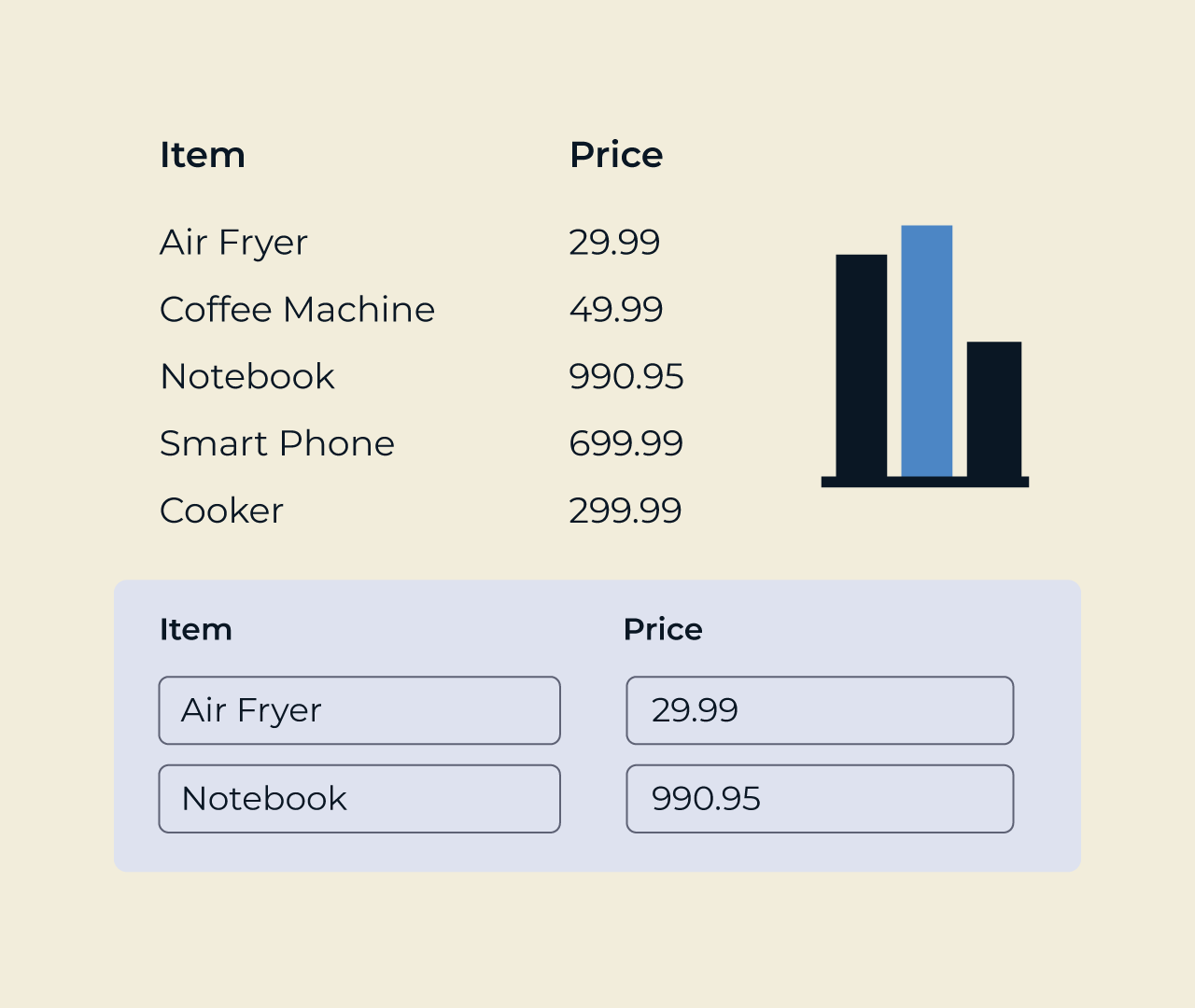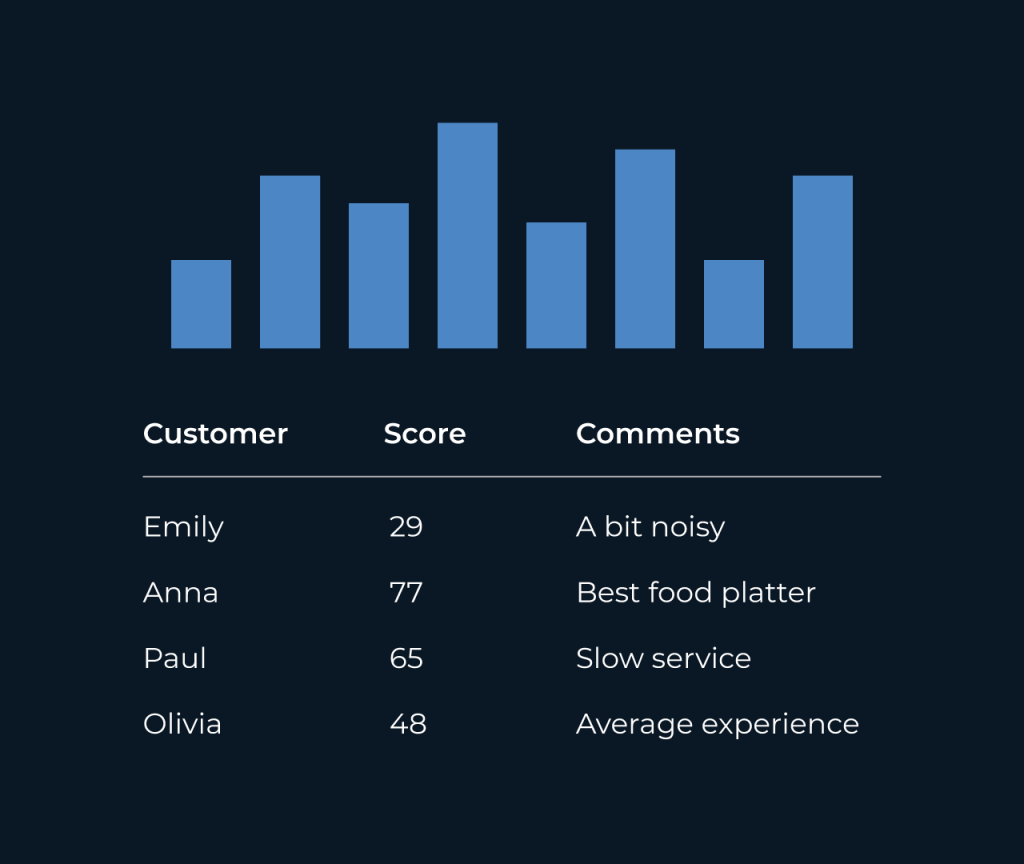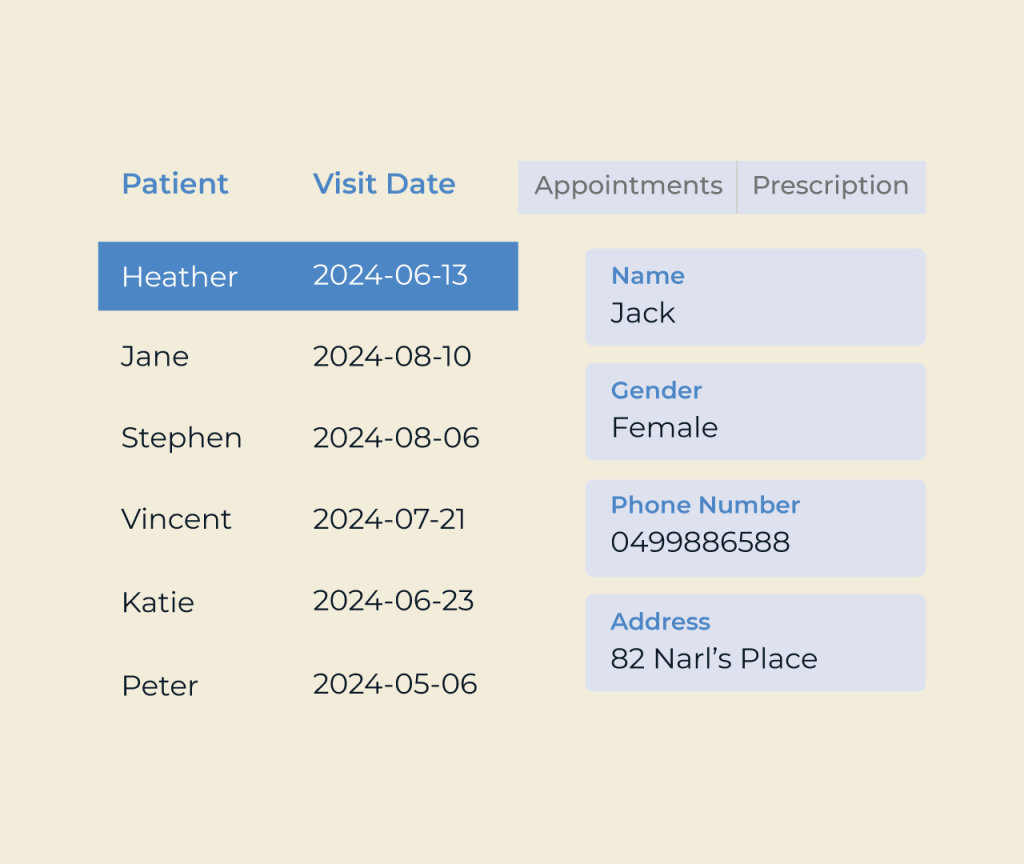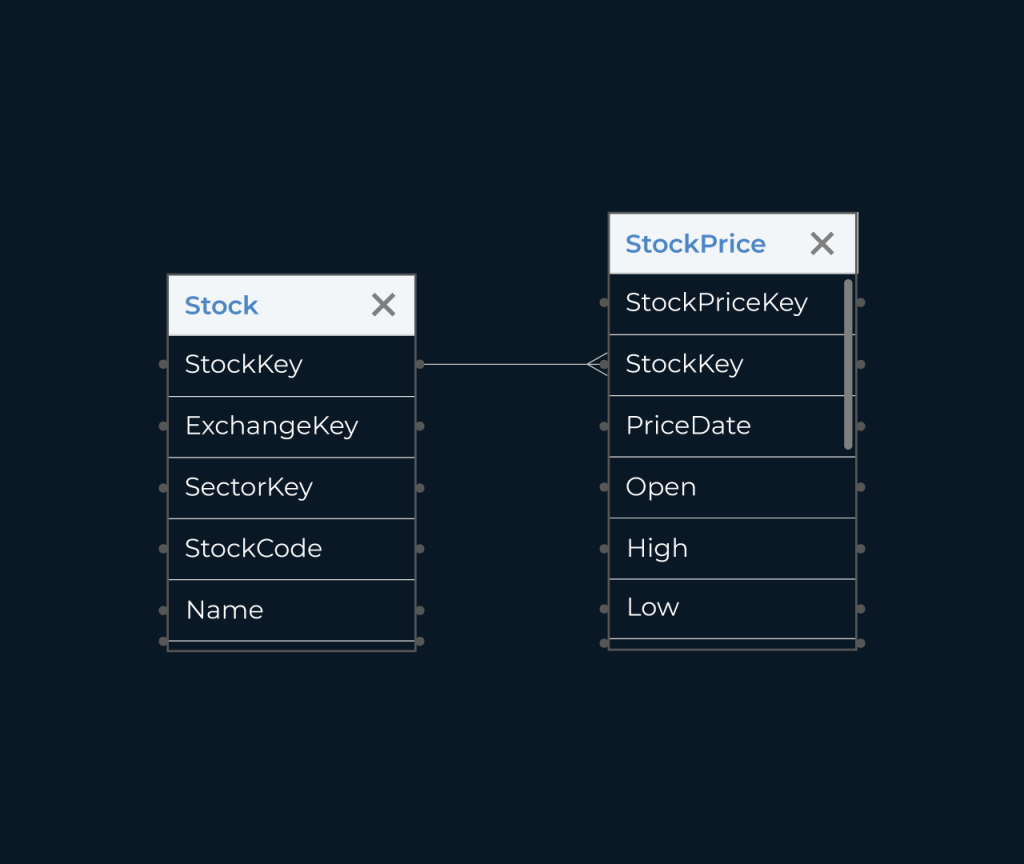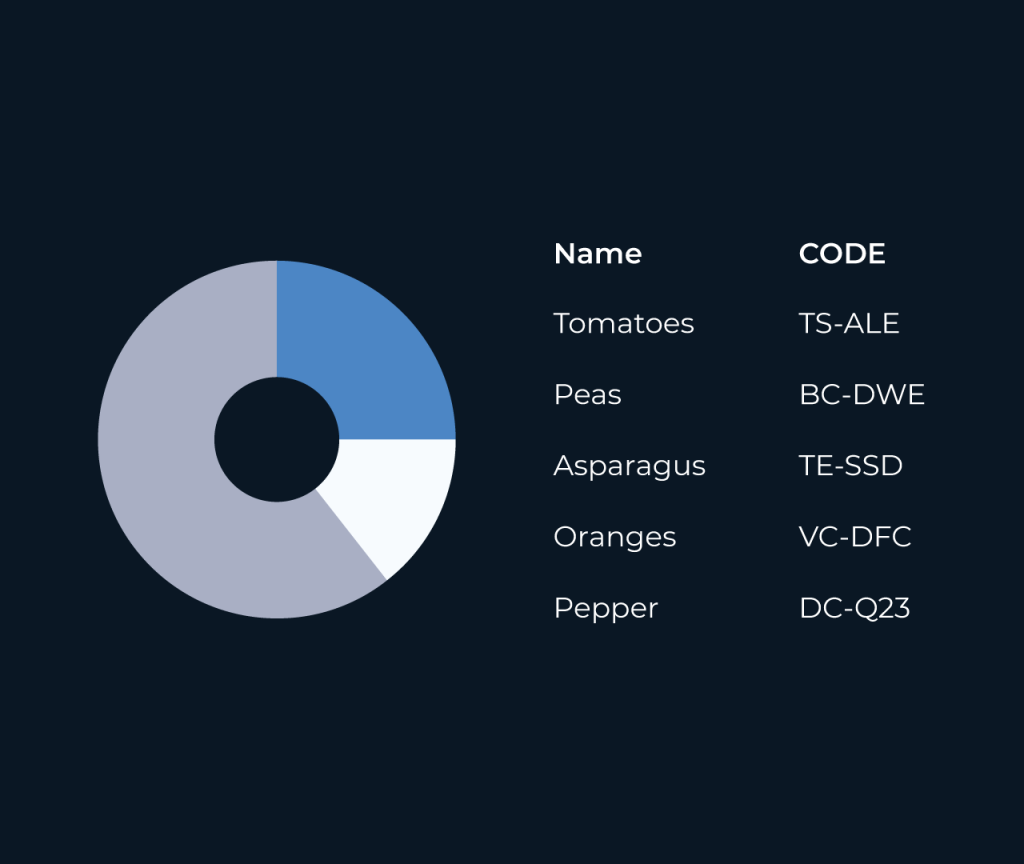Create a Workflow Automation Tool
Creating a workflow automation tool streamlines repetitive tasks, enhancing productivity and minimizing errors. Five provides a user-friendly platform to design custom workflows tailored to your specific needs. With its intuitive interface, you can link various applications and automate processes without requiring extensive coding knowledge.
Five empowers users to set triggers and actions, allowing seamless integration across different tools. Whether automating email responses, data syncing, or task management, Five’s flexibility ensures that your workflows can evolve as your business grows. This efficient solution not only saves time but also fosters a more organized approach to managing daily operations.