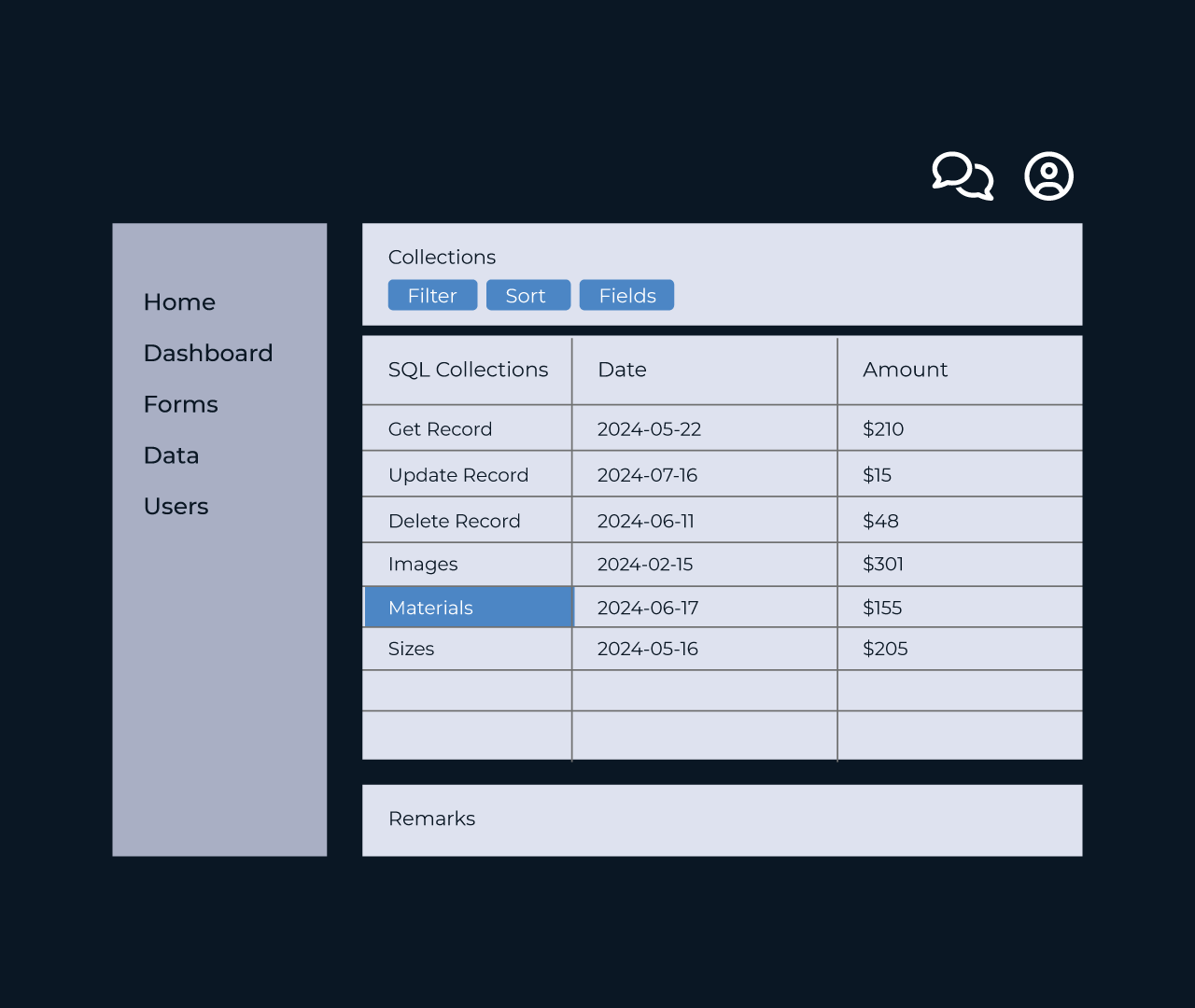Create a Workflow Management Platform
Creating a workflow management platform is essential for streamlining processes and enhancing collaboration within teams. Five provides the tools needed to design custom workflows tailored to specific business needs, enabling organizations to automate repetitive tasks and improve efficiency.
With its user-friendly interface, Five allows users to visualize workflows, assign tasks, and monitor progress in real time. Integrations with popular applications ensure seamless data flow, while robust analytics offer insights into performance. By leveraging Five, businesses can foster a more organized and productive work environment, ultimately driving success and growth.