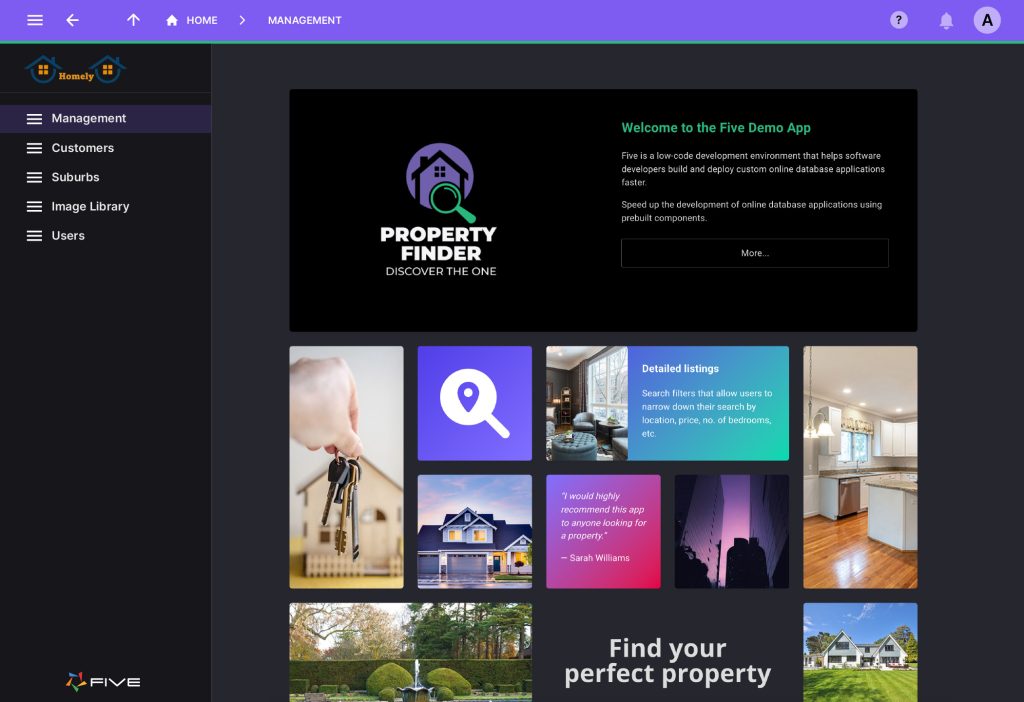Superblocks vs Retool: A Comprehensive Comparison

Dive Into Superblocks vs Retool, Comparing Pricing, Features and Discussing Alternatives
The software landscape is evolving. As businesses scramble to keep up with ever-changing needs, new tools – low-code app builders – have emerged.
Enter rapid application development tools. Among these tools, Superblocks and Retool stand out, gaining traction for their promise of speed and efficiency. Before diving into the nitty-gritty of their pricing models, let’s familiarize ourselves with what each platform brings to the table.
Superblocks vs Retool Overview
Retool
- Drag-and-drop interface: Retool’s intuitive drag-and-drop interface makes it easy for developers to quickly create user interfaces.
- Custom code support: While Retool is a low-code platform, it also allows developers to write custom JavaScript code for more complex requirements.
- Pre-built components: Retool offers a rich library of pre-built components that can be used to accelerate the development process.
- Database and API integrations: Retool provides easy integration with databases and APIs, enabling developers to fetch, display, and manipulate data.
Superblocks
- Visual programming interface: Superblocks’ visual programming interface makes it accessible to users with limited coding experience.
- Support for multiple languages: Superblocks supports a variety of languages, including React, JavaScript, Node, and Python, offering greater extensibility than Retool.
- Robust API builder: Superblocks’ robust API builder allows developers to create complex backend logic.
- Scalable architecture: Superblocks is built on a scalable architecture that can handle high-traffic applications.
Comparison Table: Superblocks vs Retool
| Feature | Retool | Superblocks |
|---|---|---|
| Primary focus | Developers | Non-developers and developers |
| Coding language | JavaScript | React, JavaScript, Node, Python |
| Extensibility | Moderate | High |
| Scalability | Good | Excellent |
| Pricing | Tiered | Tiered |
Pricing Model Comparison
The pricing model is a crucial aspect to consider as it directly impacts the cost of development and, ultimately, the return on investment. Both Retool and Superblocks offer a range of pricing plans to cater to different user needs and project scopes.
Retool
Retool adopts a tiered pricing model, providing options for individuals and organizations of various sizes:
- Free Plan: This plan is geared towards individual developers or small teams starting out with Retool. It offers a limited set of features but provides a good ground to explore the platform.
- Paid Plans: These include the Team, Business, and Enterprise plans. The Team plan starts at $10 per standard user and $5 per end user per month, offering additional features like audit logs and versioning. The Business and Enterprise plans, priced at $50 per standard user and $15 per end user per month, and custom pricing respectively, provide further advanced features, increased limits, and priority support.
Superblocks
Superblocks also provides a tiered pricing model with a slightly different structure:
- Free Plan: Similar to Retool, the free plan is designed for individuals or small teams to get acquainted with Superblocks, offering basic features with limitations.
- Paid Plans: These comprise the Pro/Business and Enterprise plans. The Pro/Business plan starts at $49 per month per creator, $15 per standard user, and $5 per light user, offering a broader range of features and higher limits compared to the free plan. The Enterprise plan comes with custom pricing, tailored to meet the needs of larger organizations with more complex requirements.
Both Retool and Superblocks provide a pathway for users to start with a no-cost plan and move to a paid plan as their needs evolve. The paid plans of both platforms are designed to provide more features, functionality, and support to ensure that users can effectively scale their development efforts.
| Features/Plans | Retool | Superblocks |
|---|---|---|
| Free Plan Offerings | – Basic features for individual developers or small teams | – Basic features for individual developers or small teams |
| Team or Business Plans | – Team: $10/Standard User, $5/End User per month | – Pro/Business: $49/month/creator, $15/Standard User, $5/Light User |
| – Business: $50/Standard User, $15/End User per month | ||
| Enterprise Plans | – Custom Pricing | – Custom Pricing |
| On-Premise Deployment | – High platform fees, 25 user minimums on tiers | – No additional cost, On-premise agent available in all tiers |
| Additional Costs | – Not specified | – Not specified |
Both Retool and Superblocks offer competitive pricing models. Retool’s pricing is more straightforward, with a clear distinction between standard and end users. Superblocks’ pricing is more complex, with different pricing tiers for creators, standard users, and light users.
Which is Better?
Retool’s drag-and-drop interface is more user-friendly than Superblocks’ visual programming interface. Additionally, Retool’s focus on developers means that its documentation and support are geared towards users with some coding experience.
Superblocks, on the other hand, is designed to be accessible to users with limited coding experience. However, its visual programming interface can be more challenging to learn than a traditional drag-and-drop interface.
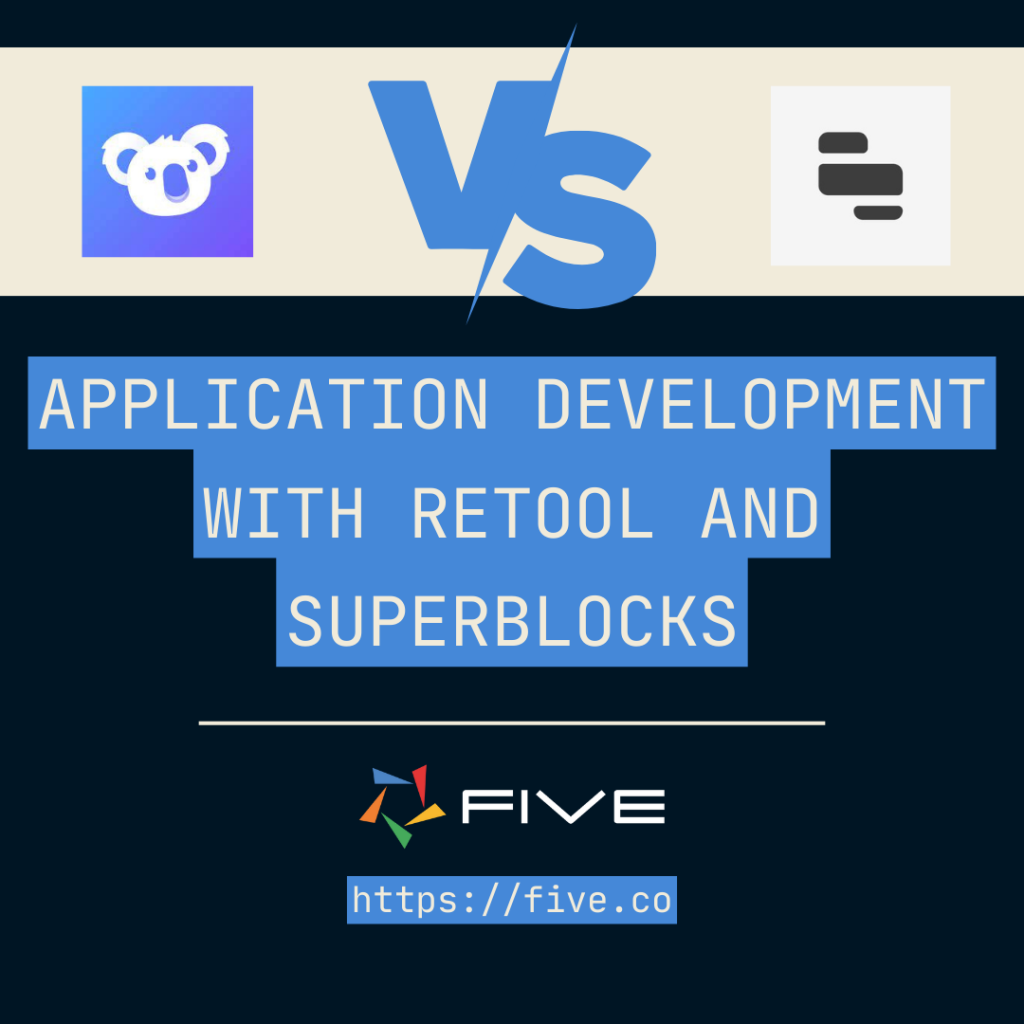
As a result, Retool generally has a shorter learning curve than Superblocks. However, the best way to determine which platform is right for you is to try both and see which one you find more intuitive.
Flexibility
Retool offers a high degree of customization, especially for those with some technical expertise. It is built on top of JavaScript, allowing for more sophisticated app configurations. Superblocks also offers customization, but its unique selling point is its broader technological support, including React, JavaScript, Node, and Python. This makes it a more flexible option for teams with developers who use different languages.
Integrations
Retool has a strong suite of integrations with third-party apps. This can be a big plus for teams looking to integrate various systems. Superblocks also supports integration with databases and APIs. However, Retool may have an edge with more out-of-the-box integrations.
Community and Support
Retool has a large community and a range of tutorials and documentation available. This can be helpful for troubleshooting and learning the platform. Superblocks also has an active community, but it may have a more technical focus.
| Feature | Retool | Superblocks |
|---|---|---|
| Ease of use | Easy to use for developers | Easy to use for non-developers |
| Customization | High degree of customization | Moderate degree of customization |
| Integration | Strong suite of integrations | Good support for integration |
| Community and support | Large community and range of resources | Active community with a technical focus |
| Pricing | Lower starting price point | Tiered pricing based on user roles |
| Performance | Robust performance for a variety of app sizes | Scalable infrastructure for high traffic and concurrent users |
Retool is a good choice for teams that need a high degree of customization and a strong suite of integrations. Superblocks is a good choice for teams that need broader technological support because it supports a variety of programming languages, including React, JavaScript, Node, and Python.
Five: An Alternative to Retool and Superblocks
Five is an application builder that offers a unique blend of power, flexibility, and ease of use. It is built for developers, and it provides a wide range of features that can be used to build a variety of applications.
Features
- Drag-and-drop interface
- Custom code support
- Pre-built components
- Built-in MySQL database
- Support for external data sources
- SQL query builder
- Visual logic builder
- User management
- Version control
- Deployment management
Advantages
- Five is a highly flexible platform that can be used to build a wide range of applications. It supports a variety of data sources, and it can be used to build both internal and external applications.
- Built-in database: Five comes with a built-in MySQL database, which makes it easy to get started with building applications. Users can also connect to external data sources, such as relational databases and REST APIs.
- Support for SQL: Five supports SQL, which gives users the flexibility to query data using a standard language. Users can also use Five’s visual query builder to create queries without having to write SQL.
Conclusion of Superblocks vs Retool
Five is a powerful application builder that offers advantages over Retool and Superblocks. Its intuitive interface, built-in database, support for SQL, and rapid prototyping capabilities make it a good choice for developers. If you are looking for a low-code platform that can help you build high-quality applications quickly and efficiently, Five is a worthy contender.