Building Your First Python Web App: The Definitive Guide
How to Develop a Web App in Python
Whether you are a seasoned developer or a beginner, Python is a versatile and powerful language that can help you create robust web applications. Loved by developers for its clean and simple syntax and powerful data analysis toolkit, Python is one of the world’s top 5 most popular programming languages. Python is also a popular language for building web apps.
In this blog post, we’ll guide you through the process of building a web app in Python, step by step. We will use the popular web application framework Flask, which is written in Python.
Free Step-By-Step Web App Development Tutorial
Follow our FREE code-along tutorial and learn how to rapidly build a full-stack web application on a MySQL database.
Understanding Python: A Developer’s Paradise
Python is a high-level programming language renowned for its readability and simplicity. It provides a vast library of modules and packages, making the process of application development more efficient and straightforward. Despite its ease of use, Python is potent, powering many popular web applications such as Instagram, YouTube, and Reddit.
Why Choose Python For Web Development?
Python is a developer’s dream for several reasons. Its simplicity allows for quick learning and coding, making it an excellent choice for startups and prototype development.
Python’s extensive libraries and frameworks, such as Django and Flask, streamline the web development process, while its scalability ensures your web app can grow with your user base.
Unlike Django, which distinguishes itself by embodying the principles of “batteries included”, meaning it comes with a lot of out-of-the-box functionality, Flask is considered a lightweight or microframework that lets you develop a web application easily and with minimal learning. Flask also makes it very easy to develop on our own computer, with little additional setup required.
For a more general background on frameworks, what they are and how they help developers, visit our article on the 5 best web frameworks here.
Getting Started: Python Web App Development Essentials
Before delving into the Python web app development process, ensure you have the necessary tools:
- Python: Download and install the latest version of Python from the official website.
- Text Editor: Choose a text editor suitable for coding, like Sublime Text or Atom.
- Flask: This micro web framework does not require particular tools or libraries, making it perfect for small-scale web apps.
Building a Python Web App: The Process
Now that we’ve gathered our tools let’s dive into building a web application using Python and Flask.
1. Setting Up Your Environment
First, set up a dedicated folder for your project on your computer. Once that’s done, install Flask using pip – Python’s package installer. Open your command prompt, navigate to your project folder, and type pip install flask.
2. Creating Your First Flask App
In your project folder, create a new Python file – let’s call it main.py. Open this file in your text editor and write the following code to create a basic Flask web app:
from flask import Flask
app = Flask(__name__)
@app.route('/')
def home():
return "Hello, World!"
if __name__ == '__main__':
app.run(debug=True)EXPERT TIP: Do not call your application flask.py. This is a reserved word and would conflict with Flask itself.
3. Understanding The Flask App Structure
In the code above, when you run this script, it will start a Flask development server, and when you visit the root URL (http://127.0.0.1:5000/ by default) in your browser, you will see “Hello, World!” displayed. To do so, we first import the Flask module and create a Flask web server from the Flask module.
@app.route('/') is a Python decorator that Flask provides to assign URLs in our app to functions easily. The '/' URL is the default URL for our web server and loads the function just below it when the server is run.
4. Running Your Flask App
To run your app, navigate to your project folder in the command prompt and type python main.py. Open your web browser and enter localhost:5000 in the address bar. You should see “Hello, World!” displayed.
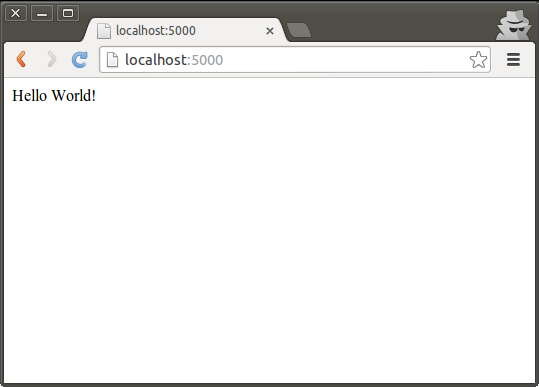
5. Expanding Your App
To create more pages for your web app, use the @app.route() decorator with different URLs. For example, to create an “About” page, you might add the following code:
@app.route('/about')
def about():
return "About Us Page!" 6. Useful Flask Methods & Extensions
Flask comes with a couple of very useful methods that can help you build web apps that users will love.
For example, flash(message, category) can be used to give web app users feedback. Flask can also easily handle data retrieved from APIs that provide their response in JSON format. Anotehr popular package is the flask_login package, which – you might have guessed it – is used to create logins for web apps.
On top of this, there are a lot of useful extensions for Flask. For example, when building your web app, you want to add a database, such as MySQL or SQLite to your application. Extensions, such as Flask-SQLAlchemy let you connect to any SQL database, so that you can work with in Flask (note that no extension is necessary for SQLite, because Python comes with built-in support for SQLite).
Summary: Using Python for Web Development
Learning how to build a web app using Python is a valuable skill for developers, especially those who are already familiar with Python from data science or using it inside tools such as Jupyter Notebook.
Python’s simplicity and powerful capabilities make it a top choice for efficient and scalable web app development. Whether you’re building a small business website or a complex web application, Python offers the tools and libraries to meet your needs.
With this guide, we hope you’re well on your way to creating your first web app with Python. Remember, practice makes perfect, so keep coding, exploring, and learning!
30-Minute Code Along Tutorial: Develop a Full-Stack Web App
Follow our free step-by-step web app development guide and develop a full-stack web app in just 30 minutes with a fully responsive web UI and MySQL database.


