Need a Quickbase Alternative? Explore Your Options Here
Quickbase is a popular low-code platform for managing data and building custom applications. But with so many alternatives available, it can be tough to know which one is right for your business.
In this article, we’ll explore the top Quickbase alternatives and help you find the perfect fit for your needs. Whether you’re a small startup or a large enterprise, there’s a solution out there that can help you centralize your data, automate workflows, and boost efficiency.
What is Quickbase?
Quickbase is a low-code application development platform that enables businesses to quickly create custom applications. With features like customizable tables, real-time data management, workflow automation, third-party integrations, and robust security measures, Quickbase offers a flexible and scalable solution for businesses of all sizes and industries looking to optimize their processes.
Who Uses Quickbase?
Quickbase is widely used by professionals across various industries, such as construction, healthcare, finance, and technology, and in departments like business analysis, project management, operations, sales, and human resources. The low-code platform enables users to create custom applications tailored to their specific needs without relying heavily on IT departments or expensive software developers, making it suitable for businesses of all sizes, from small startups to large enterprises.
Why Consider a Quickbase Alternative?
While Quickbase is a powerful tool, it may not be the best choice for every business. Here are a few reasons why you might want to consider a Quickbase alternative:
Cost can be a significant factor, especially for smaller businesses. Quickbase’s pricing plans may be too expensive for some organizations, making it difficult to justify the investment. Fortunately, many alternatives offer more affordable options, allowing businesses to access similar features and functionality at a lower cost.
Customization is another key consideration. If your business requires a high level of customization to meet specific needs or workflows, you may find that Quickbase has limitations. In contrast, some alternatives provide more flexibility and extensibility, allowing you to tailor the platform to your unique requirements.
Ease of use is also a critical aspect to consider. Some users find Quickbase’s interface to be complex and confusing, which can lead to a steep learning curve and reduced adoption. Integration with your existing tech stack is also another important factor. Depending on the tools and systems you already have in place, you may require a platform that can seamlessly connect and exchange data with them.
8 Quickbase Alternatives
| Quickbase | Five | Budibase | Airtable | Appian | Zoho Creator | App Sheet | Filemaker | SmartSheet | |
|---|---|---|---|---|---|---|---|---|---|
| Pricing Model | Per user | Per-app (unlimited end-users) | Per creator + per user | Per user | Per user + usage-based | Per user | Per user | Per user | Per user |
| Custom data sources | ✕ | ✓ | ✓ | ✓ | ✓ | ✓ | ✕ | ✕ | ✕ |
| Multi-User | ✕ | ✓ | ✓ | ✓ | ✕ | ✓ | ✕ | ✓ | ✓ |
| Application builder | ✓ | ✓ | ✓ | ✓ | ✓ | ✓ | ✓ | ✓ | ✓ |
| JavaScript editor | ✕ | ✓ | ✓ | ✕ | ✕ | ✕ | ✕ | ✕ | ✕ |
Five
Five is a rapid development environment, which allows you to build applications on a SQL backend. It is designed to make the process of going from data to web app quick, easy, and seamless.
Five doesn’t have the constraints associated with complete no-code or even most low-code platforms. Five offers pre-built features that can be mixed with full code practically anywhere. This ensures you have the freedom to build almost any application you wish.
Solutions architects, product managers, data specialists, and other technical professionals choose Five to build professional tools, with custom code being completely optional. Five is the perfect solution for creating a wide range of workflow and data driven applications, including portals, admin panels, forms, approval tools, dashboards, CRUD applications, and lots more.
All applications built with Five come with an integrated MySQL database, or can be connected to 3rd party data sources, such as an existing external database or REST API.
Apps built in Five are also responsive out of the box, meaning they automatically resize based on the a user’s device (desktop, tablet, or mobile).

Similar to Quickbase, Five gives you the ability to connect to almost any data source, including all major relational databases, such as SQL Server, SQLite, and MySQL.
You’re also not confined to just one data source when developing applications. Integrate your Azure-hosted Microsoft SQL Server database, incorporate a REST API, and use Five’s built-in MySQL database — all within a single application. Essentially, any data source that offers access to data can be used throughout your development process with Five.
As stated Five gives you your own MySQL database. Five allows you to perform operations like SELECT, JOIN, UNION, plus other operations as you would in any database management tool. Additionally, Five provides a visual query builder for those who prefer to build their queries visually without writing SQL syntax.
Five automatically creates a web interface, including forms, charts, dashboards, or PDF reports on top of your database – no front-end skills or coding skills required.
Pricing Comparison
Pricing is a key factor when adopting a new platform, as businesses need to ensure a good return on investment. However, comparing pricing across different tools can be tricky because of how features and restrictions vary across tiers.
Most tools charge per user, but the specific features and limits in each tier differ between platforms. So focusing just on per-user cost may be misleading if essential features are only in higher tiers.
Still, it’s useful to roughly understand how costs change with more users. Let’s assume each user accesses the tools weekly. Here’s how USD pricing could look across different user levels:
| Quickbase | Five* | Budibase* | Airtable | Appian*** | Zoho Creator | AppSheet** | FileMaker | Smartsheet | |
|---|---|---|---|---|---|---|---|---|---|
| 1 user | $35 | $29.99 | Free | Free | Free | Free | $10 | $105 | Free |
| 10 users | $700 | $29.99 | Free* | $200 | Free | $200 | $100 | $210 | $70 |
| 50 users | $1,750 | $29.99 | $295 | $1,000 | $3,750 | $1,000 | $500 | $2,150 | $1,250 |
| 100 users | $3,500 | $29.99 | $545 | $2,000 | $7,500 | $2,000 | $1,000 | $Custom | $2,500 |
*Based on one user being a creator and all others being end-users.
**The Core plan is required to access external data for comparable pricing.
***Individual user pricing is discounted based on usage frequency, so for more occasional usage figures may be considerably lower.
Alternatives Explained
Budibase

Budibase is a low-code platform that enables developers and businesses to create custom web applications, automate workflows, and build internal tools quickly and efficiently. Founded in 2019 by Joe Johnston and Mike Shanks, Budibase aims to simplify the process of application development by providing a user-friendly interface and a range of pre-built components and integrations.
The platform offers a visual builder that allows users to design and develop applications using drag-and-drop functionality, reducing the need for extensive coding knowledge. Budibase supports the creation of various types of applications, including admin panels, customer portals, inventory management systems, and more.
One of the key features of Budibase is its ability to connect to multiple data sources, such as databases, APIs, and spreadsheets. This allows users to easily integrate data from different sources into their applications, streamlining data management and analysis. The platform also provides a range of pre-built connectors for popular services like Google Sheets, Airtable, and PostgreSQL.
Budibase offers a variety of UI components and templates that users can customize to match their branding and design preferences. The platform also supports responsive design, ensuring that applications built with Budibase are accessible and functional across different devices and screen sizes.
Budibase offers both self-hosted and cloud-hosted deployment options, giving users flexibility in how they deploy and manage their applications. The self-hosted option allows users to host their applications on their own infrastructure, providing greater control and security. The cloud-hosted option, on the other hand, offers a managed hosting environment, making it easier for users to get started without worrying about infrastructure setup and maintenance.
The platform provides a collaborative environment, enabling team members to work together on application development and management. Budibase offers features like version control, role-based access control, and audit logs to facilitate collaboration and ensure data security.
Airtable
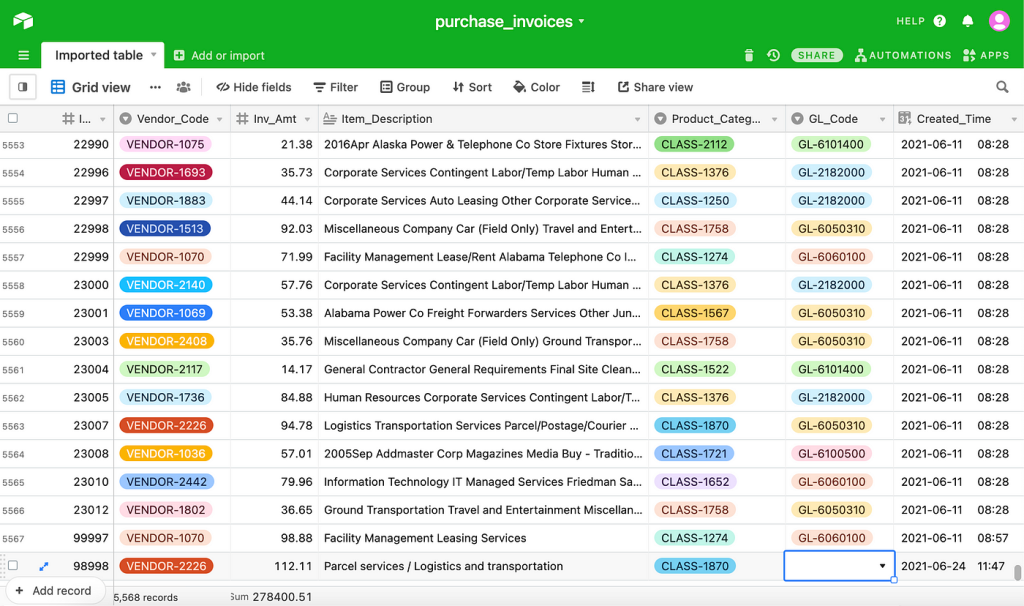
Airtable is a cloud-based software platform that combines the functionality of a spreadsheet with the features of a database, providing users with a flexible and user-friendly tool for organizing, collaborating, and managing data. Founded in 2012 by Howie Liu, Andrew Ofstad, and Emmett Nicholas, Airtable has gained popularity among businesses, teams, and individuals seeking a more intuitive and visually appealing alternative to traditional spreadsheets and databases.
At its core, Airtable is built around the concept of “bases,” which are essentially workspaces containing related tables. Each table consists of rows (records) and columns (fields), similar to a spreadsheet. However, Airtable extends this functionality by offering various field types, such as checkboxes, drop-downs, URLs, and even file attachments, allowing users to store and manage diverse types of data within a single table.
One of the key features of Airtable is its user-friendly interface, which enables users to easily create, view, and edit data without requiring extensive technical knowledge. The platform provides a visually appealing grid view, similar to a spreadsheet, where users can enter and manipulate data. Additionally, Airtable offers other view options, such as a calendar view for date-based data, a gallery view for visual assets, and a Kanban view for project management.
Airtable supports collaboration among team members, allowing multiple users to access and edit the same base simultaneously. The platform provides granular access control, enabling administrators to set permissions and restrict access to specific tables or views based on user roles. Airtable also offers commenting and mentioning features, facilitating communication and feedback within the context of the data.
Airtable also offers pre-built integrations with popular services like Slack, Google Drive, Dropbox, and Zapier, enabling users to automate workflows and streamline data synchronization across different platforms.
Airtable provides a range of templates and pre-configured bases for various use cases, such as project management, event planning, inventory tracking, and customer relationship management. These templates serve as starting points, allowing users to quickly set up and customize their bases according to their specific needs. The platform also supports custom scripting using JavaScript, enabling users to extend the functionality of their bases and automate complex tasks.
Appian
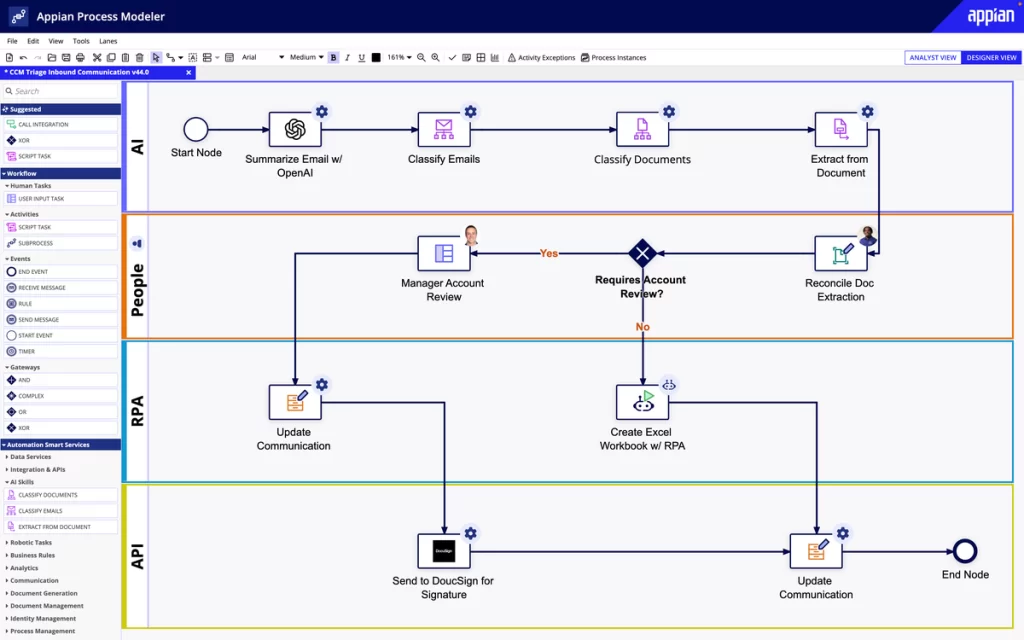
Appian is a leading low-code platform that enables organizations to rapidly develop and deploy enterprise-grade applications. Founded in 1999 by Matt Calkins, Michael Beckley, Marc Wilson, and Robert Kramer, Appian has established itself as a prominent player in the low-code development market, helping businesses streamline their processes, automate workflows, and create custom applications with minimal coding.
At the heart of the Appian platform is the concept of “records,” which represent business entities such as customers, orders, or tasks. Records serve as the foundation for building applications, allowing users to define data structures, relationships, and business rules. Appian provides a visual designer that enables users to create and customize records using a drag-and-drop interface, making it accessible to both technical and non-technical users.
One of the key strengths of Appian is its ability to automate complex business processes. The platform offers a powerful process modeling tool called Appian Process Modeler, which allows users to visually design and orchestrate workflows. Users can define tasks, set up rules and conditions, and configure task assignments and notifications. Appian’s process automation capabilities help organizations streamline operations, reduce manual errors, and improve efficiency.
Appian provides a comprehensive set of pre-built components and templates that accelerate application development. These components include forms, dashboards, reports, and integration connectors. Users can easily customize and combine these components to create functional applications without writing extensive code. Appian also supports responsive design, ensuring that applications built on the platform are accessible and optimized for various devices and screen sizes.
Integration is another area where Appian excels. The platform offers a wide range of connectors and adapters that enable seamless integration with existing systems, databases, and web services. Appian’s Integration Designer allows users to visually map and configure data transformations, making it easier to connect and exchange data between different systems. The platform also provides APIs and support for standard protocols like REST and SOAP, facilitating integration with external applications.
Zoho Creator
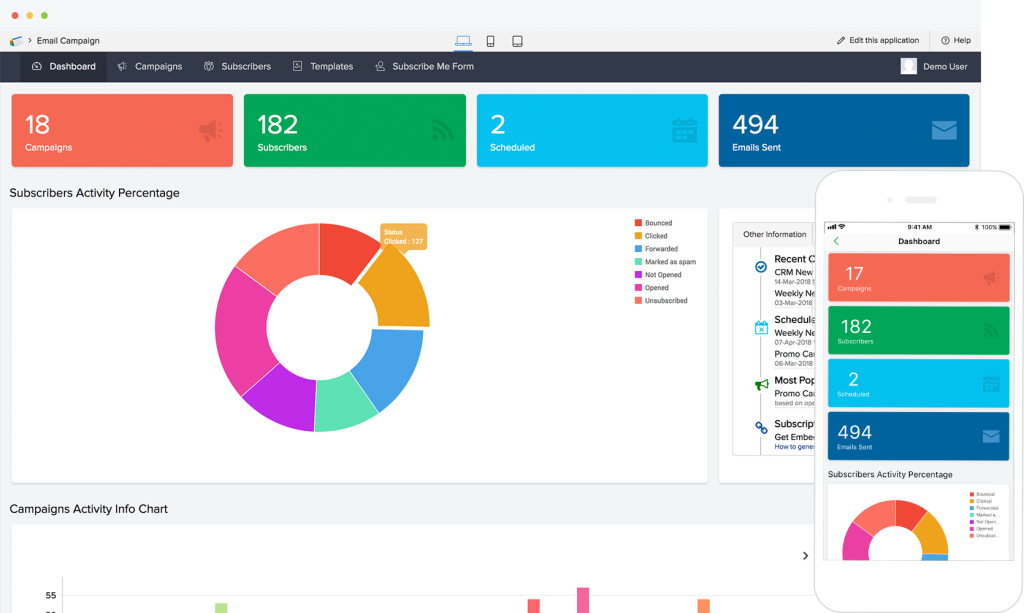
Zoho Creator is a cloud-based low-code application development platform that enables businesses and individuals to create custom applications without extensive coding knowledge. Launched in 2006 as part of the Zoho suite of productivity tools, Zoho Creator has gained popularity for its user-friendly interface, extensive features, and ability to streamline business processes.
At its core, Zoho Creator allows users to build applications using a drag-and-drop interface and pre-built templates. The platform provides a wide range of components, such as forms, tables, reports, and dashboards, which users can easily customize and arrange to create functional applications. Zoho Creator’s intuitive design makes it accessible to users with varying levels of technical expertise, empowering business users and citizen developers to create applications that meet their specific needs.
One of the key features of Zoho Creator is its data management capabilities. The platform supports the creation of custom data models, allowing users to define the structure and relationships of their data. Zoho Creator provides various field types, including text, number, date, dropdown, and more, enabling users to capture and store diverse types of information. The platform also offers powerful data manipulation tools, such as formulas, functions, and workflows, which allow users to automate data processing and perform complex calculations.
Zoho Creator excels in its ability to automate business processes and workflows. Users can define triggers and actions to create automated workflows that streamline repetitive tasks and improve efficiency. For example, users can set up an automated workflow that sends notifications, updates records, or triggers external actions based on specific conditions or events. Zoho Creator’s workflow automation features help organizations reduce manual intervention, minimize errors, and optimize their operations.
Integration is another strong suit of Zoho Creator. The platform provides a wide range of pre-built integrations with popular third-party services, such as Salesforce, QuickBooks, Google Apps, and Zapier. These integrations enable users to connect their Zoho Creator applications with external systems, facilitating seamless data exchange and synchronization. Additionally, Zoho Creator offers APIs and webhooks, allowing developers to build custom integrations and extend the functionality of their applications.
AppSheet
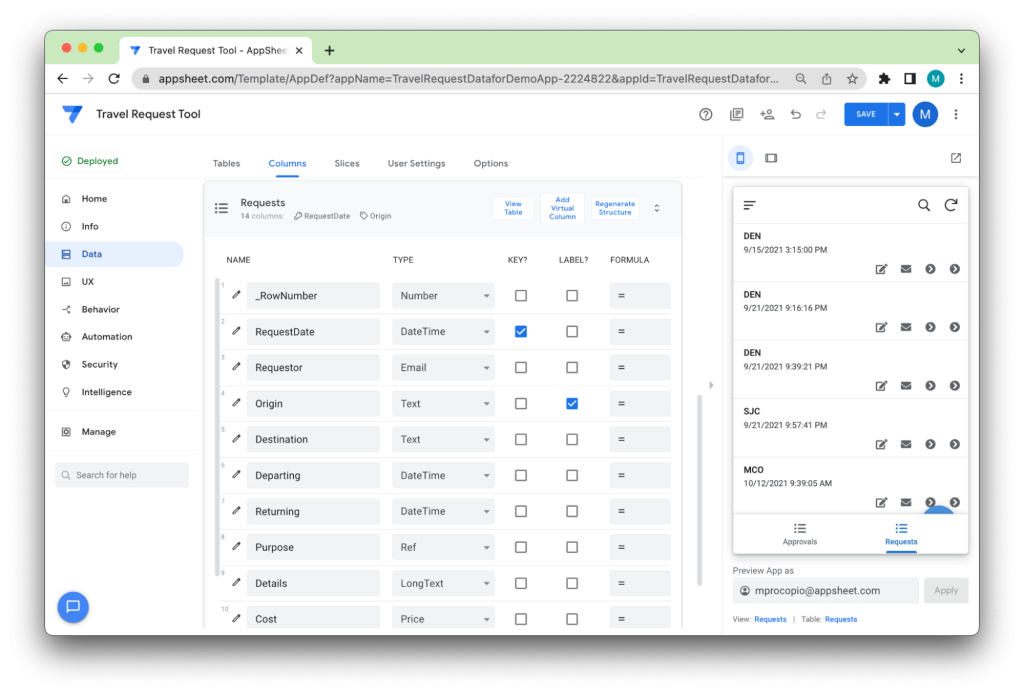
AppSheet is a leading no-code platform that enables users to create mobile and web applications without requiring traditional programming skills. Founded in 2014 by Praveen Seshadri, Brian Sabino, and Deb Ghosh, AppSheet was acquired by Google in 2020, becoming a part of the Google Cloud platform. AppSheet aims to democratize app development by empowering business users and citizen developers to create powerful applications using their existing data and domain expertise.
At the core of the AppSheet platform is its ability to create applications based on data from various sources, such as spreadsheets (Google Sheets, Excel), databases (SQL, MySQL), or cloud services (Salesforce, Google Drive). Users can connect their data to AppSheet, and the platform automatically generates a fully functional application based on the data structure and relationships. This automatic app generation feature allows users to quickly create working prototypes and iteratively refine them to meet their specific needs.
AppSheet provides a user-friendly interface for customizing and enhancing the generated applications. Users can visually design the app’s user interface using a drag-and-drop editor, adding components such as forms, tables, charts, and media. The platform offers a wide range of pre-built templates and UI components, enabling users to create professional-looking applications without extensive design skills. AppSheet also supports responsive design, ensuring that the applications adapt seamlessly to different screen sizes and devices.
FileMaker
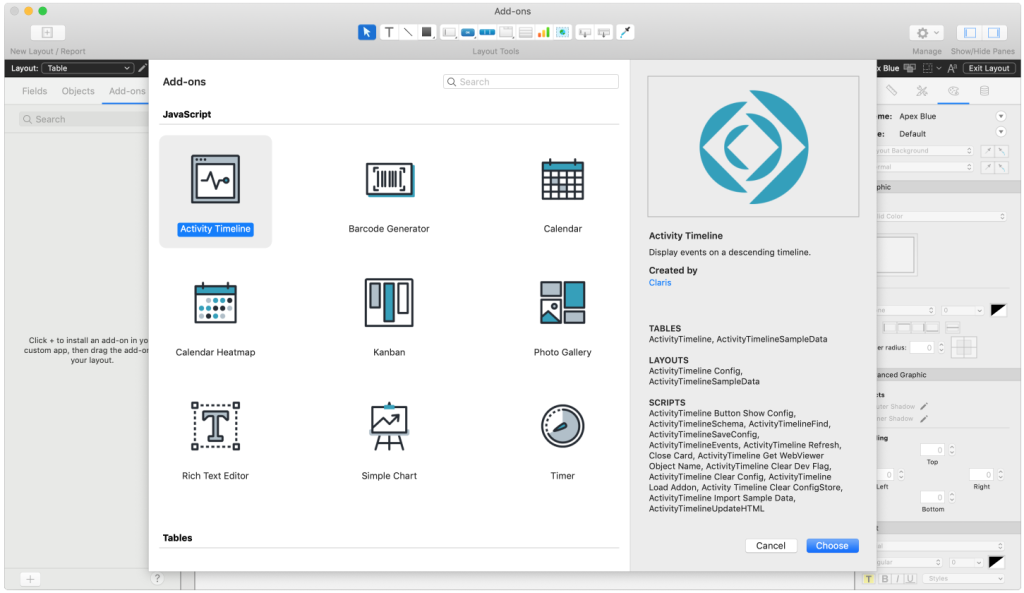
FileMaker is a long-standing low-code platform that allows users to create custom applications for desktop, web, and mobile devices. Developed by Claris International, a subsidiary of Apple, FileMaker has been in existence since the 1980s and has evolved to cater to a wide range of business needs, including data management, inventory tracking, project management, and customer relationship management.
The FileMaker platform provides a user interface that enables both technical and non-technical users to create applications with minimal coding. FileMaker utilizes a relational database engine for data management, allowing users to define and structure data using tables, fields, and relationships. It supports various field types and enables users to create complex data models, establish relationships between tables, and enforce data integrity through validation rules and constraints.
Scripting is a notable feature of FileMaker, with its FileMaker Script language allowing users to automate tasks, manipulate data, and add advanced functionality to their applications. The scripting engine provides a range of commands and functions for performing operations such as data retrieval, modification, conditional processing, and user interaction.
FileMaker also offers capabilities for creating custom workflows and business processes. Users can design and implement workflows that guide users through specific tasks, enforce business rules, and automate data flow between different parts of the application.
Integration is another aspect of FileMaker, with built-in support for connecting to external data sources like SQL databases, RESTful APIs, and web services. It provides connectors and adapters for data exchange between FileMaker applications and other systems, and also supports the creation of custom plug-ins and extensions.
Licensing and pricing options for FileMaker include perpetual licenses, annual subscriptions, and a cloud-based hosting service called FileMaker Cloud.
Smartsheet
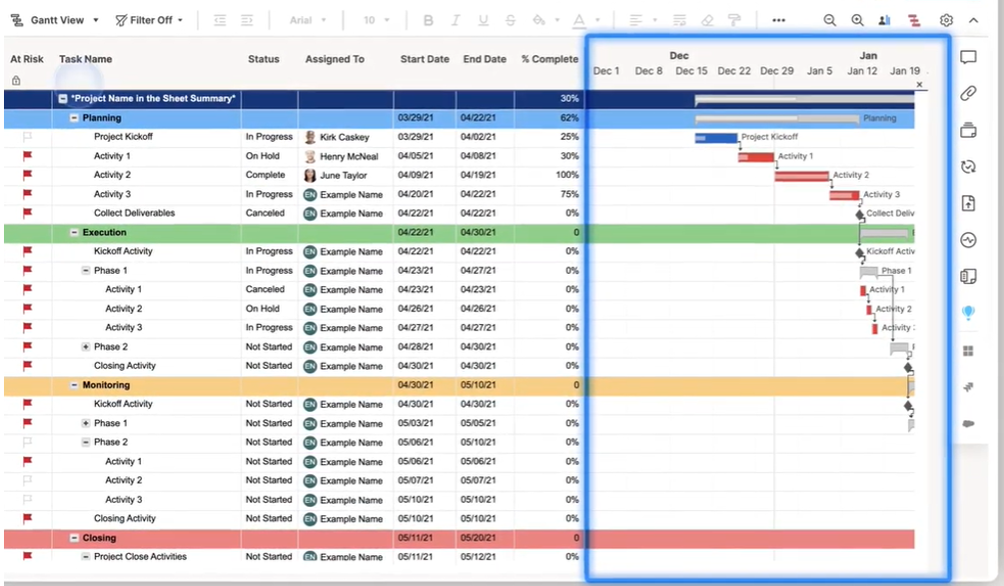
Smartsheet is a cloud-based collaborative work management platform that enables teams and organizations to plan, track, automate, and report on work. Founded in 2005 by Brent Frei and Mark Mader, Smartsheet combines the familiarity of spreadsheets with features like task management, file sharing, and workflow automation to provide a flexible and intuitive solution for managing projects, processes, and operations.
At its core, Smartsheet uses a tabular interface similar to a spreadsheet, allowing users to input and organize data in rows and columns. However, it extends the functionality of traditional spreadsheets by incorporating features specifically designed for work management and collaboration. Users can create and customize sheets to track various aspects of their projects, such as tasks, timelines, budgets, and resources.
One of the key features of Smartsheet is its ability to support multiple views of the same data. In addition to the standard grid view, users can switch to Gantt charts for visualizing project schedules, calendar views for tracking deadlines and events, and card views for organizing tasks in a Kanban-style board. This flexibility allows teams to work with the view that best suits their needs and preferences.
Conclusion: Quickbase Alternatives
While Quickbase is a powerful and well-established low-code application development platform, there are several compelling alternatives available in the market. Among these alternatives, Five stands out one of the best options for businesses looking to build professional, data-driven applications without the constraints of traditional no-code or low-code platforms.
Moreover, Five’s pricing model, which is based on features rather than per-user costs, offers a cost-effective solution for businesses of all sizes. This makes it an attractive option for organizations looking to maximize their return on investment in application development.


