Create an Alumni Database In 3 Steps
A Quick & Easy Guide on How to Create an Alumni Database
Managing alumni records, tracking post-graduation achievements, and maintaining engagement can be challenging without a structured system in place.
This is where an alumni database comes in handy. Whether you’re an alumni coordinator, administrator, or part of a team responsible for alumni relations, having a robust alumni database can simplify your work.
An alumni database stores essential information about graduates, including personal details, career updates, contact information, and more.
Let’s dive in and learn how to create an alumni database that suits your organization’s needs.
Why Build an Alumni Database?
A well-organized alumni database is essential for maintaining connections and engagement. It helps you:
- Track alumni achievements and career progress: Keep updated records of where your alumni are in their professional journeys.
- Manage alumni communication and events: Organize reunions, networking events, and communicate important updates.
- Handle alumni relations and engagement: Foster ongoing relationships and encourage alumni to contribute to your organization.
- Monitor donations and contributions: Keep track of financial support and other contributions from alumni.
Having all your alumni information in one place ensures your team can efficiently manage alumni relations and maintain long-term engagement.
What Is an Alumni Database?
An alumni database stores detailed information about your graduates, including names, contact information, career details, and post-graduation achievements. It also tracks engagement, such as participation in events, donations, and any relevant updates about your alumni.
Depending on your organization’s needs, you might also track attributes like event participation, professional development, and alumni contributions. Additionally, you can monitor communication history and manage efforts to maintain strong relationships with your alumni network.
For example, your institution may already have a system that handles basic alumni tracking. But it might not be great at keeping up with detailed records, event participation, or communication efforts. A proper alumni database solves these issues, acting as a one-stop shop for everything related to your alumni and their ongoing connection to your organization.
Why Spreadsheets Fall Short for Alumni Databases
It’s common for organizations to start out tracking alumni records in Excel or Google Sheets. It seems easy at first, especially with a smaller alumni base. But as your alumni network grows, these spreadsheets can become problematic:
- Version Chaos: Multiple versions of the same file can create confusion. You end up with files like “AlumniRecords_LATEST” or “AlumniEvents_Updated,” making it difficult to know which version is correct.
- No Clear History: Without a proper system, it’s hard to keep track of who made changes and when. If a team member leaves, you might be left with outdated or incorrect data.
- Data Gets Messy: As people make their own edits, spreadsheets can become cluttered and difficult to manage. Notes, comments, and manual updates can lead to confusion or missed information.
Using spreadsheets for alumni data undermines the goal of having a reliable and efficient system for managing alumni relations.
Building a Proper Alumni Database
Building a proper alumni database with the right tool can solve these problems. It provides one central place for all alumni information, ensuring smooth operations and improved engagement with your alumni network.
How to Create an Alumni Database in 3 Steps

Managing alumni relations is a busy job, and learning complex database systems may not be a priority. Typically, you’d need to understand concepts like SQL and how to build user interfaces, which can be time-consuming and complex.
But with tools like Five, creating an alumni database becomes much simpler.
With Five, you can:
- Quickly set up your alumni database: Easily import existing data from Excel or other spreadsheets, so you don’t have to start from scratch.
- Add custom features: Track alumni contributions, event participation, and communication history. You can also set up alerts for important dates, such as reunion reminders or fundraising deadlines.
- Access your database from any device: Whether you’re at the office or working remotely, you can always access and manage your alumni data securely.
Want to give it a try? Here’s how to get started:
- Sign up for free: Five offers a free trial to help you get started.
- Create your own alumni database: Use a template or build from scratch—Five makes it easy.
- Add forms: Collect essential info like alumni details, career updates, and event participation.
- Set up logins for your team: Ensure secure access for team members who manage alumni relations.
With Five, managing your alumni data becomes simple and efficient, allowing you to focus on building meaningful connections with your graduates.
Get free access to Five here and start building your alumni database today.
Five has a team of experts ready to assist you with your development. So, if you ever feel like you’re in over your head, don’t worry, our expert developers are here to help. And yes, we promise not to charge you an arm and a leg or leave you with a system that only we understand.
To get a free consultation, visit this page: “Hire An Expert.”
Step 1: What Do You Need to Know About Your Alumni Records?
First things first, think about what information you really need to track your alumni records effectively. What matters most to your organization? What do your administrators, alumni coordinators, and staff care about? You want your alumni database to be the go-to place for all this information, so make it as comprehensive as possible.
Here’s a list of things you might want to keep track of:
- Alumni ID and Name
- Graduation Information (e.g., graduation year, degree)
- Contact Information (e.g., email, phone, address)
- Career Updates (e.g., current employer, job title)
- Post-graduation Involvement (e.g., event participation, contributions)
- Special Achievements or Recognitions
- Financial Contributions (e.g., donations)
- Communication Logs with Alumni
- Compliance and Documentation (e.g., alumni agreements, legal documents)
Step 2: Think About How You Manage Your Alumni Records
Your alumni database isn’t just a list—it’s a tool that should help you manage alumni relations and engagement on a daily basis. Consider tracking:
- Alumni Lifecycle: Record key milestones such as graduation dates, career progress, and ongoing engagement with the organization.
- Event Management: Track participation in alumni events such as reunions, networking functions, and fundraisers.
- Communication History: Monitor interactions with alumni to ensure consistent and meaningful outreach.
- Career Updates: Keep detailed records of alumni career progress, allowing you to provide timely recognition or support.
- Financial Contributions: Track donations and other forms of financial support from alumni.
- Involvement and Contributions: Monitor alumni participation in volunteer programs, mentorship opportunities, and other initiatives.
The more detailed your records, the more valuable your database will become. For example, if you want to analyze trends in alumni engagement, track donations, or manage alumni events effectively, you’ll need to have been recording that data consistently.
Remember, a good alumni database evolves with your organization’s needs. Start with the essentials, and you can always add more detail as your alumni network grows.
Step 3: Creating Your Alumni Database
With your list of alumni attributes and additional information ready, it’s time to move all of this into a proper database.
Follow our video tutorial to build your database tables, forms, and reports, and start managing your alumni records efficiently.
The Alumni Database Schema
Here’s the database schema for your alumni management application:
- Alumni Table: At the core of the database, this table stores information about each alum, such as name, ID, graduation details, and contact information.
- Career Updates Table: This table tracks alumni career information, making it easier to organize and retrieve records based on career progress.
- Events Table: A critical component of the schema, this table links alumni to the events they’ve attended, helping you track engagement.
- Donations Table: This table records financial contributions, allowing you to monitor donations and other support provided by alumni.
- Communication Table: Tracks communication history with alumni, making it easier to monitor and plan outreach efforts.
Each table holds specific information, such as alumni details, event participation, and donation data, ensuring a comprehensive and organized structure. The relationships between these tables facilitate efficient alumni management, making it easier to track engagement, manage donations, and foster strong relationships with alumni.
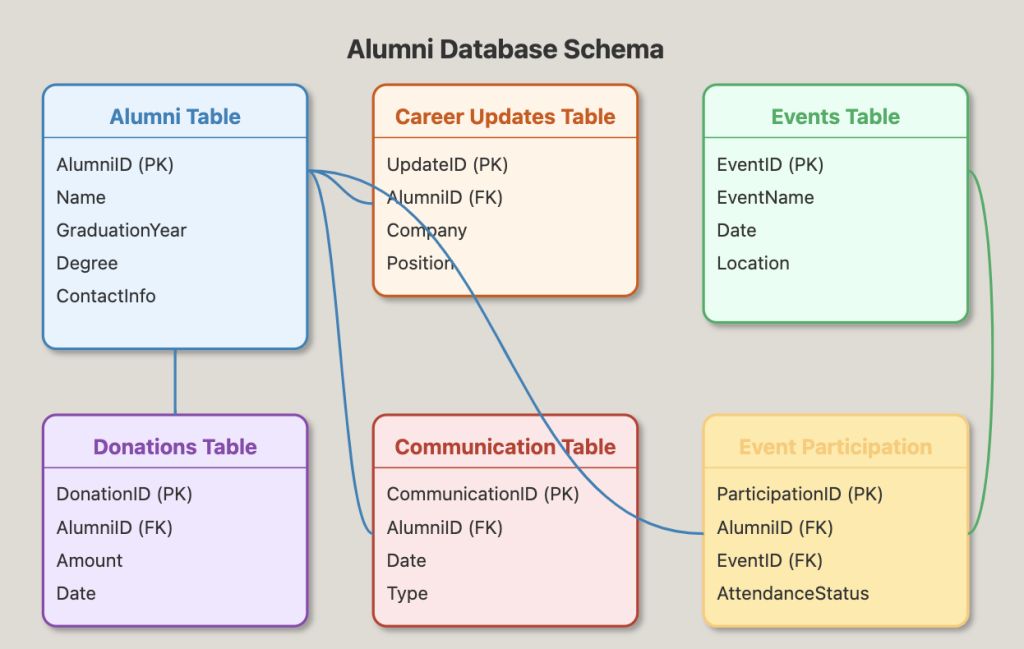
Five Makes It Easy To Create a Database
Simple-to-Use Forms
Five allows you to add forms, making it easy to enter and manage data in your alumni database. These forms enable you to store or retrieve information, such as alumni contact details or event participation, with ease. Additionally, you can create charts, dashboards, or even PDF reports, perfect for generating contribution summaries, event attendance reports, or alumni profiles.
Login Protected and Secure
Securing your alumni data is crucial. Five includes a pre-built authentication feature that adds a login screen to your application. Only registered users with valid credentials can view or edit data. You can also enable multi-factor authentication for extra security, ensuring that your alumni data remains protected and accessible only to authorized personnel.
Generate Documents
Five allows you to generate documents directly within the application. You can easily create alumni reports, event summaries, or donation receipts and build workflows for approval or distribution, streamlining your alumni management process.
Searchable and Online
Your alumni database is searchable and hosted online, making it accessible from any device at any time. This ensures that your staff can stay connected and up-to-date on alumni data and operations, whether they’re on-campus or working remotely.
Get Started with Five Today
To build your alumni database with Five, sign up for free access and start the process. If you need assistance, visit our forum to get help from our application development experts as you add more features to your database application.
By following the steps mentioned above, you can create alumni management software tailored to your needs, all while using the tools provided by Five.


