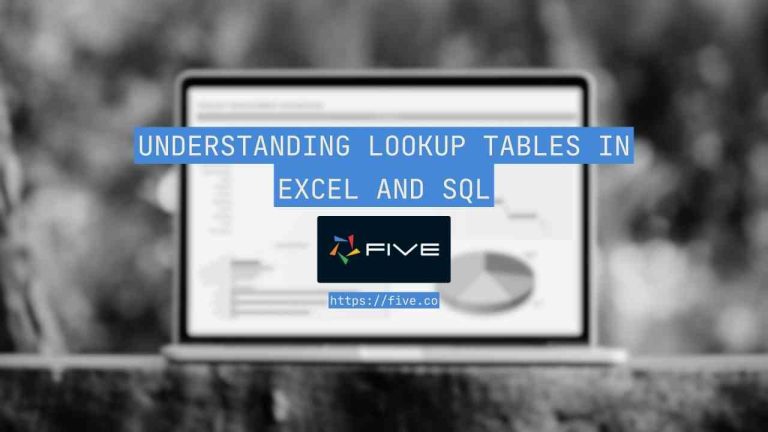Multiple WITH Statements in SQL: Comprehensive Guide
SQL’s WITH clause, also known as Common Table Expressions (CTEs), is a great for complex queries. But did you know you can use multiple WITH statements in a single query?
Let’s dive into multiple WITH statements and see how they can change your SQL queries.
The Basics: What Are WITH Statements?
Before we jump into multiple WITH statements, let’s quickly recap what a single WITH statement does:
WITH sales_summary AS (
SELECT
product_id,
SUM(quantity) as total_quantity,
SUM(price * quantity) as total_revenue
FROM sales
GROUP BY product_id
)
SELECT * FROM sales_summary WHERE total_revenue > 10000;This query creates a temporary named result set, sales_summary, which we can then use in the main query. It’s like creating a virtual table that exists only for the duration of the query.
Stepping It Up: Using Multiple WITH Statements
Now, let’s see how we can use multiple WITH statements to break down complex queries into manageable pieces:
WITH
monthly_sales AS (
SELECT
DATE_TRUNC('month', sale_date) as month,
product_id,
SUM(quantity) as total_quantity,
SUM(price * quantity) as total_revenue
FROM sales
GROUP BY DATE_TRUNC('month', sale_date), product_id
),
top_products AS (
SELECT
month,
product_id,
total_revenue,
RANK() OVER (PARTITION BY month ORDER BY total_revenue DESC) as rank
FROM monthly_sales
)
SELECT tp.month, tp.product_id, p.product_name, tp.total_revenue
FROM top_products tp
JOIN products p ON tp.product_id = p.id
WHERE tp.rank <= 3
ORDER BY tp.month, tp.total_revenue DESC;In this example, we’ve used two WITH clauses:
monthly_sales: Calculates monthly sales for each product.top_products: Ranks products within each month based on revenue.
The main query then uses these CTEs to find the top 3 products for each month.
Real-World Scenario: Analyzing Customer Behavior
Let’s look at a real-world scenario where multiple WITH statements shine. Imagine you’re an e-commerce analyst trying to identify your most valuable customers based on their purchasing habits and demographics.
WITH
customer_purchases AS (
SELECT
customer_id,
COUNT(DISTINCT order_id) as total_orders,
SUM(order_total) as total_spent,
AVG(order_total) as avg_order_value
FROM orders
WHERE order_date >= DATE_SUB(CURRENT_DATE, INTERVAL 1 YEAR)
GROUP BY customer_id
),
customer_demographics AS (
SELECT
c.id as customer_id,
c.age,
c.gender,
a.city,
a.country
FROM customers c
JOIN addresses a ON c.address_id = a.id
),
customer_segments AS (
SELECT
cp.*,
cd.age,
cd.gender,
cd.city,
cd.country,
CASE
WHEN cp.total_spent > 1000 AND cp.total_orders > 10 THEN 'High Value'
WHEN cp.total_spent > 500 OR cp.total_orders > 5 THEN 'Medium Value'
ELSE 'Low Value'
END as customer_segment
FROM customer_purchases cp
JOIN customer_demographics cd ON cp.customer_id = cd.customer_id
)
SELECT
customer_segment,
COUNT(*) as segment_count,
AVG(age) as avg_age,
AVG(total_spent) as avg_total_spent,
AVG(avg_order_value) as avg_order_value
FROM customer_segments
GROUP BY customer_segment
ORDER BY avg_total_spent DESC;This query uses three WITH statements to:
- Calculate purchase metrics for each customer
- Gather demographic information
- Segment customers based on their value
The main query then provides a summary of each customer segment.
Optimizing Performance with Multiple WITH Statements
While multiple WITH statements can make your queries more readable, they can also improve performance in certain scenarios:
1. Avoiding Redundant Calculations
By breaking down complex queries into smaller CTEs, you can avoid repeating the same calculations multiple times. This is especially useful when you need to reference the same subquery in multiple places.
2. Improved Query Planning
Database engines can often optimize queries with multiple WITH statements more effectively. By separating complex logic into distinct CTEs, you give the query planner more opportunities to optimize each part independently.
3. Simplifying UNION Operations
When you need to combine results from multiple similar queries, using WITH statements can make UNION operations much cleaner:
WITH
active_users AS (
SELECT user_id, 'active' as status
FROM users
WHERE last_login > DATE_SUB(CURRENT_DATE, INTERVAL 30 DAY)
),
inactive_users AS (
SELECT user_id, 'inactive' as status
FROM users
WHERE last_login <= DATE_SUB(CURRENT_DATE, INTERVAL 30 DAY)
)
SELECT * FROM active_users
UNION ALL
SELECT * FROM inactive_users;This approach is much more readable than nesting subqueries within a UNION statement.
Multiple WITH Statements with a Rapid Database Builder
When working with SQL, executing efficient queries is straightforward, but sometimes complex operations, like using multiple WITH statements, require extra attention.
This is where rapid database builders like Five come into play. Five provides a MySQL database for your application and generates an automatic UI, making it easier to interact with and manage your data.
With Five, you can handle tasks like chaining multiple CTEs in SQL intuitively through its generated forms and tables. This allows you to focus on writing accurate queries without worrying about the complexities of structuring multiple WITH statements manually.
Five also allows you to create interactive forms, tables, dynamic charts, comprehensive PDF reports, and dashboards that are automatically generated based on your database schema. This makes it easier to visualise and analyze data.
In addition, Five lets you write custom JavaScript and TypeScript functions, giving you the flexibility to implement custom business logic.
Once your application is ready, Five makes deployment easy with just a few clicks, allowing you to deploy your MySQL- based application to a secure, scalable cloud infrastructure.
This lets you focus on developing, while Five handles the complexities of cloud deployment and infrastructure management.
If you’re serious about using SQL efficiently, especially when using multiple WITH statements, give Five a try.
Advanced Techniques: Recursive WITH Statements
One feature of WITH statements is the ability to create recursive queries. This is particularly useful for handling hierarchical or graph-like data structures.
Let’s look at an example where we have an employee table with a self-referencing manager_id column:
WITH RECURSIVE employee_hierarchy AS (
-- Base case: top-level employees (no manager)
SELECT id, name, manager_id, 0 as level
FROM employees
WHERE manager_id IS NULL
UNION ALL
-- Recursive case: employees with managers
SELECT e.id, e.name, e.manager_id, eh.level + 1
FROM employees e
JOIN employee_hierarchy eh ON e.manager_id = eh.id
)
SELECT
id,
name,
level,
REPEAT(' ', level) || name as hierarchical_name
FROM employee_hierarchy
ORDER BY level, name;This query uses a recursive WITH statement to build a hierarchical view of employees, showing their level in the organization and indenting their names accordingly.
Combining Multiple WITH Statements and Recursive Queries
You can even combine multiple WITH statements, including recursive ones, to tackle extremely complex problems. Here’s an example that finds the shortest path between two nodes in a graph:
WITH RECURSIVE
graph_edges AS (
-- Define the graph edges
SELECT 'A' as source, 'B' as target, 1 as distance UNION ALL
SELECT 'B', 'C', 2 UNION ALL
SELECT 'A', 'C', 3 UNION ALL
SELECT 'C', 'D', 1 UNION ALL
SELECT 'B', 'D', 4
),
paths(source, target, path, total_distance) AS (
-- Base case: direct connections
SELECT source, target, ARRAY[source, target], distance
FROM graph_edges
UNION ALL
-- Recursive case: extend paths
SELECT p.source, ge.target, p.path || ge.target, p.total_distance + ge.distance
FROM paths p
JOIN graph_edges ge ON p.target = ge.source
WHERE NOT ge.target = ANY(p.path) -- Avoid cycles
)
SELECT path, total_distance
FROM paths
WHERE source = 'A' AND target = 'D'
ORDER BY total_distance
LIMIT 1;This query first defines the graph edges, then uses a recursive CTE to find all possible paths, and finally selects the shortest path from ‘A’ to ‘D’.
Wrapping Up: Multiple WITH Statements
We’ve explored the versatility and efficiency of using multiple WITH statements in SQL. From simplifying complex queries to enabling advanced recursive operations, this technique is a valuable addition to any SQL developer’s toolkit.
Key takeaways:
- Multiple WITH statements can break down complex queries into manageable, reusable parts.
- They can improve query readability and maintainability.
- In many cases, they can enhance query performance by avoiding redundant calculations.
- Recursive WITH statements open up new possibilities for handling hierarchical and graph data.
- Combining multiple WITH statements, including recursive ones, allows for solving extremely complex problems elegantly.
As you continue to work with SQL, experiment with multiple WITH statements in your own queries. You’ll likely find that they not only make your code cleaner but also open up new ways of thinking about and structuring your database operations.