14 Best Data Visualization Tools (Expert Analysis)
Are you tired of staring at endless rows and columns of data, struggling to make sense of it all?
Do you want to go further than Excel and create data visualizations that will make your reports and presentations stand out from the crowd?
Look no further! In this article, we’ve compiled a list of the 14 best data visualization tools available today.
From user-friendly drag-and-drop interfaces to powerful programming libraries, these tools offer something for everyone. So, get ready to impress your colleagues and clients with your newfound data visualization skills.
Who Is This Article For?
This article is for data analysts, business intelligence professionals, marketers, and anyone looking to create compelling visualizations to communicate insights and tell stories with data. Whether you’re working on a small project or a large-scale data-driven initiative, the tools featured in this article will help you turn raw data into visually appealing and informative graphics, dashboards, and presentations. From simple Excel charts and graphs to complex interactive visualizations, these tools cater to a wide range of skill levels and requirements, making data visualization accessible to everyone.
Table of Contents
What is Data Visualization Software?
Data visualization software enables users to represent data graphically, making complex data sets easier to understand and analyze. These tools convert raw data into visual formats such as charts, graphs, dashboards, and maps, facilitating better decision-making and insights. Businesses use data visualization tools to identify trends, track business performance, and communicate information clearly and effectively.
List of Top 14 Data Visualization Tools
Five

Description
Five is a development platform that excels in providing comprehensive data visualization capabilities for businesses and developers. With Five, users can easily connect/input your data and leverage tools to create interactive visualizations that bring data to life. Five has a visual SQL editor, extensive library of pre-built charts, and gives you the ability to combine charts and reports into custom dashboards and web apps.
Advantages
- Library of pre-built charts, including bar, line, pie, and scatter plots, allows for quick and easy data visualization
- Ability to create custom, interactive dashboards by combining multiple charts and reports
- Seamless integration with MySQL databases
- Strong community support
Disadvantages
- Slight learning curve for those not familiar with relational databases
- Not a pure-breed data visualization tool (better at creating web apps)
Target Users
Data analysts and business intelligence professionals looking to create impactful, data-driven visualizations.
What Users Say
“Five has changed the way our marketing team visualizes and presents data. We can now quickly identify trends, patterns, and insights that were previously hidden in our data.”
“As a data analyst, I’ve tried numerous data visualization tools, but these tools are not designed to store, process, or update data, for example. Nor can they incorporate business logic, such as functions, processes or notifications. Five, on the other hand, gives you the ability to build feature-rich web applications”
Tableau

Description
Tableau is a leading data visualization tool that helps users create interactive and shareable dashboards. It offers powerful analytics and is widely used across various industries.
Advantages
- User-friendly interface
- Powerful data blending and manipulation
- Wide range of data connectors
- Robust community and support
Disadvantages
- High cost for premium features
- Requires a learning curve for advanced functionalities
Target Users
Businesses of all sizes, data analysts, business intelligence professionals, and anyone needing to visualize complex data sets.
What Users Say
“Tableau has been a game-changer in our data analysis efforts. The ability to create detailed and interactive dashboards has streamlined our decision-making process.” – G2 Reviewer
“It’s a bit expensive, but the features and capabilities it offers are worth the investment.” – Capterra Reviewer
“Tableau’s visualization capabilities are unparalleled. It allows us to make sense of our data in ways we never could before.” – G2
“The software is intuitive and offers a range of features that cater to both beginners and advanced users.” – Capterra
Microsoft Power BI
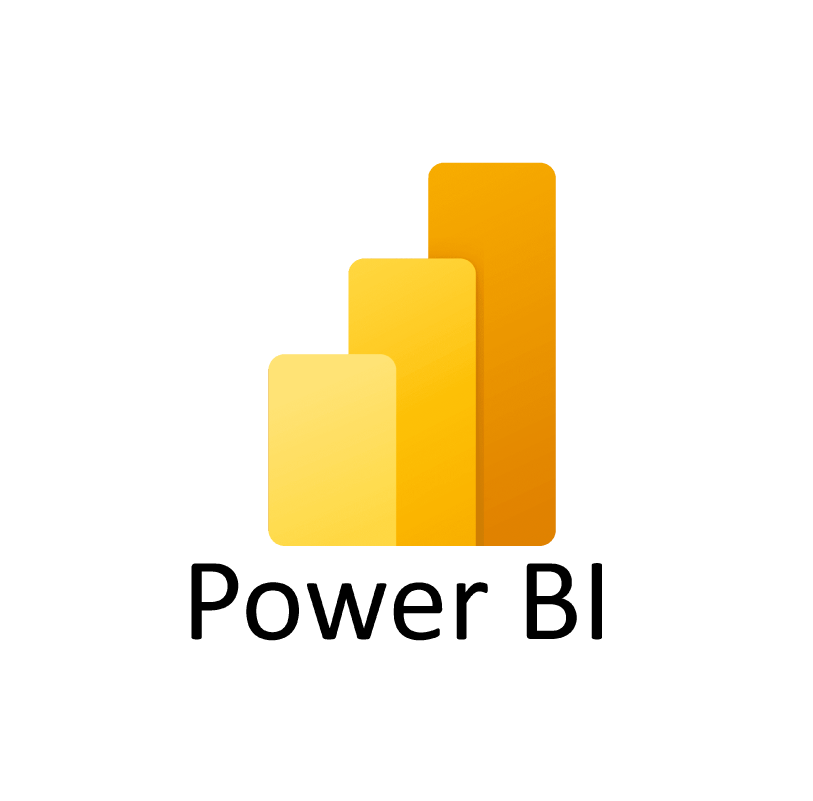
Description
Microsoft Power BI is a robust business analytics tool that provides interactive visualizations and business intelligence capabilities with an interface simple enough for end users to create their own reports and dashboards.
Advantages
- Integration with other Microsoft products
- Easy to use for beginners
- Powerful data modeling and analytics
- Affordable pricing
Disadvantages
- Limited customization options for visuals
- Performance issues with large data sets
Target Users
Small to large businesses, data analysts, IT professionals, and anyone looking for an accessible business intelligence tool.
What Users Say
“Power BI has made it incredibly easy to visualize our data and share insights across the organization.” – G2 Reviewer
“The integration with Microsoft Office 365 is seamless, and it offers a lot of power at an affordable price.” – Capterra Reviewer
“We love the simplicity and the power of Power BI. It has transformed the way we analyze and present our data.” – G2
“Great for quick and efficient data visualization and reporting. The learning curve is minimal, making it accessible for everyone in the team.” – Capterra
Looker Studio

Description
Looker Studio, formerly Google Data Studio is a free tool that allows users to create custom dashboards and reports with data from Google products and other data sources. It’s easy to use and integrates well with other Google services.
Advantages
- Free to use
- Seamless integration with Google services
- Customizable dashboards
- Real-time data updates
Disadvantages
- Limited data connectors outside Google ecosystem
- Performance issues with large data volumes
Target Users
Small to medium-sized businesses, marketing professionals, data analysts, and any users of Google products looking for an accessible data visualization tool.
What Users Say
“Looker Studio has been a great addition to our toolkit, allowing us to create visually appealing reports and dashboards with ease.” – G2 Reviewer
“The integration with other Google products makes it a no-brainer for us. It’s easy to use and does the job well.” – Capterra Reviewer
“It’s a fantastic tool for visualizing our Google Analytics data. The real-time updates are especially useful for our marketing team.” – G2
“For a free tool, it offers a lot of functionality. The dashboards are customizable and provide great insights.” – Capterra
Qlik Sense

Description
Qlik Sense is an advanced data visualization tool that provides guided analytics and dashboards. It’s known for its associative data indexing engine and user-friendly interface.
Advantages
- Associative data model for easy exploration
- Strong data governance features
- Intuitive and user-friendly interface
- Scalable and flexible deployment options
Disadvantages
- Steeper learning curve for new users
- Higher cost compared to some competitors
Target Users
Medium to large businesses, data analysts, business intelligence professionals, and IT departments seeking a comprehensive data visualization and analytics solution.
What Users Say
“Qlik Sense’s associative model is a game changer. It allows us to see relationships in our data that we couldn’t identify before.” – G2 Reviewer
“The flexibility and power of Qlik Sense make it a must-have for any serious data analytics team.” – Capterra Reviewer
“Qlik Sense offers unparalleled data exploration capabilities. The user interface is clean and intuitive.” – G2
“While it takes some time to get used to, the benefits far outweigh the learning curve. It’s a powerful tool for data analysis.” – Capterra
Sisense

Description
Sisense is a full-scale reporting and analytics solution that lets users visualize, explore, and drive insights from complex data. It’s known for its scalability and robust performance.
Advantages
- Strong performance with large data sets
- Wide range of data connectors
- Highly customizable dashboards
- Powerful data analysis and exploration features
Disadvantages
- Expensive for smaller businesses
- Requires technical expertise for setup and customization
Target Users
Large enterprises, data analysts, business intelligence professionals, and IT departments requiring powerful and scalable data visualization and analytics tools.
What Users Say
“Sisense handles large data volumes effortlessly, providing us with fast and accurate insights.” – G2 Reviewer
“The customization options and performance make Sisense an excellent choice for any serious data analytics team.” – Capterra Reviewer
“Sisense’s ability to handle complex data and deliver insights quickly has been a major asset to our business.” – G2
“While it’s not the cheapest option, the power and flexibility Sisense offers make it worth the investment.” – Capterra
Google Charts

Description
Google Charts is a versatile tool that helps businesses create a variety of charts and graphs to visualize data. It’s easy to embed in web pages and integrates seamlessly with other Google products.
Advantages
- Free to use
- Wide variety of chart types
- Seamless integration with Google products
- Easy to embed in web applications
Disadvantages
- Limited customization options
- Dependent on internet connectivity
Target Users
Small to medium-sized businesses, web developers, marketing professionals, and anyone looking for an easy-to-use and free data visualization tool.
What Users Say
“Google Charts is a fantastic tool for creating simple and effective visualizations quickly.” – G2 Reviewer
“The integration with other Google products makes it very convenient for our team.” – Capterra Reviewer
“Google Charts provides a wide range of visualization options that are easy to implement and customize.” – G2
“For a free tool, it offers great functionality and is perfect for our needs.” – Capterra
Domo

Description
Domo is a comprehensive business intelligence platform that offers powerful data visualization tools. It enables users to consolidate data from various sources and create interactive dashboards.
Advantages
- Wide range of data connectors
- Customizable and interactive dashboards
- Real-time data updates
- Strong collaboration features
Disadvantages
- High cost
- Complex setup and learning curve
Target Users
Medium to large enterprises, data analysts, business intelligence professionals, and IT departments seeking a comprehensive BI and data visualization solution.
What Users Say
“Domo has revolutionized our data analysis capabilities with its real-time updates and extensive data connectors.” – G2 Reviewer
“The collaboration features and customizable dashboards make it an invaluable tool for our team.” – Capterra Reviewer
“Domo’s ability to integrate with multiple data sources and provide real-time insights has been a game changer for us.” – G2
“While the initial setup can be complex, the benefits Domo offers in terms of data visualization and analysis are well worth it.” – Capterra
Miro

Description
Miro is an online collaborative whiteboard platform that also offers data visualization capabilities. It’s ideal for team collaboration and brainstorming sessions.
Advantages
- Intuitive and user-friendly interface
- Strong collaboration features
- Flexible and customizable visualizations
- Real-time updates
Disadvantages
- Limited advanced data visualization features
- Dependent on internet connectivity
Target Users
Teams and organizations looking for a collaborative platform that also offers basic data visualization capabilities, ideal for brainstorming and project planning.
What Users Say
“Miro’s collaborative features are outstanding, making it easy for our team to work together and visualize ideas.” – G2 Reviewer
“The platform is intuitive and offers great flexibility for different types of projects.” – Capterra Reviewer
“Miro is a great tool for team collaboration, allowing us to visualize and brainstorm effectively.” – G2
“It’s easy to use and provides a lot of value for our collaborative projects.” – Capterra
Visme
Description
Visme is a tool designed for creating engaging presentations and infographics. It combines data visualization with design elements, making it suitable for both business and educational use.
Advantages
- Wide range of design templates
- Easy to use and intuitive interface
- Combines data visualization with design
- Collaborative features
Disadvantages
- Limited advanced data visualization features
- Performance issues with large projects
Target Users
Businesses, educators, and individuals looking to create visually appealing presentations and infographics with integrated data visualization capabilities.
What Users Say
“Visme makes it easy to create professional-looking presentations and infographics. The design templates are a huge plus.” – G2 Reviewer
“The combination of design and data visualization makes Visme a versatile tool for our needs.” – Capterra Reviewer
“Visme offers a great range of templates and design tools, making it easy to create visually appealing content.” – G2
“It’s user-friendly and provides a lot of flexibility for our presentation needs.” – Capterra
Zoho Analytics

Description
Zoho Analytics is an online reporting and business intelligence service that helps users get new insights from their business data. It offers a wide range of visualization options and powerful analytics.
Advantages
- Comprehensive data integration
- Wide range of visualization options
- Intuitive drag-and-drop interface
- Affordable pricing
Disadvantages
- Limited advanced analytics features
- Performance issues with very large data sets
Target Users
Small to medium-sized businesses, data analysts, business intelligence professionals, and anyone looking for an affordable yet powerful BI tool.
What Users Say
“Zoho Analytics offers a lot of features for a fraction of the cost of other BI tools. It’s been instrumental in our data analysis efforts.” – G2 Reviewer
“The drag-and-drop interface is very user-friendly, and the range of visualization options is impressive.” – Capterra Reviewer
“Zoho Analytics has allowed us to integrate data from various sources and generate insightful reports.” – G2
“The software is easy to use and provides great value for money. Highly recommended for small businesses.” – Capterra
Splunk Enterprise
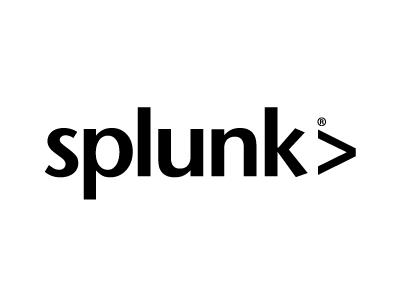
Description
Splunk Enterprise is a platform for operational intelligence that allows users to search, analyze, and visualize data from their entire ecosystem. It’s known for its real-time monitoring and analytics capabilities.
Advantages
- Real-time data monitoring
- Powerful search and analysis features
- Highly scalable
- Strong security features
Disadvantages
- High cost
- Steep learning curve
Target Users
Large enterprises, IT and operations teams, security analysts, and businesses needing real-time data insights and monitoring.
What Users Say
“Splunk Enterprise provides unparalleled insights into our operational data. The real-time monitoring is crucial for our business.” – G2 Reviewer
“While it can be expensive, the depth of analysis and security features make Splunk worth the investment.” – Capterra Reviewer
“The platform is incredibly powerful, but it does require a significant amount of training to use effectively.” – Capterra
“Splunk’s ability to handle and analyze large volumes of data in real-time has been a game-changer for us.” – G2
MATLAB
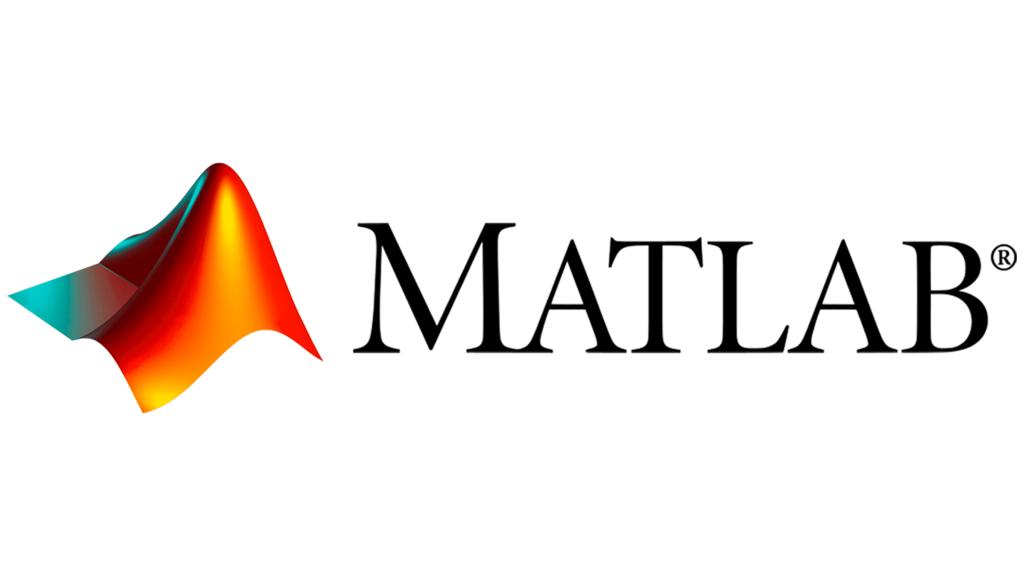
Description
MATLAB is a programming environment for algorithm development, data analysis, and visualization. It’s widely used by engineers and scientists for its advanced data processing capabilities.
Advantages
- Advanced data processing and analysis
- Comprehensive toolboxes for various applications
- High-quality visualization capabilities
- Strong community support
Disadvantages
- High cost
- Steep learning curve for beginners
Target Users
Engineers, scientists, researchers, and academics requiring advanced data analysis and visualization tools.
What Users Say
“MATLAB is indispensable for our research and data analysis needs. The range of toolboxes and visualization options is impressive.” – G2 Reviewer
“It can be expensive, but the advanced features and support make it worth it for serious data analysis.” – Capterra Reviewer
“MATLAB’s capabilities in data processing and visualization are unmatched. It’s a must-have for any serious data analyst.” – G2
“The learning curve can be steep, but the results are worth the effort. MATLAB is a powerful tool for data analysis.” – Capterra
Databox

Description
Databox is an easy-to-use analytics platform that helps businesses track performance metrics and KPIs. It integrates with multiple data sources and offers real-time data visualization.
Advantages
- Easy to set up and use
- Real-time data visualization
- Wide range of data source integrations
- Customizable dashboards
Disadvantages
- Limited advanced analytics capabilities
- Some integrations require premium plans
Target Users
Small to medium-sized businesses, marketing teams, sales teams, and anyone looking to track and visualize performance metrics and KPIs in real-time.
What Users Say
“Databox has made it incredibly easy to track our KPIs and visualize our data. The real-time updates are especially useful.” – G2 Reviewer
“The platform is user-friendly and offers a wide range of integrations. It’s a great tool for our marketing team.” – Capterra Reviewer
“Databox provides a simple and effective way to visualize our key performance metrics. The setup was quick and easy.” – G2
“The dashboards are highly customizable and provide real-time insights into our business performance.” – Capterra
Conclusion: Best Data Visualization Tools of 2024
We’ve explored 14 of the best data visualization tools available in 2024, each with its unique strengths and capabilities. While all of these tools offer valuable features for visualizing and analyzing data, Five stands out as the best option for businesses and developers looking for a comprehensive solution.
What sets Five apart is its ability to go beyond simple data visualization, allowing users to build web applications that incorporate business logic, user authentication, and data processing capabilities. This makes Five an ideal choice for organizations seeking to create data-driven solutions that go beyond a simple data visualization dashboard.


