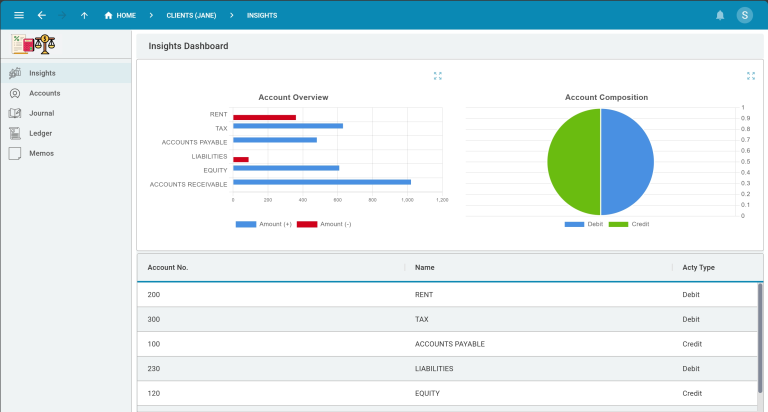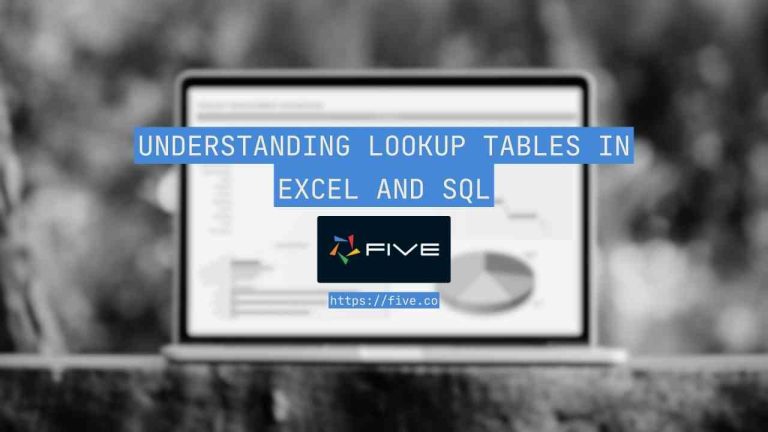3 Powerful Power Apps Alternatives
If You’re About to Use Power Apps, Consider These Three Alternatives First
Microsoft Power Apps is often the go-to solution for businesses exploring low-code platforms to build custom applications. It offers speed, ease of use, and deep integration with Microsoft’s ecosystem. However, it comes with limitations—like high costs for premium connectors and a lack of robust relational database support—that may prompt you to explore other options.
Fortunately, the low-code market is filled with innovative alternatives that offer greater flexibility, cost efficiency, and advanced customization features. Below, we’ll introduce three powerful Power Apps alternatives—Five, OutSystems, and Zoho Creator—to help you find the right platform for your next application.
3 Reasons to Consider Power Apps Alternatives
Many organizations develop custom software with Microsoft Power Apps. It is the natural choice for those with access to Microsoft’s Office suite. However, there are several reasons to first evaluate other tools before taking the plunge. Here are the three top reasons not to choose Power Apps.
1. Power Apps Is Too Expensive
Power Apps can become costly when your application requires premium connectors, SQL integration, or Power Automate flows. Pricing escalates quickly as more users and advanced features are added. Many businesses are surprised by the total cost after committing to the platform, making it essential to evaluate pricing carefully upfront.
2. No SQL Database Modelling and Limited Complex Query Support
While Power Apps can connect to SQL databases, it lacks built-in tools for designing and managing relational databases. Instead, users must create databases separately, often in Dataverse or Azure, which adds complexity. For applications requiring robust data models, this limitation can hinder efficiency and scalability.
For more on Power Apps and SQL, read our guide here.
Power Apps excels with simple data models but struggles with complex relational queries. Workarounds using Power Automate or external APIs are common but add overhead and maintenance complexity. For data-intensive applications requiring sophisticated querying, alternative platforms may provide a more robust solution.
3. Limited Customization and Scalability
Power Apps offers a range of templates and connectors, but it can fall short when it comes to deep customization and handling complex, large-scale applications. Businesses with unique requirements or those anticipating significant growth may find the platform’s capabilities restrictive, potentially hindering their application’s performance and scalability.
Power Apps also has limitations when handling large data sets, particularly with SharePoint lists exceeding 2,000 items. This constraint can result in performance degradation, making the platform less suitable for applications that require processing substantial amounts of data efficiently.
In short, though it is a powerful platform, there are good reasons to consider Power Apps alternatives. Here are our top 3.
3 Powerful Power Apps Alternatives
1. Five: A SQL-Powered Low-Code Development Environment
Five is a low-code development environment built for rapid application development. Unlike Power Apps, Five caters to technical users, offering greater flexibility, robust database capabilities, predictable pricing, and an auto-generated user interface that adapts to your data model.
What is Five?
Five empowers developers to build modern, data-driven web applications quickly and efficiently, without the need to write extensive code. With a powerful SQL backend, Five provides the scalability and customization needed to handle complex business processes, making it ideal for creating sophisticated applications with relational database support.
How Much Does Five Cost?
Five offers straightforward, fixed monthly pricing starting at just US$29.99 per application. Advanced plans include unlimited users—internal or external—ensuring costs remain predictable even as your user base grows. This transparent pricing model makes Five a cost-effective choice for businesses focused on long-term application scalability
What We Like About Five
- Point-and-click database modeler for MySQL
- Native support for SQL queries, or JavaScript and TypeScript functions
- Auto-generated, responsive web user interface
- Single-click deployment to development, testing, and/or production environments
- Extensive library of template applications
- Pricing options that are suitable for small-, medium- and large-sized companies and use cases
Find a more detailed comparison between Five and Power Apps here.
2. OutSystems: Rapid Enterprise Application Development
OutSystems is a leading low-code platform designed for enterprises that need robust, scalable solutions. Known for its comprehensive features and enterprise-grade capabilities, it is widely adopted by large organizations and publicly listed companies seeking to accelerate digital transformation. It is well-suited for large-scale IT projects. Smaller and medium-sized businesses, on the other hand, typically find Outsystems too advanced a platform to consider it as a Power Apps alternative.
What is OutSystems?
OutSystems provides a powerful platform for building complex, mission-critical applications with low-code development. It offers advanced features such as full-stack development, AI-based automation, and cloud-native architecture, making it ideal for large-scale enterprise projects. With its focus on enterprise needs, OutSystems supports sophisticated integrations, custom workflows, and extensive customization options.
How Much Does OutSystems Cost?
OutSystems is priced for large enterprises, with costs reflecting its extensive capabilities and support. Pricing is typically customized based on project scale, deployment needs, and user numbers, making it less predictable for smaller businesses. Organizations looking for an enterprise-grade solution often find its advanced features and scalability worth the investment. However, it is best suited for those with significant IT budgets and complex requirements.
What We Like About OutSystems?
- Comprehensive feature set for full-stack application development.
- Enterprise-grade scalability and cloud-native architecture.
- Advanced automation powered by AI to accelerate development.
- Extensive customization and robust integration capabilities.
- Strong support and resources for large-scale enterprise projects.
3. Zoho Creator: Rapid Low-Code Application Development
Zoho Creator is a low-code platform designed for small to medium-sized businesses. It is known for its ease of use and cost-effective plans, but it relies on proprietary technologies that may limit flexibility for some developers.
What is Zoho Creator?
Zoho Creator offers an intuitive drag-and-drop interface for building business applications. It uses its own scripting language, Deluge, and integrates seamlessly with other Zoho products. While it offers a simplified development experience, the use of proprietary tools means less freedom compared to platforms with standard technologies like SQL or mainstream programming languages such as Five.
How Much Does Zoho Creator Cost?
Zoho Creator provides tiered pricing starting from $10 per user per month. Higher tiers offer features like custom workflows, advanced analytics, and enhanced storage. However, costs can increase significantly with additional users and advanced integrations.
What We Like About Zoho Creator
- Simple, user-friendly interface suitable for beginners.
- Tight integration with the Zoho ecosystem of business apps.
- Built-in mobile app deployment without extra effort.
- Quick app-building capabilities for basic business needs.
- Affordable entry-level pricing for small teams.
Power Apps Alternatives: Technical and Commercial Considerations
When evaluating Power Apps alternatives, it’s important to balance technical capabilities with commercial terms that suit your business needs. Platforms like Five, OutSystems, and Zoho Creator each offer unique advantages tailored to different use cases and budgets.
Five provides a robust, SQL-powered environment with predictable pricing, making it ideal for technical teams seeking flexibility and cost control. OutSystems targets large enterprises, offering advanced features and scalability, but with a price point suited for publicly listed or high-budget organizations. Zoho Creator appeals to small and mid-sized businesses with an affordable entry point but relies on proprietary technology that may limit future integration options.
Choosing the right low-code platform depends on your specific requirements for database management, user scalability, integration flexibility, and long-term cost predictability. Carefully assess both technical capabilities and licensing models to ensure the best fit for your development goals and budget.