5 Best SQL IDEs [Expert Ranking]
We Rank the 5 Best SQL IDEs
Working with databases can be a complex and time-consuming task, especially for those who manage large and intricate systems.
That’s where SQL IDEs come in – these powerful tools offer a one-stop-shop for database administrators, developers, and analysts to handle all aspects of database management.
So, what makes SQL IDEs so important? For starters, they take the headache out of complex database management tasks. With features like syntax highlighting, code completion, query optimization, and database object management.
Plus, many SQL IDEs come with tools for database design, and collaboration, making it easier for teams to work together on database projects.
In this article, we’ll take a deep dive into the best 5 SQL IDEs on the market. Covering their standout features, pros, cons, and who they’re best suited for.
Number 1: Five

Five is an SQL IDE that allows developers to rapidly build and deploy data-driven, responsive web applications on a pre-configured cloud infrastructure.
Five is a cloud-based SQL IDE that allows developers to efficiently create, manage, and query MySQL databases. Five simplifies the process of designing database schemas, creating tables, defining fields, and establishing relationships between tables.
One of the standout features of Five is its ability to generate SQL queries using a drag-and-drop query builder. This visual approach to query creation makes it easier for developers to construct complex queries without writing extensive SQL code. Five also provides a traditional SQL editor for those who prefer to write queries manually, with syntax highlighting and autocompletion to enhance productivity.
Five offers a fully managed MySQL database hosting solution, eliminating the need for developers to set up and maintain their own database infrastructure. This allows developers to focus on database design and querying rather than worrying about server management and scalability.
In addition to its database management capabilities, Five includes features that facilitate collaboration and version control. Developers can work together on database projects, merge changes, and resolve conflicts easily. Five keeps a detailed audit trail of all modifications made to the database, ensuring accountability.
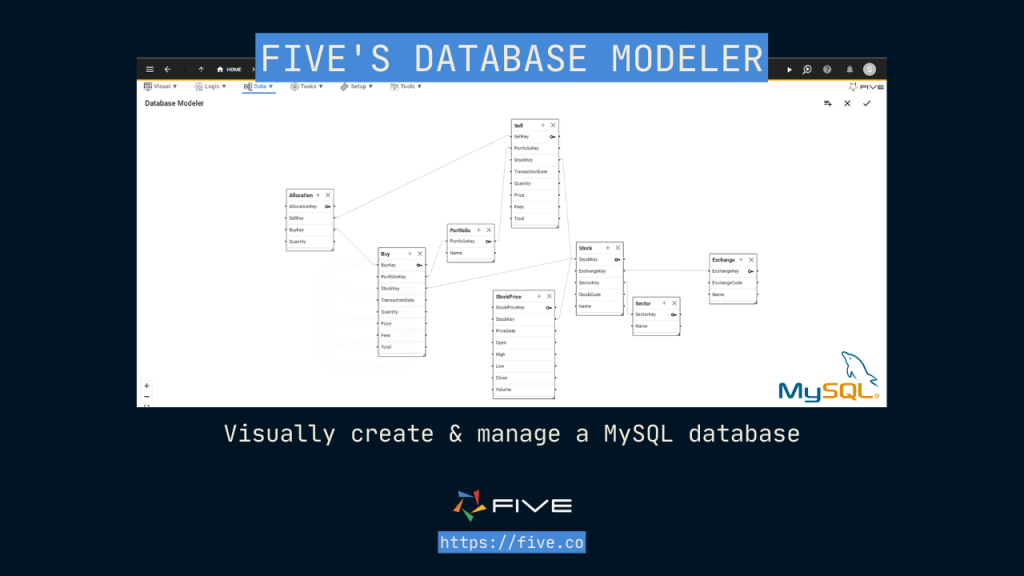
Additionally, Five automatically generates a sleek, modern user interface using the Material-UI (MUI) library, saving developers time and effort in creating the front-end of their applications.
The platform utilizes Docker and Kubernetes for seamless container orchestration and cloud deployment, ensuring that applications run smoothly on any browser and device without the need for additional optimization.
Deploying applications built with Five is easy, thanks to the platform’s pre-configured, cloud-hosted environments for development, staging, and production. Every application developed in Five is hosted on the platform’s managed infrastructure, which includes essential features like database backups. For developers who need to move their applications off-platform, Five provides the option to export databases as MySQL dumps. The platform also supports multiple instances, allowing developers to maintain a single codebase while managing several deployments.
Five promotes the building of cloud-native, responsive web applications. By guiding developers through the process of creating the data model, logic layer, and UI layer, Five enables the rapid development of production-ready apps.
Getting started with Five is simple and hassle-free. Developers can sign up for free access and start building their MySQL-powered applications immediately, without any setup or configuration required.
Number 2: SQL Server Management Studio (SSMS)

SQL Server Management Studio (SSMS) is a integrated development environment (IDE) for managing and developing SQL Server databases. Developed by Microsoft, SSMS provides a rich set of tools for database administrators, developers, and data analysts to work with SQL Server and Azure SQL databases.
SSMS comes with graphical tools and visual designers that make it easier to create and modify database schemas, tables, indexes, and relationships. These tools let users visualize and manage their database structure without having to write too much code. Plus, SSMS has debugging and profiling features that help users diagnose and optimize the performance of stored procedures, functions, and queries.
One of the biggest advantages of SSMS is its set of tools for managing and developing SQL Server databases. The IDE’s intuitive interface, powerful query editor, and advanced features make it a great choice for both seasoned pros and newbies. SSMS also has robust debugging and profiling capabilities and works seamlessly with Azure SQL databases, making it even more versatile.
However, SSMS is only available for Windows operating systems, which could be a limitation for users working on other platforms. The IDE can also be a bit of a resource drain on older hardware, and its extensive feature set might be overwhelming for beginners. Additionally, SSMS has limited support for non-Microsoft databases, which could be a drawback for organizations using a mix of different database systems.
Overall SSMS is a fantastic tool for database administrators who are responsible for managing and maintaining SQL Server databases, developers who are building applications that rely on SQL Server, and data analysts who frequently query and manipulate data.
Number 3: MySQL Workbench

MySQL Workbench is a feature-packed, cross-platform IDE for MySQL database design, development, and administration. It’s got comprehensive tools for SQL development, data modeling, server configuration, user administration, and more, making it the go-to choice for anyone working with MySQL databases. Some of the standout features include visual database design, a SQL editor, server administration, data modeling, data migration, and performance tuning.
The visual database design feature lets users create, edit, and manage database schemas using a visual interface. The SQL editor makes it easy to write, edit, and execute SQL queries with syntax highlighting, code completion, and real-time validation.
MySQL Workbench has a lot of advantages, including being an all-in-one solution for database design, development, and administration. It’s cross-platform, available on Windows, macOS, and Linux, making it accessible to a wide range of users. MySQL Workbench is tightly integrated with the MySQL server, which is ideal for managing and monitoring server instances.
However, MySQL Workbench does have some drawbacks. It’s a feature-rich tool that may have a steeper learning curve for beginners compared to simpler IDEs. Some users have reported performance issues when working with large database schemas or executing complex queries. Additionally, while MySQL Workbench is primarily designed for MySQL, it has limited support for other database systems.
MySQL Workbench is great for a wide range of users, including database administrators (DBAs) responsible for managing and maintaining MySQL databases, developers building applications that rely on MySQL for data storage and retrieval, and data architects designing and implementing database schemas.
Number 4: JetBrains DataGrip

JetBrains, offers a wide range of integrated development environments (IDEs) for various programming languages. Among their impressive lineup is DataGrip, an IDE for database management and development.
The installation process for DataGrip on Windows is straightforward, using a standard installation wizard. Upon launching the IDE for the first time, users are prompted to choose their preferred settings, such as color themes and the SQL dialect they will be using (e.g., Oracle). Setting up a new connection to a database is a easy, requiring only the necessary database information.
You do need to download drivers separately. However, this issue is easily resolved by clicking on the “Download Drivers” message at the bottom of the connection window. Once the drivers are installed, and the connection test is successful, and the IDE is ready to use.
One particularly useful feature is the SQL formatter, which helps maintain consistent and readable code. DataGrip also provides code manipulation options, such as code folding, helping the developer process.
While DataGrip excels in most aspects, there are a few areas where improvements could be made. The absence of a debugger for PL/SQL is one such limitation. Additionally, features like a visual query builder and reporting capabilities, although not essential, could further enhance the IDE’s functionality.
JetBrains DataGrip great IDE for database developers. Despite minor drawbacks, such as the need to download drivers separately and the lack of a PL/SQL debugger, DataGrip remains a great choice for professionals working with databases.
Number 5: SQL Developer (Oracle)

Oracle SQL Developer is an integrated development environment (IDE) specifically designed for working with Oracle databases. Developed by Oracle itself, SQL Developer has gained widespread popularity among database developers and administrators.
One of the key advantages of SQL Developer is its ease of setup. In recent versions, users no longer need to download a separate Java Runtime Environment (JRE) alongside SQL Developer. Instead, a single file download and extraction process is all that’s required to get started. This approach makes it convenient for users to set up SQL Developer on their systems, whether they are working on a local Oracle instance or at a client site.
SQL Developer has undergone significant improvements over the years. While earlier versions (1 to 3) were considered functional but not exceptional, version 4 marked a turning point in its development. Since then, Oracle has consistently added new features and enhancements to help database professionals in their day-to-day tasks.
From code editing and debugging to database object management and data manipulation, SQL Developer has a comprehensive set of tools.
Oracle forums and Stack Overflow provide valuable insights and solutions to common issues. Jeff Smith’s blog, in particular, is a go-to resource for SQL Developer enthusiasts. His regular articles and videos offer expert tips and tricks that help users unlock the potential of the tool.
The Java-based file dialog can be cumbersome when browsing and opening files or setting default locations. Creating a new SQL tab or worksheet requires creating a new SQL file, which involves multiple steps. Additionally, the DBMS Output feature, which is essential for debugging, is turned off by default and may not be immediately obvious to new users.
Conclusion: 5 Best SQL IDEs
Among the best 5 SQL IDEs we’ve covered, each has its own strengths and target audience.
Five stands out for its ability to create your own relational database, using Five’s built-in MySQL database and cloud deployment capabilities. This makes it an excellent choice for developers looking to rapidly build and deploy data-driven web applications.
SQL Server Management Studio (SSMS) is an IDE for managing and developing SQL Server databases, offering a great set of features and integration with Microsoft’s ecosystem.
MySQL Workbench is a versatile, cross-platform IDE that provides an all-in-one solution for MySQL database design, development, and administration.
JetBrains DataGrip is a robust IDE known for its clean interface, extensive feature set, and cross-database compatibility.
Oracle SQL Developer remains the go-to IDE for developers and administrators working with Oracle databases.


