What are API Management Tools? + 5 Top Ranked
APIs are the backbone of modern software development. They allow different applications to communicate and exchange data. However, managing them effectively can be a real headache.
That’s where API management tools come in. They provide a comprehensive set of features and capabilities that enable developers and organizations to design, publish, monitor, and secure their APIs.
But with so many options available in the market, choosing the right API management tool can be a daunting task. That’s why, in this article, we’ll not only explore what API management tools are and why they’re crucial for modern businesses, but we’ll also dive into the top 5 API management tools.
What Are API Management Tools?
API management tools are the essential platforms that simplify the complex world of APIs, making it easier for developers, data specialists, and even non-technical users to harness of these components.
At their core, API management tools are designed to aid the entire API lifecycle, from creation and configuration to testing, securing, deploying, and managing.
These platforms cater to a wide range of users and use cases. For developers, API management tools enable them to build custom APIs from scratch. They can easily define API endpoints, specify request and response formats, and implement advanced functionality like data transformation and business logic.
And for those who simply need to connect a few software tools together, some API management platforms offer a simpler approach to integration. Meaning users can create API-based integrations between popular applications like Salesforce, Hubspot, and Mailchimp, without writing code.
What Do API Management Tools Do?
API management tools are essential for organizations that rely on APIs to connect their applications, services, and data. These tools provide a comprehensive set of features and functionalities to help API development, deployment, and maintenance processes. Let’s explore the key tasks and functions that API management tools offer:
- API Design and Development:
- API management tools provide developer portals and IDEs to simplify API creation.
- They offer features like API modeling, versioning, and documentation generation.
- Developers can define API schemas, endpoints, and request/response formats.
- API Gateway and Routing:
- API gateways act as a single entry point for API requests, handling routing and load balancing.
- They enable the management of API traffic, rate limiting, and access control.
- API Security and Authentication:
- API management tools offer security features to protect APIs from unauthorized access.
- They support various authentication mechanisms such as OAuth, API keys, and JWT tokens.
- Tools provide features for managing user roles, permissions, and access policies.
- API Testing and Validation:
- API management tools include testing frameworks for validating API functionality and performance.
- Developers can create and execute test cases, perform load testing, and monitor API responses.
- Tools offer features for mocking API responses and simulating different scenarios.
- API Monitoring and Analytics:
- API management tools offer monitoring capabilities to track API usage, performance, and health.
- They provide real-time metrics and analytics on API calls, response times, and error rates.
- API Monetization and Billing:
- API management tools offer features for monetizing APIs through subscription plans and usage-based billing.
- They provide tools for defining pricing tiers, rate limits, and usage quotas.
- API Integration and Orchestration:
- API management tools facilitate the integration of APIs with other systems and applications.
Who Uses API Management Tools?
API developers use these tools to create and test APIs. Product managers use them to plan API development based on strategy.
Architects design API structure and standards with these tools. They handle versioning, lifecycle management, and integration.
DevOps teams automate API deployment with these tools. They monitor performance, fix issues, and manage API gateways and infrastructure.
External developers use the tools’ portals to find, explore, and test APIs. They use docs and samples to add APIs to their apps.
Users benefit indirectly as the tools make APIs reliable, fast, and secure for a better app experience.
Top API Management Tools
Five

Increasingly, IT teams are using application development platforms to handle various API management tasks, either independently or in combination with dedicated API management tools. This allows both developers and non-developers to create custom solutions around internal and external API endpoints, such as custom dashboards, CRUD tools, and web apps. While not formally categorized as API management tools, application development tools offer an easy way to manage and utilize APIs.
Five is one of these application development platforms. Rather than a being formal API management tool, Five allows you to connect to REST APIs, create and save custom queries, and use API data in a huge range of custom applications.
While not exclusively marketed as an API management tool, Five offers a range of features that streamline API integration, management, and utilization within custom applications.
One of the key strengths of Five is its ability to seamlessly integrate with various APIs, including popular platforms like Shopify, Google Maps and many more. Through its Connection Wizard, Five simplifies the process of connecting to REST APIs, setting up API endpoint mappings, and handling authentication. This enables businesses to easily access and utilize data from external sources within their applications.
What sets Five apart from traditional API management tools is its focus on application development. With Five, you can build custom applications that leverage the power of APIs to create unique functionality and user experiences. Five’s visual interface enables the creation of forms, dashboards, charts and reports that interact with API data, allowing end-users to view, analyze, and manipulate the information retrieved from APIs.
This article on “How to Develop a REST API Dashboard” is a great starting point.
Postman

Postman is a widely-used, full-stack API management tool that offers a comprehensive set of features for developing, testing, and managing APIs.
One of the key features of Postman is its ability to organize API requests into collections. Collections allow users to group related API calls together, making it easy to manage and maintain a large number of requests. This feature is particularly useful when working with complex APIs or multiple APIs simultaneously.
Postman also excels in its integration with API documentation. It seamlessly integrates with popular API documentation formats such as OpenAPI (formerly Swagger) and RAML. This integration enables users to import API specifications directly into Postman, automatically generating collections and requests based on the documentation. This feature saves significant time and effort in setting up and configuring API requests.
Another notable aspect of Postman is its advanced capabilities for handling API responses. It provides a scripting environment that allows users to write custom JavaScript code to process and manipulate API responses.
Security is another area where Postman shines. It offers secure authentication mechanisms, including support for OAuth 2.0, to ensure that API requests are authenticated and authorized. Additionally, Postman provides encryption for sensitive data, such as API keys and tokens, ensuring the confidentiality of information.
Azure API Management
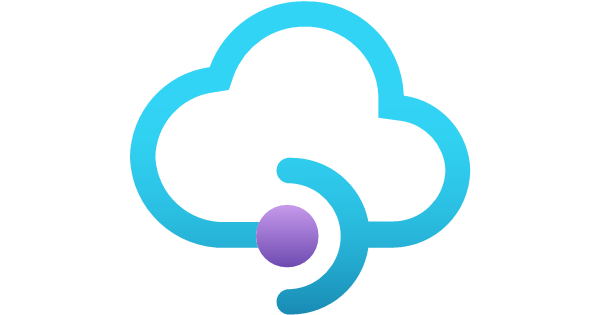
Azure API Management is a fully-managed service provided by Microsoft, designed to help large organizations create, publish, manage, and monitor their APIs effectively. It offers a comprehensive set of features that cater to the specific needs of enterprises, making it a strong contender in the API management tools market.
One of the key strengths of Azure API Management is its focus on security and usage policies. It provides robust authentication and authorization mechanisms to ensure that only authorized users can access the APIs. This includes support for popular authentication protocols such as OAuth 2.0 and OpenID Connect. Additionally, Azure API Management allows fine-grained control over API usage through rate limiting and quota management, preventing abuse and ensuring fair usage of API resources.
Another notable feature of Azure API Management is its ability to convert legacy systems into modern REST APIs. Many enterprises have existing systems and services that are not API-friendly, making it challenging to integrate them with other applications. Azure API Management addresses this issue by providing tools and techniques to expose these legacy systems as REST APIs.
The pricing model of Azure API Management is based on the number of API calls and the chosen tier of service. Smaller companies with limited API usage may find the cost of Azure API Management to be higher compared to other options in the market.
AWS API Gateway
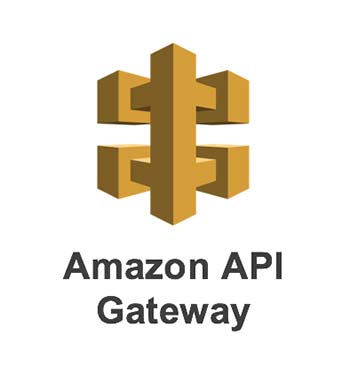
Amazon Web Services (AWS) offers its own API management tool called AWS API Gateway. As with other AWS services, API Gateway is heavily focused on helping businesses deploy, manage, and monitor their APIs in the cloud environment.
One of the key advantages of AWS API Gateway is its integration with other AWS services. If your organization is already using AWS for various aspects of your infrastructure, such as compute (EC2), storage (S3), and databases (RDS), API Gateway can easily integrate with these services. This integration allows you to build and manage APIs that interact with your existing AWS resources efficiently.
AWS API Gateway provides a comprehensive set of features for API management. It allows you to create, publish, and manage APIs at scale. You can define API endpoints, set up request and response transformations, and configure security controls such as authentication and authorization. API Gateway also supports versioning, allowing you to manage multiple versions of your APIs and control their deployment.
However, it’s important to note that AWS API Gateway is highly optimized for use within the AWS ecosystem. If your organization heavily relies on AWS services, this tight integration can be a significant advantage. However, if you are using other cloud platforms or have a hybrid infrastructure, the AWS-centric nature of API Gateway may be a limitation. You may need to consider other API management tools that offer more flexibility and compatibility with different environments.
Another consideration with AWS API Gateway is its protocol support. While it has robust support for REST APIs, it doesn’t offer native support for other protocols like SOAP or GraphQL. If your APIs use these protocols, you may need to perform additional configuration or use other tools in conjunction with API Gateway to handle those protocols effectively.
Mulesoft

Mulesoft, a Salesforce company, offers a comprehensive API management platform that enables organizations to design, develop, and manage APIs effectively.
One of the key strengths of Mulesoft is its ability to integrate disparate systems and applications. Mulesoft’s Anypoint Platform allows organizations to connect various systems, whether they are on-premises, in the cloud, or a combination of both. This integration capability enables data flow and facilitates the creation of composite APIs that can access multiple systems.
Mulesoft provides a user-friendly interface for designing APIs. The Anypoint Design Center offers a drag-and-drop interface for creating API specifications using the RAML (RESTful API Modeling Language) format. This visual design tool simplifies the process of defining API endpoints, request/response structures, and security policies. It also allows collaboration among team members, making it easier to design APIs collaboratively.
In terms of API development, Mulesoft offers Anypoint Studio, an integrated development environment (IDE) built on top of Eclipse. Anypoint Studio provides a graphical interface for building integration flows, transforming data, and implementing business logic. It supports various connectors and templates, making it easier to integrate with different systems and speed up development.
Conclusion: Best API Management Platforms
Throughout this article, we have explored the concept of API management tools, their key functions, and the various users who benefit from these platforms. We have also delved into the top 5 API management tools in the market, including Five, Postman, Azure API Management, AWS API Gateway, and Mulesoft, highlighting their unique strengths and considerations.
If you are looking for a platform that combines API management capabilities with rapid application development, Five stands out as a compelling choice. Its focus on building custom applications around APIs make it an excellent option for businesses seeking to leverage the power of APIs within their applications.


