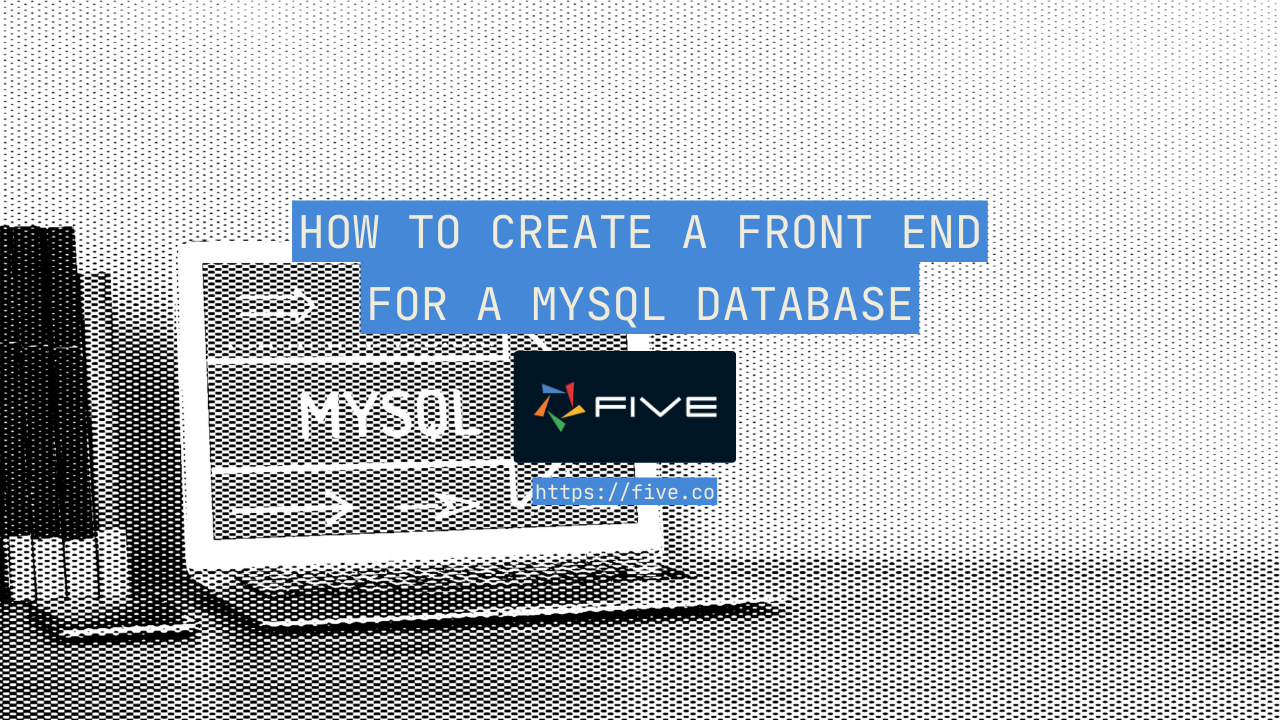Best AppSheet Alternatives [Top 4]
AppSheet allows citizen developers to build powerful applications without any need for code.
Its intuitive spreadsheet-based interface and seamless integrations with Google Workspace make it a favourite for teams looking to automate workflows, collect data, and streamline processes.
But AppSheet isn’t the only player in this rapidly evolving field. The demand for low-code/no-code solutions is skyrocketing, leading to a surge of Appsheet alternatives.
We set AppSheet against a backdrop of leading competitors, comparing features, and helping you decide which platform is the best for you.
Five

Five is great for anyone who wants to build modern, data-driven business applications. And if you’re a seasoned developer or passionate about SQL (or keen to learn it), it might be your perfect match.
Five lets you connect to any data source, external relational databases, and even REST APIs. With features like a visual database and query builder, Five makes the process of creating and managing databases easy, making tasks like setting up tables, fields, and relationships more accessible.
You can also create custom logic with JavaScript and TypeScript functions, and automate tasks with processes, jobs, and events. No more manual data entry or tedious workflows – Five makes it all seamless.
You wouldn’t call Five a no-code tool as it isn’t built for citizen developers, however, if you’re looking for a platform that allows you to build whatever modern application you need without the constraints of typical no-code tools then Five is great for you.
It is also a great entry-level tool for those keen to learn more about application development. Five relies on standard programming languages, such as SQL, JavaScript, and HTML, which all come in handy when developing more sophisticated apps. And with the rise of modern-day AI code-generators, writing code is not an obstacle anymore: let AI generate your SQL or JavaScript and paste it into Five.
In a nutshell, Five is for those who want a SQL database instead of a spreadsheet, and who want more customization than what AppSheet can offer. This added flexibility comes with a slightly steeper learning curve. If you’re a business owner or citizen developer with limited coding experience, AppSheet’s user-friendly interface or the other alternatives might be the better choice.
If you’re keen to check out Five watch this beginner-friendly YouTube series which takes you through how to build a simple membership app in Five. Or view these use cases and pre-built templates to help you get up and running.
Airtable

Airtable is another great AppSheet alternative, which uses the familiar spreadsheet design for database management. It offers a high level of customization, allowing you to tailor databases to fit your needs with different views like grids, calendars, kanban boards, and galleries.
Similar to Google Sheets, Airtable also allows multiple users to collaborate in real-time, making it an excellent tool for team projects. Moreover, it integrates with various apps and services (like Zapier, Slack, and Google Drive), allowing for automation and seamless workflows between different tools.
While Airtable is excellent for database management and basic app-like functionalities, it may not be as powerful as AppSheet for more complex app development tasks. For example, Airtable does not expose primary keys, which are essential for maintaining data integrity.
While slightly different in its core approach to AppSheet, focusing more on database management with app-like functionalities, Airtable is user-friendly and excellent for collaborative projects and simpler app-like solutions.
In summary, Airtable is a flexible tool that is particularly suited for those who need more than a spreadsheet but less than a full-fledged database application. Its user-friendly interface, combined with powerful features, makes it a popular choice for a wide range of businesses.
Microsoft Power Apps

Microsoft Power Apps is another alternative to AppSheet for developing custom business applications.
Power Apps offers integration with Microsoft 365 services like SharePoint, Excel, Office 365, and Dynamics 365, making it a preferred choice for businesses already using Microsoft products. As opposed to AppSheet which is a part of Google Cloud, making it a natural choice for users who rely on Google Workspace applications like Google Sheets, Google Forms, and Google Drive.
Power Apps similar to AppSheet allows users to create apps through a drag-and-drop interface, which simplifies the development process. Further, PowerApps can connect to various cloud services like Dropbox, SQL, Google Drive, etc.
Research by Forrester indicates that application development costs are about 70% lower with Power Apps and Flow (Power Automate), thanks to benefits like reduced code maintenance and no application management fees.
However, Power Apps does not support the creation of modular code, a standard practice in programming. This limitation means that repetitive code blocks must be copied and pasted, potentially leading to errors and reduced readability. Another drawback is that Power Apps does not currently allow multiple users to edit an app simultaneously. While connecting to a Github repository offers a partial solution, it’s not fully reliable yet.
PowerApps is also not designed to build systems with external users or for commercialization: it’s sweet spot is building apps for internal users, typically within the same department.
In short: Power Apps is great for quick, internal, Microsoft-powered business apps, but lacks the flexibility and robustness of full-fledged coding for complex projects.
Zoho Creator

Zoho Creator is another renowned low-code platform. They aim to democratizes app development, allowing non-technical users to create solutions for their specific needs.
It offers a user-friendly drag-and-drop interface, making it easy to design forms and applications without extensive coding. Users also can customize applications to suit their unique business processes and requirements. This includes creating custom workflows, forms, and reports. Plus it integrates well with other Zoho Suite products (like Zoho CRM, Books, Desk) and external systems (like QuickBooks, Salesforce).
In comparison to AppSheet, Zoho Creator often emphasizes more extensive integration with its own Zoho suite and offers a broad range of customizable templates. Many users also appreciate Zoho Creator’s ability to automate workflows, and the ease of building customized applications.
Non-technical users may struggle with Deluge, Zoho Creator’s scripting language. While it’s a powerful tool, the learning curve can be steep for those without a programming background. Furthermore, some users suggest enhancements in user interface, customization options, and better integration capabilities, particularly for small to medium-sized enterprises.
To summarise, it’s particularly beneficial for those already using other Zoho products, although its standalone capabilities are also quite powerful.
Conclusion: Best AppSheet Alternatives
In this article, we dived into some of the best AppSheet alternatives. Alternatives like Five, Airtable, Microsoft Power Apps, and Zoho Creator, all cater to different needs and skill levels. Here’s one last quick summary:
- Five for extensive customization and integration capabilities.
- Airtable for user-friendly, collaborative database management.
- Microsoft Power Apps for integration within the Microsoft ecosystem.
- Zoho Creator for workflow automation and integration within the Zoho Suite.