The Best Contractor Management Software
The Top 9 Contractor Management Software
Are you tired of the endless paperwork, scattered communication, and constant headaches that come with managing your contractors? As a business owner or manager, you know that effective contractor management is crucial to the success of your projects and overall operations.
But with so many moving parts and variables to consider, it can be overwhelming to keep everything organized and running smoothly.
That’s where contractor management software comes in. But with so many options on the market, how do you choose the best one for your specific needs?
In this article, we’ll dive deep into contractor management softwares, exploring the key features and benefits you should look for, as well as some of the top contenders in the industry.
Who Is This Article For?
This article is for construction business owners, project managers, and contractors, as well as property developers and real estate professionals who are looking for the right software solutions to manage their contractors, subcontractors, bids, schedules, compliance, and financials in construction projects of all sizes, from residential renovations to large-scale commercial developments.
Table of Contents
What is Contractor Management Software?
Contractor Management Software is designed to help businesses streamline the management of contractors, subcontractors, and their interactions throughout the construction project lifecycle. Contractor Management Software also includes features for bid management, project tracking, scheduling, compliance management, and financials, aiming to enhance communication, improve project visibility, reduce risks, and increase project efficiency.
Finding the Right Contractor Management Software
From project management to labor tracking, contractor record-keeping to invoice processing, or workflow optimization for the most efficient operations: every contracting business operates a little differently. That’s why finding the right software solution for your contracting company can take time and require experimentation and patience.
But sometimes the gap between how you manage your contracting business and ready-made software solutions can seem too large to bridge. A purpose-built solution can help you avoid spending hours on implementing software, having to change how you run your contracting company, or paying for features that you don’t even need.
Contact us to learn more about custom-built contractor management software for your business. We specialize in rapidly building cost-effective back-office applications and database systems for general contractors, subcontractors, independent contractors, and other construction and trade-related businesses.
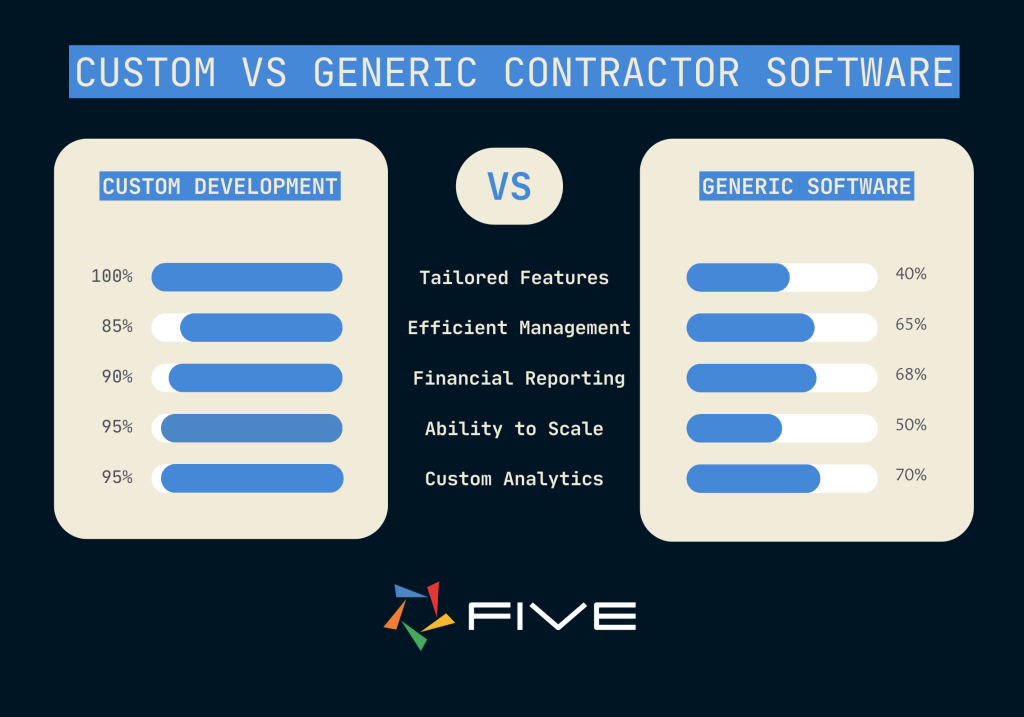
List of Top 9 Contractor Management Software
Procore

Description
Procore is a comprehensive construction management platform that focuses on connecting various teams within a construction project. It offers tools for project management, quality and safety, construction financials, and field productivity, all housed within a single, user-friendly interface.
Advantages
Procore’s robust project management capabilities facilitate seamless collaboration among stakeholders. It enhances decision-making with real-time data and accessibility via its mobile app, which is highly regarded for its functionality and ease of use.
Disadvantages
Despite its extensive features, Procore can be costly, particularly for smaller firms. Some users also report challenges with the initial setup and learning curve associated with its wide array of features.
Target Users
Procore is ideal for mid to large-sized construction firms or any business that manages multiple large-scale projects and requires extensive collaboration across numerous stakeholders.
What Users Say
“Procore has transformed the way we manage our construction projects, providing transparency and improving communication.” – G2 Review
User Reviews
“A powerful tool that integrates well with other systems, though it can be expensive for smaller companies.” – Capterra Review
Buildertrend

Description
Buildertrend is a cloud-based construction management software that is particularly popular among residential construction companies. It offers tools for pre-sale processes, project management, financial management, and customer management.
Advantages
Buildertrend provides excellent customer service and user training, which is a significant advantage for companies new to construction management software. Its comprehensive feature set supports project tracking, customer communications, and integration with major accounting software.
Disadvantages
The platform’s vast capabilities can sometimes result in a cluttered user experience, and some features may require additional customization to fit specific workflows. The pricing model, while competitive, can still be a stretch for smaller builders.
Target Users
Buildertrend is best suited for residential construction firms and remodelers who need robust project management and customer management tools to streamline their entire project lifecycle.
What Users Say
“Buildertrend has been a game-changer for managing our residential projects and client interactions.” – G2 Review
User Reviews
“Great all-in-one tool for construction management, though it can be overwhelming due to its many features.” – Capterra Review
STACK
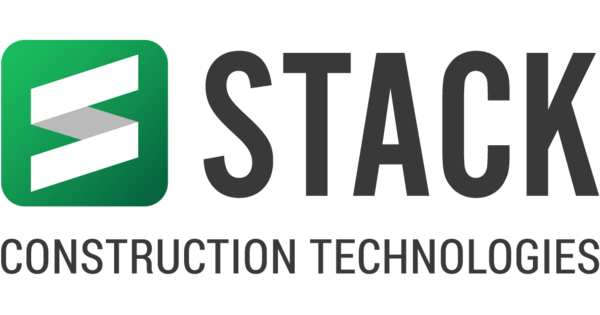
Description
STACK is a cloud-based takeoff and estimating software designed specifically for contractors. Its primary focus is on improving the bidding process by providing quick and accurate project estimates, enhancing user productivity, and reducing potential errors.
Advantages
One of the key benefits of STACK is its ease of use and the ability to access it from anywhere, which is critical for contractors who are often on the move. It offers a comprehensive set of tools for measuring, quantifying, and pricing construction materials and labor. The platform also integrates well with other project management tools, increasing its utility.
Disadvantages
While STACK is powerful for estimates and takeoffs, some users have reported that it can be less effective for end-to-end project management. In addition, while the platform is user-friendly, some of its more advanced features have a steep learning curve.
Target Users
STACK is ideally suited for subcontractors and general contractors who need a powerful tool for estimating and takeoffs, particularly in the commercial and residential construction sectors.
What Users Say
“STACK has drastically cut down our time for creating accurate estimates and seamlessly integrates with our other systems.” – G2 Review
User Reviews
“A robust estimating tool that could improve in project tracking and reporting features.” – Capterra Review
Sage Construction Suite

Description
Sage Construction Suite, also known as Sage 300 Construction and Real Estate, provides comprehensive construction management solutions including accounting, project management, document management, and more. This software is designed to handle all financial and operational aspects of construction and property management.
Advantages
The integrated approach of Sage Construction Suite offers major benefits in terms of streamlining complex processes and improving financial visibility and control. It is particularly strong in handling compliance and risk management, which are crucial for large projects. The software supports a wide range of construction and real estate operations, making it versatile.
Disadvantages
The main drawbacks include a dated user interface and a complex setup process that can be time-consuming. Some users also mention that the cost of the software can be high, particularly when factoring in customization and support services.
Target Users
This software is best suited for medium to large construction firms that require a comprehensive suite of tools to manage their projects, finances, and resources effectively.
What Users Say
“Sage Construction Suite has been instrumental in improving our financial tracking and project management.” – G2 Review
User Reviews
“Very comprehensive tool, but requires significant time to learn and integrate into daily operations.” – Capterra Review
mHelpDesk

Description
mHelpDesk is a field service management software that helps contractors automate everything from first customer contact to getting paid. It integrates features for scheduling, job tracking, billing, and more, to ensure smooth operations and customer satisfaction.
Advantages
mHelpDesk stands out for its user-friendly interface and efficient customer service. It offers excellent tools for communication and scheduling, which are essential for businesses with multiple teams in the field. The software’s mobile app is particularly well-reviewed for its functionality and ease of use on the go.
Disadvantages
However, some users have reported limitations in terms of customization options. There are also concerns about its integration capabilities with larger, more complex systems, which can be a drawback for bigger businesses or those with intricate workflows.
Target Users
mHelpDesk is ideal for small to medium-sized service businesses, especially in HVAC, plumbing, electrical, and cleaning services, who need robust, easy-to-use tools to manage and grow their operations.
What Users Say
“mHelpDesk has streamlined our service operations significantly, enhancing both technician productivity and customer satisfaction.” – G2 Review
User Reviews
“Good for small businesses but could use more features for scaling up and deeper analytics.” – Capterra Review
Jobber

Description
Jobber is a cloud-based field service management software designed to help small home service businesses manage their operations more effectively. It supports a wide range of features including scheduling, quoting, invoicing, customer management, and real-time tracking.
Advantages
Jobber’s main strengths lie in its user-friendly interface and strong customer service. It provides excellent scheduling capabilities and seamless communication tools that help businesses enhance efficiency and customer satisfaction. The software also includes a powerful mobile app that facilitates on-the-go management for service teams.
Disadvantages
Some limitations include the lack of deep customization options for larger businesses or those with complex service offerings. Additionally, while Jobber is robust, some users have expressed a desire for more advanced reporting and analytics features.
Target Users
Jobber is ideal for small to medium-sized service businesses in industries such as lawn care, plumbing, HVAC, and residential cleaning who require a streamlined tool for managing day-to-day operations.
What Users Say
“Jobber has transformed how we manage our daily operations and interact with customers, making everything more streamlined.” – G2 Review
User Reviews
“Great software for service management, though it could benefit from more customizable features.” – Capterra Review
Contractor Foreman

Description
Contractor Foreman is an affordable, all-in-one construction management solution that caters primarily to small and medium-sized contractors. It integrates capabilities such as project management, customer relationship management, and financial management.
Advantages
This software is recognized for its cost-effectiveness and comprehensive feature set. Contractor Foreman offers an intuitive interface, easy setup, and various integrations with other tools like QuickBooks. It’s particularly noted for its responsive customer support and ongoing software updates that add new functionalities.
Disadvantages
While generally well-received, some users find that the mobile app could be improved in terms of user experience and feature access. Additionally, although the software is rich in features, some users feel the design could be modernized.
Target Users
Contractor Foreman is best suited for smaller construction firms or independent contractors who need an affordable and easy-to-use tool to manage projects comprehensively.
What Users Say
“Contractor Foreman offers an unbeatable price with all the essential features needed for effective project management.” – G2 Review
User Reviews
“An excellent choice for small firms, though the mobile app needs some enhancements.” – Capterra Review
Deel

Description
Deel is a global payroll and compliance platform designed to help businesses hire, pay, and manage contractors and employees from over 150 countries. It simplifies international workforce management by handling contracts, compliance, and payments through a single dashboard.
Advantages
Deel stands out for its ability to manage international payroll and compliance with ease, offering features that allow businesses to scale globally without worrying about local laws and regulations. The platform is praised for its user-friendly interface, efficient onboarding processes, and excellent customer support.
Disadvantages
While Deel offers comprehensive services for global workforce management, its pricing can be a bit steep for smaller businesses or those only occasionally hiring international contractors. Additionally, some users desire more customization options in reporting features.
Target Users
Deel is ideal for startups, tech companies, and any business looking to hire and manage an international workforce efficiently and compliantly.
What Users Say
“Deel has made international hiring and payroll management a breeze for us, integrating all aspects of compliance and payments.” – G2 Review
User Reviews
“A great tool for managing international employees, although the costs can add up quickly.” – Capterra Review
JobNimbus

Description
JobNimbus is a customer relationship and project management software that helps contractors and service professionals manage projects, track jobs, and communicate with teams and customers efficiently.
Advantages
This software is highly regarded for its versatility, offering a broad range of features such as job scheduling, project tracking, document management, and customer communication, all within a mobile-friendly interface. Users appreciate its ability to customize workflows and the integration with other tools, enhancing overall productivity and project oversight.
Disadvantages
Some users find the interface a bit clunky and the learning curve steep when first implementing JobNimbus. There have also been requests for more in-depth training resources to fully leverage the software’s capabilities.
Target Users
JobNimbus is suitable for small to medium-sized construction firms, roofing companies, and other service businesses that need robust project management and client tracking capabilities.
What Users Say
“JobNimbus has streamlined our operations significantly, helping us manage projects and customer interactions more effectively.” – G2 Review
User Reviews
“Powerful software, but requires some commitment to learn all of its features.” – Capterra Review
Conclusion: Best Contractor Management Software
While the top 9 contractor management software solutions listed in this article offer a range of features and benefits, they may not always meet the unique needs of every general contractor, subcontractor, independent contractor, or other construction and trade-related business. Off-the-shelf software often requires contracting companies to adapt their processes to fit the software, rather than the other way around.
Five’s custom development services allow you to create a tailored software solution that aligns perfectly with your contracting company’s specific operational requirements, goals, and budget.
While the contractor management software options presented in this article offer various benefits, custom software development with Five provides a compelling alternative for contracting businesses seeking a more personalized, flexible, and cost-effective solution.


